Many countries around the world have limitations on streaming services like Spotify and users have to rely on VPN to access Spotify and more services like this. But what if your VPN suddenly stops working with Spotify or using VPN can’t login Spotify for no reason?
Just imagine: You’re all set to enjoy your favorite playlist on Spotify, but as soon as you try to log in, it just won’t work. It happened to me last week. I was traveling abroad, connected to my VPN, and Spotify simply refused to load the login page. This frustrating issue leaves me feeling lost and disconnected from all my beloved playlists. In this post, I’ll share the reasons why your VPN might be causing Spotify login problems and provide step-by-step troubleshooting tips to get you back on track based on my experience.
Why Using VPN Can’t Login Your Spotify?
Using a VPN with Spotify isn’t always as seamless as we thought. While VPNs are excellent for protecting privacy and accessing geo-blocked content, they can sometimes interfere with Spotify. There are a few main reasons I summarized:
- Geo-restrictions
Spotify is a global platform, but it doesn’t offer the same content everywhere. Certain songs, albums, or podcasts may only be available in specific regions due to licensing agreements. If you’re connected to a VPN server in a country where that content is restricted, you might encounter login issues or blocked access to particular playlists.
- VPN Server Overload
Another common issue is server overload. When too many users are connected to the same VPN server, it can become slow or even unresponsive, causing connection problems with Spotify. This is especially true if you’re a student using a popular free VPN service to access Spotify at school or some of the most reputed VPN brands like NordVPN and ExpressVPn, where server resources are limited and user traffic can overwhelm the system.
- VPN Service Incompatibility
Not all VPN services play nicely with Spotify. Some VPNs are not optimized for streaming platforms and can cause more harm than good by being blocked or blacklisted by Spotify’s servers. Spotify might detect the VPN IP address and prevent you from logging in, thinking you’re attempting to bypass regional restrictions or engage in suspicious activity.
- Data and Reports
Reports and studies suggest that Spotify login issues with VPNs are becoming more prevalent as streaming services enhance their geo-blocking mechanisms. According to research from VPN providers, a growing number of streaming platforms, including Spotify, are cracking down on users trying to access content from outside their designated regions using VPNs. This means that not all VPNs will consistently work with Spotify, and finding the right one can be tricky.

How to Fix If Using VPN Can’t Login Spotify?
If you’re struggling to log into Spotify while connected to a VPN, don’t worry. There are several steps you can take to troubleshoot the issue and get back to streaming your favorite tunes.
Solution 1: Try Some Basics
- Check VPN Connection The first step is to ensure your VPN is working correctly. Sometimes, VPNs may drop the connection without you realizing it, so double-check if you’re still connected to a server by reconnection or device reboot. If the VPN is not functioning, Spotify won’t load properly.
- Clear Browser Cache and Cookies If you’re using Spotify on a web browser, cached data or cookies could be interfering with the login process. Try clearing your cache and cookies, then restart your browser and log in again. Sometimes, old data can conflict with the current session, causing issues.
- Try a Different VPN Server If the VPN server you’re connected to is overloaded or flagged by Spotify, switching to a different one could solve the issue. Try connecting to a less crowded server in the same country or a neighboring country that offers similar content.
Solution 2: Disable Ad Blockers
Many VPN users also rely on ad blockers to improve their browsing experience, but these can sometimes interfere with Spotify’s login process. If you’re unable to log in, try disabling any ad blockers or browser extensions that could be causing the issue.
Solution 3: Update VPN Software
Outdated VPN software can cause compatibility problems with Spotify. Ensure you’re using the latest version of your VPN app, as newer versions may have bug fixes or improvements for better performance with streaming services.
Solution 4: Contact VPN Support
If none of the basic or advanced steps work, it might be time to reach out to your VPN provider’s support team. They can provide additional troubleshooting tips, recommend the best servers for Spotify, offer alternative solutions, or set a dedicated server for SPotify connection based on your case.
However, if none of these works, maybe you should take a shot on another VPN to fix the issue of “using VPN can’t login Spotify”.
How to Choose A Reliable VPN for Spotify?
If you’re frequently facing login issues with your current VPN, it might be time to consider switching to a more reliable service. When selecting a VPN for Spotify, there are a few key factors to keep in mind.
Server Network
A VPN with a large network of servers in various countries is more likely to have servers that work well with Spotify. Look for a provider that offers a wide range of servers, particularly in regions where Spotify content is accessible without heavy geo-restrictions.
Speed and Performance
Streaming music requires a fast, stable connection. A VPN that can maintain high speeds is crucial to avoid buffering or poor audio quality while using Spotify. Free VPNs often throttle speeds due to limited resources, so investing in a paid VPN might be worth it if you’re serious about your music.
Privacy and Security
While logging into Spotify is the primary concern, it’s also important to choose a VPN that prioritizes user privacy and security. Look for a VPN that uses strong encryption protocols, doesn’t log user data, and provides features like kill switches and DNS leak protection to ensure your information remains safe while streaming.
3 Steps to Login to Spotify with BearVPN
If all the above solutions don’t work, you can simply try another VPN for Spotify. When it comes to Spotify VPN, BearVPN stands out with several features that make it particularly well-suited and affordable for a seamless streaming experience.
Using VPN can’t login Spotify can be easily fixed by logging into Spotify with BearVPN. Here’s how to do it in just three easy steps:
Step 1: Download and Install BearVPN
Visit the official BearVPN website or download the BearVPN application and then follow the installation prompts to set up BearVPN on your device, whether it’s a smartphone, tablet, or computer.
Step 2: Connect to a Server
Launch and Sign up BearVPN to choose a server location where Spotify is available to connect. BearVPN offers various servers, including lesser-known options, which are less likely to be flagged by Spotify.
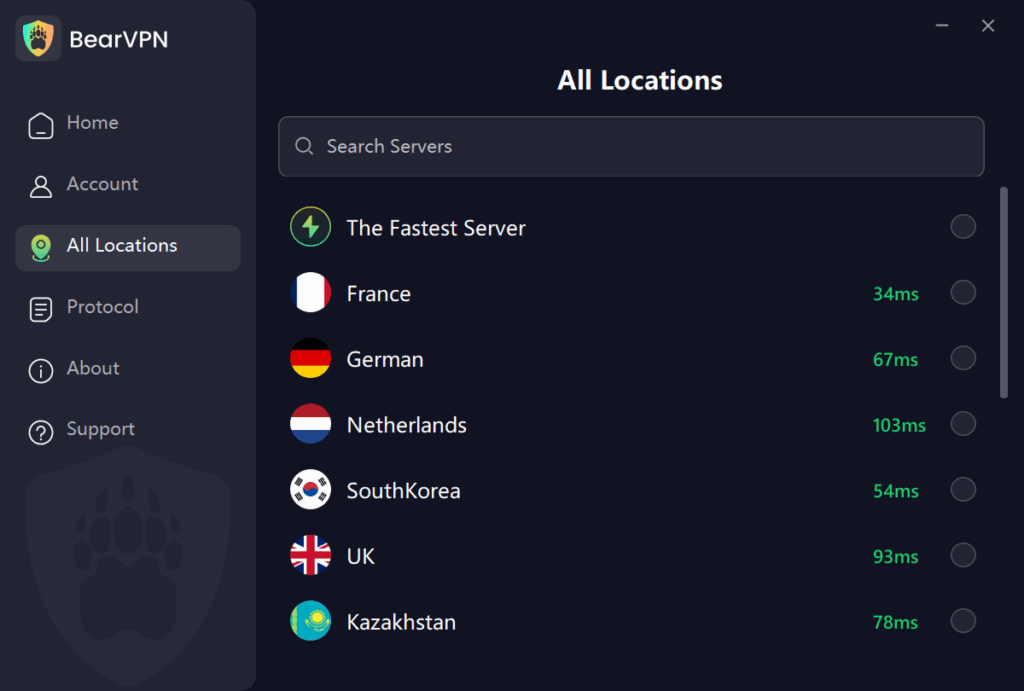
Step 3: Login to Spotify
After successfully connecting to BearVPN, you can launch the Spotify app as you usually do and start enjoying your favorite music and playlists without any restrictions.

Why BearVPN Is the Best VPN for Spotify?
Here are some of the key features that make BearVPN the best choice for Spotify users:
Work on all platforms
BearVPN offers a robust app for all devices that maintains your device’s integrity while ensuring secure connections. This is crucial for mobile users who want to enjoy Spotify on the go without compromising security or privacy. The app is designed to seamlessly integrate with your device, ensuring optimal performance and reliability.
Tunnel Streaming
One of the standout features of BearVPN is its tunnel streaming technology. This advanced feature allows users to create a secure tunnel for their streaming traffic, optimizing the connection specifically for services like Spotify. With tunnel streaming, you can bypass geo-restrictions while maintaining high speeds and a stable connection, ensuring a buffer-free listening experience.
Lesser-Known Servers
BearVPN has a network of lesser-known servers that are less likely to be blacklisted by Spotify. Many popular VPNs have well-known IP addresses that Spotify may flag, leading to login issues or restricted access. By using BearVPN’s lesser-known servers, you can significantly reduce the chance of encountering these problems, allowing for smoother access to your favorite music and podcasts.
Kill Switch
The kill switch feature in BearVPN is an essential tool for maintaining your privacy while streaming. If your VPN connection drops unexpectedly, the kill switch will automatically disconnect you from the internet to prevent your IP address from being exposed. This feature is particularly important for Spotify users who want to avoid any data leaks while accessing content from different regions.
Fast Speeds and Reliability
BearVPN is optimized for speed, which is crucial for streaming music without interruptions. With high-speed servers, you can enjoy your favorite Spotify playlists without worrying about buffering or lag. This performance ensures that you can stream in high quality, whether you’re listening at home or on the go.
Conclusion
For Spotify users seeking a reliable and feature-rich VPN, BearVPN is an excellent choice. With its iOS integrity, tunnel streaming capabilities, lesser-known servers, kill switch, and fast speeds, BearVPN offers everything you need for a seamless streaming experience. If you want to enjoy Spotify without the hassle of login issues or content restrictions, consider trying BearVPN today!
Frequently Asked Questions
Let’s answer some of the most common questions Spotify users have when trying to use a VPN.
Can I Use a Free VPN with Spotify?
While it’s technically possible to use a free VPN with Spotify, it’s often not recommended. Free VPNs typically offer limited server options, slower speeds, and may not be compatible with streaming services. If you’re a regular Spotify user, investing in a premium VPN like BearVPN is likely to provide a much smoother experience.
Is it Safe to Use a VPN with Spotify?
Yes, using a VPN with Spotify is generally safe. A good VPN will encrypt your internet traffic and protect your data. Just make sure you’re using a reputable VPN service that values privacy and doesn’t log your personal information.
Can I Get Banned from Spotify for Using a VPN?
Spotify’s terms of service don’t explicitly prohibit VPN usage, but they do discourage activities that attempt to bypass geographic restrictions. That said, getting banned for using a VPN is unlikely. Most users who run into issues are simply blocked from logging in, which can usually be resolved by switching servers or troubleshooting the VPN connection.
What If I’m Still Having Trouble After Trying These Steps?
If you’ve gone through all the troubleshooting steps and are still experiencing login issues, it might be worth considering a different VPN provider or reaching out to your VPN’s support team. In some cases, certain VPNs may simply be incompatible with Spotify, and switching to a service like BearVPN can resolve the problem.
Conclusion
To recap, using VPN can’t login Spotify is often caused by the VPN products you use, especially overloaded servers, blacklisted IP addresses, or compatibility problems. However, by following the troubleshooting steps outlined in this guide, you can resolve most common issues and enjoy seamless streaming. Remember, choosing a reliable VPN like BearVPN will make a world of difference in terms of performance, privacy, and ease of use. So, if you’re ready for a hassle-free Spotify experience, give BearVPN a try today and enjoy your favorite music without interruptions.
![Using VPN Can’t Login Spotify? [Fixed in 3 Steps]](/_next/image/?url=https%3A%2F%2Fcms.bearvpn.com%2Fwp-content%2Fuploads%2F2024%2F09%2FHow-to-Get-a-Transcript-of-A-Podcast-on-Spotify.png&w=3840&q=75)


