Spotify recently rolled out a new age verification system in the UK that has left users frustrated, confused, and searching for answers. If you’ve seen a prompt asking you to verify your age with facial recognition or upload your ID, you’re not alone. This isn’t a glitch—it’s a deliberate policy shift tied to government regulation. But should you comply? Is it safe? And is there a way to continue enjoying Spotify without giving up your personal information?
In this guide, we’ll break down everything you need to know about Spotify ID verification and explore how a VPN can help maintain your privacy while staying compliant with Spotify’s rules.
What Is Spotify Age Verification?
Spotify Age Verification is a new policy introduced in mid-2025 to ensure that users accessing explicit or adult-rated content on the platform are legally old enough to do so. Initially rolled out in the United Kingdom, the system was implemented in response to the UK Online Safety Act—a law that compels online platforms to actively protect minors from inappropriate content.
Unlike Spotify’s previous age gate—where users simply entered their birthdate during sign-up—this new system involves real-time identity confirmation. Here’s how it works:
How Spotify Age Verification Works:
- Facial Age Estimation: When you attempt to access content labeled 18+, Spotify prompts you to complete a Yoti-powered facial scan using your device’s camera. This AI-powered scan estimates your age in real-time.
- Photo ID Upload (Fallback): If the AI algorithm determines that your face appears to be under 25—or it’s inconclusive—you’ll be asked to upload a valid government-issued ID, such as a passport, driver’s license, or national ID card. This step serves as final verification.
- Verification Outcome: Once confirmed, your access to the content is restored. If you fail to verify or ignore the prompt, your Spotify account will be deactivated and eventually deleted after 90 days, including all playlists and saved music.
Spotify’s system focuses primarily on music videos, explicit podcast episodes, and any media flagged as 18+ by content partners or distributors. Ordinary songs with explicit lyrics may not always trigger verification, unless they are part of a flagged video or playlist.
Why This Matters:
Spotify is one of the first global music platforms to implement such rigorous, biometric-based age verification. While other streaming services like YouTube or TikTok have experimented with age checks, Spotify’s move represents a broader trend: governments are increasingly pushing tech companies to prove users are old enough for adult content—not just trust their declared birthdate.
According to Spotify’s official support page:
“If you’re trying to access age-restricted content, you’ll be asked to confirm your age using Yoti. If you can’t complete the check, your account may be deactivated and eventually deleted.”
— Spotify Support – Age-Restricted Content
This new policy is a response to mounting global scrutiny, especially in the UK. Platforms are expected to comply or face penalties, which is why Spotify has aggressively rolled out this system—even if it frustrates a portion of its user base.
Where Is This Being Enforced?
- United Kingdom – The primary region currently enforcing Spotify’s age check due to the Online Safety Act.
- European Union – May follow with similar regulations under the Digital Services Act (DSA).
- Other Countries – Spotify may expand enforcement to other jurisdictions as local content laws evolve.
For now, most of the enforcement is geo-fenced—meaning only UK users (based on IP address) are prompted. This opens up a legal and technical workaround using VPNs (explained in detail later).
Spotify’s Verification Partner: Yoti
Spotify has partnered with Yoti, a UK-based digital identity company known for age estimation and ID verification. Yoti claims:
- Facial scans are not stored and are used for age estimation only.
- ID uploads are deleted after verification.
- Only age status, not full ID details, is shared with Spotify.
Yoti’s technology is already used by the UK government and other platforms for secure age checks. Still, critics argue that even temporary biometric data collection introduces privacy and security risks, especially when millions of users are involved.
User Backlash
Spotify’s age verification rollout has not been universally welcomed:
- Many adult users have reported being falsely flagged as underage.
- A growing number of users are turning to VPNs to avoid verification.
- Privacy advocates argue that this creates unnecessary friction, especially for adults with legitimate accounts.
In fact, according to TechRadar, VPN demand in the UK skyrocketed by 1,400% in the week Spotify introduced age checks—clear evidence that users are searching for alternatives that protect their data and preserve access.
In short, Spotify Age Verification is more than just a login prompt—it’s part of a sweeping change in how digital platforms manage age-restricted content. For users concerned about data privacy, account access, and streaming freedom, understanding the system—and knowing their options—is now essential.
Why Is Spotify Asking for Your ID?
Spotify partners with Yoti, a UK-based digital identity verification firm. Yoti performs an age estimation via AI facial recognition. If results are uncertain, the user must upload a passport, driver’s license, or similar ID. Spotify states that user data “will be kept safe and deleted once the age check is conducted”.
According to the Age Verification Providers Association (AVPA), age checks have surged to approximately 5 million per day across the UK since the law’s rollout
Interesting Engineering. Yoti alone reported traffic growth of 25% immediately after enforcement began, with over 2 million new users registering for age checks through its platform
Who Needs to Verify Their Age on Spotify?
You may be prompted to verify your age if:
- You’re located in the UK or any region enforcing age checks.
- Your account is flagged as potentially under 18.
- You try to access music videos or podcasts marked as 18+.
- You’re using a new or unverified Spotify account.
According to Spotify, users under 13 will be removed entirely. Users aged 13–17 may be restricted from 18+ content, while those over 18 must prove it through facial scan or ID upload.
What Happens If You Don’t Verify?
Spotify gives you a limited grace period. If you ignore the verification prompt:
- Your account will be deactivated.
- You have 90 days to complete the verification.
- If you fail to verify during that window, your account will be permanently deleted.
This means losing playlists, listening history, downloads, and any paid subscription benefits.
According to BGR, this strict enforcement is designed to keep Spotify compliant with UK laws—but many users see it as overreach.
Is Spotify ID Verification Safe?
Spotify states that data submitted for verification is handled by Yoti, and is:
- Not stored permanently.
- Used solely for age verification.
- Encrypted and protected under GDPR.
However, privacy experts remain cautious. Yoti has not been immune to criticism, and centralized databases of ID scans—even if temporary—are high-value targets for hackers. With facial recognition and ID uploads involved, concerns about misuse, leaks, and biometric data retention are valid.
In fact, many UK users have expressed discomfort with the process, prompting a surge in demand for VPNs and alternative verification methods.
How to Verify Your Age on Spotify (Official Method)
Spotify uses Yoti, a third-party digital identity service, to handle its age verification process. You’ll be asked to either complete a facial scan or submit an ID photo depending on your situation. Below is a full walkthrough to help you complete the process correctly and avoid account deactivation. Follow the step-by-step guide to Complete Spotify Age Verification:
Step 1: Open Spotify and Trigger the Verification Prompt
Open the Spotify app and tap the verification banner.
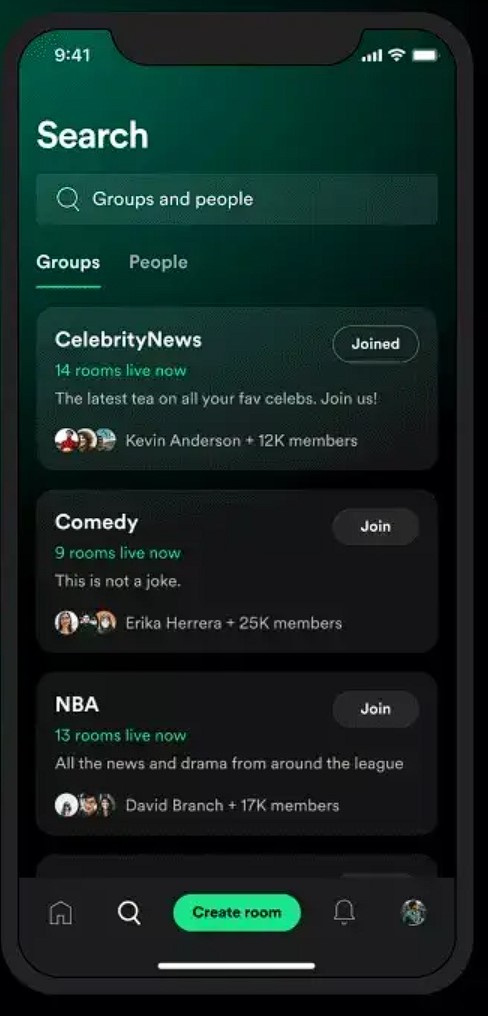
Step 2. Take a facial scan using your front-facing camera. Yoti’s AI will estimate your age.
Step 3. If the scan fails (e.g., you appear under 25), you’ll be prompted to upload an ID.
Step 4. Submit a clear photo of your government-issued ID. Wait for confirmation (usually within a few minutes).
Step 5. Once verified, your access to 18+ content will be restored and no further checks are required—unless you switch devices or accounts.
How to Bypass Spotify Age Verification with a VPN (Safely)
Note: This method is only for users who are of legal age and want to protect their privacy.
If you don’t want to share your ID or face scan, you can access Spotify without verification by changing your virtual location using a VPN.
BearVPN is a free and reliable VPN tool that lets you easily switch IP addresses and surf the global internet. With over 2,000 servers in 50+ locations, Bear VPN is the ideal choice for accessing restricted websites and improving your online privacy. Unlike generic VPN services, BearVPN is designed with privacy-first streaming in mind. Here’s why thousands of UK users are switching:
- No Sign-Up Needed (Android & iOS only): Use BearVPN’s free version on iPhone and Android devices with zero account registration—no email, no personal data required.
- Fast, Global Servers: Bypass region-locked content and age checks with high-speed servers across multiple countries.
- Safe & Secure: Military-grade encryption and a strict no-logs policy ensure your data and browsing activity stay private.
- Works with Spotify, YouTube, Netflix & More: BearVPN is optimized for streaming, so you won’t encounter throttling or failed connections.
- Freemium Model: Try BearVPN completely free. Upgrade only if you want server-switching or enhanced speeds.
Step-by-Step Guide to Bypass Spotify Verification:
Step 1. Download BearVPN on your device. Open the app — no account required for BearVPN’s free plan.
Step2. Select a server in a country where Spotify doesn’t enforce age checks (e.g., the United States, Canada, Australia).
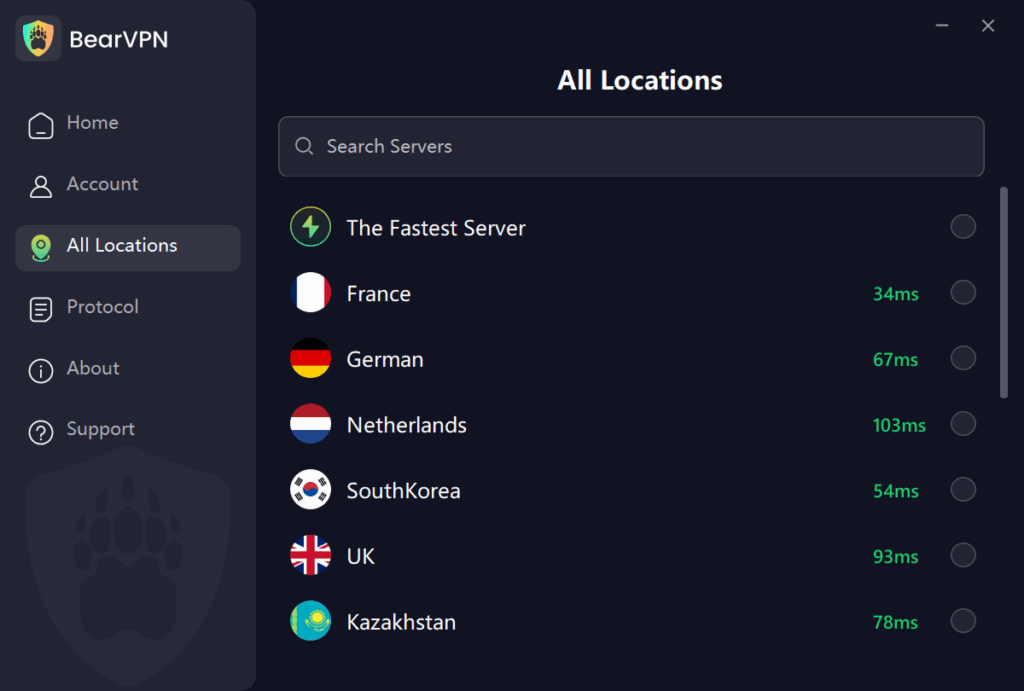
Step 3. Tap “Connect” — BearVPN will mask your UK IP address.
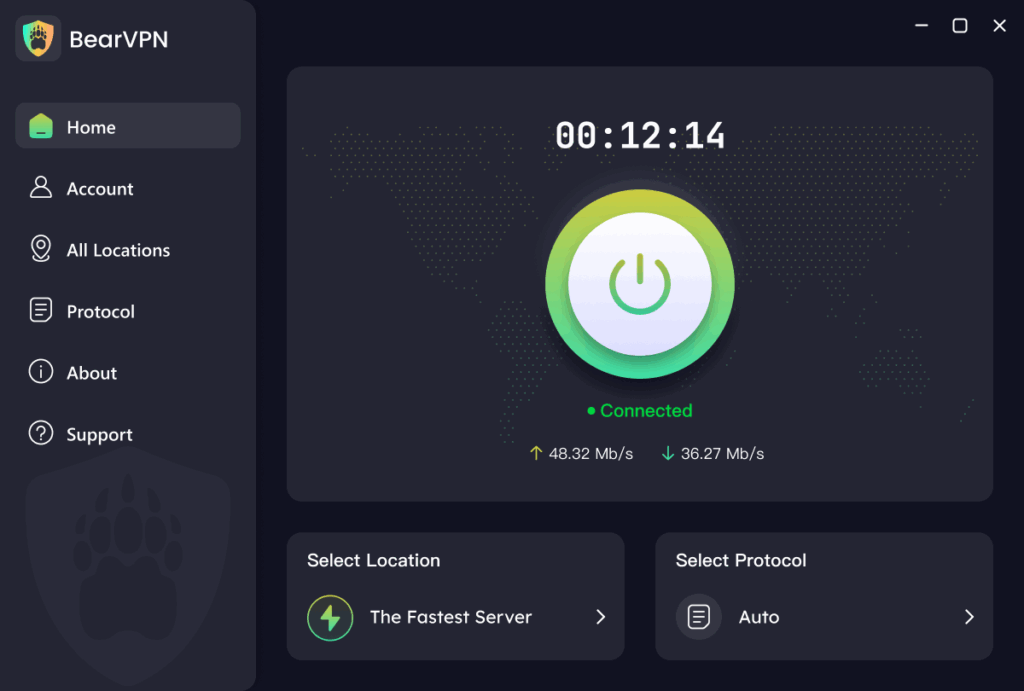
Step 4. Launch Spotify. Age checks are region-based, so you won’t be prompted.
Spotify only prompts verification for users in regions like the UK where age checks are mandated. Changing your IP to a region without such laws prevents the prompt entirely.
FAQs
Why is Spotify asking me to verify my age?
Spotify is complying with UK’s Online Safety Act. If you try to access age-restricted content, you’ll be prompted to confirm you’re 18+ via facial scan or ID.
Is it legal to use a VPN to access Spotify?
Yes. Using a VPN to protect your privacy is legal in most countries, including the UK. However, it may violate Spotify’s terms of service if used to avoid restrictions.
Will my Spotify account be deleted if I don’t verify?
Yes. Spotify allows 90 days to complete verification. Failure to do so will result in account deletion.
Can I just create a new Spotify account in another country?
Not reliably. Spotify tracks IP addresses and account behavior. Using a VPN is a safer and more consistent solution.
Final Thoughts
Spotify’s new age verification system may be well-intentioned, but for many users, it raises legitimate concerns about privacy, data safety, and account access. While the official verification method via Yoti is compliant with legal requirements, it also involves sharing personal biometric and identification data.
If you’re of legal age and simply want to maintain your privacy without sacrificing your account, using a VPN is a practical and effective option.



