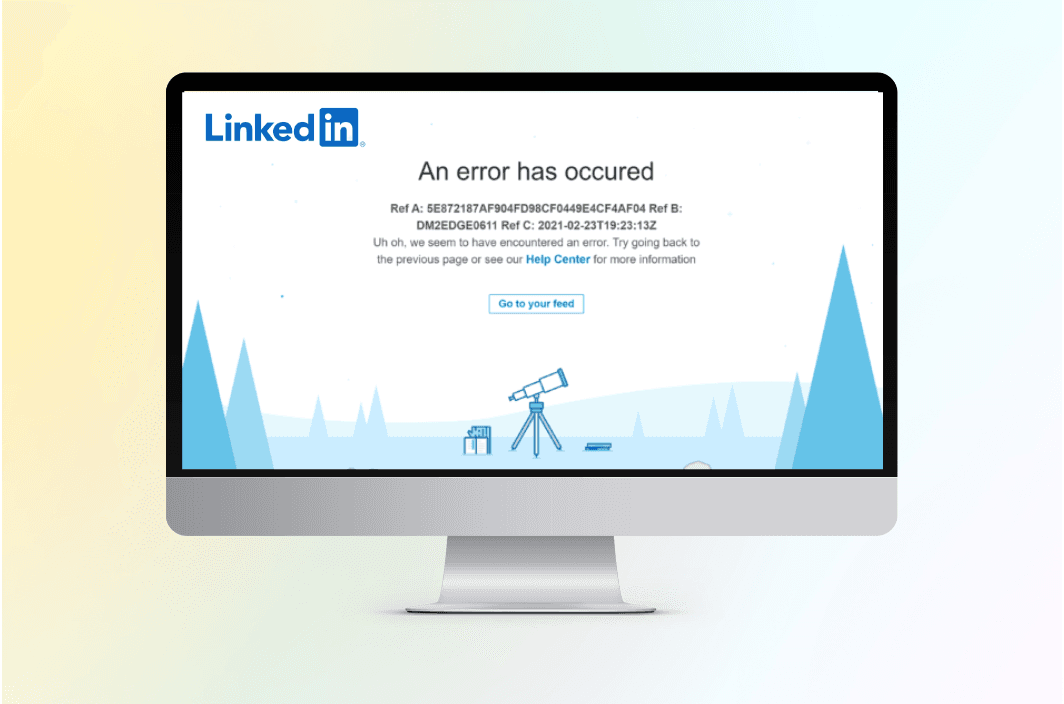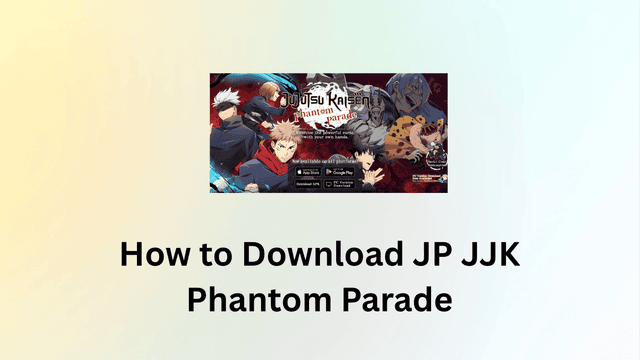You open LinkedIn to check your messages, but nothing loads. The feed spins endlessly, reloads, or flashes a frustrating “Network Error.” You wonder: Is LinkedIn down, or is something wrong on my end?
It’s a familiar moment for millions of professionals who rely on LinkedIn daily for hiring, marketing, and networking. When the platform glitches, frustration spreads fast. But here’s the truth — in most cases, LinkedIn isn’t actually down. The issue usually lies somewhere between your device and LinkedIn’s servers: a cached browser session, a DNS hiccup, or a misrouted VPN connection.
This guide walks you through exactly how to diagnose and fix the problem step-by-step, with clear, reliable solutions that work anywhere in the world.
Why Everyone Thinks “LinkedIn Is Down”
When LinkedIn fails to load, it’s easy to assume a global outage. In reality, more than 80% of connection problems are local — things you can fix in minutes.
Our brains look for reassurance: “If it’s down for everyone, it’s not my fault.” But often, it’s just a misconfigured browser, a DNS cache glitch, or your ISP temporarily blocking certain requests.
So instead of refreshing endlessly, let’s apply a logical test: identify whether the problem is LinkedIn’s servers, your device, or your network.
Step 1: Verify If LinkedIn Is Truly Down
Start by confirming if the issue is widespread or just on your side.
1. Check LinkedIn’s Official Status Page
Go to LinkedIn Status. If all systems show “Operational,” LinkedIn’s servers are fine — your problem lies elsewhere.
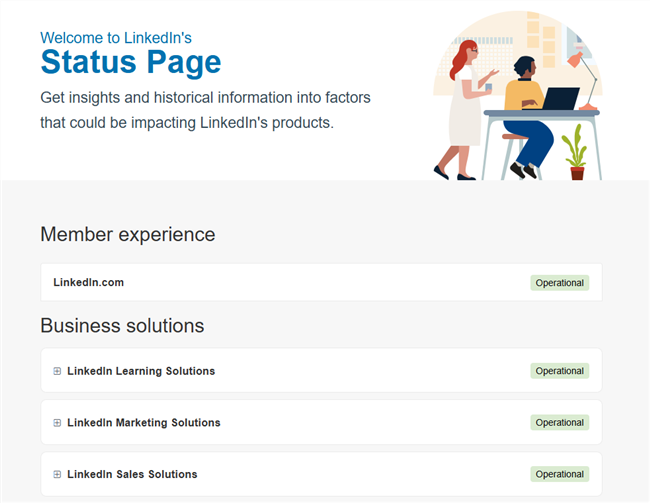
2. Check an Outage Aggregator
Websites like Downdetector or IsDown.app compile user outage reports.
- A sudden spike in reports usually means a regional issue.
- If reports are flat, it’s likely something on your device or network.
3. Test Different Networks
Try loading LinkedIn:
- Using mobile data instead of Wi-Fi
- On another Wi-Fi network (work vs. home)
If LinkedIn works on one but not the other, your ISP or router configuration is likely to blame.
4. Try a VPN Connection
Activate BearVPN and select a different region (for example, the U.S. or Germany). If LinkedIn suddenly loads, it means your local network route was the issue — not LinkedIn itself.
Quick reasoning:
LinkedIn operates on distributed servers around the world. If your local route gets throttled or misdirected, connecting via a VPN gives you a clean, alternate path instantly.
Step 2: Understand the Three Layers of LinkedIn Failure
When LinkedIn won’t load, it’s usually one of three layers at fault:
| Layer | Symptoms | Fix | Why It Works |
| App / Browser | • Page half-loads or freezes • Buttons don’t respond • App keeps spinning | • Clear cache & cookies • Disable extensions • Update browser/app • Try Incognito mode | Corrupted cache or extensions block LinkedIn scripts. If it works in Incognito, the issue is local. |
| Network / ISP | • Doesn’t load on any device • Other sites work fine | • Restart router• Flush DNS • Use Cloudflare (1.1.1.1) or Google (8.8.8.8) | Outdated DNS causes misrouting. VPN bypasses ISP DNS, creating a fresh route to LinkedIn. |
| Regional / Server | • Works abroad but not locally • Reports of local outages | • Wait for LinkedIn’s servers to recover • Connect via VPN to another region | LinkedIn uses regional CDNs. VPN reroutes you through a working region for instant access. |
Step 3: The VPN Debate — Problem or Solution?
You’ve probably seen advice like “turn off your VPN if LinkedIn doesn’t load.” Sometimes that works — but it’s not the full picture.
The Case Against VPNs
Some VPN servers share IP addresses among thousands of users. When one of those IPs is abused for spam or scraping, LinkedIn may block or throttle it.
To test: Turn off your VPN and reload LinkedIn.
- Works? The VPN server was flagged.
- Still fails? The issue lies elsewhere.
The Case for VPNs
In many cases, VPNs are the only way to reach LinkedIn. They can bypass:
- Corporate firewalls that block “social media”
- Public Wi-Fi filters in hotels or airports
- Regional restrictions in countries with limited access
Here, BearVPN acts as a secure bridge — encrypting your connection and routing it through a stable country-level gateway so LinkedIn loads instantly.
The Balanced Approach
VPNs are neither villains nor magic solutions. The smart way is to test both paths:
- Try LinkedIn without VPN
- Try with BearVPN (different country/server)
- Compare speed and reliability
If VPN access improves stability, your network is the issue. If it doesn’t, switch to a cleaner server or use split tunneling to route only LinkedIn through your local network.
BearVPN — The Best VPN to Unlock LinkedIn
When the internet misbehaves, BearVPN isn’t just for privacy — it’s your connection’s smartest diagnostic tool. Whether LinkedIn stops loading, your ISP throttles traffic, or regional servers go down, BearVPN keeps your access fast, secure, and uninterrupted.
As the best VPN to unlock LinkedIn, BearVPN is built to ensure seamless connectivity across borders, networks, and devices.
It helps professionals, marketers, and recruiters stay connected to LinkedIn — even when local networks, firewalls, or geo-blocks interfere.
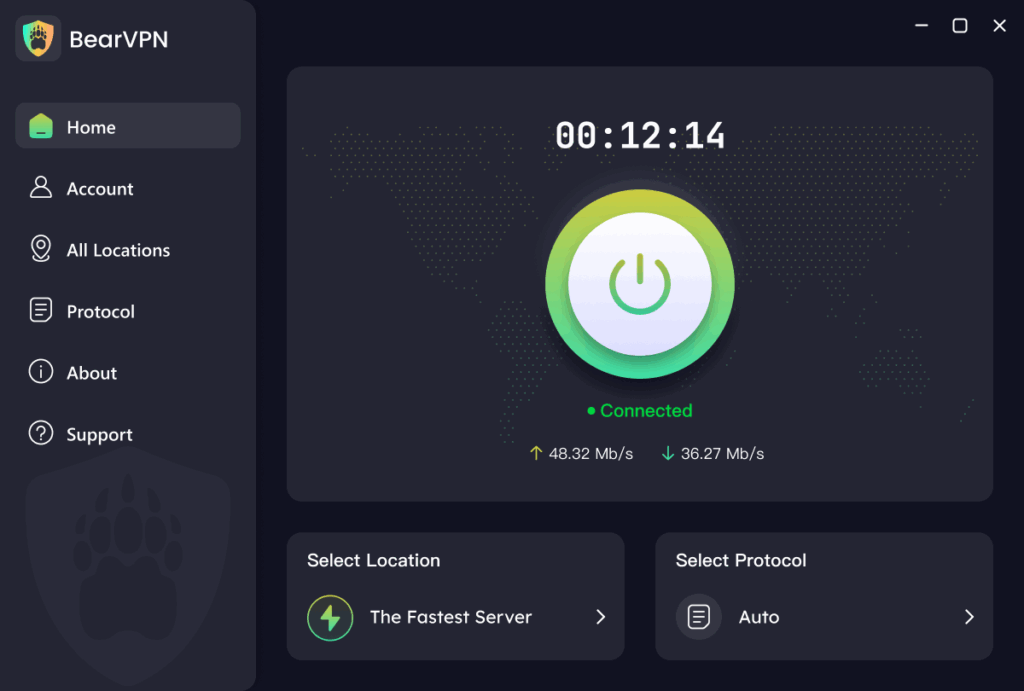
Key Features
- Fast, stable global servers for seamless connectivity
- Advanced AES-256 encryption ensures secure, private browsing
- Intelligent routing delivers low latency for LinkedIn, streaming, and gaming
- Unlimited bandwidth with simple one-tap connection
- Split tunneling lets you route LinkedIn through VPN while keeping local traffic direct
- Strict no-logs policy — your data stays yours, always
- Cross-platform support for macOS, Windows, Android, and iOS
- Best VPN to Unlock LinkedIn — reliable access anytime, anywhere
Download BearVPN free and keep your professional network open, fast, and secure anytime, anywhere.
Step 4: A Logical Troubleshooting Framework
Think of this as your LinkedIn Connection Flowchart in plain language.
Follow these steps in order, and you’ll pinpoint the exact issue within minutes — without guesswork or confusion.
- Can you open other websites?
- No. Your internet or DNS is likely the issue. Restart your router and test again.
- Yes. Move to the next step.
- Can you access LinkedIn using mobile data?
- Yes. The problem is with your Wi-Fi network or ISP.
- No. Continue to the next test.
- Can you open LinkedIn through BearVPN?
- Yes. This confirms a regional routing or ISP filtering problem.
Use BearVPN to maintain a stable, secure connection. - No. Switch to another VPN server or protocol and try again.
- Does LinkedIn work in Incognito (Private) Mode?
- Yes → The issue is with your browser cache or extensions.
Clear cookies and cache, then reopen LinkedIn. - No → Flush your DNS or reinstall the LinkedIn app.
Each step eliminates a possible cause. In minutes, you’ll pinpoint the exact problem layer — no guesswork.
Step 5: Why These Problems Happen (A Quick Technical Dive)
Understanding the cause makes you a far more effective troubleshooter.
LinkedIn runs on distributed microservices across cloud networks like Azure and AWS. When you load LinkedIn:
- Your device requests linkedin.com
- DNS translates it to a local server IP
- Your ISP or VPN routes that requests
- The regional server pulls content from LinkedIn’s backend
If any hop — DNS, ISP routing, or the edge node — fails, your connection breaks even if LinkedIn’s core servers are fine.
Knowing that helps you fix the right thing instead of blaming the wrong layer.
Step 6: Real-World Scenarios & Smart Fixes
Case 1: Corporate Firewall Blocking
You’re on a company laptop and LinkedIn won’t open. Many firewalls block social platforms by default.
Fix: Use BearVPN’s split tunneling — route LinkedIn through the VPN while keeping your corporate traffic local.
Case 2: Hotel or Airport Wi-Fi
LinkedIn fails on Wi-Fi but works on mobile data. Public networks throttle or block high-bandwidth domains.
Fix: Connect via BearVPN to encrypt and bypass those restrictions safely.
Case 3: University Network
LinkedIn doesn’t load during school hours. Some campuses restrict career platforms on student networks.
Fix: Hop to a nearby BearVPN region to reroute outside the campus firewall.
Case 4: Traveling Abroad
LinkedIn suddenly stops working in another country. Certain regions limit access to professional or social platforms.
Fix: Use BearVPN to connect through your home country for uninterrupted access.
Step 7: Prevent Future LinkedIn Access Issues
Keep these best practices to stay connected effortlessly:
- Keep Your Browser and App Updated – Outdated versions can break secure logins.
- Use Reliable DNS Providers – Cloudflare (1.1.1.1) or Google (8.8.8.8) are stable and fast.
- Enable BearVPN’s Auto Protocol Mode – Ensures you’re always on an optimal connection.
- Bookmark LinkedIn’s Status Page – Quick verification for future incidents.
- Test VPN Routes Monthly – Check which regions connect fastest from your location.
Step 8: When LinkedIn Really Is Down

Occasionally, the issue is on LinkedIn’s side. When that happens, stay productive:
- Networking: Engage on X (Twitter), Slack, or Discord communities
- Job Searching: Explore Indeed, Monster, or Glassdoor
- Content Creation: Post updates on Threads, Medium, or Substack
- CRM Outreach: Continue communication via synced tools
Even if LinkedIn takes a break, your workflow doesn’t have to.
Step 9: Common Myths About LinkedIn Outages
| Myth | Truth |
| “If it’s down for me, it’s down for everyone.” | Usually false — most issues are local. |
| “VPNs always break LinkedIn.” | Not true — often they restore access. |
| “Clearing cache fixes everything.” | Helps for browser errors, not DNS or routing. |
| “It’s safer to just wait.” | Testing is quick, safe, and revealing. |
The more you understand, the faster you recover from outages calmly.
Step 10: Stay Calm, Stay Connected
Every outage tests your patience and technical awareness. Most people refresh endlessly — the smart ones diagnose.
Ask: “Does it fail everywhere or only on this network? Can another route solve it?”
That’s the mindset of control. And that’s exactly what BearVPN enables — connection intelligence and resilience, not just privacy.
Frequently Asked Questions (FAQs)
How do I know if LinkedIn is down globally?
Check LinkedIn’s official status page or third-party sites like Downdetector. If global spikes appear, it’s likely a platform issue. Otherwise, it’s local.
Why does LinkedIn work on my phone but not on my computer?
That indicates a local browser, cache, or DNS issue on your PC. Try incognito mode, clear cookies, or use BearVPN to test alternate routes.
Can VPNs cause LinkedIn to stop working?
Yes, but only if your VPN server’s IP was flagged. Switch servers or temporarily disable VPN to check. BearVPN’s diverse server network minimizes this risk.
Why does LinkedIn load slowly on public Wi-Fi?
Public networks throttle or block certain domains. VPN encryption (via BearVPN) helps bypass these restrictions safely.
Is it safe to use a VPN with LinkedIn?
Absolutely. BearVPN uses AES-256 encryption and zero-log policies to protect your data. It’s especially useful when accessing LinkedIn on unsecured or censored networks.
What should I do if LinkedIn says “Network Error”?
Restart your router, clear your cache, and test a VPN route. If LinkedIn loads through BearVPN, your ISP or DNS was the cause.
How often does LinkedIn experience real outages?
Full outages are rare — only a few times per year, usually resolved within hours.
Final Thoughts
Outages are inevitable — but confusion doesn’t have to be. With the right approach, you can quickly tell whether LinkedIn’s downtime is global or just a local glitch on your end. By understanding how to troubleshoot browser errors, DNS issues, and network interruptions, you take control instead of waiting helplessly. Smart VPN use plays a crucial role here — not only as a tool for online privacy, but as a way to diagnose, reroute, and restore stable access when regional or ISP problems arise. Even if LinkedIn temporarily stumbles, your workflow doesn’t have to. In a world where seamless connectivity powers every opportunity, resilience is your greatest asset — and with BearVPN, that resilience is always just one secure connection away.