If you’re looking for a free VPN for Chrome browser, you’re probably interested in protecting your online privacy, bypassing geo-restrictions, or just keeping your browsing more secure. But with so many options out there and most of them are expensive, it can be hard to figure out the best free VPN for Chrome browser.
In this article, our top pick for Chrome VPN is BearVPN and its alternative free Chrome extension, Windscribe VPN, for those who prefer a simpler, browser-only solution without costing an arm and a leg every month.
Why Free VPN for Chrome Browser?
Before we get into the details of the best free VPN for Chrome browser, let’s first explore why using a free VPN with Google Chrome is essential.
Chrome, being one of the most popular web browsers, is your gateway to the internet. While it offers a sleek browsing experience, it also collects a lot of your data and can expose you to online threats like hackers, trackers, and malicious websites. While a VPN is able to:
- Protect Your Privacy: A VPN hides your real IP address, preventing websites from tracking your browsing activity.
- Access Geo-Restricted Content: A VPN allows you to bypass geographic restrictions and access content from other countries (e.g., Netflix, YouTube, etc.).
- Secure Public Wi-Fi Usage: When you connect to public Wi-Fi, your data is at risk. A VPN encrypts your connection, safeguarding your sensitive information.
- Avoid ISP Throttling: Some ISPs slow down your internet speed when you’re streaming or gaming. A VPN can help prevent that by masking your internet activity.
However, as you might know, an VPN client can cost you as much as $30 per month if you have ever subscribed to AstrillVPN. In fact, for many people, especially students, this is a huge expense. That’s the main reason why people like you are expecting the best free VPN for Chrome browser.
Then let’s see why BearVPN is the best among all free VPNs for Chrome browser.
BearVPN: The Best Free VPN for Chrome Browser
BearVPN is a free Chrome browser VPN that offers system-level protection. Most free VPNs for Chrome browser are filled with ads and viruses and set limits on data traffic, speed, etc. and makes you keep signing out of your Google Chrome account. On the contrary, BearVPN is our top recommendation because of:
1. 100% Free with No Hidden Costs
BearVPN is free to use on Android and iOS, with no hidden fees or credit card required. You can download, connect, and start browsing instantly. For Windows users, BearVPN offers a secure version that requires registration and a paid plan to unlock full access.
2. System-Level Protection
One of the standout features of BearVPN is its system-level protection. This means that when you connect to BearVPN, all your internet traffic on your devices from any apps is encrypted by this best free VPN, not just Chrome. Whether you’re browsing, using apps, or streaming, BearVPN secures your entire device. This is a huge advantage over browser-only extensions that only protect traffic through Chrome.
3. Unlimited Data and No Speed Throttling
While many free VPNs limit your data or speed, BearVPN offers unlimited bandwidth and no speed throttling. You can stream, download, and browse as much as you want without worrying about hitting a data cap or slowdowns.
4. No Registration or Credit Card Needed
BearVPN values your privacy. On Android and iOS, you don’t need to create an account or enter any personal details. Simply download and start using the VPN without the hassle of registration.
5. Best free VPN for Chrome browser with Strict No-Logs Policy
BearVPN follows a strict no-logs policy, meaning it doesn’t store any information about your online activity. Your browsing history and personal data are never logged, ensuring your complete privacy.
6. Easy to Use on 10 Devices
Setting up BearVPN is simple. You just need to install the app, choose a server, and hit to connect or disconnect. It runs quietly in the background, protecting up to 10 devices with minimal effort on your part.
How to Install and Use BearVPN for Chrome
Getting started with BearVPN is straightforward. Here’s how you can get up and running in a few simple steps:
Step 1: Download and install BearVPN for your operating system (Mac, Windows, Android, iOS).
Step 2: Launch BearVPN app on your device, and then choose a server location from the server list. Then tap “Connect” to establish a secure connection.
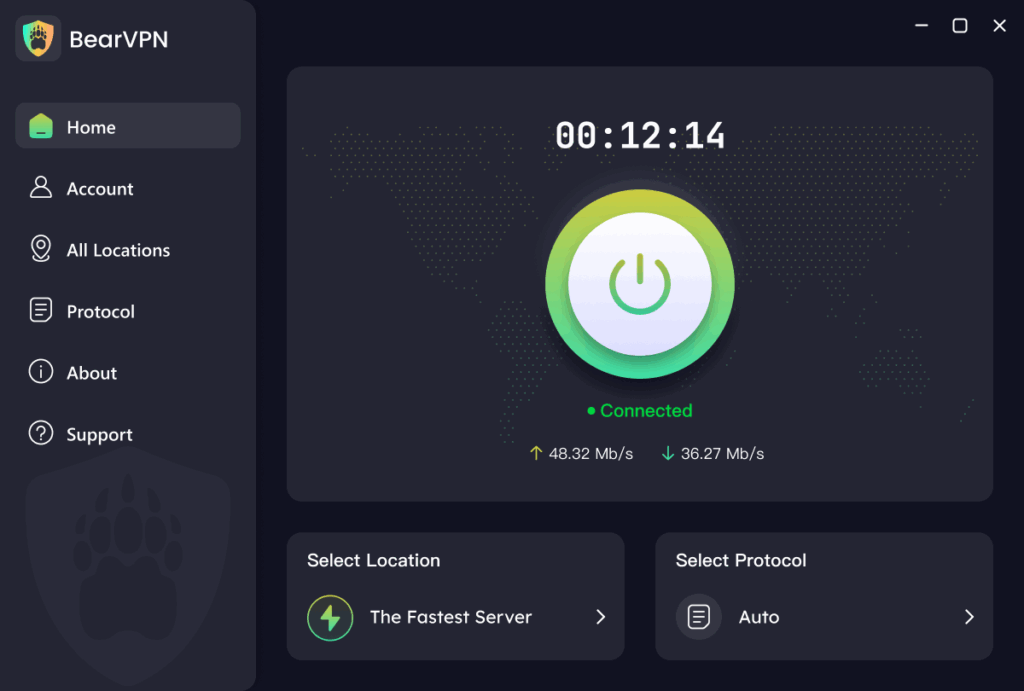
Step 3: Once connected, BearVPN will encrypt all your internet traffic, including your Chrome browsing, keeping you safe from hackers, trackers, and other online threats. Enjoy private, secure browsing!
Best Free VPN for Chrome Browser Extension: Windscribe VPN
While BearVPN is our top recommendation for system-level protection, we understand that some users may prefer a Chrome extension that focuses solely on browser protection. For these users, Windscribe VPN is an excellent alternative.
Why is Windscribe VPN a Great Option for Chrome Users?
- Free Plan with 10GB of Data
Windscribe is one of the best free VPN for Chrome browser extensions with 10GB of data each month, which is quite generous compared to many other free VPN services. It’s ideal for moderate browsing, streaming, or accessing restricted websites without worrying about hitting a data limit.
- Chrome-Specific Protection
Unlike BearVPN, which protects all your device’s internet traffic, Windscribe VPN is a Chrome extension that only secures your browsing activity. If you only need browser-level protection, Windscribe is a perfect lightweight solution.
- No Registration Needed
Windscribe VPN’s free plan aslo requires no credit card or personal information to get started. You just need to create a free account using your email address, and you’re ready to go.
- 10 Free Server Locations
The free plan gives you access to servers in 10 different countries, so you can unblock geo-restricted content and browse as if you’re in those regions.
How to Install and Use Windscribe VPN for Chrome?

If you prefer using a Chrome extension instead of a system-wide VPN, Windscribe VPN is easy to install and use. Here’s how:
- Go to the Windscribe Chrome Extension page in the Chrome Web Store.
- Click Add to Chrome and then confirm by clicking Add Extension.
- After installation, click the Windscribe icon in your Chrome toolbar.
- Sign up for a free account using your email address (no payment details required).
- Once logged in, click on the Windscribe extension icon and choose a server location. The free plan allows access to servers in 10 countries, so pick one that suits your needs.
- After selecting your server, click Connect to start protecting your browsing activity. You’re now securely browsing with Windscribe VPN in Chrome.
BearVPN vs. Windscribe: Best Free VPN for Chrome Browser
To help you decide which is the best free VPN for Chrome browser, here’s a quick comparison:
| Feature | BearVPN | Windscribe |
| Type | System-level protection | Browser-level (Chrome extension only) |
| Data Limit | Unlimited data | 10GB per month |
| Registration Needed | No registration required for mobile users | Requires email for more free traffic |
| Encryption | Strong system-level AES-256 encryption | Browser-level encryption (256-bit AES) |
| Privacy Policy | Strict no-logs policy | Strict no-logs policy |
| Speed Limit | No speed throttling | No speed throttling |
| Ease of Use | Simple installation and one-tap automatic connection | Simple and intuitive for Chrome users |
| Servers | 2,000+ servers in 50+ locations | server locations in 10 countries |
When to Choose BearVPN:
- If you need system-wide protection for your entire device.
- If you want unlimited data and no registration required.
- If you prefer a set-it-and-forget-it VPN solution.
When to Choose Windscribe VPN:
- If you only need to protect Chrome browsing.
- If you’re okay with a 10GB data limit each month.
- If you prefer a Chrome-only extension with easy setup.
Conclusion
If you prefer a lightweight solution that focuses only on Chrome browsing, Windscribe VPN is an excellent alternative with limited 10GB free plan and solid privacy protection. However If you’re looking for the best free VPN for Chrome browser with system-level protection, BearVPN is the ultimate choice. With no registration, unlimited data, and no speed limits, it ensures your entire device is secure.
Ready to get started? Download BearVPN for full device protection and security today!



