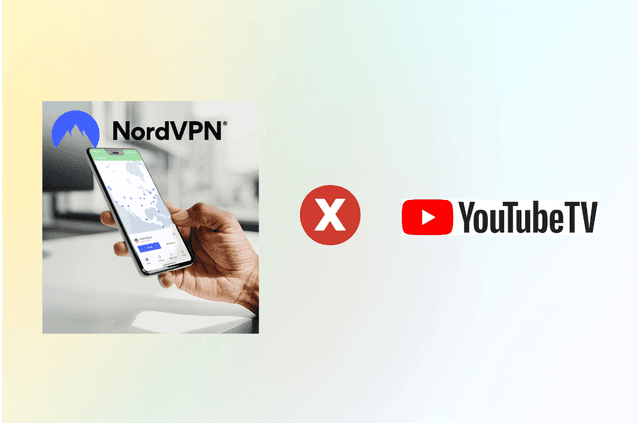If you’re trying to unblock TikTok with a VPN and it still doesn’t work, you’re not alone. Maybe the app won’t load, videos endlessly buffer, or you get a frustrating “Not available in your region” message.
This is especially common if you’re:
- In a country where TikTok is banned (like India or Iran)
- Traveling and trying to access your home region’s feed
- Using a free or overcrowded VPN service
The good news? You can fix the error “VPN not working for TikTok”. In this guide, we’ll explain why TikTok blocks VPNs and give you 9 practical fixes that actually work—even if you’re not tech-savvy. We’ll also recommend VPNs that work with TikTok in 2025, including BearVPN, a reliable and free option.
Why Your VPN Isn’t Working with TikTok
TikTok uses multiple methods to detect and block VPN usage:
- Blocked VPN IP addresses – Overused or blacklisted IPs are flagged quickly.
- GPS & SIM card data – Your physical location might conflict with your VPN location.
- DNS or WebRTC leaks – Poor VPNs can leak real IP information.
- Region-lock errors – TikTok restricts region changes, sometimes for 90 days.
In short: if your VPN can’t fully hide your real location, TikTok can block or limit access.
How to Fix a VPN Not Working for TikTok (Beginner-Friendly)
Here are the most effective, step-by-step methods to fix a VPN not working for TikTok.
1. Switch VPN Server or Country
One of the most common reasons TikTok doesn’t work with a VPN is that the IP address assigned to you is blocked. TikTok actively blacklists known VPN servers, especially those that are used by large numbers of users. That’s why switching to a different server or country can often solve the problem instantly.
Here’s how to do it effectively:
- Choose a country where TikTok is not restricted (such as the United States, UK, Canada, Japan, or Singapore).
- Avoid overused or free-tier server locations offered by low-quality VPNs, as these are more likely to be detected.
With BearVPN, switching servers is quick and seamless:
Step 1. Free download BearVPN from the official website. Open the BearVPN app.
Step 2. Find the Server list and Select a different location (e.g., switch from India to Singapore, or from Canada to the UK)
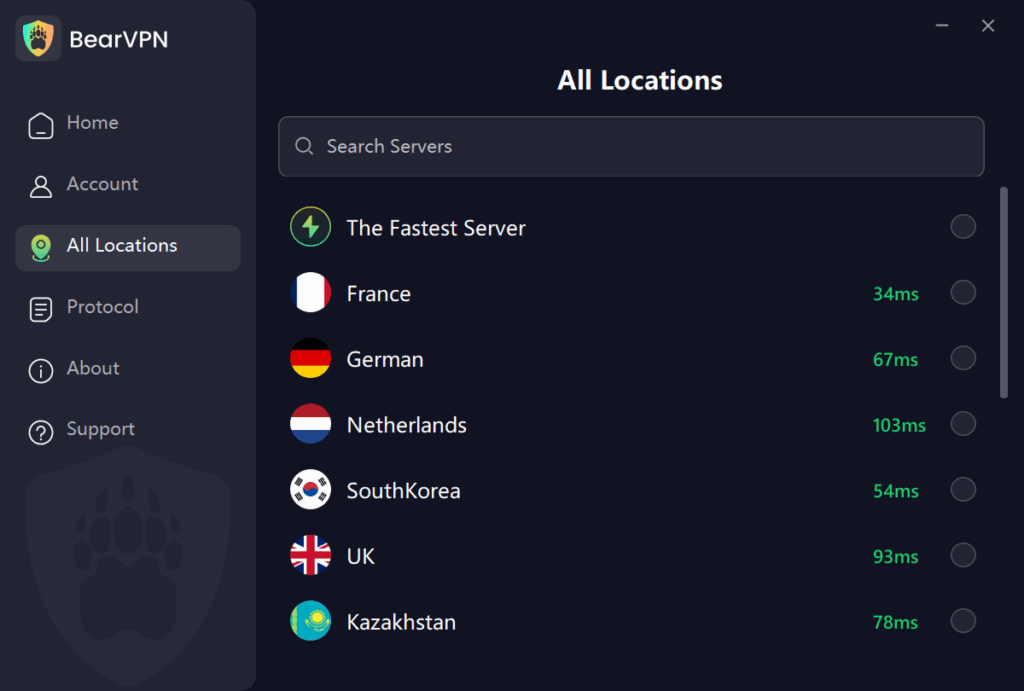
Step 3. Tap to connect
Step 4. Restart the TikTok app to refresh your IP and location metadata
BearVPN provides access to 50+ global server locations, many of which are optimized for streaming platforms like TikTok. Because BearVPN continuously refreshes its IP pool and avoids overcrowded nodes, you’re more likely to get an IP that TikTok hasn’t yet flagged.
Pro tip: Try connecting to multiple different countries and test which one loads TikTok best for your location. Some users find that switching regions once or twice is all it takes.
2. Clear TikTok Cache & Data
Your app may still be using old data that reveals your location.
On Android: Go to Settings > Apps > TikTok > Storage > Clear Cache & Data
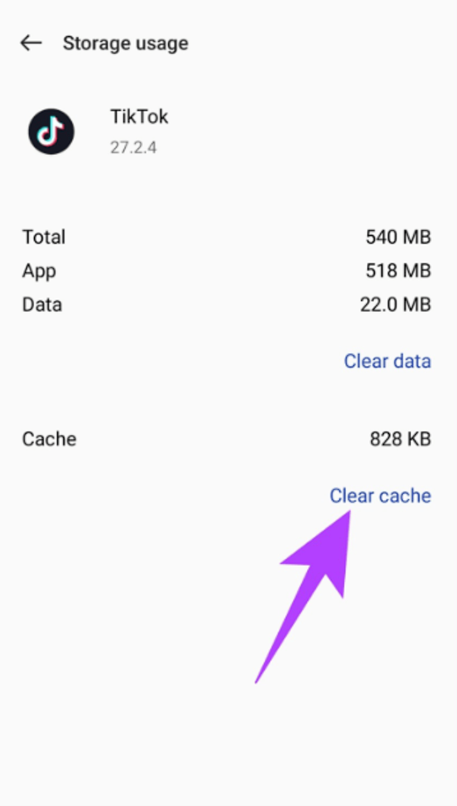
On iOS: Delete and reinstall the app
Also clear your browser cache if you’re using TikTok Web.
3. Disable GPS and Location Access
TikTok can read your real GPS even if you’re using a VPN.
- On iOS: Settings > Privacy > Location Services > TikTok > Never
- On Android: Settings > Apps > TikTok > Permissions > Location > Deny
4. Use Wi-Fi Without SIM Card
In some regions, your SIM card can reveal your true country. Try removing the SIM and using only Wi-Fi with your VPN.
5. Change VPN Protocol
Switching from UDP to TCP or to a modern protocol like WireGuard can make a difference.
In BearVPN:
- Go to Settings > Protocol
- Choose an alternative option
- Reconnect and restart TikTok
6. Flush DNS Cache
Your device may store DNS records that conflict with your VPN IP.
- Windows: ipconfig /flushdns in Command Prompt
- macOS: sudo killall -HUP mDNSResponder in Terminal
On mobile, simply restart your phone after changing VPN settings.
7. Enable Kill Switch and Leak Protection
Ensure your VPN doesn’t leak real IP or DNS info.
With BearVPN, these protections are built-in:
- Kill switch
- WebRTC & DNS leak protection
Verify they’re enabled in the settings.
8. Use a VPN That Works with TikTok
Let’s face it—not all VPNs are created equal, especially when it comes to bypassing TikTok restrictions. Many free VPNs use overcrowded servers or recycled IP addresses that get quickly blacklisted by TikTok. Even some paid VPNs lack the stealth features needed to stay undetected.
If you’ve tried everything and TikTok still doesn’t work, the problem might not be your settings—it could be the VPN itself.
To reliably access TikTok, especially from restricted regions like India, Iran, or school/work networks, you need a VPN that offers:
- Fresh IP pools that aren’t yet on TikTok’s radar
- Servers in countries where TikTok is allowed (e.g., US, UK, Singapore)
- Strong encryption and leak protection to hide your true location
- Fast speeds for uninterrupted video playback
- No bandwidth caps, especially for video-heavy apps like TikTok
One of the top free options in 2025 is BearVPN—a lightweight, mobile-friendly VPN that works where others fail. It’s ideal for TikTok users looking for a free, no-frills solution that gets the job done.
Unlike many free VPNs, BearVPN doesn’t throttle your speed, limit your data, or overload you with ads. You can switch between 50+ regions, access the For You page, and enjoy trending videos—even from restricted countries.
Key Highlights of BearVPN:
- Mobile-optimized for TikTok usage
- Global Server Network: BearVPN boasts an extensive array of high-quality, high-speed servers worldwide, providing reliable connectivity and seamless server switching whenever needed.
- State-of-the-Art Encryption: It employs top-tier industry encryption protocols to guarantee secure data transmission.
- Fast Connections: With smart routing technology, users can enjoy smooth and uninterrupted experiences while streaming videos, downloading files, or gaming.
- Easy-to-Use Interface: A user-friendly design and straightforward operation make it accessible even for those without technical expertise.
- Privacy Assurance: BearVPN does not log user activity, ensuring complete protection of your online privacy.
Other tested VPNs that work well with TikTok include:
- NordVPN – Premium option with dedicated IPs and stealth servers
- ExpressVPN – Known for speed and powerful obfuscation features
- Surfshark – Great value with unlimited device support
No matter which provider you choose, make sure they actively maintain clean, undetected IP pools and offer features that prevent GPS, DNS, or WebRTC leaks.
You can download it for free and get started in seconds.
9. Understand the 90-Day Region Lock
Even after connecting to a VPN and changing your IP address, TikTok may still show you content from your original region—or refuse to change regions at all. Why? Because TikTok enforces a strict 90-day region lock.
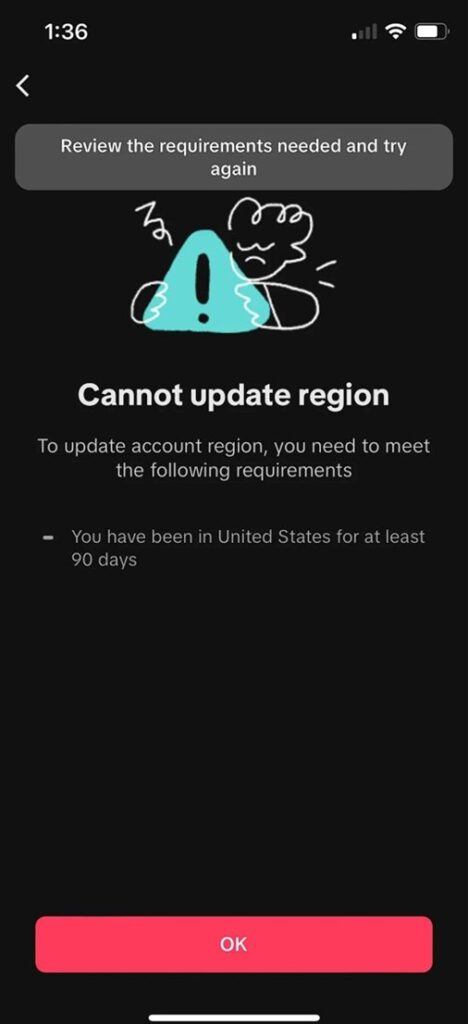
This system is TikTok’s way of preventing users from constantly switching regions to access geo-restricted content. It locks your account’s region based on a combination of factors:
- SIM card location
- Device language and system settings
- App usage patterns
- Location data from GPS or Wi-Fi networks
In other words, even with a VPN active, TikTok might continue to serve content based on your old location if any of these data points remain unchanged.
Here’s how to address it:
- Remove your SIM card – This prevents TikTok from using your mobile network location.
- Reinstall the TikTok app – This resets any cached data and restarts the region detection process.
- Set your device’s system language and region to match the VPN country you’re using.
- Connect to your chosen VPN server before launching the TikTok app.
- Be consistent – Continue using the same VPN server and country for at least 90 days to avoid triggering another region lock.
If you’re creating a new TikTok account, doing all the above steps beforehand gives you a better chance of locking in the correct region from the beginning
Still Not Working? Try These Extra Tips
- Enable airplane mode, then reconnect only via Wi-Fi + VPN
- Create a new TikTok account after applying all fixes
- Avoid public/captive Wi-Fi (may interfere with VPN routing)
- Check if TikTok app is updated
Related article: US TikTok Ban: 10 TikTok Alternatives You Can Try
FAQs: TikTok & VPN Troubleshooting
1: Is using a VPN for TikTok legal?
Yes—unless your country bans both TikTok and VPN usage. In most democratic nations, VPN use is legal and widely accepted for accessing restricted content and protecting privacy.
2: Can TikTok detect VPNs?
Yes. TikTok can detect some VPN connections if your VPN leaks DNS or GPS data, or if the IP address you’re using is on a known VPN blacklist. This is why it’s essential to use a secure VPN like BearVPN with built-in leak protection and fresh IP pools.
3: Will TikTok ban my account for using a VPN?
No, TikTok doesn’t ban accounts solely for VPN usage. However, it may restrict certain features like region switching or hide region-specific content if it detects inconsistent location signals.
4: Which VPN works best for TikTok in banned countries?
BearVPN, NordVPN, and ExpressVPN are reliable choices. BearVPN is particularly beginner-friendly and free, making it a solid option for users in countries like India or Iran.
5: I’ve tried everything—VPN, cleared cache, changed location—but TikTok still shows my old feed. Why?
You’re likely running into the 90-day region lock. Even with a VPN, TikTok uses multiple data points to determine your account’s location. Use the same VPN server consistently and follow the steps in Fix #9 to reset your region over time.
Final Thoughts
Trying to unblock TikTok with a VPN shouldn’t be a guessing game. Whether you’re facing regional restrictions, a blacklisted IP, or just slow-loading videos, the right tools make all the difference.
We’ve outlined 9 fixes that help you solve the problem VPN not working for TikTok. But if your current VPN isn’t cutting it—switching to a reliable one like BearVPN can save you hours of frustration.