If you’ve tried to log in to Betfair while traveling or living abroad, you may have seen a frustrating message:
“Betfair is not available in your region.”
Betfair, one of the world’s most popular betting exchanges, restricts access in many countries due to gambling regulations and local licensing laws. For users who legitimately hold Betfair accounts in supported regions, this can be inconvenient — especially when traveling for work or vacation.
That’s where a VPN for Betfair comes in. A Virtual Private Network (VPN) helps you connect securely to a Betfair-supported region, ensuring your data remains private while allowing you to access your account safely and legally.
In this guide, you’ll quickly understand why Betfair restricts access in certain regions and what legal risks may arise when using a VPN. You’ll also learn how to set up and use a VPN safely, what key features to look for in a VPN for betting or trading, and how BearVPN helps you stay secure and compliant while accessing Betfair from anywhere.
Let’s start by understanding why so many users rely on VPNs to access Betfair.
⚠️ Disclaimer: This article is for educational purposes only. Always comply with your local laws and Betfair’s licensing terms.
Why You Might Need a VPN for Betfair
1. Geo-Restrictions and Licensing Limits
Betfair is licensed in select regions — mainly the UK, Ireland, and a few EU territories. In many other countries, the platform is blocked or redirected to a localized version (like Betfair Australia). This means:
- Travelers can’t log in abroad.
- Expats can’t manage accounts created back home.
- Traders lose access to tools that depend on Betfair’s exchange API.
A VPN solves this by allowing you to connect through a server in a supported country, giving you a valid IP address from that region.
2. Secure Access While Traveling
Public Wi-Fi and hotel networks are notoriously insecure. Using a VPN encrypts your connection, shielding you from potential data theft or man-in-the-middle attacks — especially important when managing financial accounts like Betfair.

3. Stable and Faster Connections for Betfair Trading
Betfair traders using software such as Bet Angel, Geeks Toy, or Cymatic Trader need low latency and a reliable connection. A premium VPN can help route traffic efficiently to UK servers, reducing lag and disconnections.
Understanding Betfair’s VPN Policy (Legal and Risk Factors)
Before you connect, you should understand the rules.
Betfair’s Terms of Service explicitly state that users must not access their accounts from restricted territories. Using a VPN to bypass these restrictions is technically considered a violation and may lead to:
- Account suspension or closure
- Withheld winnings (if discovered during withdrawal verification)
- Permanent bans on future accounts
However, there’s nuance here.
If you’re a legitimate user traveling temporarily and accessing your existing account securely, you’re generally not engaging in fraud or money laundering — the two primary concerns Betfair has. Still, Betfair may automatically flag accounts that log in from VPN IP addresses or unfamiliar regions.
To stay safe:
- Always use the same home-country account (don’t create new ones from abroad).
- Avoid using free or blacklisted VPNs (these are often detected instantly).
- Use dedicated or obfuscated servers when possible.
How Betfair Detects VPNs and Why Some VPNs Don’t Work
Betfair employs several techniques to identify and block VPN traffic:
- IP Range Blacklists: Known VPN IPs are automatically blocked.
- DNS and WebRTC Leaks: If your real IP leaks through your browser, Betfair can detect your true location.
- Deep Packet Inspection (DPI): Advanced filters can recognize VPN patterns in encrypted traffic.
- Login Behavior: Logging in from multiple countries within short timeframes may trigger account reviews.
This is why many free or low-quality VPNs fail with Betfair — they use limited IP ranges that are easily recognized by Betfair’s systems.
How Premium VPNs Overcome Detection
- Use rotating IPs or residential IP pools.
- Offer obfuscation (makes VPN traffic look like normal HTTPS).
- Include DNS leak protection and kill switches.
BearVPN, for instance, uses advanced encryption protocols and DNS leak prevention to ensure your IP and location remain secure while maintaining consistent speeds.
Best VPN Features for Betfair
Rather than simply listing brands, let’s look at the features that matter most if you plan to use a VPN for Betfair.
| Feature | Why It Matters |
| UK & Ireland Servers | Required to access Betfair Exchange legally. |
| High Speed & Low Latency | Essential for live betting and trading. |
| Obfuscated Servers | Hide VPN use to prevent detection. |
| No-Logs Policy | Protects your privacy. |
| Dedicated IP Option | Allows use across PC, Mac, iOS, and Android. |
| Kill Switch | Prevents exposure if VPN disconnects. |
| Multi-Device Support | Allows use across PC, Mac, iOS, Android. |
BearVPN’s infrastructure meets these standards with 2,000+ servers across 50+ countries, AES-256 encryption, and a strict no-logs policy, ensuring both privacy and speed.
How to Use a VPN with Betfairm (Step-by-Step Guide)
If you’re traveling or living in a region where Betfair access is restricted, using a VPN can help you connect safely and reliably. Follow these steps to ensure a secure, stable setup.
1. Choose a Reliable VPN Provider
Start by selecting a VPN service that offers servers in the UK or Ireland, since Betfair is licensed to operate in those regions. A good VPN should also include strong encryption, a no-logs policy, and consistent performance.
BearVPN is an ideal example—it provides secure connections, optimized servers for betting and trading, and privacy-focused technology that ensures your activity remains anonymous.
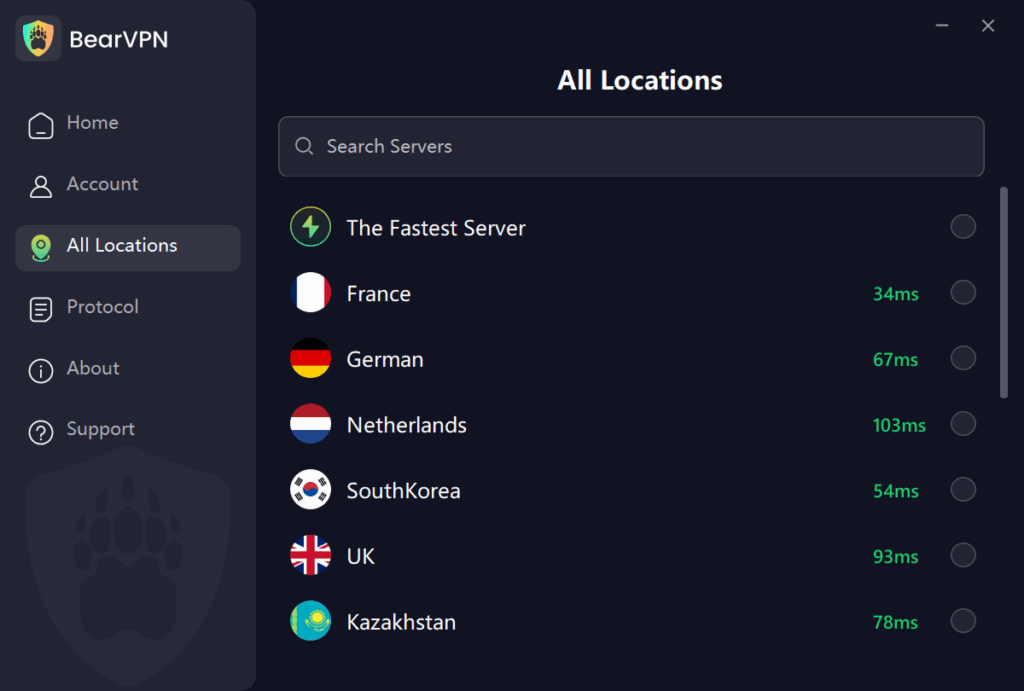
2. Install the VPN App
Download and install the BearVPN application on your preferred device.
3. Select a UK or Ireland Server
Choose a server located in the United Kingdom or Ireland—these are licensed Betfair regions. Connecting to one of these servers ensures your IP address appears to originate from an approved location. Wait for the VPN to confirm that the connection is established before proceeding.
4. Clear Cookies and Browser Cache
Before accessing Betfair, it’s essential to clear your browser’s cookies and cache. Old cookies may store your previous geolocation data, which could trigger Betfair’s region restriction even after you connect through a VPN.
Go to your browser settings, delete all browsing data, then restart the browser to ensure a clean session.
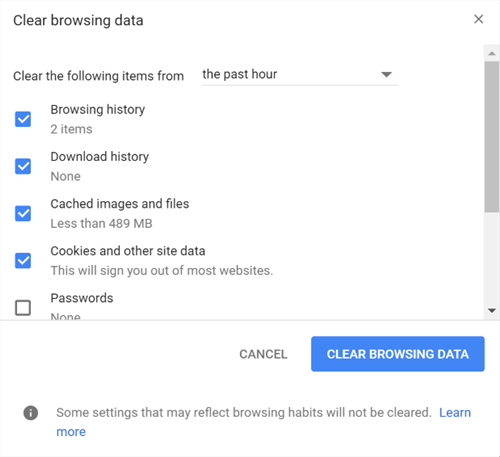
5. Open Betfair
Now visit the Betfair official website and log in with your usual credentials.
If Betfair still displays a restriction or location error, simply switch to another UK or Ireland server in your VPN app and refresh the page. This often resolves temporary IP detection issues.
6. Test Speed and Stability
Once you’re connected and logged in, check that your connection is fast and stable before placing any real bets. Use tools like Speedtest.net to measure latency (ping) and download/upload speeds—ideally, ping should be under 100 ms for smooth trading.
If you use Betfair trading software such as Bet Angel, Geeks Toy, or FairBot, test how it performs under your VPN connection. Make sure market data loads quickly and that orders execute without delay. If there’s noticeable lag, try a different VPN server or restart the VPN app to improve performance.
Finally, verify that your real IP address is hidden by visiting ipleak.net or dnsleaktest.com. Confirm that your IP location shows as the UK or Ireland. This ensures your connection is private and compliant with Betfair’s access requirements.
Troubleshooting Common Betfair VPN Issues
Even top VPNs can face occasional detection or connection issues. Here’s how to fix the most common ones:
Problem 1: Betfair Still Blocked
- Try another UK server — your current IP may be flagged.
- Ensure DNS leak protection is enabled.
- Clear browser cookies again or switch browsers.
Problem 2: VPN Too Slow
- Choose a server physically closer to your location but still in the UK/Ireland.
- Use WireGuard or IKEv2 protocols for faster performance.
- Avoid public Wi-Fi; use private broadband for stability.
Problem 3: Betfair Mobile App Not Loading
- Update both the VPN and Betfair apps.
- Disable “battery optimization” (on Android) to prevent VPN disconnections.
- Try connecting before launching Betfair.
BearVPN users can contact 24/7 live support for personalized troubleshooting — something many free VPNs don’t offer.
Is It Safe to Use a VPN with Betfair?
Using a VPN itself is safe—it encrypts your data and hides your IP address, improving online privacy. The real risk lies in violating Betfair’s licensing terms, not in the VPN technology.
It’s generally safe if you’re a UK or EU user traveling abroad, logging into your existing account through a trusted, leak-free VPN. However, it becomes risky if you create new accounts from restricted regions, use free or easily detected VPNs, or access Betfair from countries where online betting is illegal.
Alternative Solutions (If VPNs Are Blocked)
If Betfair continues to block your VPN connections, here are other options to consider:
- Dedicated IP Address
Some VPNs (including BearVPN’s business plans) offer dedicated IPs from specific regions. These are unique to you and far less likely to be blacklisted.
- Smart DNS Services
These tools reroute DNS requests to make it appear as if you’re accessing from another region — though they don’t encrypt data and are less secure than VPNs.
- Remote Desktop / VPS Solutions
Some traders use UK-based VPS servers for ultra-low latency Betfair access.
However, this is more technical and expensive than using a VPN.
Conclusion: Stay Safe, Private, and Informed
Using a VPN with Betfair can effectively bypass geo-restrictions and safeguard your online privacy, but it also requires awareness and responsibility. Always understand Betfair’s legal boundaries and connect only from regions where your account is licensed. Choose a reputable VPN provider instead of free or unreliable ones that may expose you to detection or data risks.
BearVPN offers AES-256 encryption, fast UK and Ireland servers, a strict no-logs policy, multi-device access, and 24/7 customer support—making it a dependable option for secure and consistent access. Ultimately, a VPN should enhance your safety without compromising compliance. Use it wisely, follow the rules, and enjoy smooth, private access to Betfair wherever you are.
FAQs About VPN for Betfair
- Is it legal to use a VPN with Betfair?
Using a VPN itself is legal. However, Betfair may suspend accounts that use VPNs to access the platform from restricted countries. Always comply with local laws and Betfair’s terms.
- Can I use a VPN for Betfair?
Yes. A VPN for Betfair allows you to access your account securely and privately, even in regions where Betfair is restricted. By connecting to a server in a supported country, you can safely place bets as if you were there.
- Which countries block Betfair?
Betfair is unavailable in countries like the UAE, India, the US (most states), China, and many parts of Africa and Asia. The platform operates legally in the UK, Ireland, Denmark, Spain, and a few EU markets.
- Why is Betfair blocking my VPN?
Your VPN’s IP may be on Betfair’s blacklist, or your DNS may be leaking. Try switching to a different UK server or using a provider with obfuscation.
- Can I use Betfair on mobile with a VPN?
Yes. Just install your VPN’s Android or iOS app, connect to a supported region (UK/Ireland), and launch the Betfair mobile app.
- What’s the safest VPN for Betfair?
Choose a VPN that offers strong encryption, obfuscated servers, and consistent UK access. BearVPN provides secure connections and fast speeds tailored for betting platforms.
- Can Betfair detect if I’m using a VPN?
Sometimes, yes. Betfair may detect and block IP addresses known to belong to VPNs. That’s why it’s important to use a premium or well-maintained VPN service with frequently updated IP pools and strong privacy protection.



