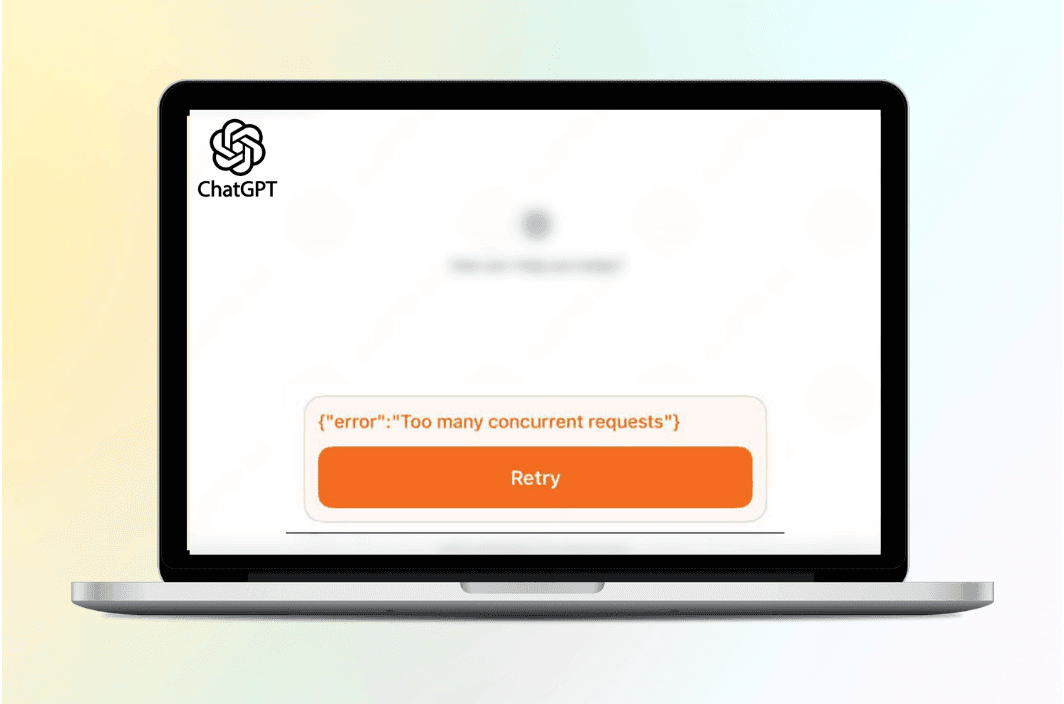You’re deep into a ChatGPT conversation — maybe writing code, drafting an article, or brainstorming ideas — and suddenly you see it:
“Error: Too many concurrent requests. Please try again later.”
For a moment, it feels like the machine has betrayed you. You reload, switch browsers, or even log out. Still the same error. Why does ChatGPT, a tool designed for instant answers, suddenly stop responding?
If this sounds familiar, you’re not alone. As AI tools like ChatGPT handle hundreds of millions of prompts daily, rate limits and usage caps have become a fact of life. The good news? This error is temporary and fixable — if you understand what’s going on behind the scenes.
To make troubleshooting smoother and avoid unstable connections — especially if you’re working on ChatGPT in regions with restricted or unstable access — using a secure VPN such as BearVPN can help maintain a consistent and private connection.
In this guide, we’ll explore what “Too Many Concurrent Requests” actually means, why it happens, and how to fix it effectively.
What “Too Many Concurrent Requests” Actually Means
At its core, this isn’t a bug — it’s ChatGPT’s self-defense mechanism.
When you see “Too Many Concurrent Requests,” it means that your account or IP address has made multiple overlapping requests to ChatGPT’s servers faster than they can handle. Think of it like trying to ask five questions at once while your teacher is still answering the first one.
Technically, this is a rate-limiting safeguard. ChatGPT’s backend — powered by OpenAI’s API — enforces these restrictions to prevent system overload and ensure fair usage across millions of users.
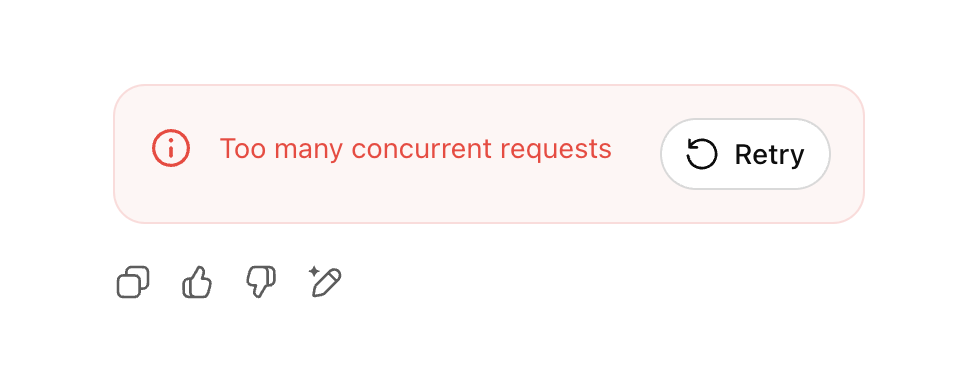
Here’s how it breaks down:
| Term | Meaning |
| Concurrent request | Two or more prompts are sent before the previous one finishes processing |
| Rate limit | Maximum number of requests allowed per user/IP within a short timeframe |
| HTTP 429 error | The official “Too Many Requests” response code |
If you’re using ChatGPT via browser, this usually means you’ve opened multiple tabs, or ChatGPT is still processing a long answer while you send another.
If you’re using the API, it means you’re sending overlapping calls before the previous ones finish.
So, in short: this is ChatGPT saying, “Slow down, I’m still working on your last question.”
Why You’re Getting This Error (and Why It’s Not Always Your Fault)
This error doesn’t always mean you did something wrong. Common causes include:
- Sending Prompts Too Quickly
Submitting messages before ChatGPT finishes processing can overload your session. Wait 10–15 seconds between messages, especially after long replies.
- Too Many Tabs or Devices
Each open ChatGPT window counts as an active thread. Use one device or browser session at a time.
- Shared Network IPs
On public Wi-Fi or office networks, many users share the same IP, and OpenAI limits by IP, not by user. Try a different network or connect through a private VPN IP.
- Regional or Server Overload
High-traffic regions (like the U.S. or Asia-Pacific) often experience slowdowns. Wait a few minutes or use a VPN to route through less busy regions.
- VPN Complications
Free or crowded VPNs share exit nodes, making OpenAI see multiple users as one, triggering throttles. Use a premium VPN with private, low-load servers.
In short: Not all VPNs cause issues — only overcrowded or low-quality ones. A stable, well-managed VPN can actually solve the error.
How to Fix the “Too Many Concurrent Requests” Error

When this message appears, don’t panic — it’s not permanent. Try these steps, in order of simplicity to depth.
Step 1: Wait and Retry (Let the Server Reset)
In most cases, ChatGPT’s rate limits reset within 30 to 60 seconds. Each user or IP has a temporary “cooldown window” that refreshes automatically. If you keep clicking or resending too fast, you only extend that window.
How to do it:
- Wait at least one full minute before sending a new message.
- Avoid pressing Regenerate Response repeatedly.
- If ChatGPT is stuck mid-reply, refresh after 60 seconds.
The error often clears once the system’s concurrency tokens (server-side processing slots) expire and reset. Waiting a minute gives OpenAI’s servers time to reassign one to you.
Step 2: Close Extra Tabs and Sessions
Every open ChatGPT window counts as an active thread, even if you’re not typing.
Multiple tabs can confuse OpenAI’s servers into thinking you’re sending simultaneous requests from one account.
How to do it:
- Close other ChatGPT tabs in your browser.
- Log out from duplicate devices (phones, tablets, laptops).
- End background sessions like browser extensions or mobile apps that stay connected to ChatGPT.
ChatGPT tracks open sessions to manage traffic. Reducing simultaneous threads ensures all your prompts run through a single active channel — eliminating “concurrent request” conflicts.
Step 3: Clear Cache and Cookies
Old cookies or stored tokens can trick ChatGPT’s servers into believing you’re still sending active requests, even if your session looks idle.
How to do it:
- Open your browser settings.
- Go to Privacy → Clear Browsing Data → Cached Files & Cookies.
- Select All Time or at least the past 7 days.
- Restart your browser and log back into ChatGPT.
Each ChatGPT login session generates authentication tokens. If outdated tokens linger, they can collide with new ones — producing false “concurrent” flags. Clearing the cache resets this communication cleanly.
Step 4: Check OpenAI’s Status Page
Before assuming it’s a local issue, verify whether the problem is widespread.
How to do it:
- Visit Status OpenAI.
- Look for yellow or red indicators under “ChatGPT” or “API.”
- If outages or degraded performance are listed, your best fix is simply to wait.
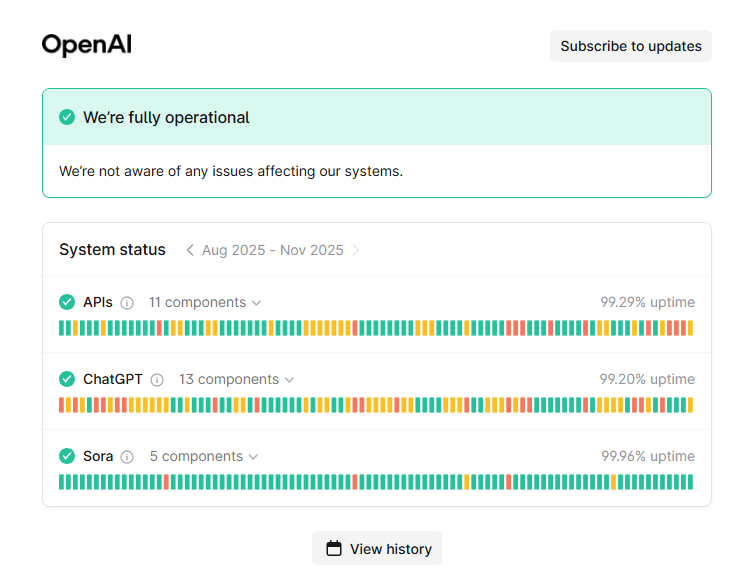
OpenAI sometimes enforces global rate limits during server congestion. When the backend is overloaded, even premium users might see temporary request caps. Knowing the cause saves you time and stress.
Step 5: Switch Networks or Use a VPN
This is often the most effective step when the issue is persistent.
If you’re on a shared or throttled IP — for example, at a university, coworking space, or public Wi-Fi — ChatGPT may see your traffic as part of a group of heavy users. That’s when a VPN becomes your best ally.
How to do it:
- Disconnect from your current Wi-Fi or mobile network.
- Launch BearVPN.
- Choose a server in a less congested region (e.g., Japan, Canada, or the Netherlands).
- Reconnect to ChatGPT and refresh the page.
OpenAI enforces rate limits per IP address. A VPN gives you a new IP identity — bypassing the congestion tied to your old one.
Bonus Tip: If you switch servers and the error disappears immediately, it confirms your previous network was the cause — not ChatGPT itself.
Step 6: Upgrade to ChatGPT Plus
If you rely heavily on ChatGPT and keep hitting this error despite good practices, you may simply be reaching the free-tier concurrency cap. Free accounts share limited server capacity, whereas Plus users get priority processing and higher concurrent request thresholds.
How a VPN Can Help (or Hurt) ChatGPT Access
Let’s be honest — “use a ChatGPT VPN” isn’t a magic fix for everything. But in this specific case, it can make a measurable difference if done correctly.
How a VPN Helps
- New IP = Fresh Access
ChatGPT rate-limits based on IP, not your account. Switching to a new IP through a VPN resets your connection identity and removes shared-network restrictions.
Example: On a busy office or campus network, BearVPN routes you through a unique, low-use IP so you avoid congestion penalties.
- Region Switching to Avoid Peak Hours
ChatGPT servers in some regions (like the U.S. and India) face heavy load during work hours. With a VPN, you can connect via lighter regions — such as Japan or the Netherlands — for faster responses.
- Stable, Encrypted Connection
ChatGPT can misread dropped packets or unstable Wi-Fi as multiple overlapping requests. A premium VPN creates a steady, encrypted tunnel, preventing ISP throttling and maintaining consistent sessions — resulting in fewer timeouts and smoother chats.
When a VPN Might Hurt
A VPN helps only if it’s high-quality. Free or overloaded services can worsen the problem:
- Shared IPs: Thousands of users on one IP look like spam to ChatGPT.
- Unstable Tunnels: Cheap VPNs may switch IPs mid-session, causing disconnects.
- Blacklisted Regions: Public VPN nodes can be blocked by OpenAI.
Solution: Use a professional VPN with private, stable IP pools — like BearVPN — to ensure consistent, clean access without triggering rate limits.
The Smart Solution: Why Bear VPN Works Differently
BearVPN’s global high-speed network is built to deliver stable, private connections that work seamlessly with online tools like ChatGPT. With over 2,000 servers in 50+ regions and industry-leading encryption, it provides reliability and speed wherever you connect.
alt: BearVPN Overview
- Multiple Server Lines & Smart Routing – Instantly switch IPs and let Bear VPN’s intelligent routing connect you to the fastest, least-crowded server.
- High-Speed, Low-Latency Performance – Designed for streaming, downloads, and AI tools that need constant, stable data flow.
- Advanced Encryption & No-Log Policy – Your activity remains private and secure on every network.
- Cross-Platform Support – Available on Windows, macOS, iOS, and Android, ensuring seamless protection across devices.
Whether you’re fixing ChatGPT access errors or simply safeguarding your online privacy, Bear VPN gives you the speed, simplicity, and global coverage to stay connected securely.
When to Contact Support or Consider Alternatives
If the error persists for more than 24 hours after applying all fixes, it may be a server-side issue.
Contact OpenAI Support if:
- You still get errors after waiting or refreshing
- You’re a ChatGPT Plus or API user, but remain rate-limited
- You suspect an account or billing bug
Provide your account email, timestamp, and a screenshot to speed up assistance.
Try Alternatives if You Need Immediate Access:
- Perplexity.ai – quick, web-integrated answers
- Claude.ai – long-context reasoning
- Bing Copilot – integrated with Microsoft tools
- Local AI apps (Ollama, LM Studio) – run offline with no rate limits
However, before switching permanently, test if your issue improves with a VPN connection — often, it’s a network bottleneck, not a platform limitation.
FAQs
Does using a VPN violate ChatGPT’s terms?
No, VPNs are allowed as long as you’re not using them to spoof identities or bypass regional restrictions unlawfully. Many users rely on VPNs to stabilize access or use ChatGPT from traveling locations.
What’s the difference between “Too many concurrent requests” and “Too many requests in 1 hour”?
- Concurrent = Too many simultaneous prompts at once.
- 1-hour = Exceeded total requests in a 60-minute window.
Both are temporary and reset automatically.
How long should I wait before retrying ChatGPT?
Usually 30–60 seconds. For severe rate limits, waiting 5–10 minutes or switching networks (via VPN) helps.
Can multiple people using the same Wi-Fi trigger this error?
Yes. OpenAI rate-limits based on IP. If others on your network are also using ChatGPT, it can count against your total.
Will BearVPN definitely fix the error?
If your issue stems from shared or throttled IPs, a premium VPN like BearVPN can significantly reduce frequency. But if it’s a global server-side issue, patience is the only cure.
Conclusion
ChatGPT’s “Too many concurrent requests” error can be annoying, especially when you’re in the middle of something important. But once you understand why it happens, it’s easy to manage — usually by slowing down between messages, closing extra sessions, clearing your browser data, or using a VPN to refresh your IP and avoid shared-network congestion.
Ultimately, this error is a reminder that even the most advanced AI tools depend on stable connections and smart routing. BearVPN keeps your ChatGPT access fast, secure, and uninterrupted by routing your traffic through clean, optimized channels that prevent rate-limit errors — so you can stay focused and keep