You open ChatGPT, type your prompt, and wait for the AI to reply. But instead of answers, you see a blank screen, an error message, or the dreaded notification: “ChatGPT is at capacity.” This scenario has become common enough that thousands of people ask “Is ChatGPT down?” every day.
The rise of large language models means people now rely on ChatGPT for everything — from writing reports to coding to studying. When the service stops working, even briefly, it disrupts workflows, learning, and productivity. For students rushing an assignment, professionals generating drafts, or developers testing code, downtime feels like hitting a wall.
But not all errors mean ChatGPT is truly “down.” Sometimes, outages affect everyone. Other times, issues may be tied to your network, device, or location. Understanding the difference can save you frustration and time.
This guide shows you how to check if ChatGPT is down, understand outages and errors, troubleshoot problems, use VPNs or alternatives when needed, and stay productive during downtime.
Current Status & Outage Reports
Across the globe, thousands of users ask this question daily. And sometimes, the answer is: Yes, ChatGPT is experiencing a global outage.
On September 3, 2025, hundreds of users worldwide flagged outages within minutes. In India alone, over 500 outage reports appeared on Downdetector by 11 am, before dropping back to dozens later in the day, according to Hindustan Times.
Reports cited errors like:
- “Unusual error”
- Chat history not loading
- Responses failing to generate
- Web and mobile app both affected.
At the time, OpenAI had not issued an immediate statement, leaving users frustrated.
How to Check If ChatGPT Is Down
Before diving into fixes, start by confirming whether ChatGPT is globally unavailable or if the issue is just on your end.
1. OpenAI’s Status Page
The most reliable source is the OpenAI Status Page. It shows real-time updates about ChatGPT, APIs, and other OpenAI services. Each component has labels like Operational, Degraded Performance, or Major Outage. If ChatGPT is facing problems worldwide, it will appear here.
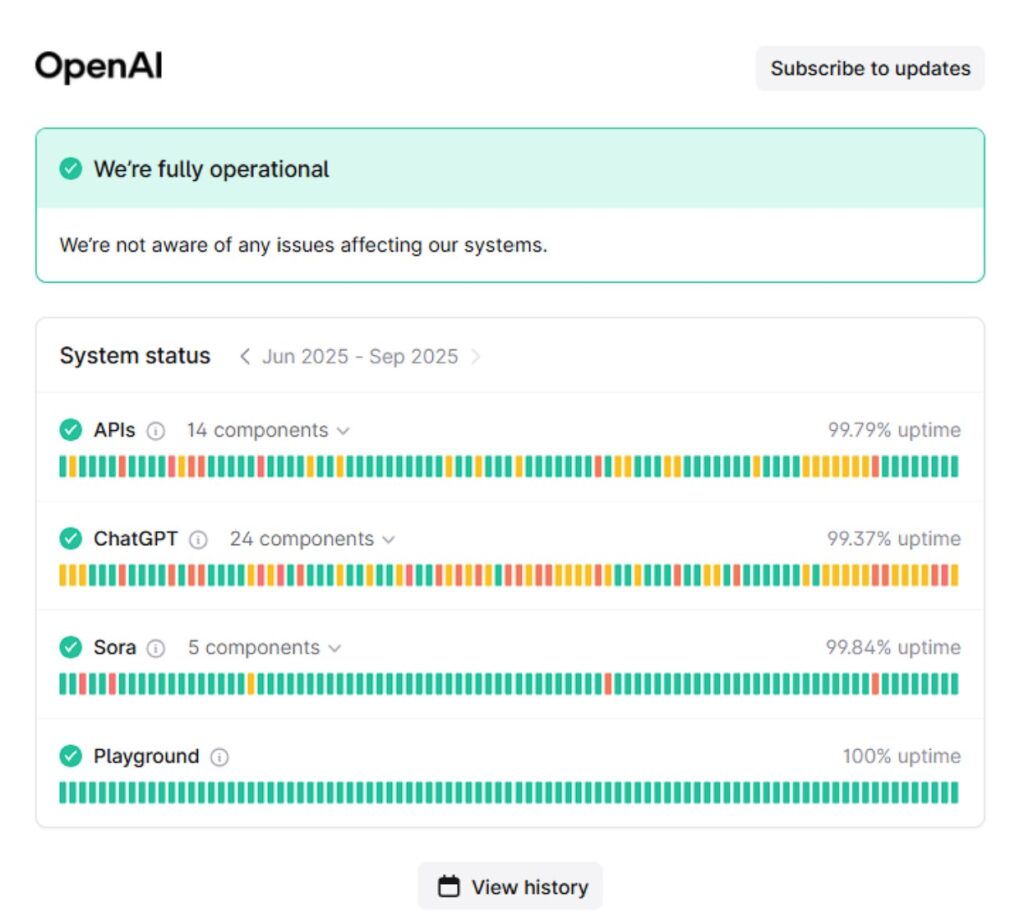
2. Outage Trackers
Websites like Downdetector collect user reports of service failures. A sudden spike in reports usually indicates a widespread issue. However, keep in mind these trackers are user-driven and can be influenced by small local outages.
3. Social Media & Forums
Platforms like Twitter/X and Reddit often break outage news faster than official updates. Searching “ChatGPT down” usually reveals if others are experiencing the same problems. In September 2025, for example, users across India, the US, and Europe flooded these platforms with complaints of errors and missing responses.
4. Error Messages
Pay attention to what the app or website tells you. An “at capacity” message suggests server overload, while “network error” points to local issues. We’ll decode these messages in a later section.
5. Cross-Check
If possible, try ChatGPT on a different device or network. If it works elsewhere, the issue is local to your environment.
By combining these methods, you can distinguish between a true outage and a problem that you can fix.
Why Does ChatGPT Go Down?
ChatGPT may feel like magic, but it runs on a vast network of servers and cloud infrastructure that can fail, just like any other service. Here are the main reasons outages occur:
Server Overload & High Demand
ChatGPT has grown enormously popular. During peak hours, millions of users compete for resources. Free users are often locked out first, with Plus subscribers getting priority. That’s why messages like “ChatGPT is at capacity” appear.
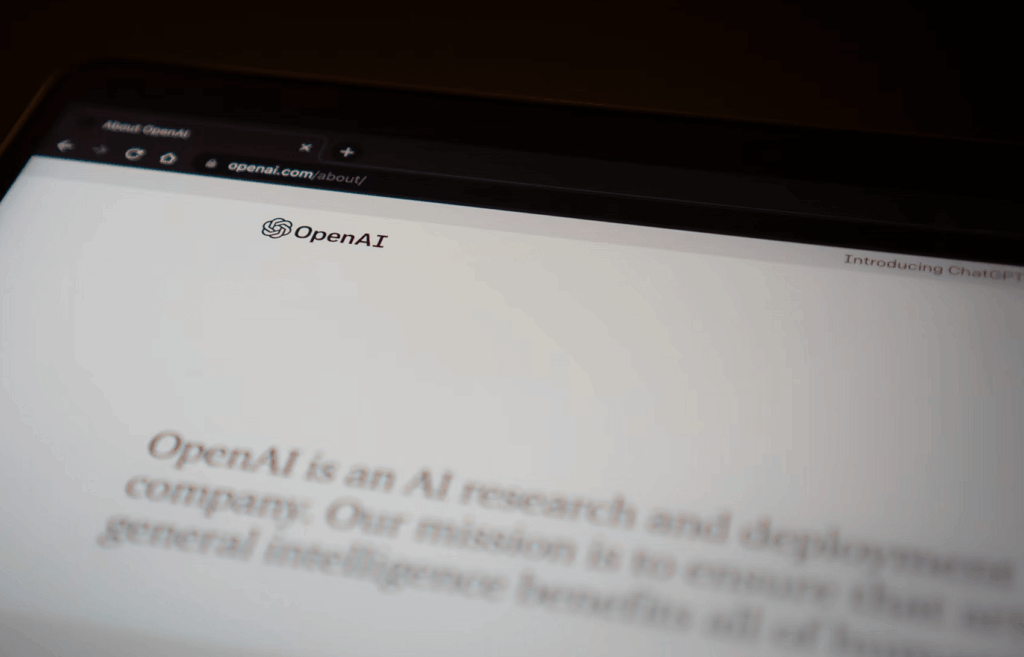
Maintenance & Updates
OpenAI frequently updates its models and infrastructure. While most maintenance is seamless, some upgrades can temporarily disrupt access.
Cloud Infrastructure Dependencies
ChatGPT relies heavily on Microsoft Azure. If Azure experiences downtime, ChatGPT can suffer outages even if OpenAI’s systems are healthy.
Regional Restrictions
Some countries — including China, Russia, Iran, and Syria — block ChatGPT altogether. In these regions, the service will always appear “down” unless accessed through a workaround.
ISP or Network Filtering
In workplaces, schools, or certain ISPs, ChatGPT domains may be blocked. In these cases, the issue is not global but policy-driven.
Software Bugs & Feature Failures
Sometimes only specific ChatGPT features fail. For instance, voice mode or browsing might stop working even though the base chatbot functions fine.
Why Outages Feel Worse
People now integrate ChatGPT into daily workflows. Unlike a casual app, downtime here disrupts learning, business, and productivity. A three-hour outage in January 2025 left users in Spain, Argentina, and the US unable to work【Hindustan Times】. Such events highlight how dependent we’ve become.
Understanding these causes helps set expectations: outages are not unusual for global services, but the impact feels larger because of ChatGPT’s central role.
Common Error Messages Explained
Different errors can tell you whether the issue is local or global.
| Error Message | Meaning | Likely Fix |
| “ChatGPT is at capacity” | Servers overloaded | Wait, retry later, or consider Plus subscription |
| “Network error” | Local internet failure | Switch networks, restart router |
| “Error 1020 – Access denied” | Blocked IP or VPN conflict | Change VPN server, disable proxy |
| “Unusual error occurred” | Temporary outage | Check status page |
| Blank page / endless loading | Browser cache or extension interference | Clear cache, disable extensions |
Instead of panicking at cryptic messages, use them as diagnostic clues. If the same message appears globally (reported on Twitter, Downdetector), it’s likely a server issue. If only you see it, focus on local troubleshooting.
What to Do If ChatGPT Isn’t Working
If ChatGPT isn’t responding but no global outage is reported, the issue is likely on your side. Here’s a step-by-step troubleshooting guide to help you narrow down and fix the problem:
1. Refresh or Restart
Start with the simplest fix: refresh the browser tab, close and reopen the app, or restart your device. Many temporary glitches clear up with a quick reset. For mobile users, force-closing the app often resolves stuck sessions.
2. Clear Cache & Cookies
Outdated or corrupted browsing data can conflict with ChatGPT’s scripts. Clear your cache and cookies, then log in again. This ensures your browser is loading fresh files from OpenAI’s servers instead of relying on stored ones.
3. Disable Extensions or Use Incognito Mode
Browser extensions — especially ad-blockers, privacy tools, and script managers — can interfere with ChatGPT. Open a new incognito/private window and log in. If ChatGPT works there, an extension is causing the conflict. Try disabling extensions one by one until you find the culprit.
4. Switch Browser or Device
Sometimes the issue is tied to one platform. If ChatGPT won’t load on your laptop, try it on your phone, or switch from Chrome to Firefox/Edge. If it works elsewhere, you’ve confirmed the problem is device- or browser-specific.
5. Check Your Network
Connectivity problems often masquerade as app errors. Switch between Wi-Fi and mobile data, or reboot your router. If you’re on public Wi-Fi (cafés, airports, universities), ChatGPT may be deliberately blocked. Testing another network can rule this out quickly.
6. Review VPN or Proxy Settings
VPNs can be both a solution and a cause:
- When to Turn VPN Off: If you see Error 1020 – Access Denied, your VPN IP may be blocked. Switching servers or turning the VPN off can help.
- When to Turn VPN On: In countries where ChatGPT is restricted (e.g., China, Iran, Syria, Russia), enabling a reliable VPN with clean IPs may be the only way to access the service.
7. Verify Your Account Status
Sometimes the issue isn’t technical at all. Double-check that you’re signed in and that your ChatGPT Plus subscription, if you have one, is active. Failed payments or expired logins can temporarily block access. Logging out and back in often resets the session.
8. Update Software
Outdated browsers or apps may not be compatible with ChatGPT’s latest features. Ensure you’re using the latest version of Chrome, Edge, Safari, or Firefox. If you use the mobile app, update it via the App Store or Google Play.
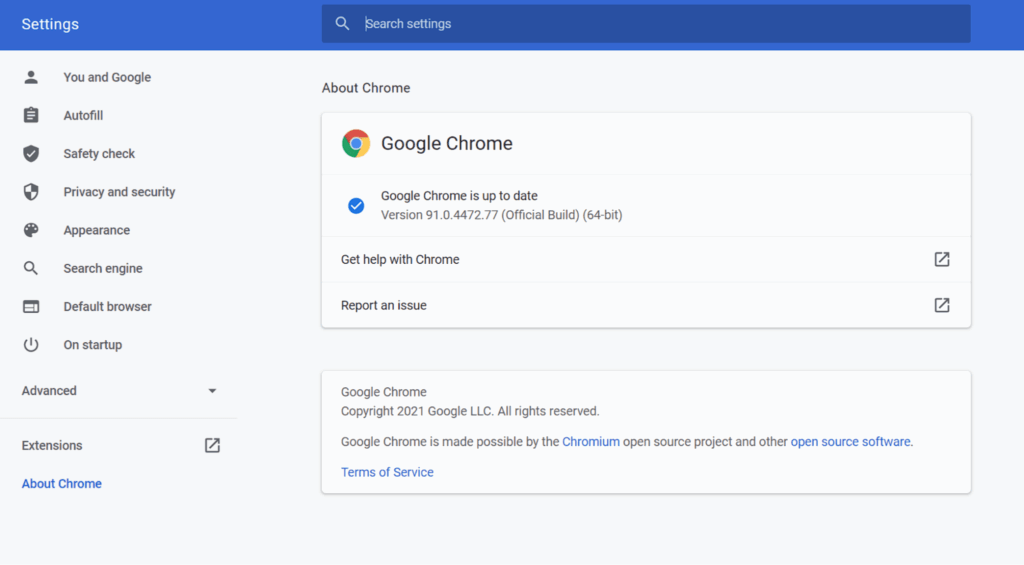
9. Try Another Device or Connection
If nothing works, borrow another device (a friend’s phone, a work laptop) or test a different internet connection. If ChatGPT runs there, the issue is isolated to your usual setup.
10. When All Else Fails: Wait
If none of these steps solves the issue and you’ve confirmed a global outage via OpenAI’s status page, the only option is patience. Outages are usually fixed within a few hours. You can monitor progress through the status page or social media updates.
Role of VPNs: Helpful or Problematic?
VPNs are often mentioned in ChatGPT outage guides, but they play a dual role depending on how and where they’re used. A VPN (Virtual Private Network) works by encrypting your traffic and routing it through a secure server, which can mask your location and bypass certain restrictions. Services like BearVPN, for example, are designed to provide stable, secure connections with a wide range of servers, making them a potential solution if ChatGPT is blocked in your region.
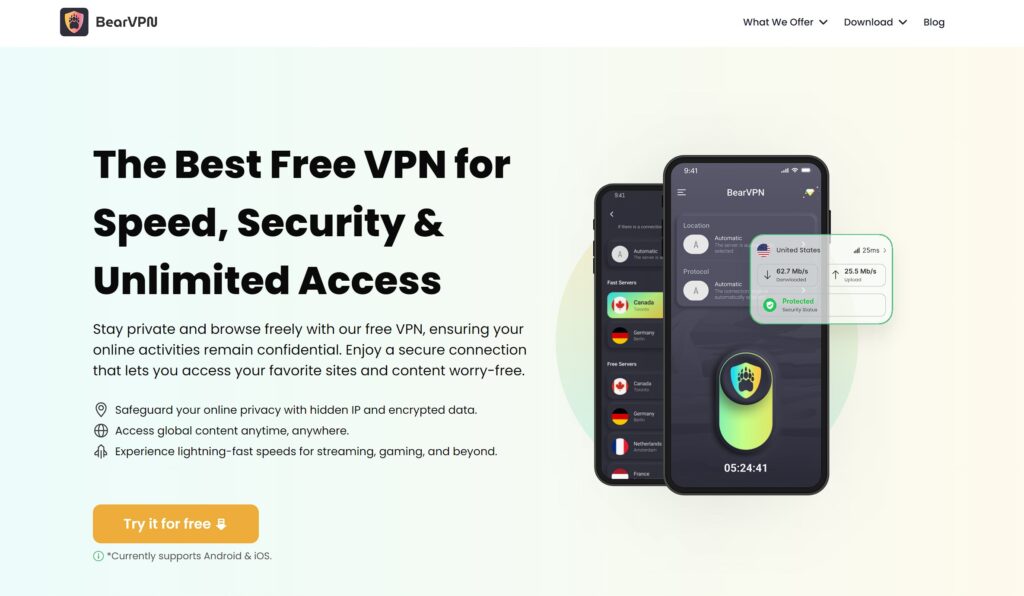
When VPNs Help
- Bypass Geo-blocks: In regions like China or Iran, ChatGPT is inaccessible without a VPN.
- Avoid Network Filters: Workplaces or schools that block ChatGPT can be bypassed with encrypted VPN traffic.
- Prevent ISP Throttling: Some ISPs slow down traffic to AI services; VPNs can hide this.
When VPNs Cause Problems
- Blocked IPs: OpenAI may block VPN IP ranges, causing Error 1020.
- Unstable Free VPNs: Free services recycle IPs and introduce high latency.
- Misconfiguration: Wrong VPN settings can break connectivity.
Neutral Takeaway
VPNs are neither inherently good nor bad. They’re a tool: useful in restricted contexts, risky if poorly configured. If you choose to use one, select a provider with reliable infrastructure and clean IP pools to reduce the chances of errors and ensure smoother access.
Alternatives to ChatGPT During Downtime
When ChatGPT is down globally, the best option is to switch temporarily to another AI tool. Both Hindustan Times and Economic Times recommend these:
- Google Gemini – Integrated with Google Search, good for quick queries.
- Microsoft Copilot – Powered by GPT-4, embedded in Microsoft 365.
- Claude (Anthropic) – Known for handling long documents and context.
- Perplexity AI – Great for fact-based answers with citations.
- Jasper Chat – Popular among marketers and content creators.
- YouChat – An alternative chatbot integrated with search.
Each tool has strengths and weaknesses, but having them bookmarked ensures you’re never left stranded when ChatGPT experiences downtime.
Historical Outages & Lessons Learned
Outages are not rare. Several high-profile incidents highlight patterns:
- January 2025: ChatGPT suffered a global failure affecting Spain, Argentina, and the US for over three hours.
- December 2024 & February 2025: Similar disruptions left users unable to access the service.
- September 2025: Hundreds of reports surged across India and the US, with users complaining of “unusual errors” and broken chat histories.
Patterns observed:
- Outages often cluster (several incidents in a few months).
- They affect multiple components — web, mobile, and sometimes APIs.
- Recovery can take hours, with residual issues even after “fixed” notices.
Lesson for users: Always verify if it’s global, and prepare alternatives (including VPNs and other AI tools).
Frequently Asked Questions
How do I know if ChatGPT is down right now?
Check OpenAI’s status page or outage trackers like Downdetector. Social media can also confirm if others are facing the same issue.
Why does ChatGPT say “at capacity”?
It means the servers are overloaded. Free users are deprioritized at peak times, while Plus subscribers often get access.
Can a VPN fix ChatGPT not working?
Yes, if the issue is due to geo-blocking or network restrictions. No, if the VPN IP is flagged. In such cases, try switching servers or turning the VPN off.
Is ChatGPT blocked in some countries?
Yes. Countries like China, Russia, and Iran block access. In these places, ChatGPT will always appear “down.”
Does ChatGPT Plus stop outages?
It reduces “at capacity” errors by giving priority, but cannot prevent global outages or network restrictions.
Conclusion
So — is ChatGPT down? The answer isn’t always straightforward. At times, it’s the result of a genuine outage on OpenAI’s side, while in other cases, the issue may stem from your own device, browser, or network. The best approach is to first confirm whether the problem is global, then run through local troubleshooting steps to rule out simple fixes.
If you’re in a region where access is restricted, tools like VPNs may help, and it’s always wise to keep alternative AI platforms on hand so your work isn’t disrupted. While outages are inevitable for any large-scale service, your productivity doesn’t have to stop with them — by staying informed, prepared, and flexible, you can continue working smoothly even when ChatGPT stumbles.



