As online privacy concerns continue to grow, Apple users are exploring features like iCloud Private Relay to protect their digital footprint. But how does it stack up against a traditional VPN? If you’re wondering about the difference between iCloud Private Relay and a VPN—and whether you need one over the other—you’re not alone.
In this guide, we’ll break down the core differences, pros and cons, and real-world use cases for each. Whether you’re an iPhone user confused about which service offers better privacy, or someone looking to stream securely or change your online location, this article will help you decide. We’ll also show you where BearVPN fits in and how it complements or outperforms Apple’s Private Relay.
What is iCloud Private Relay?
iCloud Private Relay is a privacy feature introduced by Apple for iOS 15, iPadOS 15, and macOS Monterey and later. It’s available to users subscribed to iCloud+ and is designed to mask your IP address and encrypt part of your internet traffic.

Here’s how it works:
- When you browse with Safari, your traffic is encrypted and routed through two separate internet relays.
- One relay (run by Apple) knows your IP address but not your destination.
- The second relay (run by a third-party provider like Cloudflare or Akamai) decrypts your destination but not your identity.
This “dual-hop” system aims to prevent any single entity from knowing both who you are and where you’re going.
But there’s a catch: Private Relay only works with Safari and a limited set of DNS queries. It doesn’t protect your traffic in other browsers (like Chrome or Firefox), nor does it apply to most third-party apps.
What Is a VPN?
What is a VPN? A VPN (Virtual Private Network) encrypts all internet traffic on your device and routes it through a secure remote server. This masks your IP address, making it appear as though you’re browsing from a different location.
Key benefits of a VPN:
- Encrypts all traffic — across apps, browsers, and services.
- Let you choose your virtual location — useful for accessing region-locked content.
- Protects your identity and data — even on unsecured public Wi-Fi.
- Bypasses censorship and geo-blocks — great for travel or living in restricted countries.
With a VPN like BearVPN, your entire connection is tunneled, not just your Safari browser.
iCloud Private Relay vs VPN: Side-by-Side Comparison
| Feature | iCloud Private Relay | VPN (e.g., BearVPN) |
| Traffic Coverage | Safari and some DNS traffic only | All internet traffic (apps + browsers) |
| Device Compatibility | Apple devices only (iOS/macOS) | Cross-platform: iOS, Android, desktop |
| Location Spoofing | No (region stays the same) | Yes (choose from global server locations) |
| Geo-block Bypass | No | Yes |
| IP Address Masking | Yes (general region only) | Yes (full control) |
| User Control | None (automatic routing) | Full control (server, protocols, etc.) |
| Streaming Support | Not supported | Optimized servers for Netflix, Hulu, etc. |
| Public Wi-Fi Protection | Partial (Safari only) | Full |
| Cost | Included with iCloud+ (from $0.99/mo) | Free with BearVPN, optional upgrades |
| Logs & Privacy | Apple logs minimal data | BearVPN has strict no-logs policy |
| Third-Party Access | Yes (relay operated by CDN partners) | No |
Key Differences of iCloud Private Relay and VPN
1. Scope of Protection
Private Relay encrypts traffic only when using Safari. It doesn’t protect your activity on apps like Instagram, Gmail, YouTube, or Chrome. A VPN like BearVPN protects your entire device, regardless of what app or browser you use.
2. Platform Support
Private Relay only works on Apple devices with the latest OS and iCloud+ subscription. BearVPN works on iOS and Android, with desktop versions in development—making it more versatile across mixed-device households.
3. Server Control and Location Spoofing
Private Relay assigns a generic IP from your general region. You cannot spoof or change your virtual location. This means you cannot use Private Relay to access content available only in other countries. VPNs like BearVPN let you select servers from around the world, enabling access to streaming platforms and websites restricted in your country.
4. Bypassing Geo-Restrictions
If you’re hoping to watch U.S. Netflix while traveling abroad, Private Relay won’t help. It deliberately prevents location masking. VPNs are specifically designed to bypass geo-blocks and are commonly used for this purpose.
5. Public Wi-Fi Security
Using Private Relay at a café or airport offers only partial protection. Apps outside Safari are not encrypted. VPNs like BearVPN secure your entire connection, making public Wi-Fi safer by encrypting all data.
When to Use Private Relay vs VPN (Use Cases)
Use Private Relay If:
- You use Safari for most of your browsing.
- You want some privacy without installing new software.
- You already pay for iCloud+.
- You don’t need to change your virtual location.
Use a VPN Like BearVPN If:
- You want privacy across all apps and browsers.
- You use Chrome, Firefox, or non-Apple apps.
- You want to access geo-blocked content (Netflix, BBC iPlayer, etc.).
- You connect to public Wi-Fi regularly.
- You value control over speed and server selection.
- You want a free, no-registration privacy solution.
BearVPN: A Better Alternative for Full Privacy
While Private Relay is a helpful step for Apple users, it doesn’t offer the depth or flexibility that a VPN does. BearVPN goes beyond with features that make it ideal for anyone seeking a true privacy tool:
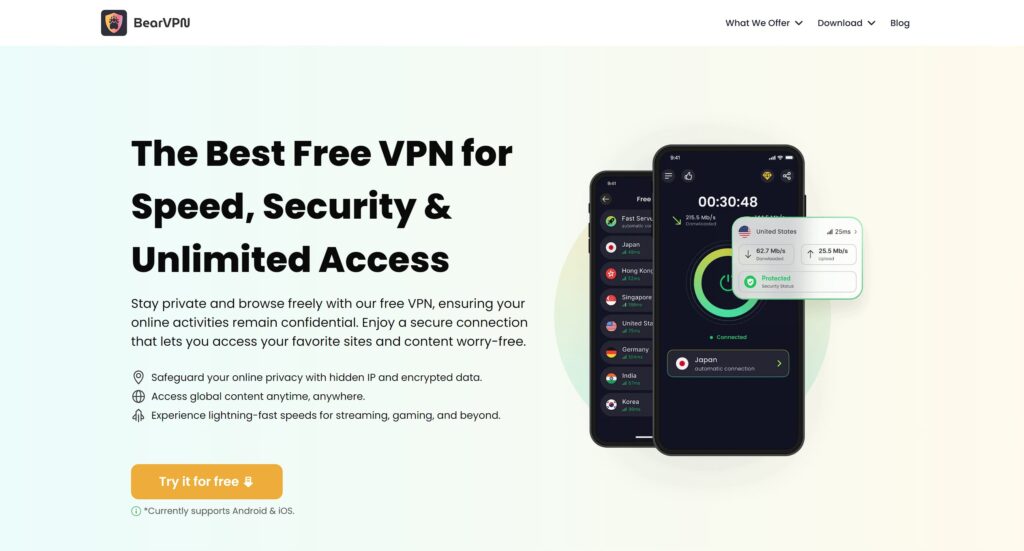
Works Across Platforms
BearVPN supports Windows, iOS, and Android. Whether you’re using Safari, Chrome, or TikTok, your data is encrypted.
Fast, Reliable Speeds for Streaming and Gaming
Speed is often a concern with VPNs, and rightly so. Some VPNs slow your internet to a crawl. But BearVPN is optimized for performance, offering high-speed server connections, intelligent routing, and low latency. You can stream in HD, game online, and download large files—all while staying securely connected.
Global Server Network
Need to watch a show that’s not available in your country? BearVPN’s global servers let you pick your virtual location—something Private Relay simply can’t do.
Choose Your IP location
Private Relay doesn’t allow you to choose your IP location—it automatically assigns a general regional IP. That means you can’t use it to change your virtual location, access foreign websites, or unblock geo-restricted content. BearVPN gives you complete control, letting you pick from a wide range of global server locations. Whether you’re trying to access U.S. Netflix from abroad, bypass censorship, or unlock a region-specific game, BearVPN makes it possible with one tap.
Serious Security
Security is at the heart of BearVPN. It uses military-grade AES-256 encryption, one of the most trusted standards in the industry. It also enforces a strict no-logs policy, meaning BearVPN never tracks your browsing activity, connection timestamps, or IP addresses. Even if someone asked for your data, there’d be nothing to hand over—because nothing is stored.
How to Use BearVPN:
Step 1. Download BearVPN from the official website.

Step 2. Open the application.
Step 3. Tap “Connect” to enable encryption.
Once connected, you will enjoy full protection on all websites. BearVPN is available for iPhone, iPad, Android, and Windows now, with a version for macOS coming soon.
Can I Use iCloud Private Relay and a VPN Together?
Generally, no. When you activate a VPN, iCloud Private Relay automatically disables. The good news? You don’t need both.
A VPN already handles everything Private Relay does—plus more. In fact, a VPN like BearVPN is a more complete and flexible replacement for Private Relay.
Frequently Asked Questions (FAQs)
Is iCloud Private Relay free?
No. It’s part of the iCloud+ subscription plan, starting at $0.99/month.
Does Private Relay work in Chrome?
No. It only works in Safari and Apple apps using specific DNS configurations.
Can Private Relay unblock Netflix or Hulu?
No. It does not allow location spoofing and cannot bypass geo-blocks.
Is iCloud Private Relay a VPN?
No, and Apple is very clear about that. While both services hide your IP and use encryption, a VPN provides full device-level encryption and much broader protection.
Here’s a quick analogy:
- Private Relay is like putting privacy glass on one window.
- A VPN is like tinting every window and locking every door in your house
Does BearVPN keep logs?
No. BearVPN enforces a strict no-logs policy, ensuring your data and activity remain private.
Is BearVPN safe?
Yes. BearVPN uses industry-standard AES-256 encryption, protecting your data across all apps and networks.
Conclusion: Which One Should You Use?
If your goal is casual privacy while browsing Safari, and you already pay for iCloud+, Private Relay offers a convenient, low-effort solution.
But for most people—especially those who: use multiple devices or platforms, want to protect all apps and browsers, need to access geo-blocked content, or care about full anonymity and control— a VPN is a far better tool.
BearVPN bridges the gap between privacy and accessibility, offering comprehensive protection that goes beyond Private Relay—all without a price tag or account requirement.
Download BearVPN today, and experience online freedom without compromise.



