Discord has become a leading chat platform for gamers, online communities, and anyone who wants to connect and share. But as the platform enforces stricter age verification—especially for NSFW and mature channels—many users now find themselves blocked from their favorite spaces unless they provide sensitive personal information.
If you’re an adult user who values privacy, you might wonder if there’s a secure way to bypass Discord’s age checks without risking your account. This guide explores your best options, highlights popular workarounds, and explains why using a mobile VPN like BearVPN is one of the safest solutions for iOS and Android.
Why Does Discord Require Age Verification?
As online platforms face mounting regulatory pressure, Discord has adopted more robust age verification measures. Understanding the driving forces behind these policies will help you see why they’re becoming a core part of the user experience.
The Reasons Behind Discord Age Checks
Discord has always maintained some level of age restriction, but enforcement became much stricter starting in mid-2024, especially for users in the United Kingdom. The primary reasons for these changes include:
Compliance with New Regulations: UK’s Online Safety Act and similar laws in other countries require platforms to verify the age of users accessing adult or sensitive content. Discord, like many other services, must comply or risk heavy fines.
Protecting Minors: With growing concerns about online safety, especially for teenagers, Discord uses age verification to keep underage users away from NSFW channels and explicit content.
Reducing Liability: By strictly enforcing age limits, Discord reduces its own legal exposure and aligns with requirements set by app stores and regulators.

How Discord Age Verification Works
Typically, you’ll be prompted to verify your age when:
- You try to access NSFW-labeled servers or channels.
- Discord detects that you’re connecting from a country with strict verification requirements (like the UK).
- You attempt to change your birthdate or certain profile details.
Discord’s age verification process may include:
- Uploading a government-issued ID
- Face-scan or selfie verification
- Using third-party identity verification services (such as k-ID)
This process can be intrusive and inconvenient for users who value their privacy or simply don’t want to upload sensitive personal information to a chat platform.
Top User Concerns with Discord Age Verification
It’s not just about inconvenience—users have voiced several legitimate concerns:
- Privacy risks: Uploading your passport or government ID to Discord (or its third-party verification partners) raises serious privacy concerns.
- Accessibility: Some users, especially those without access to government IDs, are unfairly blocked.
- Errors and false positives: Legitimate adult users can sometimes get flagged as underage, even after verifying.
- Geographical limitations: In countries like the UK, even adults are forced into more invasive checks due to local laws.
Because of these concerns, many are searching for how to bypass Discord age verification, particularly on mobile devices where privacy is often even more important.
Common Methods Users Try to Bypass Discord Age Verification
Faced with Discord’s verification hurdles, users often get creative in search of solutions. Let’s explore the most popular workarounds people attempt—and what makes some more appealing or effective than others.
1. Changing Your Country with a VPN
One of the most effective ways users have found to bypass Discord age verification is by using a VPN. Here’s why this works:
- Discord applies the strictest age verification requirements in certain countries—especially the UK. By connecting through a VPN server located in a country without these requirements (like the US or Germany), you can often access NSFW channels without additional verification.
- A VPN hides your real IP address and makes it appear as if you’re browsing from another region, effectively sidestepping location-based restrictions.
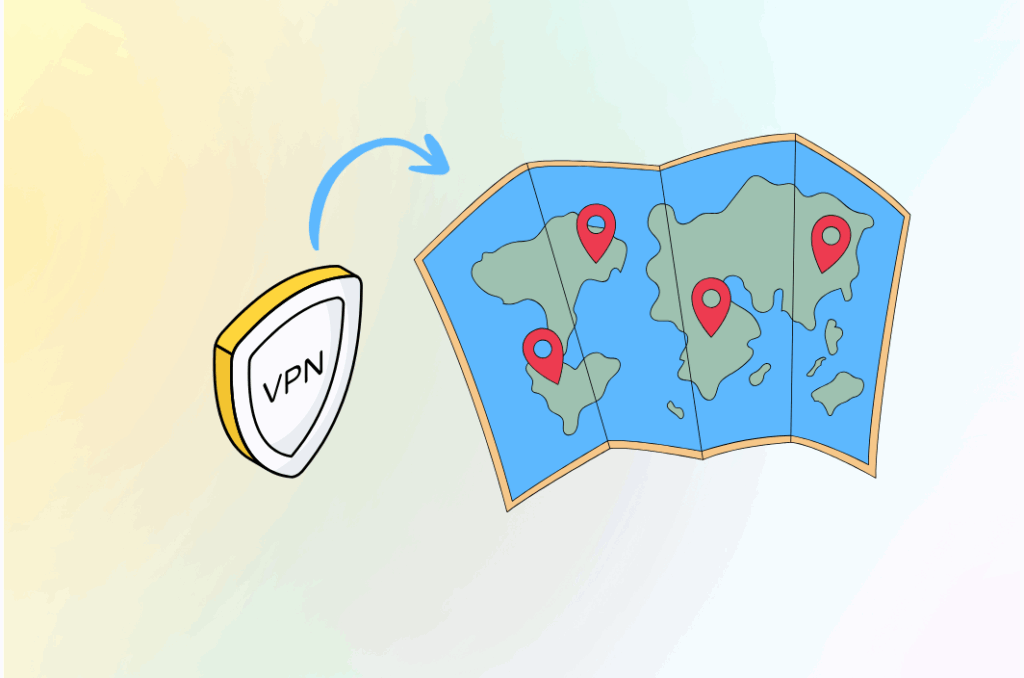
When Should You Use a VPN?
- If you are located in the UK or any country with new online safety laws.
- If you want to access Discord’s NSFW features without uploading your ID.
- If you value online privacy and security.
2. Using Face-scan or Game Photo Tricks
Another workaround that recently gained attention (especially among UK Discord users) involves using a video game’s photo mode—such as “Death Stranding”—to generate a face-scan that passes Discord’s AI checks. While creative, this method is not always reliable, and Discord may update its verification algorithms to block such attempts at any time.

3. Editing Profile Details or Submitting “Fake” Information
Some users try to bypass age checks by editing their birthdate in Discord’s profile settings or submitting altered ID images. However, this is risky—Discord may suspend or ban accounts that attempt to game the system, and fake information could be flagged by their verification partners.
4. Third-party Verification Bypass Tools (Not Recommended)
There are websites and apps that claim to help you bypass Discord’s age verification system. Be careful: many of these are scams or malware in disguise. It’s much safer to rely on legitimate methods like a trusted VPN.
Step‑by‑Step: How to Bypass Discord Age Verification on Phone and Computer
If you want a private, secure, and reliable way to bypass Discord age verification on mobile and desktop using a VPN is your best bet. Here’s a step-by-step guide:
Step 1: Choose a Trusted Mobile VPN
BearVPN is built with privacy and simplicity in mind, offering high-speed global servers, one-tap connections, and no-logs privacy policies.
Step 2: Install the VPN on Your Device
- Download BearVPN for your device. BearVPN supports all popular platforms including iOS, Android, Windows, and macOS.
- Complete the simple setup process; you don’t need any advanced technical skills.
Step 3: Connect to a Country Without Strict Discord Verification
- Open BearVPN and select a server outside of the UK (the US, Germany, Ireland, or the Netherlands are good options).
- Wait for the VPN to connect—it only takes a second.
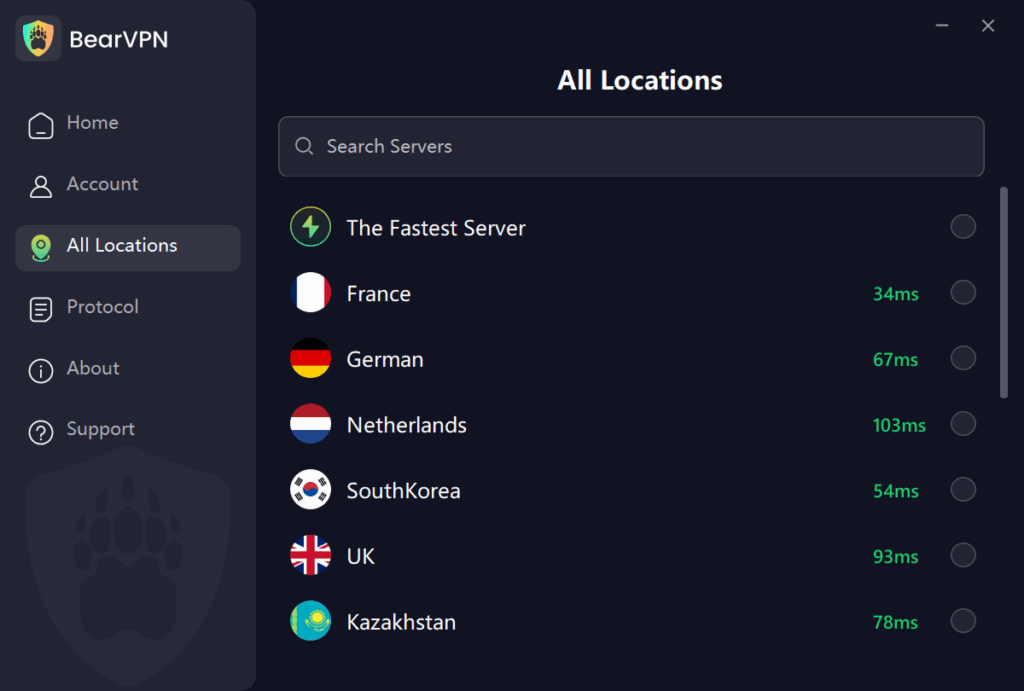
Step 4: Launch Discord and Log In
- Open your Discord app while the VPN is running.
- Try to access NSFW channels or servers that previously prompted age verification.
- In most cases, you’ll find the restrictions are lifted, and you can join without uploading your ID or face scan.
Step 5: Enjoy Secure, Private Access
BearVPN’s robust encryption, DNS leak protection, and strict no-log policy ensure your identity remains private while you use Discord. If you disconnect from the VPN or try to connect from a restricted country again, the verification prompt may reappear—just reconnect to your preferred VPN location.
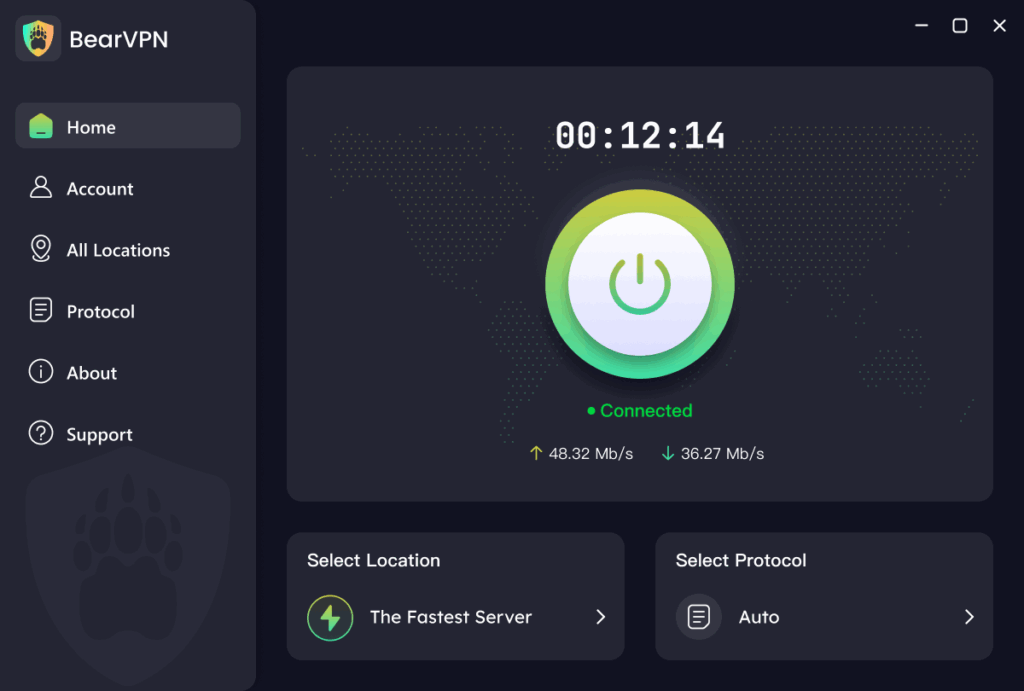
Why Use BearVPN to Bypass Discord Age Verification?
Not all VPNs are created equal, and for mobile users, BearVPN offers unique advantages tailored for Discord access:
1. User-Friendly Design
BearVPN offers a simple, intuitive interface across iOS, Android, Windows, and macOS. With its one-tap connection and clean layout, it’s easy for anyone to stay protected and enjoy a smooth Discord experience—whether on mobile or desktop.
2. Global High-Speed Servers
With a wide selection of international servers, BearVPN lets you easily “relocate” to regions where Discord’s age verification isn’t as strict. You can switch servers as needed to optimize your connection for speed or privacy.
3. Strict Privacy & Security
- No-logs policy: BearVPN never stores your online activity.
- DNS leak protection & encryption: All of your Discord chats, uploads, and server visits are protected against snooping or leaks.
- RAM-only servers: Enhanced privacy—no persistent data storage.
- IP hiding & obfuscation: Prevents tracking and makes your Discord activity even more private.
4. Smart Split Tunneling
You can choose which apps use the VPN connection and which don’t, allowing you to optimize speed and bandwidth—great if you want Discord on VPN but keep your local streaming or gaming apps using your standard internet.
5. Bypass Regional Content Restrictions
Not only can BearVPN help you bypass age verification, but it also unlocks region-restricted content, allowing you to access a global Discord experience and more.
VPN vs. Face-Scan Workarounds: Which Is Better?
With several bypass strategies in circulation, it’s essential to compare the pros and cons of each. Here’s what you need to know before deciding how to access Discord’s age-restricted content.
VPN: The Reliable, Private Method
- Stable and consistent: VPN-based bypassing works reliably and is less likely to break with Discord updates.
- Safe and private: No need to upload fake IDs or use AI face-scan “hacks.”
- Full device privacy: Protects your Discord usage and other online activities from tracking.
Face-Scan “Hacks” and Game Photo Tricks
- Unreliable: These tricks may work temporarily, but Discord’s verification algorithms are updated regularly.
- Not privacy-friendly: Still requires you to interact with Discord’s face-scan system, which could store images.
- Potential for account bans: If Discord suspects you’re manipulating verification, your account could be suspended.
Legal & Ethical Considerations
Before attempting to sidestep any verification process, it’s important to understand the broader implications. Responsible usage and awareness of potential risks are crucial for anyone considering a bypass.
Is It Legal to Use a VPN to Bypass Discord Age Verification?
- In the UK: Using a VPN is legal, but bypassing platform-imposed restrictions might go against Discord’s terms of service. However, it is not a criminal act for end users.
- Globally: VPN usage is legal in most countries, but always check your local laws and Discord’s terms for updates.
- Ethics: While privacy is your right, always use Discord responsibly and never help minors circumvent age checks.
Frequently Asked Questions
1. Can I bypass Discord age verification without uploading my ID?
Yes—using a reputable mobile VPN, you can access Discord from a country where strict age verification isn’t enforced, letting you avoid uploading your government ID.
2. Is BearVPN available for Windows or Mac?
Currently, BearVPN is optimized for iOS and Android only, making it ideal for users who primarily access Discord from their mobile devices.
3. Do I need BearVPN running at all times to access Discord?
If you want to continuously avoid country-based age verification, keep BearVPN connected whenever you’re using Discord. If you disconnect, the prompt may return.
4. Will Discord ban my account for using a VPN?
Using a VPN does not violate Discord’s terms of service by itself, but using it to bypass restrictions could be risky. Use responsibly and avoid abusive behavior.
Conclusion: Take Control of Your Discord Experience
Discord’s age verification is unlikely to disappear, but that doesn’t mean you have to sacrifice your privacy just to access your favorite channels. Quick fixes like face-scan tricks or fake IDs often backfire and put your account at risk.For a safer, more reliable approach, consider using a mobile VPN such as BearVPN. With strong privacy protections and easy access on iOS and Android, you can enjoy Discord’s full experience without sharing sensitive personal information.



