These days, watching and sharing videos online is second nature for most of us. Whether you’re grabbing tutorials for class, collecting clips for work, or just want to save your favorite videos to watch offline, having a reliable way to download videos quickly and safely is more important than ever. While streaming services are great for instant access, they often don’t let you keep videos for later—especially if you’re traveling or dealing with spotty internet.
With so many video downloader options out there, it can be tough to figure out which ones are actually trustworthy and easy to use. That’s why this guide is here: to break down what really matters in a great online video downloader for 2025, highlight the best tools available, and walk you through how to save videos securely on your phone or PC.
Why Use an Online Video Downloader?
People look for reliable online video downloaders for all kinds of reasons. Maybe you want to watch videos offline while traveling, commuting, or in places with spotty internet. Some folks save tutorials, online courses, or work training videos so they can go back to them whenever they need. Others simply like building a personal collection of favorite music videos, funny clips, or memorable moments from sites like YouTube, Facebook, Instagram, or TikTok.
The problem is, most streaming platforms make it difficult or even impossible to download videos—especially if you’re not a paying subscriber. That’s why a solid online video downloader comes in handy. With the right tool, you can easily save videos from a wide range of sites, choosing the format and quality you prefer. Just be sure to use these downloaders responsibly: stick to personal use, and always respect the copyrights of content creators.
Key Features to Look For in the Best Online Video Downloader
When searching for the best online video downloader, you’ll quickly realize not all tools are created equal. To make the most informed choice and avoid hidden risks, prioritize the following key features:
1. Cross-Platform Compatibility
A top-tier downloader should work seamlessly across all devices. Look for sites or apps that function smoothly on different operating systems and browsers, ensuring a consistent and reliable experience no matter how you access them.
2. Support for Multiple Websites and Formats
The best online video downloaders support a wide range of popular sites—YouTube, Facebook, Vimeo, Twitter, TikTok, Instagram, and more. They should also allow downloads in various formats (MP4, MP3, WebM, etc.) and resolutions (from SD to 4K), with options for extracting only audio if needed.
3. Speed and Batch Downloading
No one wants to wait ages for a single video to finish downloading. Leading tools offer fast processing and, ideally, support downloading multiple videos at once. Batch downloading saves time, especially when saving playlists or a series of related clips.
4. No Ads, Watermarks, or Hidden Costs
Annoying pop-ups, forced registrations, watermarks on your downloads, or paywalls can ruin the experience. Opt for tools that deliver a clean, ad-minimal interface with no unnecessary extras.
5. Privacy and Security
Given the growing concerns about data privacy and online security, make sure the downloader doesn’t collect excessive personal information or install unwanted software. Using a VPN, such as BearVPN, on your device further enhances privacy, especially when downloading over public WiFi or accessing geo-restricted content.
6. Safe and Legal Usage
Choose tools with a strong reputation for safety and reliability. Always verify that your intended downloads comply with copyright regulations to avoid legal issues.
Top Online Video Downloaders in 2025
With these essential features in mind, let’s take a closer look at some of the most trusted and popular online video downloaders for 2025. Each of these solutions offers something unique, and all have stood the test of time in terms of reliability and user trust.
1. Y2Mate
Y2Mate remains one of the most recognized names for downloading videos online, especially from YouTube. The interface is intuitive—just paste your video URL, select your preferred quality and format, and click download. Y2Mate is highly compatible with browsers, requires no registration, and allows conversion to audio files (MP3) or video files (MP4, WebM).
Pros:
- No account required, easy to use
- Supports multiple resolutions, including HD
- Compatible with popular browsers
- No visible watermarks on downloads
Cons:
- Occasional ad pop-ups—exercise caution clicking download links
- Some videos, especially from music channels, may be restricted
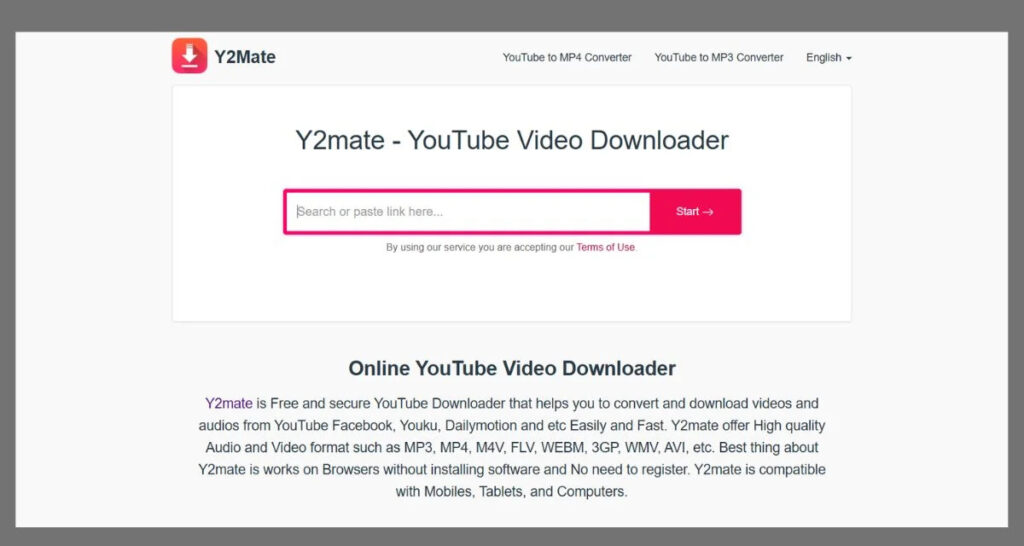
2. SnapSave
SnapSave is rapidly gaining popularity for its speed and clean user-friendly design. It specializes in downloading high-definition videos from YouTube and supports subtitle downloads where available. The minimalist interface is a plus, making it easy for even first-time users.
Pros:
- Fast download speeds
- Option to download videos with subtitles
- Works flawlessly on both mobile and desktop
- No registration needed
Cons:
- Slightly fewer site integrations than some competitors
- HD downloads may not be available for all videos
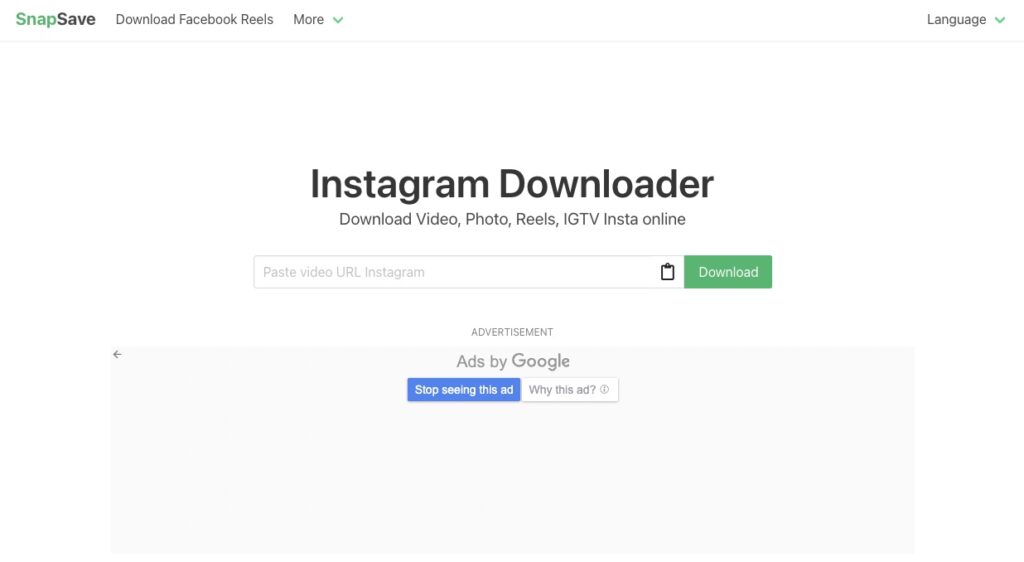
3. ClipConverter.cc
ClipConverter.cc is favored by users who want more flexibility. It allows you to download and convert videos from a wide range of websites into multiple formats—MP4, AVI, MOV, and even audio files like MP3. You can trim videos before downloading, which is useful if you only need a portion.
Pros:
- Supports a broad selection of formats and platforms
- Simple trimming and conversion features
- Works on most browsers
Cons:
- The user interface is dated compared to newer tools
- Occasionally blocked in some regions (can be accessed with BearVPN)
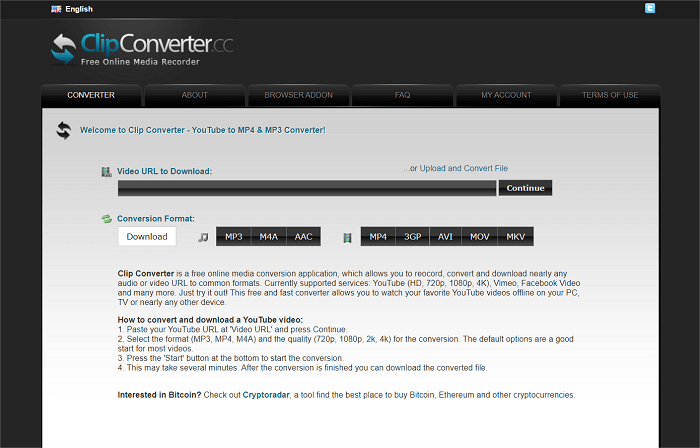
4. KeepVid Online Video Downloader
KeepVid is a user-friendly tool that supports over 1,000 video-sharing sites, making it one of the most versatile choices for users looking to download from less-common platforms. The download process is streamlined: just paste your link, select format and quality, and download.
Pros:
- Extensive site support
- Clean, ad-light interface
- Compatible with modern browsers
- Offers direct audio extraction
Cons:
- Certain content may be unavailable due to copyright restrictions
- Fewer advanced features for power users
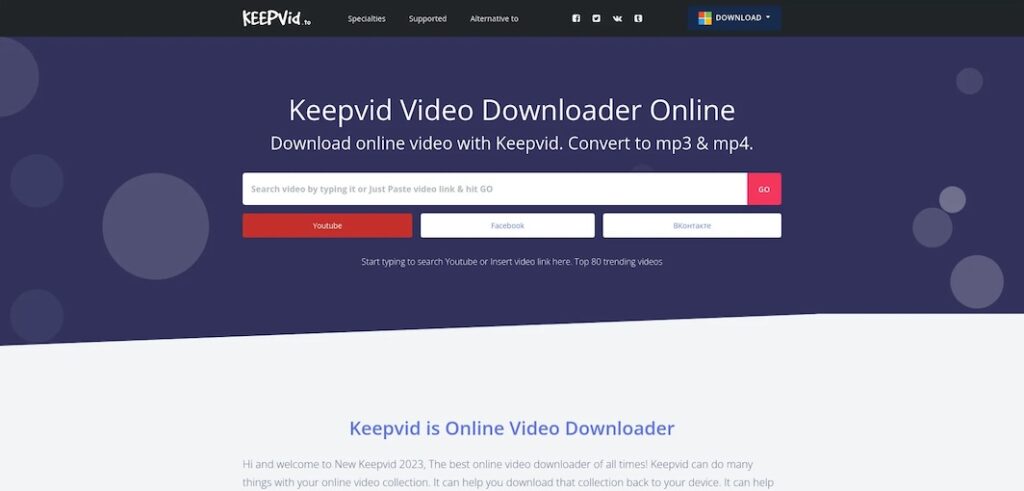
5. SaveFrom.net
SaveFrom.net has long been a favorite for quick downloads from YouTube, Facebook, and other platforms. However, since 2020, its video downloading service is not available to users in the United States due to regional restrictions. If you’re outside the US, it still offers a fast and reliable solution. Users in restricted areas can often regain access by using a VPN like BearVPN to connect via other locations.
Pros:
- Fast, straightforward downloads
- No registration required
- Supports several major platforms
Cons:
- Not available in the United States since 2020
- Occasional ads on the website
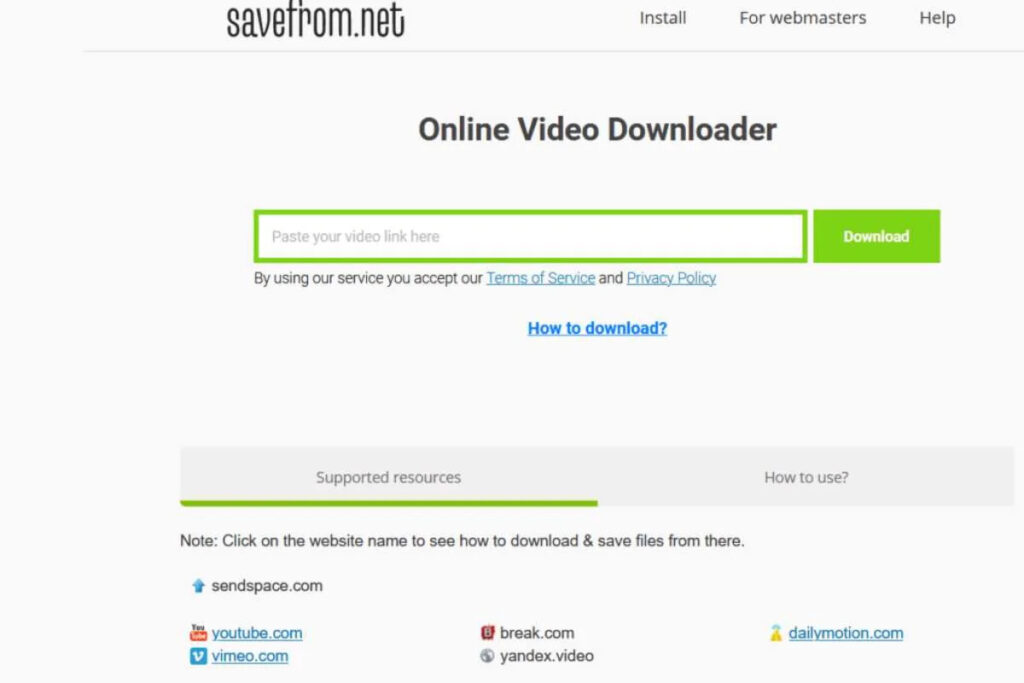
How to Download Videos on Phone & Computer Fast and Safely
Downloading videos on any device comes with privacy and security considerations. Here are some tips to ensure your experience is fast, smooth, and secure:
- Download from reputable sites: Stick to well-known video downloaders with a track record of security.
- Avoid suspicious pop-ups and fake download buttons: These can sometimes hide malware or unwanted apps.
- Check app permissions: Only allow essential permissions when using video downloader apps.
- Keep your device updated: Security vulnerabilities are more easily exploited on outdated systems.
- Protect your privacy with a VPN: A virtual private network hides your IP address and encrypts your online traffic, making sure your downloads and browsing activity stay private. BearVPN is a popular choice—not just for its strict no-log policy, DNS leak protection, and simple one-tap connection, but also for its fast speeds that let you download videos quickly and stream without buffering.
BearVPN offers advanced features like app-based VPN management, global server coverage, encrypted traffic, and split tunneling for optimized performance. Whether you’re downloading content on public WiFi or accessing region-blocked videos, BearVPN helps keep your activity safe from snooping or bandwidth throttling.

Step-by-Step Guide: Downloading Videos on Mobile and Desktop Securely
If you’re ready to download videos on your phone or PC, here’s a secure, step-by-step workflow that ensures both speed and privacy:
1. Install and Set Up BearVPN
Download BearVPN for your device. Connect to a secure server of your choice, selecting a location that allows video downloads from your chosen site.
2. Open Your Browser
Use Safari, Chrome, or your preferred browser to visit the website of a trusted online video downloader, such as Y2Mate, SnapSave, or ClipConverter.cc.
3. Paste the Video URL
Copy the link to the video you wish to download (from YouTube, Facebook, etc.), then paste it into the downloader’s search bar.
4. Choose Format and Quality
Select your desired output format and resolution. For music, MP3 is often ideal; for video, MP4 is widely supported.
5. Download and Save
Tap download, wait for the process to finish, and save the file to your device. Some browsers may prompt you to confirm the download or select a location.
6. Access Your Video Offline
Open your Downloads folder or video player app to watch your saved content anytime, anywhere—without needing an internet connection.
Why This Approach Is Secure:
By using BearVPN, your real IP address remains hidden, your traffic is encrypted, and you gain access to video sites even if they’re blocked in your region. This keeps your downloads private and shields you from unwanted tracking or data leaks, especially on unsecured WiFi networks.
Frequently Asked Questions
1. Is it legal to use online video downloaders?
Most online video downloaders are legal to use; however, downloading copyrighted content without permission may violate terms of service or copyright laws. Always download for personal use and respect the intellectual property rights of content creators.
2. Can I download videos directly to my iPhone or Android device?
Yes, many online video downloaders are optimized for browsers, allowing direct downloads to your device. You may need to adjust your browser settings to permit downloads, especially on iOS.
3. How can I avoid fake or unsafe video downloader sites?
Stick to reputable services such as Y2Mate, SnapSave, ClipConverter.cc, and KeepVid. Avoid tools that require excessive permissions, force app downloads, or bombard you with pop-ups.
4. What are the benefits of using a VPN for video downloads?
A VPN hides your IP address, encrypts your data, and helps bypass regional restrictions, making your downloads private and more secure. BearVPN offers a simple, secure, and fast solution for users.
5. Why is SaveFrom.net not working in the US?
Due to regional restrictions, SaveFrom.net has blocked access for US users since 2020. Connecting via a VPN to another country can help regain access, but always ensure you’re complying with local laws and website terms of service.
Conclusion
With online video content continuing to expand, having access to a fast, safe, and free online video downloader is a game-changer for anyone who wants to enjoy videos offline, organize personal collections, or learn on the move. By choosing reputable tools like Y2Mate, SnapSave, ClipConverter.cc, and KeepVid—and pairing your downloads with BearVPN on iOS, Android, macOS or Windows—you can ensure your video-saving experience is not only convenient and efficient but also private and secure.
Stay safe, download smart, and enjoy your favorite videos anywhere, anytime.



