Download the best free Android VPN
- Unblock global content anytime, anywhere.
- Experience blazing-fast connection speeds.
- Stay private and anonymous online.

Quick connect
2,000+ servers
Lightning-fast speed
Why use a VPN on your Android phone
Unlock streaming services and websites
Improve your mobile gaming experience
What makes BearVPN a good VPN for Android
Global server network
With access to over 1,000 servers across 50+ locations worldwide, BearVPN lets you connect securely and access content from virtually anywhere.
Advanced features
BearVPN offers advanced security options, including a Kill Switch, Split Tunneling, double VPN, and RAM-only servers, ensuring high-level protection for your data and online activity.
AES-256 encryption
BearVPN uses AES-256 encryption to protect your data, helping safeguard your connection from breaches and online threats.
Simultaneous connection
With BearVPN for Android, you can protect your Android and tablet up to 10 devices simultaneously.
Don't just take our word for it
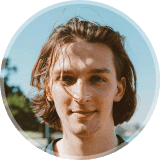
Michael West
"I like it very much, it stays connected for long hours, not like other ones that disconnect after a few minutes."

Derek Corby
"It does exactly what it says it does, with good connection and speed."
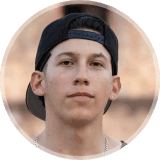
Samarth Shukla
"Best vpn totally satisfied with the instant connection 😀 "

Cory Mendoza
"It changes the IP address, protecting your privacy. It's working so smoothly."

Ali Sikander
"Excellent work all time."

Sergey Streltsov
"It is really working good 😸"
Frequently asked questions
It’s essential during tasks like online banking, accessing personal info, or browsing on public networks. To stay safe, always pick a trusted VPN with a proven track record and strong privacy practices.
The best choices also maintain a no‑logs policy, support simultaneous connections across devices, and have responsive customer support. By choosing a service with these features, you can enjoy a safer, smoother, and more open internet experience right from your Android phone or tablet.


