Xbox age verification is now rolling out in the UK, with a firm deadline on the horizon. If your Xbox profile claims you’re an adult, you’ll be asked to complete a one-time age check. Skipping it won’t block gameplay, but it will limit certain social features starting in early 2026. This guide breaks down the timeline, verification methods, parental consent, common errors, privacy considerations, and what actually happens if you don’t verify in time.
Xbox Age Checks: What’s Changing by 2026
Microsoft has begun age checks for UK-based Xbox accounts that say they’re 18+. The change is tied to the UK’s Online Safety Act and ramps up through early 2026. The core gameplay experience stays, but some community tools won’t—unless you verify.
Xbox announced that starting in early 2026, unverified UK players who claim to be 18+ will have their social experience restricted to “friends only” until they verify. You’ll still be able to play and purchase games, but full access to community and communications features will be curtailed. Microsoft is positioning this as a safety-first change and says it’s learning from the UK rollout for potential expansion to other regions.
Media coverage tracks the same details: rollout has begun, it’s optional for now, and the switch flips for social features in early 2026. Expect the requirement to tighten as the date approaches, with more frequent prompts inside the console and app.
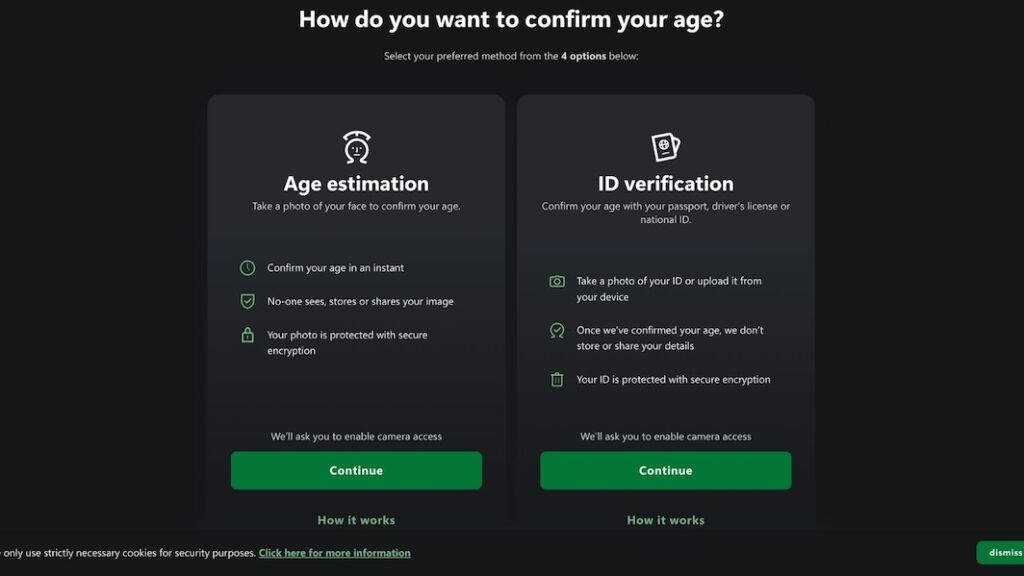
How To Verify: Web, App, Or ID Options
The verification flow is designed to be quick and flexible. You may be offered several methods—pick whichever you’re comfortable with. The process is one-time, tied to your account, and aims to preserve your purchases and savings regardless of the path you choose.
Typical methods you may see
- Government ID (scan of an ID like a passport or driver’s license).
- Selfie/age estimation through a trusted provider (Microsoft cites Yoti in the UK rollout).
- Mobile number or credit card check (age-linked signal).
These options appear based on device, region, and availability; Microsoft emphasizes choice and that verification doesn’t affect existing purchases or gameplay records.
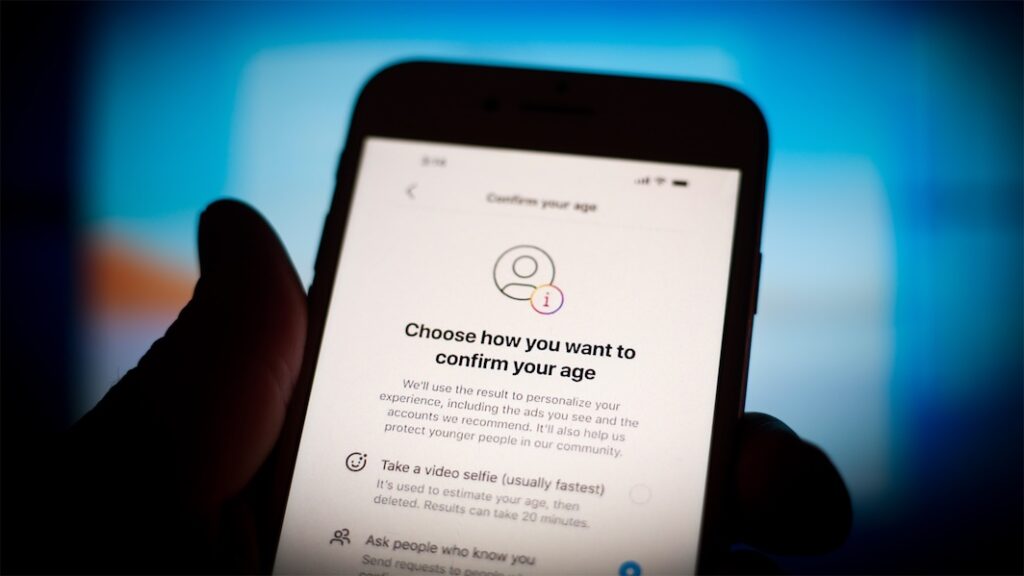
Where to start the process
Prompts surface during sign-in on Xbox or the app. If you dismissed them, look for the age-verification entry in your account flow via official Microsoft/Xbox portals when available. For now, treat in-console or in-app prompts as the canonical starting point.
Privacy note: Microsoft and press reports indicate verification data is encrypted; the process is meant to be a one-time check. Always initiate from official prompts or Microsoft/Xbox domains to avoid phishing.
Family & Child Accounts: Parental Consent Basics
If you manage a family group, most controls for minors remain where they’ve always been—Family Safety and Xbox Family Settings. Adult verification does not replace parental tools; it complements them by clarifying who qualifies as an adult account.
Family groups & the Xbox Family Settings app
Create or manage a family at account.microsoft.com/family or with the Xbox Family Settings app (iOS/Android). From there, parents can adjust content filters, communication settings, screen time, purchases, and more at the child-account level.
Parental consent prompts
If a region requires guardian permission for a minor to use Microsoft services, you may see parental consent requests. Microsoft’s official guidance explains why these appear and how organizers approve or manage them. Keep in mind that the statutory age of majority varies by country.
Wrong birthdate on a child’s account?
If a birthdate was entered incorrectly, Microsoft’s support guide details how to update profile information (adult oversight may be required). Start with the official “change a birth date” article and follow the consent-aware steps.
Fixing Errors, Phishing Risks, And VPN Privacy Tips
Most hiccups stem from mismatched account data, expired documents, or starting the flow from a non-official link. Treat unsolicited emails carefully. And if you’re gaming or verifying over coffee-shop Wi-Fi, basic network hygiene—potentially including a VPN—can reduce exposure.
Common errors & fixes
- “I’m an adult, but my account is treated like a child.” Use Microsoft’s step-by-step path to correct the birthdate/consent status (the steps differ depending on whether consent is attached).
- Document or selfie checks fail. Re-capture in good lighting; remove hats/glasses; ensure the ID is valid and unobstructed. If failures persist, retry from an Xbox/Microsoft page—not an email link. (Method availability can vary by device.)
- Can’t find the entry point. Wait for the sign-in prompt or check your account center again; Microsoft is rolling out flows progressively.
Phishing red flags
Attackers often spoof verification emails. Be wary of urgent, unexpected messages pushing you to click a link or upload an ID. Microsoft’s guidance: don’t reply, don’t click, and verify via official portals; learn the tell-tale signs of phishing (generic subjects, mismatched domains, link-rewriting tricks).
Staying private on public networks (with a VPN, used appropriately)
If you must sign in or upload sensitive info on public Wi-Fi, consider doing it on a trusted network instead. If that’s not possible, a VPN can help encrypt traffic and hide your IP from local eavesdroppers. A mobile-friendly option like BearVPN advertises iOS, Android, Mac, and Windows apps, a no-logs policy, and AES-256 encryption—useful for reducing tracking on risky hotspots. This does not bypass Xbox’s age checks, terms, or regional rules; it’s strictly about safer connectivity. Always follow laws and platform terms.

Tip: Regardless of the network, never upload identity documents via links from random emails or DMs. Start from the Xbox system prompts or the Microsoft/Xbox URLs you enter yourself.
Account & Region Basics You Should Know
The UK is first because the rollout aligns with the Online Safety Act and local enforcement. Microsoft indicates it expects to bring similar processes to other regions over time, but details will depend on local law and platform needs.
Adult vs. minor status
Xbox treats accounts as adult/minor based on the date of birth on the Microsoft account. If that date is wrong, you’ll encounter consent/age-gate issues until it’s corrected via Microsoft’s official process (sometimes with a family organizer’s help).
Regional scope
As of now, the mandatory piece is UK-focused for early 2026, with Microsoft explicitly stating it plans to expand to more regions in the future. The mechanics (credit card vs. selfie vs. carrier check) may differ by jurisdiction.
What verification does not change
Completing (or skipping) age verification doesn’t erase purchases, achievements, or saves. The consequences are about social and community features, not your game library.
What Changes After Verification (And If You Skip)
Transition (30–50 words): Think of verification as a key to keep using the full set of social features. If you pass, your day-to-day experience stays the same. If you don’t buy by early 2026, you can still play—but your social graph narrows until you complete the one-time check.
If you verify
- Continue using voice/text chat, party features, game invites, clubs/LFG, and broader community tools as before.
- No change to purchases or gameplay records.
- Fewer interruptions: once verified, prompts should stop.
If you don’t
- Your social features become friends-only in early 2026 until you verify.
- You’ll still be able to play games and buy content, but discovery and community interactions will be limited.
Context from the wider industry
Other platforms responding to the same UK law are experimenting with different verification methods (e.g., credit-card checks for mature content on Steam). Expect ongoing adjustments as companies balance safety, privacy, and usability.
FAQ
Q1: Do I have to verify my age on Xbox in the UK?
If your account claims you’re 18+, verification becomes effectively required by early 2026 to keep full social features. Until then, prompts are rolling out, and you can still play.
Q2: What happens if I ignore the prompts?
You can keep playing and purchasing games, but in early 2026, your social experience will be limited to friends-only until you complete the check.
Q3: Which methods can I use to verify?
The UK rollout cites choices such as government ID, selfie/age estimation via Yoti, mobile-carrier check, or a credit-card age signal. Availability can vary by device and region.
Q4: I’m a parent. Where do I manage my child’s Xbox settings?
Use account.microsoft.com/family or the Xbox Family Settings app to control content filters, communication, screen time, and purchases for child accounts.
Q5: My birthdate is wrong, and I can’t verify it. What should I do?
Follow Microsoft’s official change a birth date steps. Depending on whether the account has parental consent attached, the path differs—Microsoft’s guide covers both
Conclusion
Xbox’s age verification is a targeted change: it protects social spaces without touching your game library. For UK accounts that claim to be 18+, the one-time check becomes crucial by early 2026 if you want the full social experience. Start from official prompts, choose the method you prefer, and keep family tools in Microsoft Family Safety for minors. If you’re on public Wi-Fi when signing in, consider safer network practices (including a reputable VPN), but remember: privacy tools don’t bypass platform rules. With a few proactive steps now, your Xbox experience should remain smooth well into 2026.



