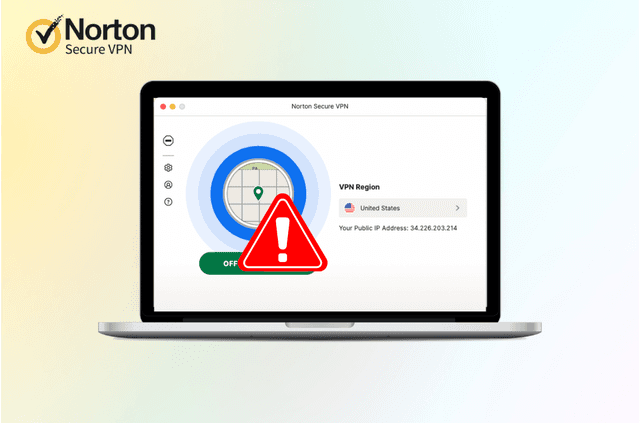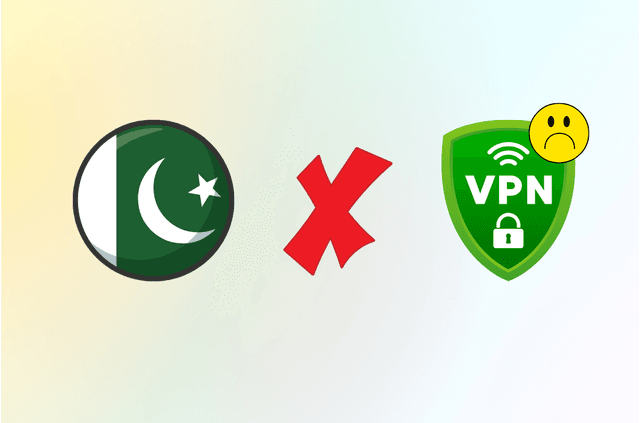Imagine using a VPN to conceal your actual IP address and browse securely on public Wi-Fi. Suddenly, the VPN drops. Without any protection, your device could start sending traffic over your normal internet connection, exposing your true identity, location, and data. That’s where a kill switch comes in.
In this guide, we’ll explain exactly what a VPN kill switch is, how it works, why it matters, what kinds there are, and how you can enable it. We’ll also show how you get strong protection with BearVPN, too. Whether you’re new to VPNs or checking your security features, read on—you’ll come away with clarity and peace of mind.
What Is a VPN Kill Switch?
At its core, a VPN kill switch is a security feature that automatically cuts off your internet connection if your VPN drops, so your real IP address, DNS requests, and unencrypted traffic do not get exposed.
Let’s unpack that in plain terms:
- You connect to a VPN server, so your traffic is routed through an encrypted tunnel.
- If that tunnel breaks for any reason (network drop, server problem, app crash), your device might default back to your regular internet connection.
- The kill switch intervenes: it stops all or selected internet traffic until the VPN tunnel is restored.
- Result: you remain protected even in the face of connection issues.
Why does this matter? Because one of the chief motivations to use a VPN is to prevent leaks—whether of your IP, your location, your browsing history, or your data. Without a kill switch, the moment the VPN goes down might undo everything you set it up for. Security firm Bitdefender explains that it “ensures your device won’t revert to its default Internet connection if the VPN connection suddenly drops.”
How Does a VPN Kill Switch Work?
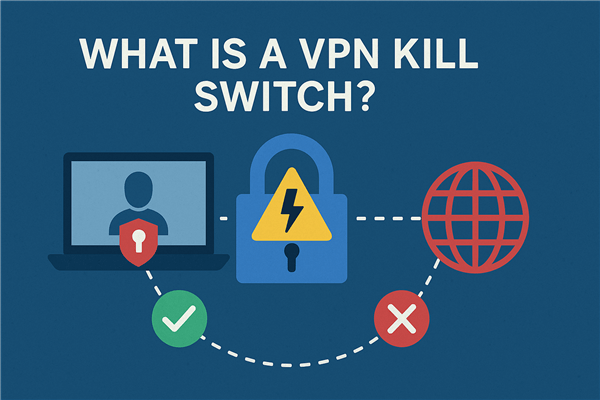
Here’s a step-by-step breakdown of what happens behind the scenes:
- Monitoring: The VPN app or service monitors your connection status—either by watching the VPN tunnel, your IP address, or whether the secure interface is active.
- Detecting a drop: If the VPN server becomes unreachable, your internet connection switches interfaces (for example, from VPN tunnel back to your ISP). This triggers the kill switch logic.
- Blocking traffic: The kill switch immediately blocks internet traffic (system-wide or app-specific) until the VPN connection is re-established. No traffic should escape unencrypted.
- Restoring when safe: Once the VPN tunnel is rebuilt, the kill switch allows internet traffic to resume, this time securely routed through the VPN.
In simpler terms: think of it like an airbag—it’s inactive during normal driving, but the moment there is a crash, it deploys to protect you. A kill switch is that kind of safety net for your VPN session.
Some technical implementations might involve firewall rules, routing table changes, or OS-level hooks that force all traffic through the VPN interface. For example, on mobile, the routing may be set so that the default gateway is disabled unless the VPN interface is up.
Types of VPN Kill Switches
Not all kill switches are created equal. There are two main types, and knowing the difference helps you pick the right one—or better understand your own VPN’s protection.
1. System-level Kill Switch
This is the stricter, more comprehensive version. If the VPN connection fails, all internet traffic on your device is blocked—no app, no background update, nothing will connect until the VPN is restored.
| Pros | Cons |
| Maximum protection | If you lose your VPN connection, you may lose internet access entirely until you reconnect |
| All traffic is protected, not just select apps | Can interrupt downloads, calls, or other ongoing activity |
2. Application-level Kill Switch
Here, the kill switch targets specific applications, rather than your whole system. You might choose that your browser or torrent client is blocked if the VPN drops, but your messaging app stays connected.
| Pros | Cons |
| More flexible; you can whitelist some non-sensitive traffic. | Slightly higher risk: if other apps aren’t covered, they might leak data |
| Less disruptive for certain use-cases | Not as fool-proof as system-wide protection |
BearVPN’s implementation
With BearVPN, you get the full system-level kill switch: your entire connection is blocked if the VPN drops, ensuring full protection. This is the simpler, safer default for most users. It means you can rely on the kill switch without worrying about missing something. Using BearVPN’s free or paid plan, you’re getting the same fail-safe approach major providers use.
Why a VPN Kill Switch Is Essential
Here’s why a kill switch isn’t just a nice-to-have—it’s a must-have if you care about privacy and security.
Prevents IP and Data Leaks
Without a kill switch, the instant your VPN drops, your real IP and unencrypted traffic might start flowing. That defeats the purpose of using a VPN in the first place. Security.org writes: “A kill switch disables your internet access when the VPN connection drops.”
Protects on Unstable or Public Networks
Public Wi-Fi, mobile hotspots, and weak signals cause frequent interruptions. A kill switch ensures you’re not exposed during those network changes. PCWorld notes: “Even just casual VPN users … can benefit from a kill switch.”
Critical for High-Risk Users
Journalists, activists, business professionals handling confidential data—they cannot afford leaks. Some experts say a kill switch is “a simple backup measure to make sure their identity remains hidden.”
Ensures Safe Torrenting and Streaming
If you’re using peer-to-peer (P2P) software or accessing region-locked content via VPN, a drop could expose your IP or break your stream. A kill switch protects those activities from backfiring.
Gives Peace of Mind
Knowing that you have a built-in safeguard means you can browse, stream, or work without constantly worrying about whether your VPN is still connected.
By highlighting that “you don’t need to pay extra to get a kill switch,” BearVPN can attract users who prioritize security but may be wary of premium pricing.
How to Enable and Use a VPN Kill Switch
Here’s how to get the feature up and running—first in general terms, then specifically for BearVPN.
General Steps (for most VPN apps):
- Open your VPN application.
- Navigate to Settings or Preferences → Security or Network.
- Locate the option labeled “Kill Switch”, “Internet Kill-Switch”, “Network Lock”, or similar.
- Toggle the switch to ON (or check the box).
- (Optional) Enable Always-on VPN in your OS settings (Android 7+ has this built-in), which works like a kill switch.
- Optionally test it: connect the VPN, browse, then manually disconnect the VPN—if your internet goes offline, the kill switch is working.
Testing Your Kill Switch:
One simple method: while connected to the VPN and browsing a website, forcibly disconnect the VPN (for example, switch off Wi-Fi or kill the VPN app). If your internet access stops immediately (no websites load), the kill switch is doing its job. If you can still access the internet, your kill switch may not be properly configured.
Browser VPNs vs Full VPN Kill Switches
Many users consider browser-based VPNs (or proxy extensions) because they seem simple. However, when it comes to a kill switch and full protection, they have limitations:
- Browser VPNs often only encrypt traffic from the browser. Other apps (messengers, background sync, system updates) still use your normal connection.
- They typically do not include a system-level kill switch that blocks all traffic when the connection fails.
- Full-device VPN clients protect all traffic from your device—not just browser sessions.
- Some browser VPNs may expose your true IP if the extension fails, because they rely solely on the browser rather than system routing.
In short: if you want true protection and a robust kill switch, choose a full-device VPN client rather than a browser extension.
Why BearVPN Is a Smart Choice for Privacy in 2025
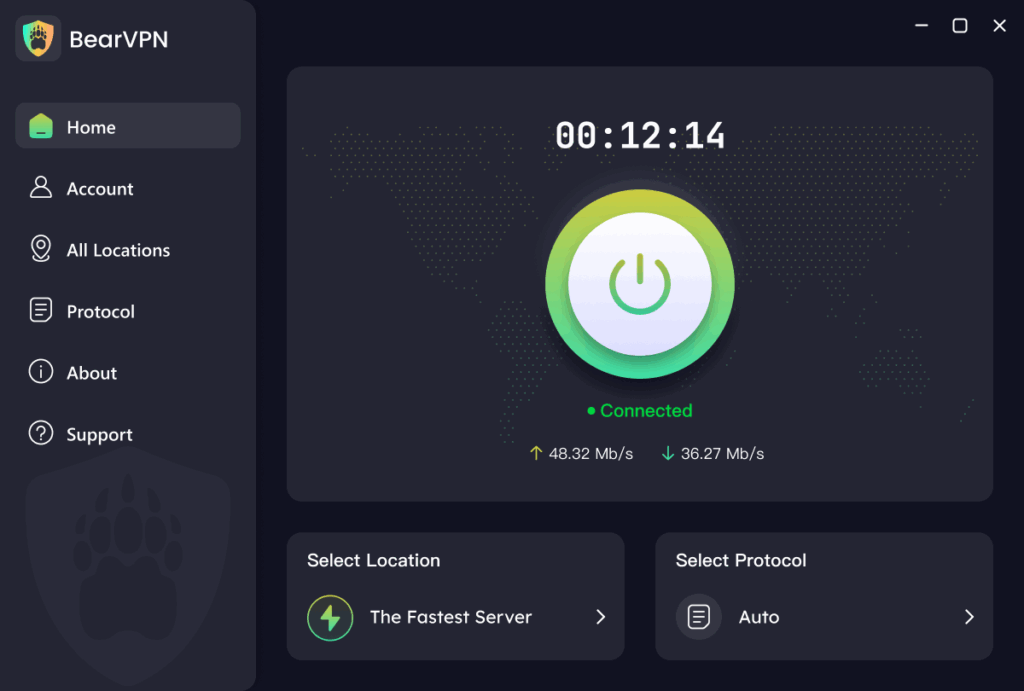
BearVPN combines simplicity, speed, and security to give users complete online freedom. Here’s why it stands out in 2025:
- Comprehensive protection: Equipped with advanced encryption, built-in DNS leak prevention, and a reliable kill switch to safeguard your data at all times.
- Free and reliable: Start with the free version—no account needed, no hidden limits—and enjoy stable, high-speed connections.
- Global access: Benefit from a wide range of high-quality server routes across multiple regions, helping you bypass restrictions and browse freely.
- User-friendly design: One-click connection on Windows, macOS, iOS, and Android—making privacy protection effortless for everyone.
- No activity logs: BearVPN never tracks or stores your online activity, ensuring true anonymity.
Whether you’re streaming, gaming, or just browsing, BearVPN keeps your connection private and secure—so your personal data stays yours, even if your network drops.
Try BearVPN today and experience freedom without compromise.
Common Questions About VPN Kill Switches (FAQ)
Do all VPN services offer a kill switch?
No. While many reputable VPN providers include a kill switch, it’s not universal. Some free or older VPNs may lack it entirely, which means your traffic could leak if the connection drops.
Is using a kill switch safe?
Yes. A kill switch is designed to protect you. The only “risk” is that if the VPN disconnects, you’ll lose internet access temporarily (until you reconnect). That’s the point—better to be offline briefly than exposed. Security.org puts it clearly: “A kill switch disables your internet access when the VPN connection drops.”
Will a kill switch slow down my VPN?
No. It does not affect speed during normal operation. It only activates if the VPN connection fails. So under normal conditions, you get full performance; only a drop triggers the kill.
What if my internet keeps disconnecting and the kill switch activates often?
If your VPN or your network is unstable, the kill switch may trigger repeatedly, causing interruptions. In that case, you may:
- Choose a more stable server or protocol (e.g., switch from UDP to TCP or WireGuard).
- Enable “Auto-connect” or choose servers with less load.
- Consider a whitelist feature (if the VPN offers one) for non-sensitive apps so you don’t lose everything if the VPN drops.
What’s the difference between a kill switch and DNS leak protection?They serve different but complementary purposes:
- DNS leak protection ensures your DNS queries (the “which website do I want?” requests) remain inside the VPN tunnel, not visible to your ISP.
- A kill switch stops all traffic (or designated traffic) if your VPN connection fails, preventing any unencrypted exposure. Ideally, you want both features.
Final Thoughts
A VPN is only as good as its weakest link—and in many cases, that link is the moment the VPN connection fails. A kill switch closes that gap, preventing your data and identity from leaking when you least expect it. Many articles cover the basics, but few combine a full explanation, a comparison table, a how-to guide, and positioning of a strong free-tier VPN like BearVPN.
By reading this guide, you now know what a VPN kill switch is, why it’s essential, how it works, how to enable it, and how BearVPN gives you this protection. If your priority is security—and you don’t want to compromise—make sure the VPN you use has a reliable kill switch enabled.