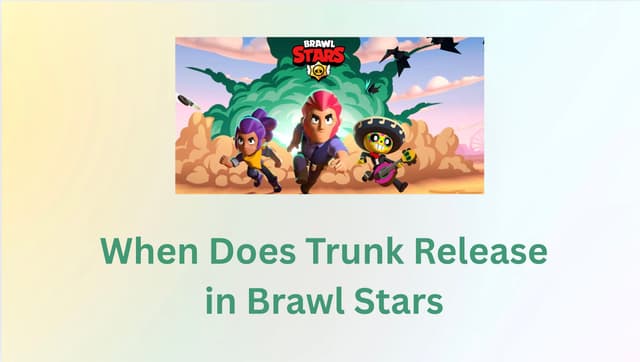If you’re in Doha or Al Rayyan and suddenly can’t log into Roblox, you’re not alone. Since August 13, 2025, multiple regional outlets and local pages have reported that Roblox is inaccessible/blocked in Qatar, with players seeing connection failures in both the app and on the web. While the precise policy basis hasn’t been fully detailed by authorities, early coverage attributes the move to child-safety and content concerns amplified on social media.
This guide explains what’s happening, the most common errors you’ll see, what the law says about VPN use in Qatar, and mobile-first steps—focused on iPhone and Android—to troubleshoot access responsibly.
What’s Actually Happening: Is “Roblox Banned in Qatar” True?
Reports from respected local and regional publishers indicate that Roblox became unreachable in Qatar on August 13, 2025, with users posting screenshots and confirming they couldn’t connect from major ISPs. Headlines vary (“blocked,” “inaccessible,” “banned”), but the real-world effect is the same for players: the platform doesn’t load. At the time of writing, there’s limited formal detail, so it’s best to describe the situation as access blocked/inaccessible rather than speculate about long-term policy.
Why Was Roblox Blocked? Child-Safety & Content Concerns
Early coverage ties the disruption to child-safety worries and moderation concerns, following visible public calls to act. This mirrors debates seen in other regions that previously restricted Roblox and similar platforms for youth-safety reasons. Even if you disagree with the approach, it’s helpful to understand that the stated rationale in the region centers on protecting minors from harmful or inappropriate content.

What You’ll See on Mobile in Qatar: Typical Errors
Many players describe opening the app and encountering messages like “No Network. Please try when connected to internet.” Others report that the web version fails to load altogether. These symptoms look like network-layer filtering rather than a temporary platform outage. If you’re seeing these prompts repeatedly across Wi-Fi and mobile data, you’re likely hitting the same country-level restrictions other players report.
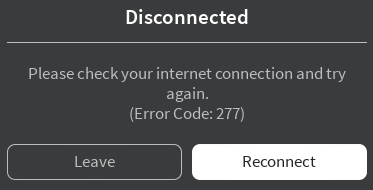
Is Using a VPN in Qatar Legal?
Can I play Roblox in Qatar with VPN? Is using VPN illegal in Qatar for Roblox? Before you try anything technical, consider local rules. Sources differ on how to characterize VPN legality in Qatar. Some consumer-privacy resources say VPNs are legal when used for legitimate purposes and that misuse (e.g., to commit crimes) is unlawful.
Other overviews caution that the government does not consider VPN use legal, advising strong obfuscation and care. What’s consistent across sources is the principle of lawful, responsible use—and that enforcement focuses on what you do, not merely whether a Roblox VPN app exists on your phone. This article doesn’t provide legal advice; always follow local laws and your organization’s policies.
How to Play Roblox in Qatar With or Without VPN
In regions where Roblox is blocked and you decide to proceed within legal boundaries, focus on basic troubleshooting first. Because this situation is evolving, start with network hygiene, then—if appropriate—test a reputable VPN. The goal is to rule out false positives (local network glitches) before making any changes.
- Rule out a temporary outage. Toggle Airplane Mode for 10 seconds, then reconnect. If possible, try cellular data vs. Wi-Fi and see whether one path behaves differently.
- Update and relaunch. Update the Roblox app, then force-quit and relaunch. Reboots can clear stale DNS or routing issues.
- Try a clean path with a VPN. If Roblox remains unreachable and you’re acting lawfully, connect a reputable VPN and select a nearby, low-latency location (e.g., the closest available country). Shorter distances often mean lower ping in sessions that depend on fast round-trips.
- Reopen Roblox after the tunnel is up. Wait ~10–20 seconds before launching the app so the device completes DNS and route updates.
- If you get in, keep it minimal. Avoid chaining multiple accelerators or proxies, which can add latency and cause extra blocks.
- Disconnect when done. If Roblox is closed, disconnect the VPN to restore your usual local services.
If you want a straightforward option across devices, BearVPN offers a simple, one-tap interface on iOS, Android, Windows, and macOS. It provides global server options for quick IP switching, strong encryption, RAM-only servers, DNS-leak protection, and traffic obfuscation to keep your connection secure and stable.
A practical bonus is per-app VPN (split tunneling)—you can route only Roblox through the tunnel while keeping other apps (banking, local delivery) on your normal network. That can reduce overhead and latency during play. As with any VPN, there’s no 100% guarantee of access in every region or on every network, and you should always use it lawfully.

How to Fix VPN Connected But Roblox Still Won’t Load?
Even when a VPN connects, Roblox might not launch due to routing, DNS caching, or protocol filtering. Start with small, reversible steps:
- Switch servers and wait a moment. Hop to a nearby alternative location; give the phone ~30 seconds to refresh routes before retrying Roblox.
- Change the VPN protocol. On phones, moving between protocols (for example, a standard option and an obfuscated one) can sidestep aggressive filtering.
- Clear app cache/reinstall Roblox. On Android, clear cache/data; on iOS, offload and reinstall the app. This helps if the app cached a failed endpoint.
- Test another network. Public Wi-Fi (campus, cafes, hotels) often restricts gaming traffic or UDP. If it fails on Wi-Fi, try cellular data; if it works on mobile data, your Wi-Fi likely enforces additional rules.
- Avoid stacking tools. Don’t combine a VPN with “gaming accelerators,” DNS-only apps, or proxy chains; extra layers introduce breakage and delay.
- Respect service limits. Some periods bring stricter filtering; if multiple nearby servers fail, don’t brute-force dozens of locations in minutes—pause and retry later.
If you’re using BearVPN, you can test:
- A second nearby location (e.g., Region A → Region B).
- Turn on traffic obfuscation for networks that flag tunnels by pattern.
- Enable per-app VPN to route only Roblox and reduce conflicts with other apps.
How Qatar’s Move Fits Global Debate
Qatar is not the first jurisdiction to scrutinize Roblox over youth safety and content moderation; regional reporting notes prior bans or restrictions in countries like Turkey, Oman, and China. Regardless of your stance, the trend reflects intensified pressure on platforms serving adolescents. For players and parents, this means being proactive about safety features if and when access is possible.

Safety Notes for Parents & Players (Worth Reading Even If You Can’t Play Yet)
Blocks and workarounds are only part of the picture. If you do get access, enable Roblox’s safety controls: set appropriate age restrictions, review privacy and chat settings, and use block/report tools liberally.
Talk with younger players about not sharing personal information, and keep play sessions in shared spaces where possible. These habits matter with or without region-level restrictions and reduce risk if policies change in the future.
FAQs About “Roblox Banned in Qatar”
1. Is Roblox banned in Qatar right now?
As of mid-August 2025, reputable local and regional outlets report Roblox is inaccessible/blocked in Qatar. Players across the country say they cannot connect in the app or on the web. Official, detailed statements remain limited, so coverage uses terms like “blocked” or “inaccessible,” but the effect for users is clear.
2. Why did this happen?
Coverage points to child-safety and content concerns, following public calls for action. The exact policy text hasn’t been fully published, so we’re relying on consistent reporting themes across outlets rather than a single legal circular.
3. Is using a VPN in Qatar legal to play Roblox?
Consumer resources conflict: some say VPNs are legal for legitimate use; others say the government doesn’t consider them legal. Regardless, misuse is risky, and you must follow local laws. If you proceed, do so responsibly and only for lawful purposes.
Conclusion
The phrase “Roblox banned in Qatar” captures how players experience the situation today: the platform simply doesn’t load. Credible outlets in the region highlight child-safety as the driving concern, but detailed official guidance is still limited. If you choose to troubleshoot on iPhone or Android, focus on clean networking first and, if appropriate and lawful, test a reputable VPN with nearby servers, light obfuscation, and per-app routing to minimize friction.
BearVPN works well on both phones and computers, but like any VPN, it cannot guarantee access everywhere—especially when network rules change quickly. Stay within the law, keep safety settings tight, and watch local news for updates before you invest time in lengthy workarounds.