Netflix Error Code E100 (tvq-pb-101) can feel like a brick wall between you and your favorite shows. One minute, you’re ready to stream — the next, Netflix tells you:
“This title is not available to watch instantly. Please try another title.”
This vague message often appears alongside error code E100, a problem that tends to strike Smart TVs, streaming devices, and browsers without warning. While it’s primarily caused by corrupted app data or playback configuration issues, there are deeper triggers — including VPN-related conflicts, region mismatches, or DRM failures — that can complicate the fix.
In this guide, we’ll cover how to resolve E100 effectively, explain the connection between VPNs and Netflix errors, and show you how BearVPN helps avoid this problem altogether.
What Is Netflix Error Code E100 (tvq-pb-101)?
Netflix Error Code E100, officially labeled tvq-pb-101, typically means the Netflix app has trouble loading a title due to a playback, device, or account authorization issue. It may be triggered by:
- Outdated app or device firmware
- Corrupted cache or saved data
- Inconsistent digital rights management (DRM) handshakes (e.g., Widevine on Chrome)
- VPN or proxy interference (e.g., region mismatch)
While Netflix’s own support page describes this as a local error, it’s important to recognize that your network environment, including any VPN software, may influence whether the playback succeeds or fails.
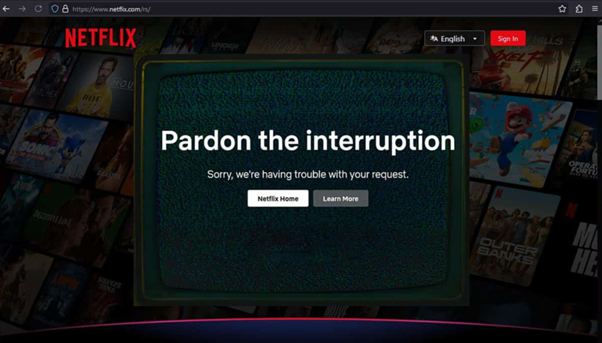
While the error isn’t officially labeled as a “VPN block,” your VPN connection could still contribute to or worsen this issue, especially if you’re connected to a region with limited content access or a flagged IP.
Devices Commonly Affected by Error E100
Error code E100 has been reported across a wide range of devices, especially where streaming relies on cached app data or strict content delivery logic:
- Smart TVs (Samsung, LG, Sony, Android TV)
- Streaming devices (Roku, Fire TV, Apple TV)
- Game consoles (PlayStation, Xbox)
- Web browsers (Chrome, Firefox with Widevine DRM)
- Mobile devices (iPhone, Android)
Some users also encounter the “title unavailable” error when switching regions or accounts on VPNs, which may mimic or overlap with the symptoms of E100.
How to Fix Netflix Error Code E100: Step-by-Step Solutions
1. Restart Everything
This may sound basic, but a full reboot often clears out cached errors and refreshes the Netflix app environment.
- Restart your streaming device or Smart TV
- Restart your Wi-Fi router
- Close and reopen the Netflix app
For web browsers, fully close the tab and browser, then reopen.
2. Update Netflix and Device Software
Outdated Netflix versions or firmware can interfere with streaming:
- On Smart TVs: Go to Settings > Software Update
- On mobile devices: Visit the App Store/Play Store
- On game consoles: Check system software settings
- On browsers: Ensure you have the latest Chrome/Firefox version
Pro tip: Outdated Widevine DRM modules in browsers are a common culprit for E100. You can manually update Widevine by visiting chrome://components.
3. Clear Netflix App Cache and Data
On some devices, old or corrupted app data causes E100.
Android: Go to Settings > Apps > Netflix > Storage. Tap Clear Cache and Clear Data.
Smart TVs (Android TV/Samsung): Settings > Apps > Netflix > Clear Cache/Data. If not available, uninstall and reinstall the app.
Browsers: Clear cookies and cached data. Try incognito mode to bypass extensions.
4. Reinstall Netflix App
Uninstalling the Netflix app and reinstalling it can clear corrupted configurations that trigger E100. Make sure you have your login details handy before uninstalling!
5. Check Internet Connection and Network Settings
A slow or unstable network may cause Netflix to time out during video load, resulting in E100.
- Run a speed test (you need at least 5 Mbps for HD)
- Switch from Wi-Fi to Ethernet, if possible
- Disable any DNS customization or firewall
6. Disable or Switch Your VPN
Here’s where BearVPN comes in.
If you’re using a VPN or proxy service, especially one Netflix has flagged, it could interfere with playback or content rights validation. Fixes:
- Disconnect your current VPN and retry Netflix
- Or switch to a Netflix-friendly VPN server in your country
How BearVPN Helps Fix (and Prevent) Netflix Error Code E100
BearVPN is a free and reliable VPN tool that supports one-click IP address switching, helping you easily surf the global internet. It is equipped with multiple server lines covering over 50 regional locations. Whether you need to access restricted websites or enhance online privacy and security, Bear VPN is your ideal choice.
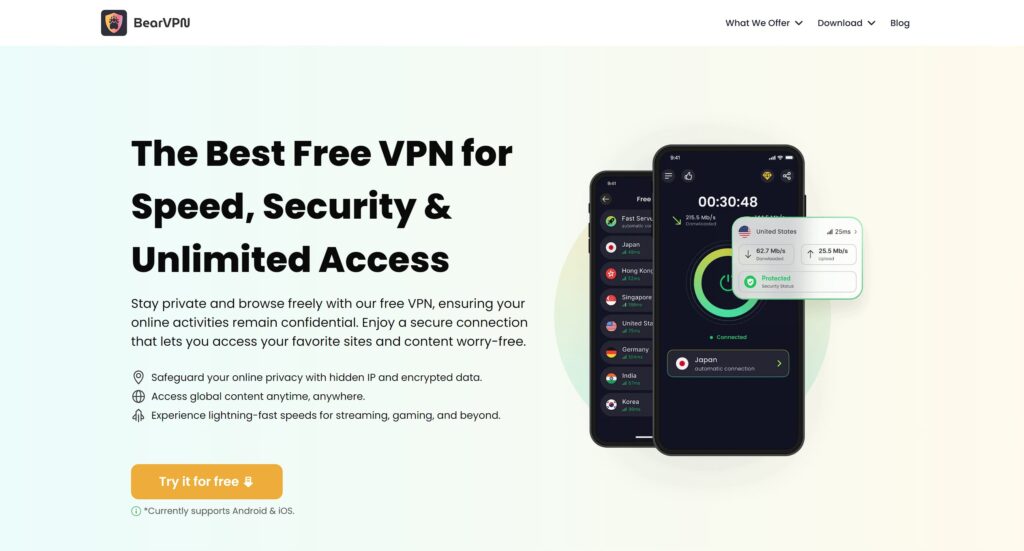
BearVPN is designed for a smooth, privacy-respecting streaming experience. While error code E100 isn’t always caused by VPNs, using an unreliable one can make things worse—especially if it:
- Connects you to blocked or overloaded servers
- Masks your real region with a mismatched location
- Fails to refresh IPs to bypass temporary bans
Here’s How BearVPN Helps:
1. Reliable Streaming-Optimized Servers
BearVPN offers access to a large number of high-quality servers in over 50 global regions. You can easily connect to a server that matches your Netflix billing country to prevent region mismatch errors like E100.

2. Smart Routing
Our advanced smart routing ensures your traffic follows the most stable and secure path—reducing timeouts or handshake failures that can lead to playback issues.
3. Strict No-Logs Policy
Worried about Netflix detecting abnormal traffic or flagged activity? BearVPN’s no-logs infrastructure and robust encryption ensure your data stays private.
4. Fast Reconnection & IP Rotation
BearVPN automatically detects weak servers and rotates to a healthier IP, reducing connection-related causes of E100 or “title unavailable” issues.
5. Easy-to-Use App
With just one tap, you can switch regions or refresh your session to resume Netflix streaming without needing to tinker with complex settings.
Further reading: 5 Best No-Log VPN in 2025 >
VPN-Specific Reasons for Netflix Error E100 (You May Not Realize)
While E100 is mostly a device-level issue, some VPN-specific scenarios can contribute:
1. Server Location Mismatch
Netflix content availability depends on your billing country. If your VPN is set to a different region, it may cause DRM handshake issues, which may present as E100.
Fix: Use BearVPN to connect to your billing country.
2. IP Address Conflict or Proxy Detection
Netflix aggressively blocks known proxy/VPN IPs. Using a flagged IP—even on a “working” server—can lead to playback errors.
Fix: Refresh your connection using BearVPN’s dynamic server list.
3. DNS Leakage or Split Tunneling Conflicts
If your VPN isn’t properly routing DNS or if split tunneling is misconfigured, Netflix might detect inconsistent data—resulting in error codes.
Fix: Use BearVPN’s secure DNS protection and disable split tunneling for the Netflix app.
Still Not Working? Here’s What Else to Try
If you’ve tried all of the above and still see the E100 error:
- Log out and log back into your Netflix account
- Try Netflix on another device or browser
- Use a different BearVPN server in the same region
- Contact Netflix Support with the error code and device details
- Reach out to BearVPN’s 24/7 support—we’ll help you pinpoint the issue
FAQs on Netflix Error Code E100
What causes Netflix error code E100?
It’s most commonly caused by corrupted device data, outdated software, network instability, or DRM failures. In rare cases, region mismatches or VPN/proxy interference can contribute.
Is error E100 caused by using a VPN?
Not directly, but using a low-quality or mismatched VPN server may confuse Netflix’s playback system or trigger DRM issues. BearVPN minimizes these risks with clean IPs and region-matching servers.
Why does my Netflix say “This title is not available to watch instantly”?
This is the common message shown alongside E100. It may mean the title is not available in your region, the app is out of sync with your account, or there’s a playback issue.
Will BearVPN get rid of Netflix errors?
BearVPN can help prevent and resolve errors related to location mismatches, proxy detection, and unstable network connections. However, hardware or app-level issues may still require Netflix or device support.
Which BearVPN server should I use to watch Netflix?
Use a server in the country that matches your Netflix billing information. BearVPN’s app makes it easy to choose the right server for popular streaming regions like the U.S., UK, Canada, and Japan.
Final Thoughts
Netflix error E100 can be annoying, but it doesn’t have to derail your streaming plans. Whether the cause is corrupted cache, an outdated app, or a VPN-related misconfiguration, the solutions are within reach.
Using a reliable, streaming-friendly VPN like BearVPN ensures that region mismatches, proxy conflicts, and unstable IPs don’t ruin your experience. With optimized servers, fast switching, and world-class privacy, BearVPN is the ideal companion for smooth Netflix viewing—without compromises.
Whether you’re troubleshooting Netflix errors or just want to unlock more content securely, BearVPN is built to help you stream better.



