When Reddit won’t load, it’s annoying—and confusing. Sometimes the problem really is on Reddit’s side. Other times, it’s your phone, your browser, your network, or even your country or workplace filtering traffic. This guide gives you everything you need to quickly confirm Reddit’s status, understand the likely cause, and fix access issues fast. We’ll also show when a VPN like BearVPN can help (and when it can’t), with clear, step-by-step instructions for desktop and mobile.
Quick Answer: Is Reddit Down Right Now?
If you only have a minute, start here:
- Check Reddit’s official status page (redditstatus dot com).
- Check a third-party outage monitor (e.g., “Reddit on Downdetector”).
- Search social media (e.g., X/Twitter hashtag #redditdown) for real-time chatter.
- Ask the community (e.g., r/help or r/redditdown) if you can load Reddit at least partially.
If those show a spike in reports or an active incident, it’s a global or regional Reddit issue. You can’t fix Reddit’s servers—wait for the official resolution.
If those show everything is normal, but you still can’t access Reddit, the issue is likely local (your device, browser, app, DNS, ISP, or region). Jump to the troubleshooting and VPN sections below.
How to Check If Reddit Is Down
Use this quick workflow to confirm whether the problem is global or local:
Step 1: Visit Reddit’s Official Status Page
Look for incident banners like Investigating, Identified, Monitoring, or Resolved. Check which components are affected (e.g., API, web, mobile, images/CDN). Refresh every few minutes—updates often arrive in stages.
Step 2: Check an Outage Monitor
- Go to a monitoring site and find the Reddit page.
- Look for spikes in user reports, a heatmap, and recent comments.
- If report counts are surging, it’s likely not “just you.”
Step 3: Check Social Media
Search “reddit down” or #redditdown on X/Twitter. Look for posts from official Reddit accounts or reliable tech reporters. Rapid, widespread posts usually indicate a broader issue.
Step 4: Ask the Community
If you can load Reddit partially, visit r/help or r/redditdown.
If you can’t, try viewing Reddit via a mobile browser with “Request Desktop Site,” or search those subreddits through a web snapshot service.
If steps 1–4 confirm an outage: sit tight—Reddit will push a fix. If not, it’s time to troubleshoot on your side.
Why Reddit Goes Down: Common Causes

Understanding why outages happen helps you decide what to do next.
- Server overload – Heavy traffic or viral events can overwhelm Reddit.
- Maintenance – Planned updates may cause short downtime.
- CDN/DNS failures – Network glitches can break site functions.
- Bugs or faulty updates – New releases sometimes introduce errors.
- DDoS/security attacks – Malicious traffic can slow or block access.
- Regional blocks – ISPs, schools, or governments may restrict Reddit.
- Local device issues – Cache, DNS, or browser extensions can make it look “down” only for you.
Key takeaway: If the official status page and outage monitors don’t show anything, assume a local issue and proceed to troubleshooting.
At-a-Glance Fixes of the Reddit Down Issue
| Symptom | Likely Cause | Fix |
| Site/app won’t load for everyone | Global outage or incident | Check official status; wait for resolution |
| Loads on mobile data but not on home Wi-Fi | Router/ISP/DNS issue or local filtering | Reboot router, change DNS, try VPN |
| Loads in incognito but not normal browser | Extension or cache issue | Disable extensions, clear cache/cookies |
| App crashes on launch | App bug or cached data corruption | Update app, clear cache/data (Android), reinstall |
| Images/comments missing, partial loads | CDN/DNS/routing issue | Change DNS, flush DNS, try VPN |
| “Blocked by network security” error | Shared/flagged IP (proxy/VPN), security filter | Switch VPN server or disconnect; use reputable provider |
| Works on desktop, not on phone (or vice versa) | Device-specific app/browser configuration | Follow device-specific steps above |
| Works abroad, not in your country | Regional censorship or ISP block | Use VPN to a nearby open region |
How to Fix Reddit Not Working for You (But It’s Up for Others)
If Reddit seems “down” only on your device or network, follow these steps in order. This process helps you isolate whether the problem is your network, browser, app, or account.
Quick Network Checks (All Devices)
- Switch Networks: Try mobile data instead of Wi-Fi (or vice versa). If Reddit loads on one but not the other, the issue is likely with your router, ISP, or DNS.
- Restart Your Router/Modem: Power cycle: unplug for 30 seconds, plug back in, wait 2–3 minutes. This clears stale routes and gives you a fresh IP.
- Change Your DNS: Use a reliable public DNS like Cloudflare (1.1.1.1) or Google DNS (8.8.8.8). Faulty DNS resolvers can make Reddit look “down” when it isn’t.
- Test Another Device: If Reddit works on your phone but not your laptop (same Wi-Fi), the issue is device-specific. If nothing works on that network, focus on router/ISP fixes.
Desktop Browser Fixes (Windows/macOS/Linux)
Here’s a cleaner, blog-ready version of that section with subtitles + explanatory paragraphs instead of lists. This keeps it SEO-friendly while improving readability.
1. Hard Refresh or Clear Cache
Sometimes Reddit won’t load simply because of outdated cached files. On Windows, press Ctrl + F5 in Chrome, Edge, or Firefox. On Mac, try Cmd + Shift + R in Chrome or Firefox. If this doesn’t help, go into your browser’s settings and clear cookies and cached images. You’ll need to log back in, but this often resolves loading errors.
2. Try Incognito or Private Mode
Opening Reddit in an incognito or private window can quickly show if the problem is related to stored cookies or extensions. If Reddit loads fine here, the issue is likely tied to your normal browsing session.
3. Disable Browser Extensions
Ad blockers, privacy add-ons, or script-blocking extensions often interfere with Reddit’s modern interface. Disable all extensions temporarily, then re-enable them one by one to find the culprit. Once identified, either update or replace the problematic extension.
4. Switch to Another Browser
If Reddit still isn’t working, try using a different browser such as Chrome, Firefox, Edge, or Safari. If the site works in one but not another, the issue lies with the broken browser. Resetting it to default settings or reinstalling can solve the problem.
5. Use Old Reddit
The classic version at old.reddit.com is simpler and often loads even when the new design struggles. If you can access Reddit here, the issue may be related to Reddit’s new frontend scripts or CDN paths rather than your device.
6. Flush DNS and Reset Socket Pools (Advanced)
Sometimes the problem isn’t your browser but your DNS cache. On Windows, open Command Prompt and type ipconfig /flushdns. On macOS, run sudo dscacheutil -flushcache; sudo killall -HUP mDNSResponder. Chrome users can also visit chrome://net-internals/#sockets and select Flush socket pools. These steps clear out stale network connections that may block Reddit.
7. Check Your Hosts File (Advanced)
If you’ve edited your system’s hosts file—or if a “tweaker” tool did it for you—Reddit may be mapped to the wrong IP address. Open the file, remove any suspicious entries related to Reddit, save changes, and restart your browser. This ensures your device connects to Reddit’s real servers.
Mobile App Fixes (iOS & Android)

- Force Quit the App: Close Reddit from recent apps and relaunch it.
- Update the App: Go to App Store/Play Store and install the latest version. Updates often fix crashes and API mismatches.
- Clear App Cache/Data (Android): Settings → Apps → Reddit → Storage → Clear Cache. If still broken, Clear Data (you’ll re-login).
- Offload or Reinstall (iOS): Settings → General → iPhone Storage → Reddit → Offload App. If issues persist, delete and reinstall the app.
- Try Mobile Web: Open reddit.com in your browser. Use Request Desktop Site if the mobile web is buggy.
- Toggle VPN/Proxy: If you’re already on a VPN or private DNS, turn it off briefly to test. If Reddit loads without it, switch to a different VPN server or provider. For stable access, see the BearVPN section below.
Account & Security Checks
- Check for Account Restrictions: If you can browse but not post/comment, you may be rate-limited or restricted. Log out and test Reddit; if it loads fine, review your account messages.
- Watch for “Blocked by Network Security” Errors: Reddit sometimes blocks suspicious shared IPs (common with some VPNs/proxies). Fix: switch VPN servers, use a provider with clean IPs, or disconnect temporarily.
- Fix Two-Factor or CAPTCHA Loops: Verify your device time/date is correct (auth flows fail with wrong clocks). If stuck, try a different browser, complete login there, or reset your password.
By following this sequence, you’ll quickly know if the problem is global (Reddit outage), local (your device/network), or account-specific—and apply the right fix.
Regional Restrictions: When Reddit Is “Down” Only for You
Sometimes Reddit isn’t globally down—it’s simply blocked. Governments, ISPs, schools, workplaces, or even ISP-level DNS filters can restrict access, making it look like an outage.
You can spot a regional block if Reddit works on mobile data but not your Wi-Fi, or if friends abroad can access it while you can’t. Outage monitors and Reddit’s status page will usually show no incident.
To fix this, change your DNS settings, try a different network, or use a VPN to bypass restrictions and restore access.
How a VPN Can Help (and When It Can’t)
A VPN like BearVPN routes your traffic through an encrypted tunnel to a server in another location. That can help when:
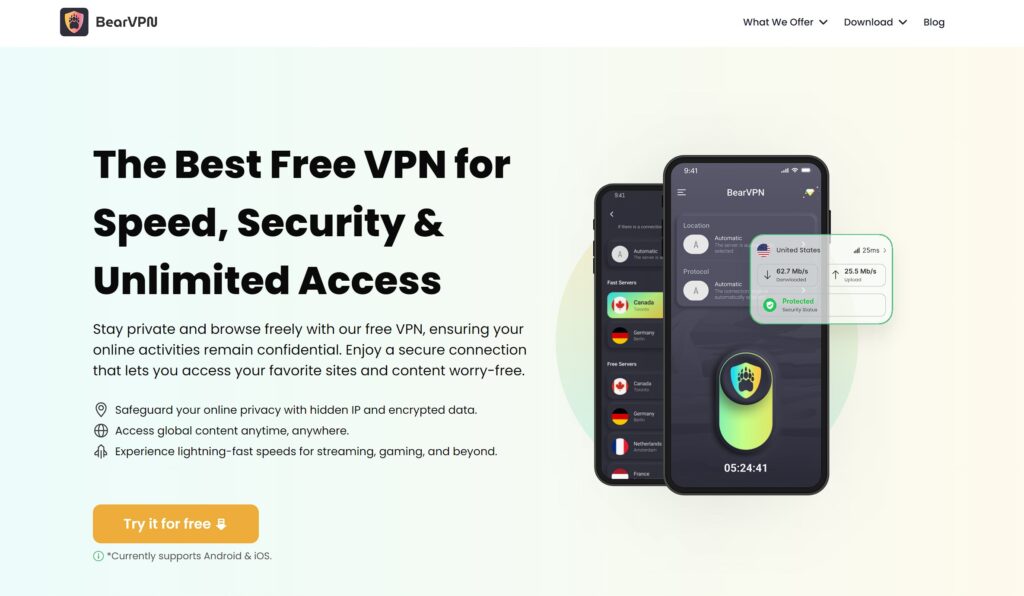
- Your ISP or country blocks Reddit. Connecting to a nearby country where Reddit isn’t blocked can restore access.
- Your network filters social media. Office/school firewalls often block Reddit; a VPN hides your traffic’s destination.
- Your DNS or routing is broken. VPNs use their own routes and DNS resolvers, bypassing local misconfigurations or censorship.
- Your IP is unfairly rate-limited or flagged. Switching to a different VPN server gives you a different exit IP.
Important honesty: If Reddit’s own servers are down, no VPN can fix that. Use the quick checks above first. A VPN is a tool for local blocks, throttling, and routing problems—not a cure for a global outage.
How to Use BearVPN to Access Reddit (Quick Guide)
Step 1. Install the BearVPN app on your device (desktop or mobile).
Step 2. Select a nearby country where Reddit is accessible. Closer servers usually provide faster speeds and lower latency.

Step 4. Connect and wait for the “secured” confirmation.
Step 5. Open Reddit, ideally in a private/incognito window to bypass cached errors.
Step 6. If Reddit still doesn’t load, switch to another server in a different city or country.
Recent Reddit Outages: A Quick Context Snapshot
Note: Outage patterns fluctuate. Use this section to provide context, not as a live feed. For current status, always check the official status page and an outage monitor.
- Late 2024: Widely reported incident affecting web and app with error banners and CDN hiccups.
- Mid 2025: Global outage resolved within hours; official incident timeline published; third-party monitors showed sharp report spikes.
- Early Fall 2025: Brief downtime with rapid recovery; thousands of user reports concentrated in a short window.
Why include this? It reassures readers: outages happen across all major platforms. Reddit’s engineering team typically resolves them quickly. Your best move is to verify status and, if it’s local, fix your device or route around local blocks.
FAQs
Is Reddit down right now?
Check the official status page and an outage monitor. If both show a spike or an active incident, it’s a Reddit-side problem. If not, it’s likely on your side—use the troubleshooting steps above.
Is Reddit down for everyone or just me?
If status pages show no incident and friends can access Reddit, the issue is local (device/app/browser/DNS/ISP). Try incognito, another browser, switching networks, or a VPN if you suspect a regional block.
Why is Reddit down?
Typical causes include traffic spikes, maintenance, software bugs, CDN/DNS failures, and DDoS attacks. Sometimes it’s not truly “down”—just blocked in your country or network.
Can a VPN fix Reddit being down?
A VPN can’t fix a global Reddit outage. It can help if your network or country blocks Reddit, or if your ISP’s DNS/routing is broken. In those cases, connect to another region using a reliable VPN like BearVPN.
Why does the Reddit app keep crashing?
Usually app bugs or corrupted cache. Update the app, force quit and relaunch, clear cache/data (Android), or reinstall (iOS/Android). If the app still fails, try the mobile web version.
Old Reddit works but new Reddit doesn’t—why?
Sometimes the new frontend has a script/CDN hiccup. Old Reddit’s simpler UI may still load. Use it as a temporary workaround while you clear cache, disable extensions, or wait for a fix.
What does “You’ve been blocked by network security” mean?
Reddit sometimes blocks suspicious traffic from shared IPs (like certain proxies/VPNs) or detects unusual patterns. Switch to a different VPN server, use a provider with clean IP ranges, or disconnect VPN and try again.
Conclusion
Most “Reddit down” moments are short-lived. With the quick checks in this guide, you’ll know within a minute whether it’s a Reddit-side outage or a local problem you can fix. For global incidents, patience is the only remedy. For local network blocks, DNS hiccups, or ISP filtering, a reliable VPN like BearVPN can route around the problem so you can keep browsing and participating in your favorite communities.
Save this guide, share it with friends who ask “Is Reddit down?”, and the next time Reddit stalls, you’ll have a calm, clear plan to get back online fast.



