Quick Answer: HappyMod itself is not inherently a virus or malware. However, as a platform distributing user-generated content, downloading modded APKs from HappyMod (or any unofficial source) carries inherent security risks, including the potential for malware, data privacy breaches, and violations of app terms of service. Proceed with caution and follow best practices outlined in this guide.
Ever wanted to unlock all premium features in a mobile game without spending a dime? That’s where modded apps come in. They offer unlimited coins, ad-free experiences, unlocked levels, and much more.
One platform stands out in the world of modified Android applications: HappyMod. With thousands of user-contributed modified APKs and a loyal user base, it’s a popular choice among gamers and app enthusiasts looking for enhanced experiences.
But here’s the big question that often arises for those considering third-party app stores: Is HappyMod safe to use? And beyond that, is HappyMod legit? This comprehensive guide answers these critical questions—and provides actionable steps to protect yourself in the evolving landscape of mobile security in 2025.
What is HappyMod and How Does It Actually Work?
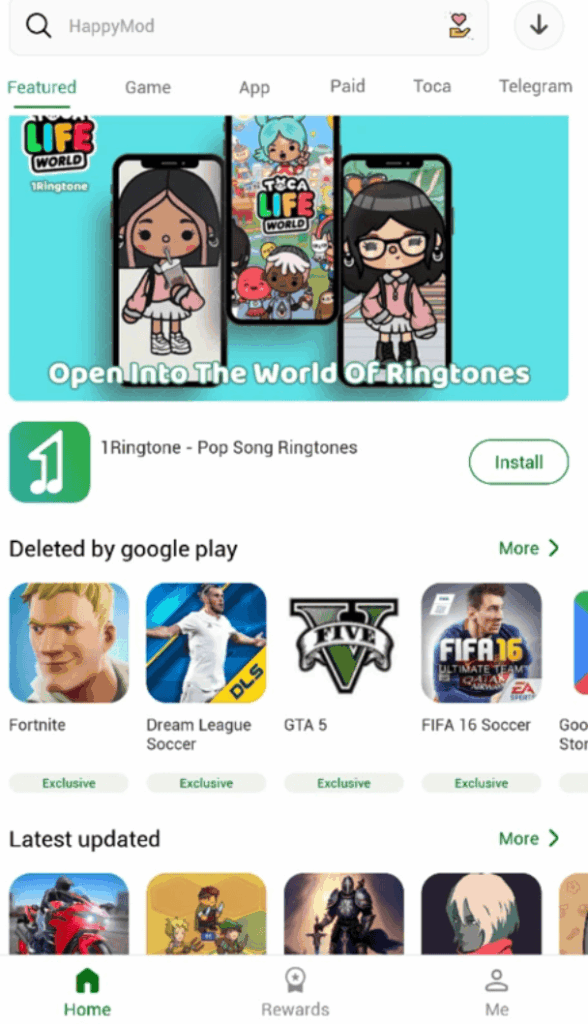
HappyMod is a prominent third-party app store that specializes in offering modded (modified) versions of Android apps and games. Unlike official platforms like Google Play, HappyMod operates as a community-driven platform. Users from around the globe upload, test, and share modified APKs, often providing premium features, unlocked content, or ad-free experiences.
Key Features HappyMod Promotes:
- 30,000+ modded APKs across various categories.
- User-tested mods with ratings and comments to indicate functionality and potential issues.
- Fast downloads and multiple mod versions per app.
- A mod request feature allowing users to ask for specific updates or modifications.
The Role of User-Generated Content and Community Moderation
The core of HappyMod’s operation relies on user-generated content. This means that the quality and safety of any given mod can vary significantly. While HappyMod claims to employ safety measures such as “virus scanning” and “manual vetting” for uploaded files before publishing them, the sheer volume of content and the nature of modding make it challenging to ensure 100% security. The community plays a vital role through ratings and comments, acting as a form of community moderation, which can help identify problematic mods. However, users should not solely rely on these mechanisms as foolproof protections.
The Verdict: Is HappyMod Safe to Use?
HappyMod itself, as an application and platform, is generally considered safe from direct malware. It’s not designed to infect your device upon installation of the HappyMod app itself. The real concern and where the primary risks lie are with the modded APKs you download from it.
Note: HappyMod is not 100% safe to use without precautions. The platform is a conduit for user-contributed content, and some of that content can be malicious or compromise your data.
The Real Risks of Using HappyMod: An In-Depth Analysis
While the HappyMod platform strives for safety, several inherent real risks of using HappyMod exist due to the nature of unofficial modded applications. Understanding these mobile security threats is crucial for anyone considering downloading HappyMod.
1. Malware Threats: More Than Just a Virus
The most significant risk is downloading a modified APK that has been tampered with to include malicious code. This goes beyond a simple “is HappyMod a virus” question. In Q1 2025, mobile malware, especially on Android, continued its upward trend, with new samples surging. Common threats to look out for in unofficial APKs include:
- Adware: Aggressive advertising software that floods your device with unwanted ads, often outside the app itself.
- Spyware: Malicious programs designed to steal your data. This can include personal information like contacts, call logs, text messages, browsing history, and even banking credentials (as seen with banking Trojans like Mamont and RewardSteal in Q1 2025).
- Ransomware: Software that encrypts your files or locks your device, demanding a ransom for their release.
- Backdoors (e.g., Triada): Malware that creates a hidden entry point into your device, allowing attackers remote control. Some such malware has even been found pre-installed on fake brand smartphones.
- Scam Apps: Apps designed to trick users into subscribing to premium services or revealing sensitive information.
Malware in unofficial apps often employs sophisticated disguises, posing as legitimate updates or popular apps, making them hard to detect without proper scanning.
2. Data Privacy and Excessive App Permissions
When you install an APK, you grant it certain app permissions. Many modded apps request excessive permissions that are entirely unrelated to their core functionality. For example:
- Why would a puzzle game need access to your camera or microphone?
- Why does a simple offline tool require access to your contacts or SMS?
This permissions abuse can put your data privacy at severe risk. If a malicious mod gains access to your sensitive data, it can be harvested, sold, or used for identity theft.
3. Account Bans for Violating App Terms of Service
Many official apps and online games have strict terms of service (ToS) that explicitly prohibit the use of modified versions or any software that grants an unfair advantage. Using a modded version of a game to gain unlimited in-game currency or unlock features can lead to:
- Temporary Account Suspension: You might be locked out of your account for a period.
- Permanent Account Ban: For severe or repeated violations, your account could be permanently terminated, leading to the loss of all progress and purchases. This risk is particularly high in competitive online games.
Is HappyMod Legal? The Facts on Piracy and Copyright
The legality of HappyMod itself, and the modded APKs it distributes, exists in a legal gray area, but leans towards the problematic side.
HappyMod operates without explicit authorization or licensing from the original app developers. Therefore:
- Violation of Terms of Service: Downloading and using modded apps almost always constitutes a breach of the original application’s terms of service (ToS). While this isn’t typically a criminal offense, it gives developers the right to terminate your access to their services (e.g., ban your game account).
- Copyright Infringement: If a modded app bypasses payment mechanisms, removes ads that generate revenue for the developer, or directly incorporates copyrighted assets without permission, it can be considered a pirated version. This constitutes copyright infringement, which is illegal in many jurisdictions. While individual users are rarely prosecuted, distributors of such content face significant legal risks.
- Jurisdictional Nuance: The specific legal implications can “depend on where you live.” However, broadly, if a modded app enables free access to paid features or content, it likely falls under copyright violation. There have been ongoing discussions and some legal actions (e.g., under the Digital Millennium Copyright Act – DMCA in the US) against the distribution of unauthorized software that infringes on intellectual property rights.
While HappyMod is widely used and isn’t known to intentionally distribute malware, its model inherently involves operating outside official developer channels, which carries both legal and ethical concerns regarding digital piracy and intellectual property.
How to Use HappyMod as Safely as Possible: A 6-Step Guide
If you’ve weighed the risks of HappyMod and still wish to proceed, following these best practices is essential to minimize potential harm to your device and data. This is how to ensure is it safe to use HappyMod for you.
Step-by-Step Installation Guide (Android):
- Go to the official HappyMod site: Always download the APK directly from https://www.happymod.com. Avoid other sites claiming to offer HappyMod downloads, as they are more likely to distribute malicious versions.
Tip: If you can’t access the official HappyMod website, you can visit Uptodown or APKPure to safely download the HappyMod APK file.
- Download the APK file.
- Enable “Install from Unknown Sources”: In your Android settings (usually Settings > Apps & notifications > Special app access > Install unknown apps), allow your browser or file manager to install applications from sources other than the Google Play Store.
Warning: Remember to disable this setting immediately after installing HappyMod to prevent accidental installation of other potentially harmful APKs.
- Open and install the HappyMod APK.
- You can typically start browsing and downloading mods without creating an account.
Other Safety Tips for Using HappyMod:
Step 1: Check Community Feedback Before Downloading
HappyMod’s user community is a valuable first line of defense. Before you download any mod:
- Read user reviews and ratings: Look for mods with high ratings and numerous positive comments. Pay attention to recent feedback regarding functionality and safety.
- Look for “Working” labels: HappyMod often categorizes mods with “Working” or “Not Working” tags. Stick to those confirmed to be functional by many users.
Step 2: Scan Every APK with an Antivirus and VirusTotal
This is perhaps the most critical step. Never install an APK from HappyMod without scanning it first.
- Use a reputable Android antivirus app: Download and install a trusted mobile security solution on your Android device. Top recommended Android antivirus apps for 2025 include:
- TotalAV Antivirus
- Norton 360
- Avast Antivirus (offers a good free version)
- Scan the downloaded HappyMod APK file before installation.
- Utilize VirusTotal: For a deeper analysis, upload the downloaded APK file to VirusTotal. This free online service scans files with dozens of different antivirus engines and provides a comprehensive report, helping you identify potential threats that a single antivirus might miss.
Step 3: Verify App Permissions During Installation
When installing any app, Android displays the permissions it requests.
- Scrutinize permissions: Be highly cautious of apps asking for unrelated access. A flashlight app doesn’t need access to your contacts or SMS. A simple offline game shouldn’t require microphone or location access.
- Deny unnecessary permissions: On newer Android versions, you can deny individual permissions post-installation via Settings > Apps > [App Name] > Permissions. However, some apps may not function correctly if critical permissions are denied.
Step 4: Consider a Sandbox Environment for Testing
For advanced users or those dealing with highly sensitive data, consider testing suspicious APKs in a controlled environment:
- Emulator: Use an Android emulator on your PC (like BlueStacks or NoxPlayer) to run the modded app in an isolated virtual environment.
- Virtual Machine: Set up a virtual machine with an Android OS to create a secure space for testing.
- Dedicated Test Device: Use an old, factory-reset Android device that doesn’t contain any personal information for testing purposes.
Step 5: Protect Your Online Activity with a VPN
Using a VPN is a crucial step in safeguarding your overall online activities, especially when dealing with third-party app stores like HappyMod or accessing content that might be geo-restricted. A VPN encrypts your internet traffic and masks your IP address, enhancing your privacy and security.
Why use a VPN with HappyMod?
- Hide your IP: A VPN makes your online activity anonymous by hiding your real IP address, making it harder for third parties (including potentially malicious actors tracking traffic to unofficial download sites) to trace your online behavior back to you.
- Encrypt your traffic: When connected to a VPN, your data is encrypted, protecting it from snooping, especially when you’re on unsecured networks like public Wi-Fi. This adds a layer of security against cyberattacks.
- Stay away from potential tracking: Some websites or services might attempt to track your behavior. A VPN helps prevent this by routing your connection through a secure server.
Recommendation: BearVPN

For a simple and effective way to protect your online activities on Android, iOS, Windows, and macOS, consider BearVPN. It offers:
- Unlimited data, time, and bandwidth, allowing you to browse, stream, and download without limits.
- A no-log policy, meaning your online activity is not recorded.
- Easy one-tap connection, making it user-friendly even for beginners.
- Advanced encryption to secure your data.
- Includes a Kill Switch feature to prevent data leaks if your VPN connection drops.
By routing your connection through a secure VPN like BearVPN, you add a significant layer of privacy and protection against potential monitoring and cyber threats while exploring modded apps. Download it now!
Step 6: Keep Everything Updated
- Keep HappyMod Updated: Ensure your HappyMod app is always updated to the latest version. Developers often release updates that include bug fixes and potential security enhancements.
- Keep your Android OS Updated: Regularly install Android security patches and OS updates. These updates often fix critical vulnerabilities that malware can exploit.
- Keep your Antivirus Updated: Ensure your chosen antivirus software’s definitions are always current for the best detection rates.
Can You Use HappyMod on iOS? Understanding the Limitations
No, HappyMod is not officially supported on iPhones or iPads. HappyMod is designed specifically for Android’s open ecosystem, which allows for the installation of APK files from third-party sources.
Apple’s iOS operates on a much more closed and controlled ecosystem. Apps can only be installed from the official Apple App Store, or via highly restricted methods primarily intended for developers or enterprise deployment.
Workarounds and Their Risks for iOS:
While methods like sideloading iOS apps (using tools like AltStore or Sideloadly) or jailbreaking exist to install unofficial applications on iOS, they come with significant drawbacks and risks of sideloading iOS apps:
- Technical Complexity: These methods are often complex, requiring technical knowledge and specific tools.
- Voided Warranty: Jailbreaking your device can void its warranty, making it ineligible for official support or repairs from Apple.
- Security Vulnerabilities: Bypassing Apple’s stringent security measures (either through jailbreaking or insecure sideloading practices) significantly increases your device’s exposure to malware, spyware, and other security threats. iOS devices are generally considered more secure precisely because of their closed nature; circumventing this protection opens them up to risks they weren’t designed for.
- Device Instability: Unofficial apps or altered system settings can lead to crashes, performance issues, and general instability.
- No Official Support: Sideloaded or jailbroken apps do not receive official updates and may stop working with iOS updates, requiring manual re-installation or finding new workarounds.
For these reasons, attempting to use HappyMod or similar unofficial app stores on iOS is not recommended for beginners or anyone concerned about the security and stability of their Apple device.
The 3 Safest & Best Alternatives to HappyMod
If the inherent risks of HappyMod concern you, several alternative platforms offer modded apps. While no unofficial source is entirely risk-free, some are generally considered more reputable based on their community and reported moderation efforts.
Our Review Methodology for Alternatives:
To find the best alternatives, we evaluated platforms based on their community size, reported safety measures, frequency of mod updates, user interface, and overall user feedback regarding security incidents.
| Platform | Key Features | Our Safety Rating (Out of 5) |
| Moddroid | Clean UI, frequently updated mods, strong user community. | 4/5 |
| Apkmody | Extensive library, includes app reviews, generally positive user feedback on mod quality. | 4/5 |
| AN1 | Focus on Android game mods, simple interface, popular among specific gaming communities. | 3.5/5 |
- Moddroid: Known for its user-friendly interface and regular updates. The community actively tests and reviews mods, contributing to a generally safer environment.
- Apkmody: Offers a vast collection of modded APKs with a focus on comprehensive descriptions and user reviews. This transparency helps users make informed decisions.
- AN1: While perhaps slightly less polished than Moddroid or Apkmody, AN1 remains a popular choice, particularly for game mods. Its large user base means many mods are quickly tested and commented on.
Recommendation: Always apply the same safety precautions (APK scanning, permission checking) to downloads from these alternatives as you would with HappyMod.
Frequently Asked Questions
1. Does HappyMod steal your data?
HappyMod itself is not known to be designed to steal data directly from your device. However, the modded APKs downloaded from HappyMod (or any third-party source) can contain malware, including spyware or banking Trojans, designed to steal sensitive data. Always scan downloaded APKs and review app permissions carefully.
2. Can you get banned for using HappyMod?
Yes, especially in online games. Using modded apps often violates the terms of service of the original application or game developer. This can lead to your account being temporarily suspended or permanently banned, resulting in the loss of all game progress and purchases.
3. How do you uninstall HappyMod?
To uninstall HappyMod from your Android device:
- Go to your device’s Settings.
- Tap on “Apps” or “Applications.”
- Find “HappyMod” in the list of installed apps and tap on it.
- Select “Uninstall.”
- Confirm the uninstallation.
If you suspect you’ve downloaded malicious content, also run a full scan with a reputable Android antivirus after uninstalling.
Final Thoughts
HappyMod opens the door to a world of enhanced mobile experiences—premium features, unlocked content, and more. But as with any unofficial software source, it’s not without its inherent security risks.
It’s safe if you take precautions. The platform itself is generally not malware, but the content it hosts requires scrutiny.
Legally gray, but widely used. While not explicitly illegal in many places for personal use, using modded apps often violates developer terms and can infringe on copyright.
Best suited for Android users. Due to iOS’s closed ecosystem, using HappyMod on Apple devices is impractical and highly risky.
If you choose to explore HappyMod, do it with caution and confidence. Use robust antivirus software, diligently scan every APK with tools like VirusTotal, review app permissions, and always double-check what you’re downloading. That way, you’ll enjoy the perks—without the pitfalls.



