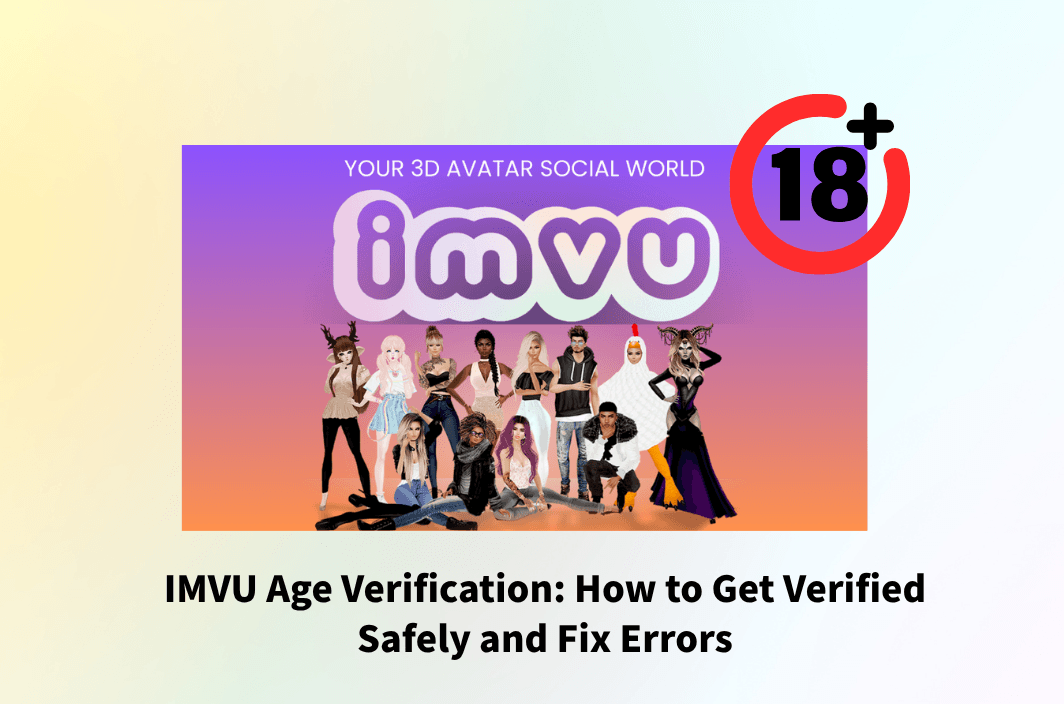IMVU’s age verification system can feel confusing the first time you see it. You’re asked to upload an ID, buy a token, and then wait for a green badge that unlocks 18+ rooms and Access Pass features. If age checks fail, or you’re worried about privacy, it gets even more stressful. This guide walks you through how IMVU age verification works, common errors and fixes, and practical ways to keep your ID and account safer—especially when you’re on public or shared networks.
What IMVU Age Verification Actually Does for Your Account
Age verification on IMVU is more than a cosmetic badge. It’s the system the platform uses to confirm you’re 18+ and to separate adult content from general chat. Understanding what the age verification badge and Access Pass actually do helps you decide whether, when, and how to complete the process without surprises.
Once you complete IMVU age verification, several things change in how your account is treated and what you can access:
- 18+ age verification badge
Your profile shows a green “Age Verified” badge that tells others you’ve passed IMVU’s 18+ check. This doesn’t show your exact date of birth; it simply signals that you’re confirmed as an adult. - Access to age-verified and 18+ rooms
Many rooms are restricted to age-verified users or adults only. Passing the IMVU age check lets you join age-verified rooms and browse broader social spaces designed for 18+ users. - Eligibility for Access Pass (AP)
For Access Pass content, IMVU requires that you’re at least 18 and, in most regions, that your age is verified. Completing age verification helps you qualify to purchase AP and access its additional rooms and items.
- Community safety and compliance
IMVU’s age verification exists partly to protect minors and to comply with local regulations. By completing it honestly, you help keep adult content away from underage users while still enjoying the platform’s full features as an adult.
In short, IMVU age verification is the gateway to 18+ rooms and Access Pass while also acting as a safety layer for the community. The rest of this guide breaks down how the process works, what to do if it fails, and how to protect your data along the way.
How IMVU Age Verification Works on Web and Mobile
Before you start scanning your ID, it’s helpful to understand what IMVU is actually checking and how the “token + upload” flow works on different devices. The core idea is the same across desktop and mobile: you purchase an age verification token, upload a valid ID, and then wait for the automated or manual review to be completed. The steps below apply whether you’re on IMVU Classic, the browser version, or the mobile app.
Requirements for IMVU Age Verification
IMVU uses third-party identity verification tools in many regions. That means the service is looking for specific document types and clear information rather than just any photo you upload. To improve your chances of getting verified quickly, you should:
- Use an accepted government ID
Choose a passport, driver’s license, or national ID card that clearly shows your full name, date of birth, and photo. Avoid temporary or damaged documents whenever possible. - Make sure the photo is crisp and complete
The image should be bright, in focus, and show all edges of the document. Don’t crop out corners or cover any numbers with fingers, stickers, or filters. - Check the info matches your IMVU profile
The name and age on your document should align with the details in your IMVU account. If they don’t match, the system may flag the submission and fail the age check. - Prepare for a limited number of attempts
Some verification flows limit how many times you can retry before you’re locked out or sent to manual review. It’s better to get the first couple of attempts right than to rush.
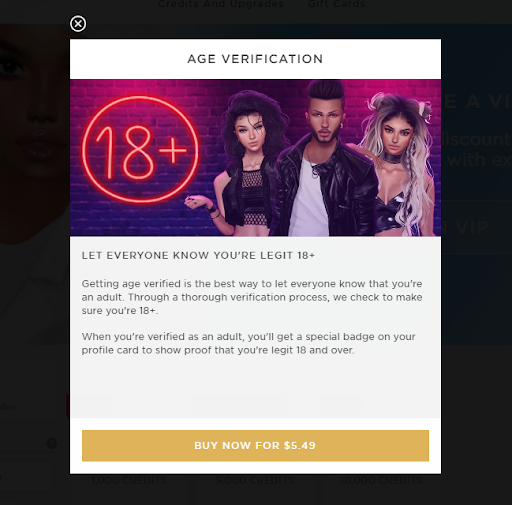
These basics apply regardless of where you live. Next, the exact screens vary slightly between desktop and mobile, but the logic of the process stays the same.
Step-by-Step: IMVU Age Verification on Desktop
On desktop or IMVU Classic, age verification is usually tied to an upgrade flow where you purchase an age verification token and then upload your ID. If you see “imvu age verification token” or “Age Verification Upgrade” in your account, you’re in the right place.
A typical desktop flow looks like this:
- Log in to your IMVU account
Open IMVU Classic or the web version and sign in with the account you plan to verify. - Go to the Upgrades or Age Verification section
From the top menu or account settings, look for “Upgrades,” “Account Tools,” or “Age Verification.” - Purchase an age verification token
Buy the age verification token using credits or a direct payment method, depending on the options shown in your region. - Start the ID verification flow
After payment, click through to the verification page. You’ll be asked to choose your country, select the document type, and upload or capture photos of your ID. - Submit and wait for review
Once your images are uploaded, submit the form. IMVU or its verification provider will check your document and age details. - Check your profile for the age verification badge
When you’re approved, you’ll see an age verification badge on your profile and gain access to age-verified rooms and features.
If you follow these steps and the badge still doesn’t show up after a reasonable delay, you may be facing one of the common “IMVU age verification not working” issues covered later in this article.
Step-by-Step: IMVU Age Verification on Mobile (iOS & Android)
On mobile, the IMVU age verification process is integrated into the app and uses your phone’s camera to capture ID photos. The screens may shift slightly between iOS and Android, but the general flow is similar.
Here’s how to verify your age on IMVU mobile:
- Open the IMVU app and log in
Make sure you’re signed in to the correct account. If you manage multiple accounts, double-check before starting. - Navigate to your account upgrades or age verification
Tap the menu or profile icon, then look for “Account,” “Settings,” “Upgrades,” or a dedicated “Age Verification” entry. - Purchase the age verification or token if required
Complete any on-screen payment steps for the age verification token, using either credits or in-app purchase methods. - Follow the on-screen instructions to scan your ID
Use your phone camera to capture the front (and possibly the back) of your ID. Make sure you’re in good lighting and keep the document still until the app confirms a clear capture. - Submit and wait for approval
After submission, keep an eye on your email and notification area for updates. When approved, the age verification badge will appear on your IMVU profile and in your account information.
If you’re searching “how to get age verified on IMVU mobile” because your submissions keep failing, don’t worry—the next section covers common problems and how to fix them.
How Long Does IMVU Age Verification Take?
The time it takes to complete IMVU age verification depends on your region, the verification provider, and whether your submission goes through automated checks or manual review.
Typically, you can expect:
- Instant or near-instant approvals when the system can automatically read your document and match it to your profile.
- A few hours to 1–3 business days when manual review is required or when your ID needs additional checks.
- Longer delays if you’ve used up multiple attempts, your document is hard to parse, or IMVU’s support queues are busier than usual.
If more than a few days pass and your age verification badge is still missing, it’s worth checking your email (including spam folder) and contacting IMVU Support with your transaction details and screenshots of the verification screen.
Keeping IMVU Age Verification Private with a VPN (Use It the Right Way)
When you upload ID documents or log into IMVU over public or shared networks, your main risk shifts from the platform’s storage to the path your data takes across the internet. Unsecured Wi-Fi, nosy network admins, or poorly configured routers can expose more information about your connection than you expect. Using a VPN here is about reducing that exposure while you still follow IMVU’s rules and provide accurate age information.
A privacy-first VPN, such as BearVPN, helps you protect the connection you use for age verification and everyday chats rather than changing what IMVU sees in your documents. Here’s how that can fit into your IMVU age verification routine:

- Encrypted connection on untrusted networks
When you run BearVPN and connect to a server, your traffic is tunneled through an encrypted channel. That makes it much harder for anyone on the same Wi-Fi—like a hotel network or campus hotspot—to intercept your login, chat, or the images you upload for verification. - IP masking and mixed routing for your apps
BearVPN hides your real IP behind one of its global servers, which reduces how much your activity can be tied to a specific home address or local network. With per-app VPN management, you can route IMVU through the VPN while leaving other apps on your normal connection, so you don’t lose speed where you don’t need it. - Privacy-centered server design
BearVPN uses RAM-only servers and a strict no-logs policy, meaning connection data is processed in memory instead of being written to disk. Combine that with DNS leak protection and traffic obfuscation, and you get a setup that’s built to minimize long-term traces of your activity. - Fast, cross-platform experience for chats and games
Because BearVPN is available on iOS, Android, Windows, and Mac, you can keep a consistent privacy setup whether you’re verifying age in a desktop browser or chatting in the IMVU mobile app. High-speed servers and low latency help you keep your IMVU rooms, voice chats, and even background games running smoothly while you stay connected.
Used this way, a VPN for IMVU doesn’t override age checks or let you pretend to be older or younger than you really are. It simply gives you a more private, encrypted channel for sending sensitive information like your ID and for enjoying IMVU once you’re verified. You still need to follow IMVU’s terms of service and local laws wherever you live.
Is IMVU Age Verification Safe? What Happens to Your ID?
You’re not alone if you feel uneasy about uploading a passport or driver’s license just to get a badge on a chat platform. Many players ask, “Is IMVU age verification safe?” long before they click the upload button. While no online process is risk-free, understanding how your data is handled makes it easier to decide what you’re comfortable with and how to reduce your exposure.
IMVU’s age verification is designed so that other users never see your ID directly. What they see is the IMVU age verification badge, not your document. In many regions, verification is handled by a third-party identity service that specializes in checking IDs and returning a simple pass/fail result. The platform’s role is to receive that result, mark your account as verified, and show the 18+ badge, often without storing every detail long-term.
That said, it’s still your personal data. The most important steps you can take are:
- Read IMVU’s privacy policy and any documentation from the verification provider so you know how long data is stored and where.
- Keep copies of any emails or receipts related to your IMVU age verification request or support tickets.
- Avoid sharing your ID images outside the official verification flow, and never send them to strangers, “helpers,” or unofficial channels.
If you’re especially concerned because you often use café Wi-Fi, school networks, or shared devices, you’ll probably want an extra layer of protection for the connection itself. That’s where a privacy-focused VPN can make a difference at the network level, which we’ll look at next.
Related Articles:
Is Age Verification Safe to Prevent You from Privacy Risks?
How to Bypass Discord Age Verification Securely (UK & Beyond)
How to Bypass Roblox Age Verification (Safe & Updated Guide)
Conclusion
IMVU age verification doesn’t have to be a stressful mystery or an endless loop of failed attempts. When you understand what the badge means, prepare the right documents, and follow the web or mobile steps carefully, you give yourself the best chance of getting verified quickly and unlocking the rooms and features you want. And whenever you’re handling sensitive data—especially on shared Wi-Fi—pairing IMVU with a privacy-first VPN like BearVPN can make the whole experience feel safer and more under your control.
FAQs
1: How much does IMVU age verification cost?
The exact IMVU age verification token price can vary and may be listed in local currency or credits. You’ll see the current price in the Age Verification or Upgrades section before you commit to buying, so check there for the most accurate number.
2: Can you get an IMVU Access Pass without age verification?
In most cases, no. To unlock AP content, you usually need to be 18+ and pass IMVU access pass age verification. That means both paying for AP and successfully verifying your age with an approved document.
3: Why is my IMVU age verification not working?
This could be due to bugs on the verification page, an outdated client, unsupported browsers, or regional issues with the third-party verifier. Try switching devices, clearing cache, and checking for updates before submitting a ticket.