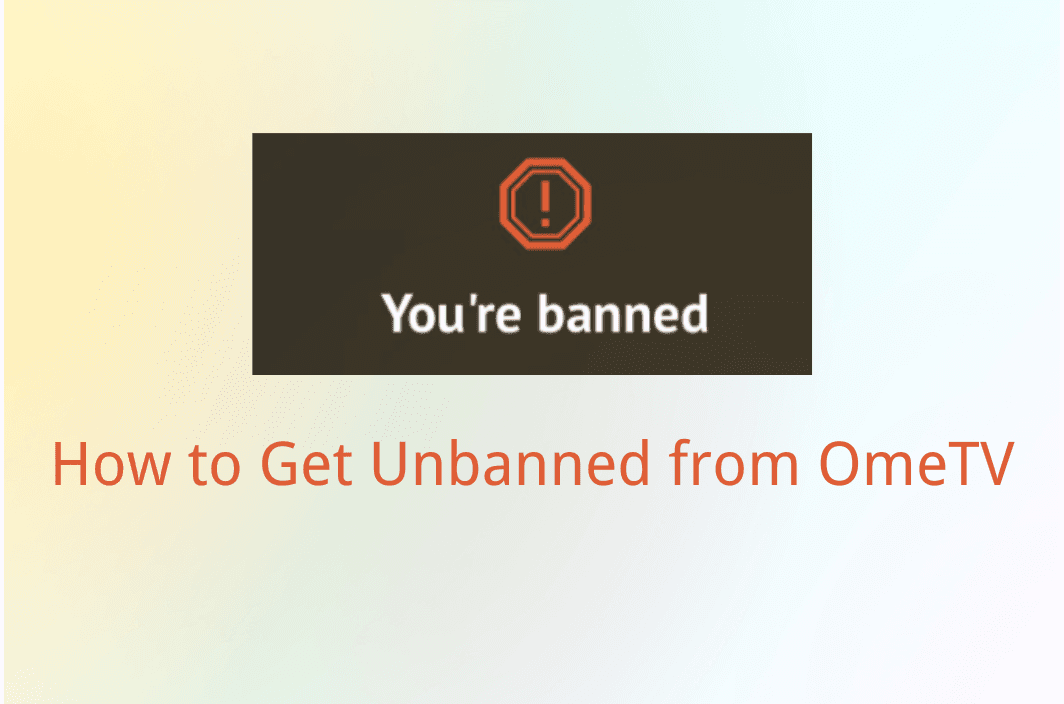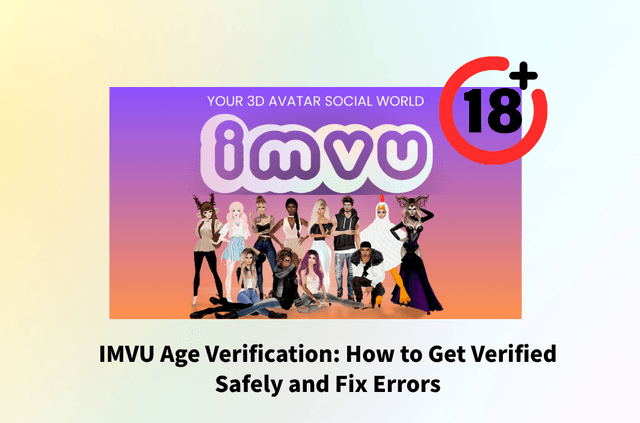Quick Solutions:
| Method | How It Works | Success Rate |
| Use BearVPN | Hide your real IP and bypass OmeTV’s primary identity. | >95% |
| Reset Device ID | Clear all activities on your frequently used device when OmeTV bans your device ID. | <50% |
| Appeal the Banned Account | Contact the official to recheck your account if it’s been banned by mistake. | <30% |
Online communication platforms always come with safety rules and supervision algorithms. When users break the rules, their accounts might be blocked temporarily or permanently. Just like the OmeTV video chat platform, there have been thousands of users being banned every day. What’s worse, the ban comes without a clear warning sometimes.
So, why do you get banned from OmeTV? How to unban yourself from OmeTV safely? This article will explain the reasons and provide 3 proven ways to unban yourself from OmeTV, whether it’s due to a misunderstood gesture or a strict algorithmic flag.
Why Do You Get Banned from OmeTV?
Before diving into the solutions, it is necessary to understand why bans happen. OmeTV employs both automated AI monitoring and human moderators to maintain a safe environment. A ban is usually triggered by a violation of their strict community guidelines.
Common reasons for OmeTV bans include:
- Inappropriate Behavior: Nudity, obscene gestures, or sexual content are the fastest ways to get a permanent ban.
- Verbal Abuse: Harassment, hate speech, or using profanity in the text chat can trigger a block.
- Spamming: Sending the same message repeatedly or promoting external advertising or phishing links is strictly prohibited.
- Age Restrictions: OmeTV is intended for 18+ only. If the AI suspects you are a minor, or if a minor appears in your camera frame, it will ban you instantly for OmeTV safety concerns.
- User Reports: If multiple people report you, the system may automatically flag and ban your IP.
- AI Recognition Error: Sometimes the AI algorithm may mistakenly recognize your behavior as risky.
How to Get Unbanned from OmeTV – 3 Methods
There are 3 effective ways you can try to recover your OmeTV account, including using a VPN, resetting your device ID, or appealing the banned account. The effectiveness of each method depends on how you get banned from OmeTV.
Method 1. Use a VPN to Hide Your IP Address
This is the most reliable and popular method. OmeTV primarily identifies users by their IP address. When you get banned, your specific IP is blacklisted. A VPN routes your internet traffic through a server in a different location, assigning you a new IP address that isn’t on OmeTV’s blacklist.
BearVPN is one of the best free VPN for OmeTV that you can try to mask your original IP address directly. With 2000+ servers in more than 50 locations, bearVPN ensures a fast and stable connection when you chat on OmeTV. Moreover, the advanced encryption protocol will protect your online privacy, which prevents hackers or strangers from accessing your sensitive data.
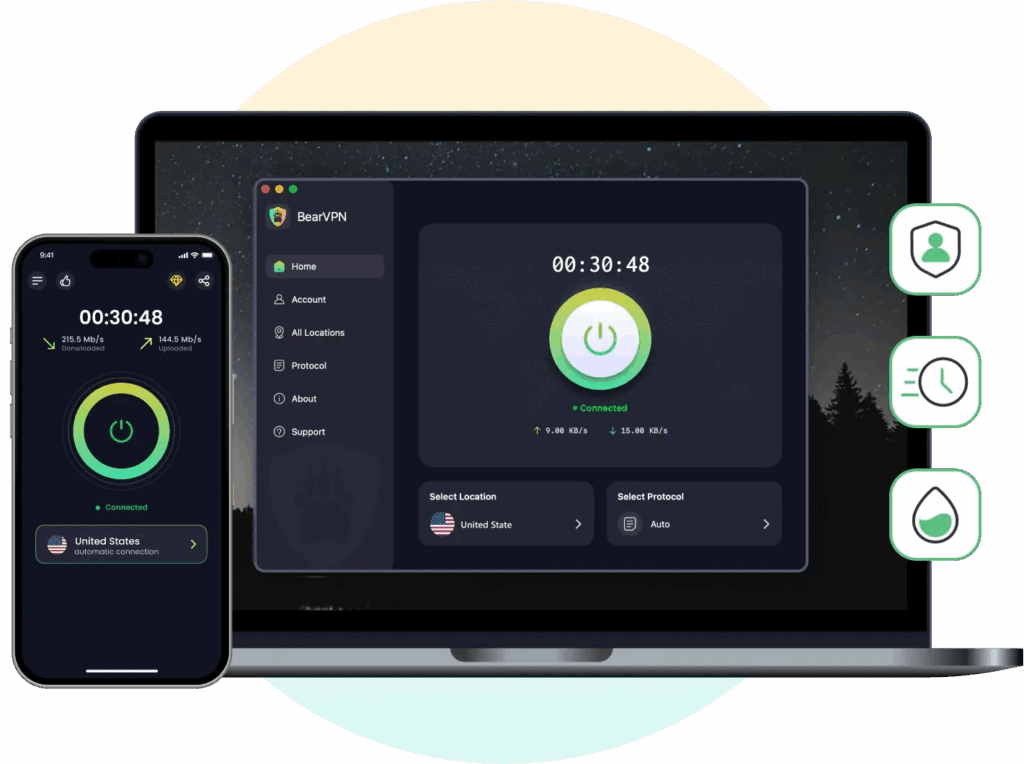
Benefits of using BearVPN:
- 100% hide your IP address to ensure an anonymous connection.
- Enjoy unlimited data on your Android, iOS, Windows, and Mac computer.
- Strict no-log policy to prevent any online records.
- One-click connect to worldwide servers without complicated techniques.
- Use one account on up to 10 devices simultaneously.
Step-by-Step Guide to Use BearVPN:
Step 1. Download and install on any of the supported devices.
Step 2. Clear your browser’s cookies and cache, or the app’s cache on your mobile, to remove any stored location data.
Step 3. Open the BearVPN app and connect to a server.
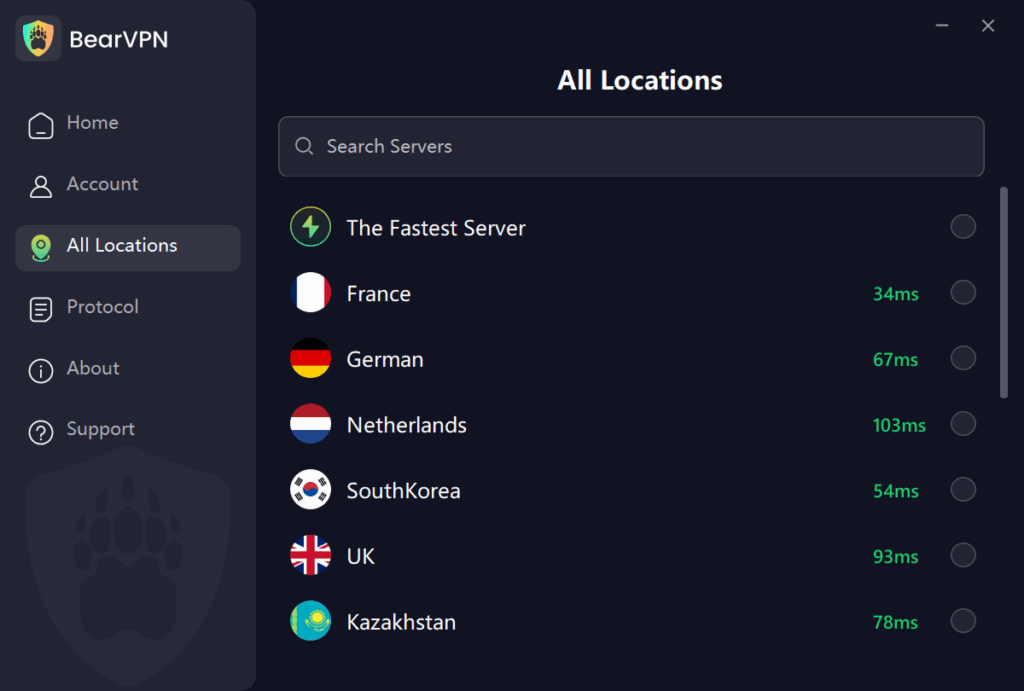
If you want faster speeds, choose a server close to your real location. You can define the server by the ping value.
Step 4. Open the OmeTV app and start chatting as a new user. If you are using a browser, you can also log in to your account in incognito mode.
Note: In very few cases, the ban screen shows after connecting to a VPN server. It might be that OmeTV has flagged both your IP address and the device ID. You can proceed to Method 2 and combine it with the BearVPN solution.
You may also like: How to fix OmeTV not working with VPN
Method 2. Reset Your Device ID
Once OmeTV has banned your device ID, it will block the unique code linked to your phone, computer hardware, or your browser cookies. Then you can try to reset these identifiers to appear as a completely new device. Here’s how:
For Android Users
Step 1. Go to Settings > Apps > OmeTV > Storage and tap Clear Data and Clear Cache.
Step 2. Go to Settings > Google > Ads > Reset advertising ID.
This generates a new profile for ad tracking, which OmeTV sometimes uses to identify repeat users.
Step 3. Uninstall OmeTV and reinstall it from the Play Store. Then log in to your account.
For iOS Users
Apple doesn’t provide an option to clear the cache on iOS devices directly. You should reinstall the app to reset the device ID.
Step 1. Remove OmeTV completely. Then install it from the App Store.
Step 2. If you have enabled iCloud sync on your device, you may also need to factory reset your iPhone to get a new unique identifier because iCloud Keychain might have remembered you.
Note: You should back up your iPhone before factory resetting, and do not restore from a backup immediately. This might restore the banned ID.
For PC / Web Browser Users
Step 1. Press Ctrl + Shift + Delete in your browser and clear cookies, cached images, and site settings for all time.
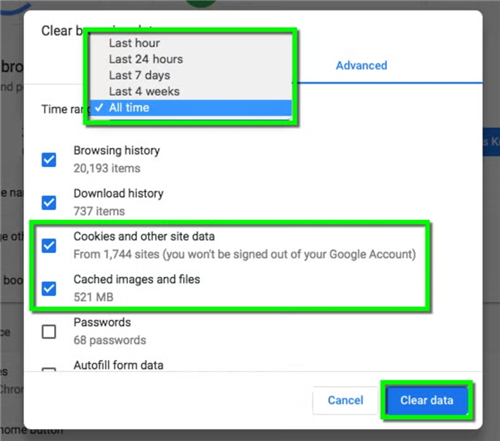
Step 2. Use a different browser from which you have been banned, as OmeTV tracks browser fingerprints. Switching browsers changes this fingerprint.
Method 3. Appeal Your Ban
As we have mentioned above, some bans happen when the AI recognition mistakenly. If this is the case, you can try to appeal. This is the official unban method, but it can be very slow. Here’s how to appeal:
Step 1. Prepare the materials that identify your legal actions on OmeTV.
Step 2. Contact the OmeTV support team on the website or inside the app. Submit the evidence to them.
Step 3. Wait for their reply patiently. It may take days or weeks for a response.
Note: This method is available for a confirmed wrong ban. If you were banned for a serious violation, you likely won’t receive a reply.
Failed to get unbanned from OmeTV? Check how to find Apps like OmeTV.
Tips to Avoid Being Banned from OmeTV
Since the bans are common in OmeTV, prevention is better than cure. Here are some tips you should acquire when using the OmeTV platform.
- Ensure your face is clearly visible. OmeTV’s AI automatically bans users with black screens or poor lighting because it assumes they are hiding something or simulating a camera malfunction.
- Never show nudity or make suggestive gestures. The AI detection is sensitive and often bans first, asks questions later.
- Ensure there are no posters, images, or people in the background that could violate copyright or guidelines.
- Connecting to people and staring silently, which is creepy and can lead to user reports. Starting with a simple “Hello” will reduce the risks.
- Avoid multi-device login, as rapidly switching between accounts on the same IP can flag you as a spammer.
FAQs About OmeTV Ban
1. Does incognito mode help bypass bans?
No, the incognito mode only prevents your browser from storing new history and cookies. It does not hide your IP address. However, using Incognito mode in combination with a VPN is highly recommended because it ensures no old cookies reveal your identity to OmeTV.
2. How much is an OmeTV unban?
Sometimes, OmeTV offers a paid unban option directly on the ban screen. This typically costs around $10 to $15 USD, depending on your region. You should note that while the paid unban works instantly, it does not prevent future bans.
3. How long is an OmeTV ban?
Generally, the OmeTV soft ban duration lasts from 2 hours to 7 days. However, if you have severely violated the rules, you might be permanently banned from both your IP address and your device.
Conclusion
Getting unbanned from OmeTV is possible, but requires the right approach. While using a reliable VPN is the fastest and most effective solution for most IP-based bans, stricter bans may require you to reset your device ID or switch browsers. Always remember that the best way to protect account security is to respect the community guidelines. Additionally, it’s better to hide your IP with BearVPN and keep your online chatting privacy without interruption. Download BearVPN now and unban yourself from OmeTV hassle-free.