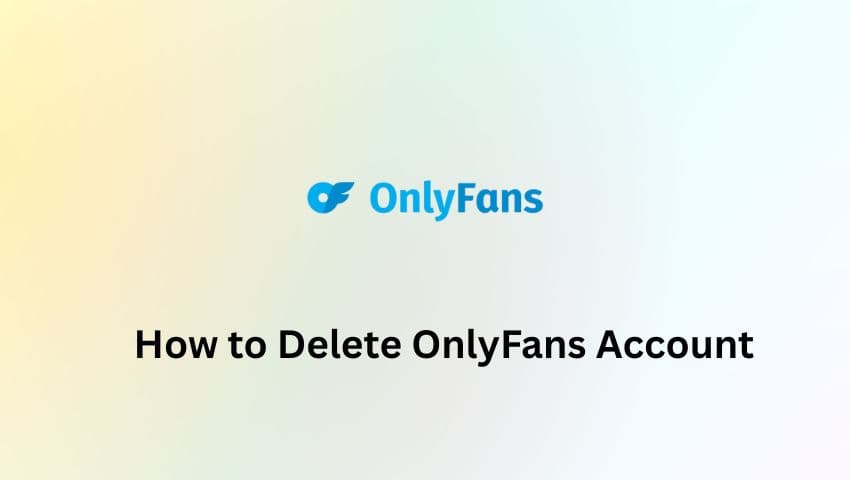If you want to delete your OnlyFans account, this guide explains exactly how to do it — whether you’re aiming for permanent deletion or just a temporary deactivation. You’ll also get clear advice on canceling subscriptions, protecting your personal data, and handling common issues.
Why Delete or Deactivate Your OnlyFans Account
Deciding to remove your OnlyFans profile could come from many reasons:
- Privacy concerns: Maybe you no longer want your activity or financial details tied to the platform.
- Financial control: Subscriptions add up, and removing your account helps you stop recurring charges.
- Taking a break: You may not be ready to delete everything forever and prefer to pause instead.
- Content control: You might want all your content and data removed to start fresh or protect your digital footprint.
When considering how to close your OnlyFans account safely, you should know the difference between permanent deletion and temporary deactivation. Each has pros and risks, especially in how it affects your content, subscriptions, and data.
Related article: Is OnlyFans Age Verification Safe?
How to Delete OnlyFans Account Permanently
Here are the most up-to-date OnlyFans account removal steps for permanent deletion, along with key privacy tips:
Step 1: Back Up Your Content (Optional but Recommended)
- Download any posts, images, or videos you want to keep.
- Once your account is deleted, OnlyFans may permanently erase your content — so saving copies gives you control over your digital footprint.
Step 2: Cancel Active Subscriptions
Log in to OnlyFans and go to Settings → Subscriptions. Then, for each creator, turn off the Auto-Renew toggle.
Important: OnlyFans does not automatically cancel your subscriptions when you delete your account — you must manually stop each one.
Confirm your cancellations, because if you don’t, you could still be charged.
Step 3: Access OnlyFans Settings to Delete
Go to your profile → Settings → Account.
Scroll down to find the “Delete Account” option. According to previous user reports and policy summaries, this is where you submit your deletion request.
OnlyFans may ask you to confirm your password or verify your decision.
Step 4: Submit Deletion Request
Confirm you want to permanently delete your OnlyFans account.
According to user reports and policy summaries, once deletion is initiated, the account deletion may only complete after your last active subscriber’s subscription ends, especially for creators.
OnlyFans typically emails you when the deletion is processed.
Step 5: Confirm and Secure Your Data
After receiving the confirmation email, try logging in. You should get a message indicating your account no longer exists.
For extra data safety, remove any saved payment methods (cards, PayPal) from your browser or device. Some users report that payment data may persist if not deleted manually.
Clear autofill settings, remove saved passwords, and ensure no linked accounts remain.
How to Deactivate OnlyFans Account Temporarily
If you don’t want to fully delete your account, temporary deactivation might be a safer option. While OnlyFans doesn’t always clearly label a “pause” feature, some users suggest deactivation or deletion with the intent to restore later — though this depends heavily on the status of subscriptions and the platform’s process.
Here’s a general approach based on community feedback:
1. Log in, go to Settings → Account, and look for “Deactivate” or similar wording.
2. Submit the deactivation request. Users have reported that their account will “stay open until the last paying subscriber’s subscription ends.”
3. To reactivate, simply log back in (if possible) and follow any prompts. Note: OnlyFans may offer a link in your deletion confirmation email to cancel the deletion request, depending on timing.
Tip: Before deactivating, back up your content (as with permanent deletion), and cancel auto-renew subscriptions if you don’t want them running while your account is inactive.
What to Know About OnlyFans Privacy
Protecting your personal data is a big part of both deleting and deactivating your OnlyFans account. Here are concrete ways to secure your information:
Unlink payment methods: Remove cards or PayPal from your account. Some guides suggest that failing to do this could leave your billing info stored.
Clean your device: Clear saved passwords, cookies, and autofill entries related to OnlyFans.
Manage your email: After deletion or deactivation, update or remove any OnlyFans‑related email alerts so your data isn’t inadvertently exposed.
Review data retention policy: Official statements are limited, but some user reports suggest OnlyFans may continue storing certain data for a period even after account deletion.
Logout from all sessions: Make sure you’re logged out of all devices for added security.
Troubleshooting OnlyFans Account Deletion
Here are common issues people face when trying to delete or deactivate their account, and practical solutions:
1. OnlyFans Delete Account Not Working
Try clearing your browser cache or using a different device.
Make sure you have canceled all your active subscriptions first — failing to do so might block deletion.
If errors persist, contact OnlyFans Support via their help center. The current phone number for subscription/billing support is +1-917-672-8608.
2. Forgotten Password or Login Issues
Use the “Forgot Password” feature to reset your login credentials: OnlyFans supports email-based password recovery.
Make sure you have access to the registered email address so you can receive the reset link.
3. Subscription Still Active After Deletion
Double-check that auto-renew was turned off on every creator’s subscription. OnlyFans will not cancel all subscriptions automatically
If you still see pending charges, reach out to OnlyFans Support or your payment provider to dispute them.
Comparison: Permanent Deletion vs. Temporary Deactivation
| Feature | Permanent Deletion | Temporary Deactivation |
| Account Status | Fully removed when deletion completes | Hidden or paused (varies by user report) |
| Content | Likely deleted permanently (if backed up correctly) | Preserved, according to user experience |
| Subscriptions | Must individually cancel; deletion doesn’t cancel auto-renew automatically | Canceling recommended if you don’t want them to run while deactivated |
| Reactivation | Not possible once deletion is confirmed | Often possible by logging back in (if allowed) |
| Data & Payment Methods | Best to remove saved cards/data before deletion | Can remove billing info, but behavior depends on account status |
How to Delete Account Without Geo Restrictions
You’ve made the decision to delete your account—but what happens when you’re hit with an “Access Denied” error?
If you live in a region or are using a network (like a campus or public Wi-Fi) that has blocked or restricted access to OnlyFans, you are essentially locked out. You can’t delete what you can’t reach, leaving your personal information and profile active indefinitely.
The Fix: A Digital Key to Unlock Your Account
A VPN is the simplest, fastest solution to this problem. It works as a digital key that instantly bypasses network walls and geo-restrictions by rerouting your connection through a foreign country.
This gives you guaranteed access to the OnlyFans site so you can log in and finally click the delete button.
Recommended Tool: BearVPN
For reliable access and unblocking, we recommend BearVPN. Its extensive global network makes it a perfect tool for overcoming restrictions when you need to finalize your account deletion.
| BearVPN Benefit | What It Does For You |
| Guaranteed Access | Bypasses all country or network restrictions so you can reach the delete button. |
| Global Servers | Provides server locations worldwide, ensuring you can find a connection that is unrestricted. |
| Reliable Connection | Prevents unexpected disconnections that could interrupt your deletion process. |
Here’s how How to Unblock OnlyFans:
Step 1. Download BearVPN: Get the application for your device.
Step 2. Connect First: Before opening your browser, connect the VPN to a server in a country known to have open access (e.g., the United States or Germany).
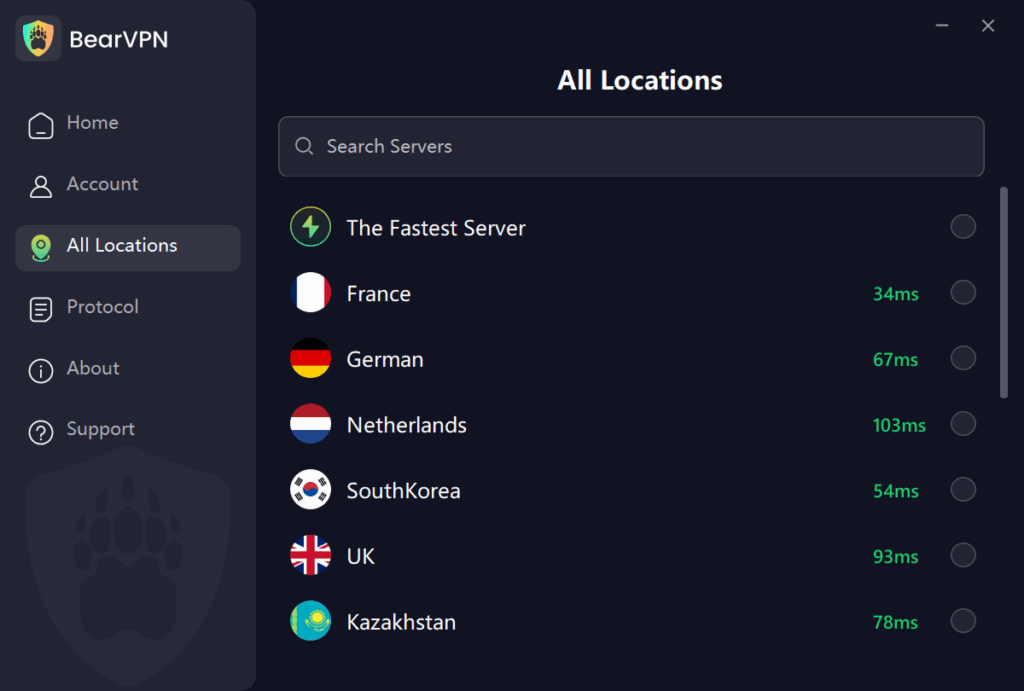
Step 3. Finalize Deletion: With the VPN running, log into OnlyFans and follow the remaining steps in the main guide. You should now have full, unrestricted access.
Step 4. Confirm Secure Exit: You can disconnect the VPN once you receive the confirmation that your account has been scheduled for deletion.
Conclusion
Understanding how to delete OnlyFans account or deactivate it temporarily is key to protecting your personal data, managing your subscriptions, and having control over your content. Whether you want a permanent break or just a pause, following these carefully laid-out steps ensures you make the right choice safely and confidently.
Don’t forget:
- Cancel your subscriptions manually.
- Save any content you care about.
- Remove payment details and clear saved data.
- Reach out to OnlyFans support if anything goes wrong.
Taking these actions lets you leave or pause OnlyFans with peace of mind — preserving your privacy and financial security.
Frequently Asked Questions
How do I remove my OnlyFans profile permanently?
Log in → Settings → Account → Delete Account. Then confirm your request. Before doing this, cancel all subscriptions and back up any content you want to save.
Can I deactivate my OnlyFans account temporarily?
Yes, you can pause your account so it remains inactive until you decide to reactivate it. Availability depends on subscription states.
Does deleting my OnlyFans account cancel subscriptions?
No — you must manually cancel Auto-Renew for each subscription to stop future charges.
What happens after I delete OnlyFans?
Your account and content may be permanently removed. For extra privacy, remove saved payment methods and clear device data.
How long does OnlyFans take to delete an account?
Deletion may only complete after your last active subscriber’s billing cycle ends, so timing can vary.
Can I cancel my deletion request?
In some cases, you may cancel a deletion request quickly via a link in the confirmation email, but this is only possible before the process is finalized.
Will OnlyFans still store my financial or personal data after deletion?
Most personal data is removed, but saved payment information may persist unless manually deleted before removing the account.