Hinge, the dating app “designed to be deleted,” is all about fostering meaningful connections. It stands out from other apps by encouraging users to engage through thoughtful prompts and personal details rather than just swiping left or right. But did you know that Hinge also gives you control over your location? How to change location on Hinge? Whether you’re on the move or just curious about other places, adjusting your location on Hinge is easier than you might think.
So, you’ve decided to switch up your dating scene on Hinge. Whether you’re prepping for a big move, planning a trip, or just curious about what’s out there in another city, changing your location on Hinge can help you connect with people in a whole new place. Let’s dive into the details on how to do it!
Why You Might Want to Change Your Location
Let’s talk about why you might want to change your location on Hinge. Are you planning a big move and want to start connecting with people in your new city ahead of time? Maybe you’re traveling and want to see who’s around before you arrive. Or perhaps you’re just interested in exploring dating options outside your current area. Whatever your reason, changing your location can be a fun way to broaden your dating horizons.
The Easy Steps to Change Location on Hinge
Now, let’s get into the nitty-gritty. Here are the ways you can change your location on Hinge:
1. Update Your Location Manually
This is the simplest method:
- Step 1: Open the Hinge app and tap on your profile icon at the bottom right corner.
- Step 2: Tap on “Settings” to edit your profile.
- Step 3: Scroll down to the “Preferences” section.
- Step 4: Tap on it and enter your desired location. This change will reflect in your profile, making you visible to people in that area.

2. Use a VPN to Virtually Change Location on Hinge
Want to virtually explore another country or region on dating apps like Hinge? A VPN (Virtual Private Network) might be the way to go:
- Step 1: Download and install BearVPN app on your iOS or Android devices.
- Step 2: Connect to a server in the city or country where you want your Hinge profile to appear.
- Step 3: Open Hinge, and your location will be updated to match the server’s location you chose via BearVPN. Just like magic!
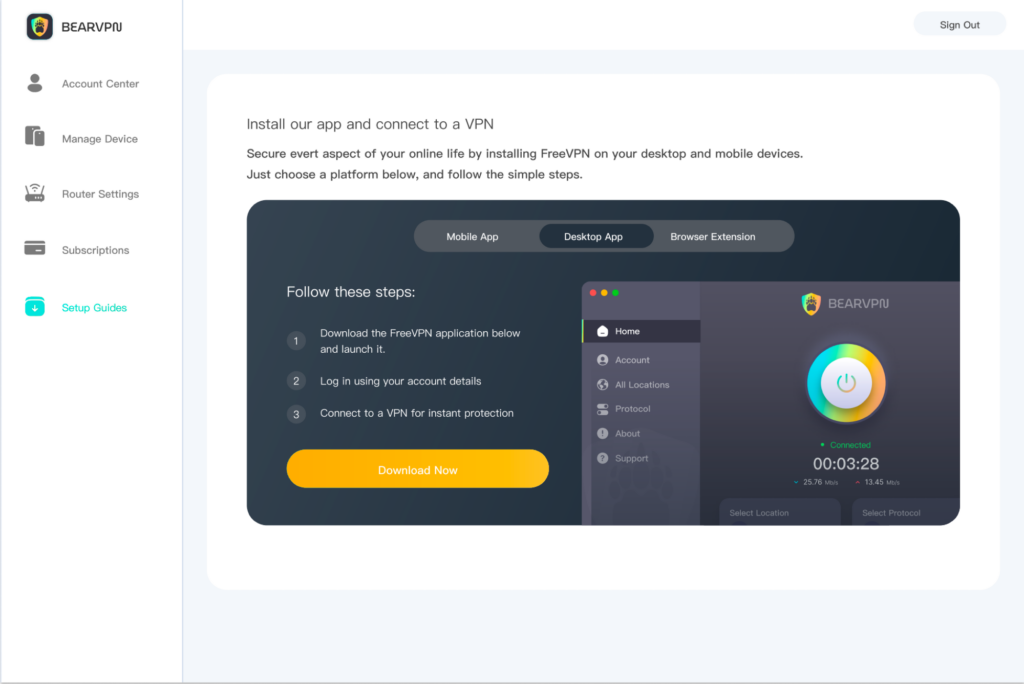
3. Travel Mode on Hinge
If you have Hinge’s premium subscription (Hinge Preferred), you can access Travel Mode to change location on Hinge:
- Step 1: Go to the settings in the Hinge app.
- Step 2: Scroll down and find the “Travel” option.
- Step 3: Enter the city where you want to date. This feature is perfect for planning a trip or checking out a new city without having to physically be there.
Something to Consider When Changing Your Location
While changing your location can be exciting, there are a few things to keep in mind:
- Match Quality May Vary: Different cities have different dating cultures and vibes. You might find a whole new scene, but it’s important to be open to how the dating experience could differ from what you’re used to.
- Local Etiquette: Every place has its own norms and expectations in dating. When you change your location, it’s good to be aware of these so you don’t unintentionally send the wrong message.
- Timing Your Change: If you’re using Travel Mode or manually updating your location, consider the timing. Changing your location too frequently can be confusing for potential matches, and they might question your intentions.
What Others Are Saying About Location Change on Hinge
Many Hinge users enjoy the flexibility of changing their location. For example, one user shared, “I switched my location to San Francisco before moving there, and it made the transition so much smoother. I had a few dates lined up before I even arrived!” Another mentioned, “I used a VPN to explore dating options in Europe while planning a summer trip. It was a great way to get a feel for the culture and meet some locals.”
However, some users prefer to stick with their actual location, finding that it keeps their connections more genuine. One user said, “I like knowing that the people I match with are close by. But it’s nice to know I have the option to change if I ever want to explore.”
Alright, now you know how to change your location on Hinge. It’s your decision on doing it or not.
Time to Explore
Whether you’re relocating, traveling, or just curious, changing your location on Hinge can open up a world of new dating possibilities. With options like manual updates, VPNs, and Hinge’s Travel Mode, you have the tools to meet people wherever you want. So why not take the plunge? You never know—you might just find someone special in a place you never expected.



