Ever found yourself in class, daydreaming of a thrilling escape, only to hit a digital wall when you tried to load up your favorite game? That’s where FNAF unblocked at school comes in—your secret passage to spooky fun during downtime at an educational institution or even work.
But what exactly are “unblocked games”? Simply put, these are versions of the incredibly popular Five Nights at Freddy’s games that have been made accessible on networks where typical gaming sites are usually restricted. School and office networks often employ content filters and firewalls to block entertainment content. Luckily, resourceful gamers like you have found clever ways around these digital barriers.
In this comprehensive guide, we’ll walk you through everything you need to know: from understanding how these school network restrictions are bypassed, to discovering reliable ways to access Five Nights at Freddy’s unblocked, and even tips for making it through the night without losing your cool (or your lunch).
What is “Unblocked Games”?
The concept of “unblocked games” stems from the common practice of schools and workplaces implementing digital filters. These content filters bypass specific website categories, keywords, or even entire domains deemed non-educational or distracting. The goal is to maintain focus, conserve bandwidth, and protect users.
Unblocked games are essentially copies or versions of games hosted on alternative domains (like Google Sites) or accessed via methods (like proxy servers or VPNs) that are not on the blocked list. Because these sites or methods don’t trigger the network’s filters, you can play them freely, even on a school Wi-Fi network. Most modern unblocked games leverage HTML5, moving away from the now-obsolete Flash technology.
Why FNAF is So Popular

It’s not just you—FNAF is a global sensation, captivating millions with its unique brand of survival horror. The enduring popularity of FNAF games unblocked at school stems from several factors:
- Adrenaline Rush: The tension-filled atmosphere and unpredictable jumpscares provide a thrilling escape in a safe environment.
- Creepy Lore & Mystery: The game’s deep, dark backstory, full of unsolved mysteries and chilling animatronic characters, keeps players hooked beyond just the scares.
- Accessibility: With simple point-and-click mechanics, it’s easy to pick up, making it ideal for short gaming bursts during breaks.
- Free Accessibility: Many unblocked versions of FNAF are available as free demos or full HTML5 browser-based experiences, making it easy for anyone to dive in.
Best FNAF Unblocked Game Sites (Still Working)
Your first move into the terrifying world of Freddy Fazbear is often through direct links to unblocked game portals. While specific URLs can change, some types of sites remain reliable.
How We Curate This List
Finding truly working FNAF unblocked sites can be a challenge, as school network restrictions are constantly updated. Our team regularly tests and verifies these types of platforms to ensure they can bypass common school firewalls. Our criteria for inclusion prioritize:
- Reliability: Sites with consistent uptime and a history of working for five nights at freddy’s unblocked.
- Safety: Prioritizing platforms with minimal intrusive ads and no known malware.
- Performance: Sites that load quickly and run the games smoothly.
- Variety: Those offering multiple FNAF versions where possible.
Top-Rated Unblocked FNAF Sites (2025 List)
As of July 2025, specific direct URLs for free unblocked FNAF are constantly in flux. Instead of fixed links that quickly go stale, we recommend focusing on reputable types of unblocked game portals and using internal site search functions:
| Website Type/Name | Typical FNAF Versions Available | Notes | Last Verified |
| Google Sites | FNAF 1, 2, 3, Fan Games | Highly reliable due to Google’s domain; search for “FNAF unblocked site:sites.google.com” | July 2025 |
| UnblockedGames (e.g., 66, 77, 911)* | Various FNAF titles | Common names for portals; look for HTML5 versions. Often host FNAF unblocked 66. | July 2025 |
| Cool Math Games | Limited/None, but widely unblocked | Primarily educational, but sometimes has logic/puzzle games that are unblocked. FNAF is rare. | July 2025 |
| Tyrone’s Unblocked Games | Some FNAF, general games | Known for a wide array of unblocked titles. | July 2025 |
| CrazyGames / Kevin Games | Demos, Official Versions | May host legitimate demos or older versions. Check their “horror” or “survival” sections. | July 2025 |
Pro Tip: Always use the search bar within these unblocked game portals (if available) to look for “FNAF,” “Five Nights at Freddy’s,” or “unblocked FNAF.” This increases your chances of finding working links.
How to Unblock FNAF Games at School
If direct links aren’t working, it’s time to level up your approach. These methods offer more robust ways to get FNAF unblocked on almost any network.
Method 1: Use a Virtual Desktop (OnWorks Guide)
A Node Unblocker essentially creates a virtual desktop environment that runs within your browser. This means your school’s network sees you accessing a legitimate service (like OnWorks), not a gaming site.
Here’s how to do it using a popular platform like OnWorks:
- Visit https://www.onworks.net: Ensure you are accessing the legitimate site.
- Navigate to Free Access: Look for options like “Pricing” or “Run Online” and choose a free virtual desktop environment. Ubuntu is a common and reliable choice.
- Launch the System: Select your preferred operating system (e.g., Ubuntu 20.04 LTS) and click “Run Online,” then “Start.” You may need to press Enter to boot the virtual machine.
- Open Browser within VM: Once the virtual desktop loads, open the web browser within that virtual environment (e.g., Firefox).
- Search & Play: In the virtual browser, type in “FNAF unblocked games” or “play Five Nights at Freddy’s unblocked” and hit Enter! You’re now browsing from within a system that’s likely not subject to your school’s direct network filters.
This method is excellent for FNAF unblocked no download scenarios, as the game runs entirely within the virtual browser.
Method 2: Using a VPN for Geo-Blocks & Speed
A Virtual Private Network (VPN) encrypts your internet traffic and routes it through a server in another location. This makes your online activity private and can trick your school’s network into thinking you’re somewhere else, bypassing both school network restrictions and geo-blocks.
For a highly recommended and completely free option, BearVPN is a standout choice for Android, iOS, Windows and macOS. BearVPN offers no data limits, a simple one-tap connection, and robust privacy features like a Kill Switch and no-logs policy, making it a potentially great choice for free unblocked FNAF.

Steps to use a VPN (with BearVPN as an example):
Step 1. Get the App: Download the BearVPN application onto your device (Android, iOS, or Windows).
Step 2. Connect to a Server: Open the BearVPN app and connect to a server location where FNAF isn’t blocked.
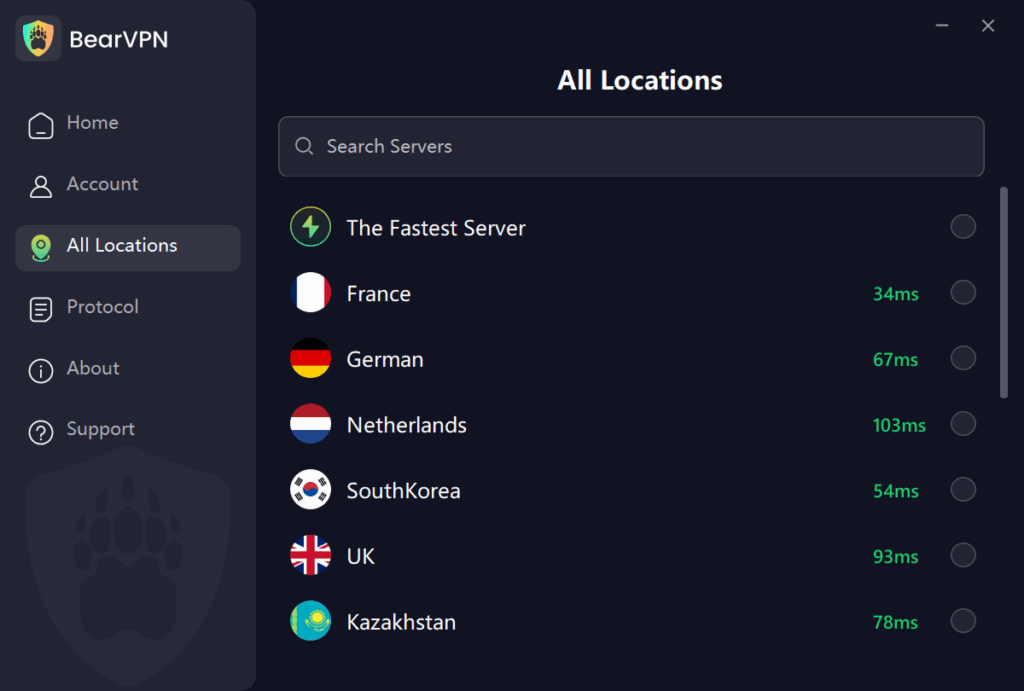
Step 3. Open Browser & Play: Once connected, open your regular browser and navigate to an unblocked FNAF game site.
Important Heads-Up: While VPNs are powerful, some advanced school networks can detect VPN usage. Always be mindful of your school’s Acceptable Use Policy (AUP). Using a VPN for non-educational purposes might violate these policies and could lead to consequences. Experiment responsibly.
Bonus Tools & Considerations
- Proxy Servers: These act as intermediaries, routing your web traffic through another server. While simpler than VPNs, they often offer less security and can be slower. Many unblocked fnaf sites use proxy technology.
- Tor Browser: Provides extreme anonymity by routing your traffic through multiple relays, but it’s typically very slow and not ideal for real-time gaming.
- DNS Changes: For more tech-savvy users, changing your device’s DNS settings to a public DNS server (like Google DNS or Cloudflare DNS) can sometimes bypass basic DNS-based blocks, though it’s less effective against comprehensive firewalls.
What is FNAF Gameplay Like
So what makes the FNAF game unblocked at school so terrifyingly addictive? Five Nights at Freddy’s is a point-and-click survival horror game where you play as a night security guard at Freddy Fazbear’s Pizza, trying to survive until 6 AM for five nights.
Here’s what keeps players on the edge of their seats:
- Security Cameras: Your primary tool for tracking the creepy animatronics like Freddy Fazbear, Bonnie, Chica, and Foxy as they roam the pizzeria.
- Doors & Flashlights: (Depending on the version) Your limited defenses to keep the animatronics out of your office.
- Ticking Power Limit: A critical element that forces strategic management of your power usage for cameras, lights, and doors. Run out, and you’re truly vulnerable.
- Iconic Jumpscares: Fast, loud, and always unexpected, these are the game’s signature moments that guarantee a fright.
- Dark Backstory: The chilling lore, including mysteries like The Bite of ’87 and the tragic history of Fazbear Entertainment, adds layers of psychological horror.
You may also like: 25+ Best Unblocked Game Websites to Play at School
The Expanding FNAF Universe: Characters & Game Versions
Since its debut in 2014, the FNAF series has exploded into a full-blown multimedia franchise. Understanding its various iterations can help you find your preferred five nights at freddy’s unblocked experience.
Meet the Main Animatronics
The core cast of nightmare fuel includes:
- Freddy Fazbear: The titular mascot, a brown bear, often the last to move.
- Bonnie: A purple bunny, known for often being the first to move.
- Chica: A yellow chicken, notorious for lurking in the kitchen.
- Foxy: A red pirate fox, infamous for his dash down Pirate Cove.
Beyond the Originals: Key Characters and Their Stories
As the series progressed, many other chilling animatronics and characters were introduced, each with unique abilities and backstories:
- Golden Freddy
- Balloon Boy
- Mangle
- Springtrap
- Circus Baby
- Glamrock Freddy, Roxanne Wolf, Montgomery Gator, and Chica (from Security Breach)
A Guide to the FNAF Series: From FNAF 1 to Secret of the Mimic Unblocked
The main series, alongside spin-offs and new releases, offers diverse scares. While not every game is easily found FNAF free games unblocked, many classic browser versions exist:
- FNAF 1 Unblocked: The original classic, focusing on power management and strategic door usage. Widely available on unblocked game portals.
- FNAF 2 Unblocked: Introduces new animatronics, no doors, and a music box to wind. Look for “FNAF 2 unblocked at school” on various sites.
- FNAF 3 Unblocked: Shifts to a single animatronic, Springtrap, with phantom animatronics causing distractions. Often found in browser versions.
- FNAF 4 Unblocked: Ditching cameras for sound cues, set in a child’s bedroom. Less common as a direct unblocked browser game, but methods like Node Unblockers can help.
- FNAF: Sister Location Unblocked: Introduces new mechanics like controlled shocks and moving between areas. Browser versions are less common than FNAF 1-3.
- FNAF 6 Unblocked (Pizzeria Simulator): A management sim combined with the classic night shifts. Searching “FNAF 6 unblocked at school” may yield some browser-based versions.
- FNAF: Help Wanted (and Help Wanted 2) Unblocked: VR-focused, but non-VR ports exist (e.g., Help Wanted 2 non-VR for PS5 released June 20, 2024). Finding these fully unblocked in browser form is very rare; a Node Unblocker or VPN might be your best bet if they have PC ports available.
- FNAF: Security Breach Unblocked: A free-roam survival horror. Due to its size and graphics, direct browser versions for FNAF Security Breach unblocked are virtually non-existent. You’d typically need to find it on a cloud gaming service through a VPN.
- FNAF World: An RPG spin-off. More commonly found as a downloadable or easily unblocked browser game due to its different genre.
- FNAF: Secret of the Mimic: The latest installment, released June 13, 2025, for PlayStation 5 and Windows. As a new, high-fidelity title, finding FNAF Secret of the Mimic unblocked directly in browsers will be extremely difficult.
Note: FNAF AR: Special Delivery’s servers were shut down on March 14, 2024.
How to Play FNAF on Chromebook & Mobile
The accessibility of FNAF unblocked games can vary significantly by the device you’re using.
Playing FNAF Unblocked on Chromebooks
Chromebooks are prevalent in schools, making fnaf unblocked chromebook a common search. Many of the Google Sites-hosted versions of FNAF are optimized for Chromebook users due to their lightweight browser-based nature. Additionally, the Node Unblocker method often works seamlessly on Chromebooks, as it utilizes the browser itself to create a virtual environment.
Playing FNAF on Phones & Tablets
While official FNAF mobile games exist, unblocked browser versions are generally less optimized for mobile screens. You might find some FNAF games unblocked designed for mobile, but the desktop experience is usually superior for these types of horror titles. For tablets and iPads, browser-based methods (VPN, Node Unblocker) are often the most effective.
Other Unblocked Horror Games Like FNAF
Survived five nights and still itching for more thrills? If you’re loving the horror-survival vibe of FNAF Unblocked, here are some other scary unblocked games for school that might just keep your heart racing:
- Slendrina Unblocked: Face off against the terrifying ghost of Slendrina as you navigate creepy rooms and try not to scream out loud in class.
- Eyes: The Horror Game: Explore a haunted mansion, collect scattered bags of loot, and dodge floating ghost heads. It’s as freaky as it sounds.
- Backrooms Unblocked: Get lost (and possibly go mad) in a maze of liminal spaces. It’s a different kind of horror—slow-burn, atmospheric, and deeply unsettling.
- Zombie Hunter Unblocked: Prefer something a bit more action-packed? Try mowing down waves of zombies in fast-paced survival scenarios.
These are great options to mix it up and give yourself a breather from Freddy and friends—just don’t let your guard down.
Troubleshooting: Why is FNAF Unblocked not working?
If you’re having trouble, consider these points:
- Link is outdated: Unblocked game links can go stale quickly. Try searching for newer versions.
- School updated filters: IT departments frequently update their network security.
- Method not robust enough: Basic proxy sites might be blocked. Try a more advanced method like a Node Unblocker or a quality VPN.
- Clear your browser cache: Sometimes old data interferes with loading new pages.
Final Words
You made it to the end of the guide—congrats! Whether you’re a seasoned fan of FNAF or just starting out, now you’ve got all the tools to dive in, survive the night, and maybe even unravel the mystery behind the animatronics. The latest addition, Five Nights at Freddy’s: Secret of the Mimic, continues the chilling lore, and the upcoming Five Nights at Freddy’s 2 movie (December 5, 2025) will bring even more scares.
So grab your headphones, dim the lights (if you dare), and keep one eye on the cameras. Freddy’s watching…
If you’ve found a working link, a hidden easter egg, or just want to share your scariest FNAF moment, drop it in the comments below or share it with friends. The FNAF community is huge—and we’re always looking for fellow survivors.
Stay brave. Stay alert. And most importantly, enjoy the game!
FAQ
1. What does “FNAF Unblocked” mean?
It means you’re playing a version of Five Nights at Freddy’s that’s been made accessible on networks where regular gaming sites are normally blocked—like at school, work, or public libraries. This typically involves using alternative hosting or network bypass methods.
2. Can I get in trouble for playing unblocked games at school?
Possibly. Always check and understand your school or workplace’s Acceptable Use Policy (AUP) regarding network usage. This guide is for informational and entertainment purposes only. While bypassing network restrictions might not be illegal, it can violate institutional policies and lead to consequences like loss of internet privileges or disciplinary action. Be smart and respectful about where and when you play.
3. Is it free to play FNAF Unblocked?
Yes, many versions available online are free demos or browser-based renditions, often using HTML5. However, the full, official versions of newer FNAF games typically require a purchase if you want the complete, high-fidelity experience.
4. Is FNAF Unblocked scary?
Yes! If you love the thrill of a horror movie or haunted house, you’ll probably enjoy it. Just be prepared for sudden jumpscares and eerie vibes! The atmospheric horror and tension are key to its appeal.



