If you’ve been trying to watch your favorite show on Paramount+ only to get hit with that annoying Paramount Plus Error Code 3005, you’re not alone. This error can be frustrating, but the good news is that there are several ways to fix it and get back to streaming in no time.
In this blog post, we’ll break down exactly what this error means, the possible causes behind it, and the best solutions to fix it. Whether you’re a tech whiz or someone who just wants to get back to binge-watching without hassle, we’ve got you covered. We’ll also touch on the idea of using Bear VPN as a potential fix, so you can tackle regional issues or connection glitches.
What Does Paramount Plus Error Code 3005 Mean?

The infamous 3005 code along with a notification like “ This Video Is Currently Unavailable. Please Try Again” usually pops up when there’s a problem with the streaming service’s connection or access. It’s not one of those clear-cut error messages that tells you exactly what’s wrong (which is honestly the worst), but it typically indicates a few common issues:
- A login problem, such as incorrect credentials or an expired session.
- Connection issues between your device and Paramount+.
- Access restrictions based on your region or network.
Basically, it’s a general error that can point to a few different things, but the silver lining is that it’s usually not something too complicated to fix.
What Causes Paramount Plus Error Code 3005?
To better understand how to tackle this issue, let’s look at some of the possible reasons Error Code 3005 might appear.
1. Login or Account Issues
Sometimes the problem is as simple as a login issue. Maybe your password has changed, or the session has expired. If you’re logged in from multiple devices, that could cause some conflicts as well.
2. Network Problems
The most common culprit for error codes like this is network instability. Whether you’re on Wi-Fi or using mobile data, if your internet connection is weak or slow, Paramount+ might struggle to stream content.
3. Outdated App or Device Software
If you haven’t updated the Paramount+ app or your streaming device’s software, that might be causing compatibility issues. Updates often fix bugs and errors, including those pesky ones like error code 3005.
4. Geographical Restrictions
If you’re trying to access content that’s only available in certain regions (for example, in the US), and you’re located outside of those regions, Paramount+ might block access. This can trigger error code 3005, especially if you’re trying to bypass those restrictions.
5. Device or App Glitches
This one’s a bit of a catch-all. If there’s an issue with your device (whether it’s a smart TV, phone, or streaming stick) or a bug in the app itself, you may encounter error code 3005. It could also happen if the Paramount+ servers are down temporarily.
7 Solutions to Fix Paramount Plus Error Code 3005
Now that we’ve got a better understanding of what’s going on, let’s dive into some solutions to Paramount Plus Error Code 3005. These should help get you back to your binge-watching in no time.
1. Check Your Login Details
First things first—make sure your Paramount+ account is active and that you’re logged in with the correct credentials. This might sound simple, but sometimes the error is caused by a forgotten password or outdated account info. If you’ve recently changed your password or logged in from a different device, make sure everything is synced.
Tip: Log out of your Paramount+ account, close the app, and log back in. If you’re on a browser, try clearing your cache and cookies before logging in again.
2. Restart Your Device & App
If the issue is a glitch in your app or device, a quick restart can often do wonders. Close the Paramount+ app entirely, restart your device, and then try launching the app again.
If you’re using a streaming device like Roku, Apple TV, or Chromecast, also restart those devices to clear any potential glitches.

3. Check Your Internet Connection
Slow or unstable internet is one of the main reasons Paramount Plus Error Code 3005 pops up. To rule out any connection issues:
- Test your connection speed (aim for at least 3-5 Mbps for smooth streaming).
- Restart your router to refresh the connection.
- If you’re on Wi-Fi, try switching to a wired Ethernet connection if possible. This will give you a more stable connection.
If your internet is fine but you’re still getting the error, try disconnecting other devices on your network that might be using up bandwidth.
4. Update the Paramount+ App and Your Device
It’s always a good idea to keep your apps and devices updated. Outdated apps or software can cause compatibility issues, including error code 3005. So, check for any updates in your device’s app store or settings and install them.
5. Clear Cache & Data
If you’re using a mobile device or a smart TV app, clearing the app’s cache and data can often help resolve issues. It’s like giving the app a little reset.
For Android:
- Go to Settings > Apps > Paramount+ > Storage, then tap on Clear Cache and Clear Data.
For iOS:
- Unfortunately, iOS doesn’t allow clearing cache like Android. However, deleting and reinstalling the app can have a similar effect.
6. Use BearVPN for Regional Issues
Now, this is where things get interesting. If you’ve ruled out account issues, device glitches, and network problems, but you’re still getting error code 3005, you may be dealing with geographical restrictions and that’s why this video is not available to you.
Paramount Plus has different content libraries based on location. If you’re in a region where some shows or movies are unavailable, you might hit this error.
A VPN can help you bypass these regional restrictions by masking your location. BearVPN is a great option here—it’s known for fast speeds and a large selection of 5000+ server locations.

All you need to do is download BearVPN on your device and connect to a server in a country where Paramount+ has full access (like the US), then try streaming again.
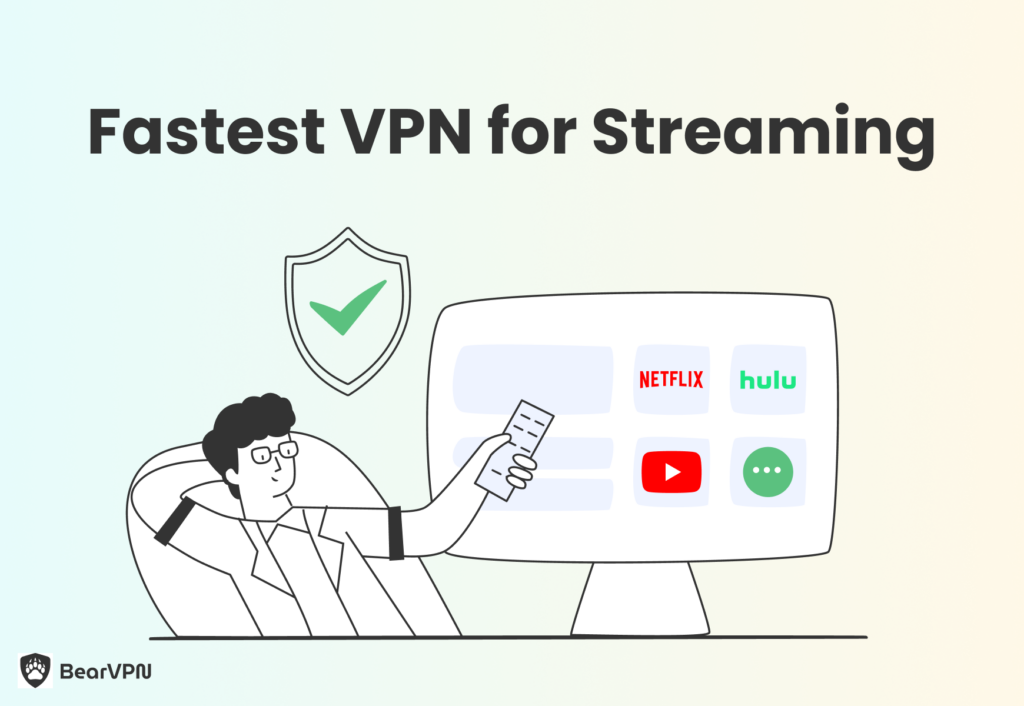
7. Contact Paramount+ Support
If all else fails, it’s time to reach out to Paramount+ customer support. Sometimes there’s an issue on their end, like server outages, that you can’t fix yourself. They’ll be able to assist you and give you more insight into what might be causing the error.
Final Thoughts
Paramount Plus Error Code 3005 can be a pain, but it’s usually fixable with a little troubleshooting. Start with the basics—checking your login, restarting your device, and ensuring your internet is stable. If the error is caused by regional restrictions, using a VPN like BearVPN might just do the trick.
Paramount+ is one of the best streaming services for movies and TV, so getting back to your favorite content is definitely worth the effort.


