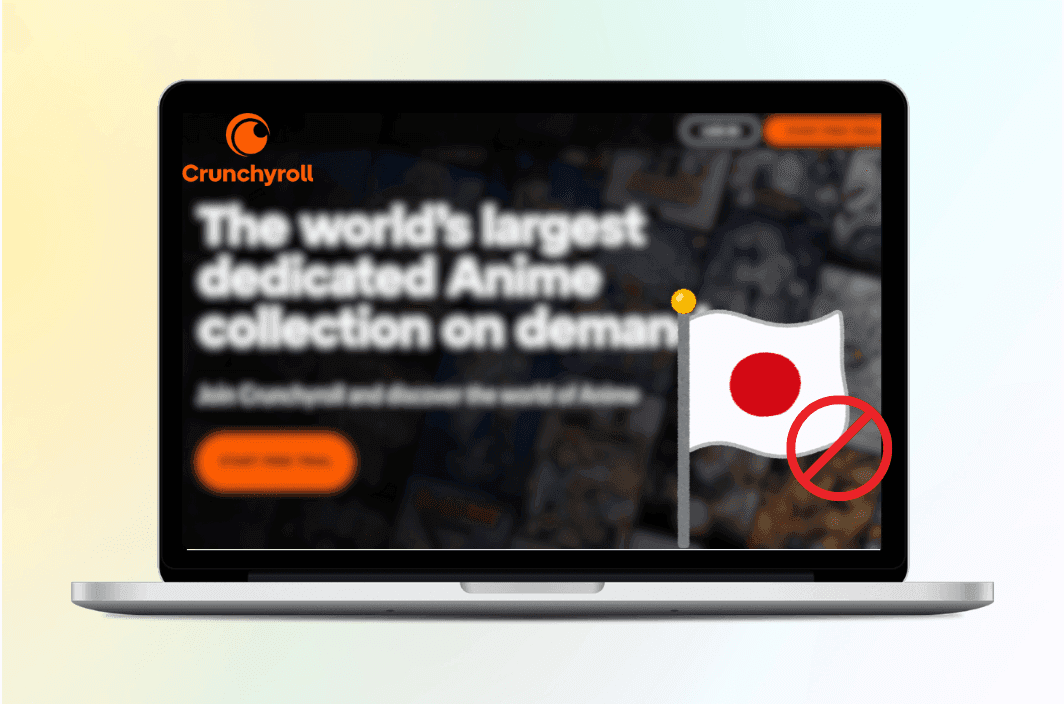If you’ve traveled to or live in Japan and opened Crunchyroll only to see an error message, a blank library, or the dreaded “not available in your region” screen, you’re definitely not alone. In fact, Crunchyroll’s own Help Center clearly states that Crunchyroll is not available in Japan.
Whether you’re a foreigner living in Japan, a Japanese resident who’s used to Crunchyroll abroad, or simply someone who values Crunchyroll’s massive anime library, this article will walk you through why Crunchyroll is blocked in Japan, how to get it working again safely and reliably using a VPN, and what to do if things still go wrong. By the end, you’ll be set to stream your favorite anime without region-lock stress — and we’ll show how BearVPN fits seamlessly into that workflow.
Disclaimers:
This guide is provided for informational purposes only. Using a VPN to access any streaming service may violate its terms of service.
Who This Guide Is For
- Travelers or expats in Japan who want to keep watching anime from their home country.
- Anime fans in Japan who heard about Crunchyroll’s exclusive content and want access to it.
- VPN users whose current VPN has stopped working with Crunchyroll.
- Anyone curious about why a global anime brand blocks its own birthplace.
You don’t need to be a tech expert — just follow the steps in order, and you’ll be streaming in minutes.
Why Crunchyroll Doesn’t Work in Japan
It might seem ironic, but Crunchyroll isn’t available in Japan, even though it’s the heart of the anime world. This isn’t a glitch — it’s due to regional licensing and distribution agreements that limit where Crunchyroll can stream content. Here’s a quick look at why the service is blocked in Japan and what’s really happening behind the scenes.
1. Geo-restriction due to licensing
Crunchyroll is available in many countries, but not all. According to Crunchyroll’s support article:
“Crunchyroll is only available in certain regions — and unfortunately, it’s not available in Japan. We’re sorry for the inconvenience.”
Why? It’s mostly down to video-licensing rights. Different regions have separate deals, and Japan already has a robust anime industry and many other local streaming services. That means Crunchyroll simply doesn’t operate its full service in Japan. Others put it more bluntly:
- As one Reddit user put it: “CR doesn’t stream in Japan to avoid competition with its local suppliers lol.”
- Also: “No. The site doesn’t even work properly in Japan (you only get a message CR isn’t available in Japan).”
So if you open Crunchyroll in Japan and see nothing or get blocked, it’s not a bug — it’s intentional.
2. VPN & IP blocking + cached location data
Even if you know you need a Crunchyroll VPN, you might still encounter issues. Why? Because:
- Crunchyroll monitors IPs and may block IPs associated with known VPN servers.
- Your device might still “tell” Crunchyroll you are in Japan via cached cookies, GPS location, or previous login data. For example, one guide explains that a common fix is to clear cookies or use incognito mode.
- If you previously tried logging in before turning on your VPN or from a Japanese IP, Crunchyroll may have saved your real location identity and will continue to block you. One guide calls this “the dreaded ‘Dang! We couldn’t connect to Crunchyroll.”
3. Device-or network-specific issues
Sometimes the problem isn’t just the region, but the device or network setup:
- If you use cellular vs WiFi, or your router uses a Japanese IP, Crunchyroll may still detect “Japan.”
- If you’re on a Smart TV, game console, or streaming stick, and the VPN doesn’t support that platform well, you’ll see issues. Many guides mention that smart-TV setups may need router-level VPN or SmartDNS.
In short: Yes — Crunchyroll not working in Japan is expected. But with the right setup, you can watch it as if you were in a supported region. The next section shows you exactly how.
Is It Legal to Use a VPN for Crunchyroll in Japan?
Let’s separate facts from fearmongering.
Legal status:
VPNs are 100 % legal in Japan. Many Japanese companies use VPNs for security, and individuals can use them for privacy.
Crunchyroll’s Terms of Service:
Crunchyroll’s ToS forbids “masking or disguising your location.” This means that technically, using a VPN to access its service from a blocked country violates its ToS, though not the law.
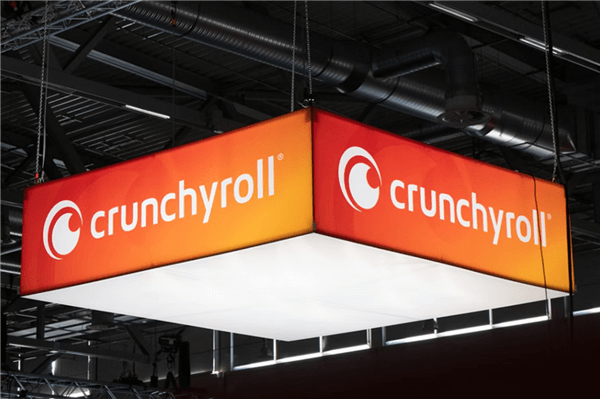
What really happens:
Crunchyroll typically responds by blocking the VPN’s IP address, not banning your account. Thousands of users stream this way without issues. But yes — it’s at your own discretion.
In short: Legal? Yes. Allowed by Crunchyroll? Not officially. Dangerous? Only if you ignore common-sense digital hygiene.
How to Watch Crunchyroll in Japan with BearVPN: Step-by-Step
Goal: Get Crunchyroll running in 3–5 minutes — avoid common pitfalls like cached locations, wrong servers, or GPS leaks.
Here’s a clear, proven process to get Crunchyroll working from Japan using a VPN. While many guides show the general method, we’ll tailor it for BearVPN, highlight common pitfalls, and offer extra tips.
Step 1. Download and Sign In to BearVPN
Visit the BearVPN website and sign up for a plan (use any free trial or money-back option if available). Download the BearVPN app for your device — Windows, macOS, Android, or iOS.
The app encrypts your traffic and changes your IP address. You must have it running locally on your device — a web-only proxy won’t work.
Step 2. Connect to a Server Outside Japan
In BearVPN, choose a country where Crunchyroll is fully available — the United States is the best option because it has the largest anime library. Click Connect and wait until your status reads Connected.
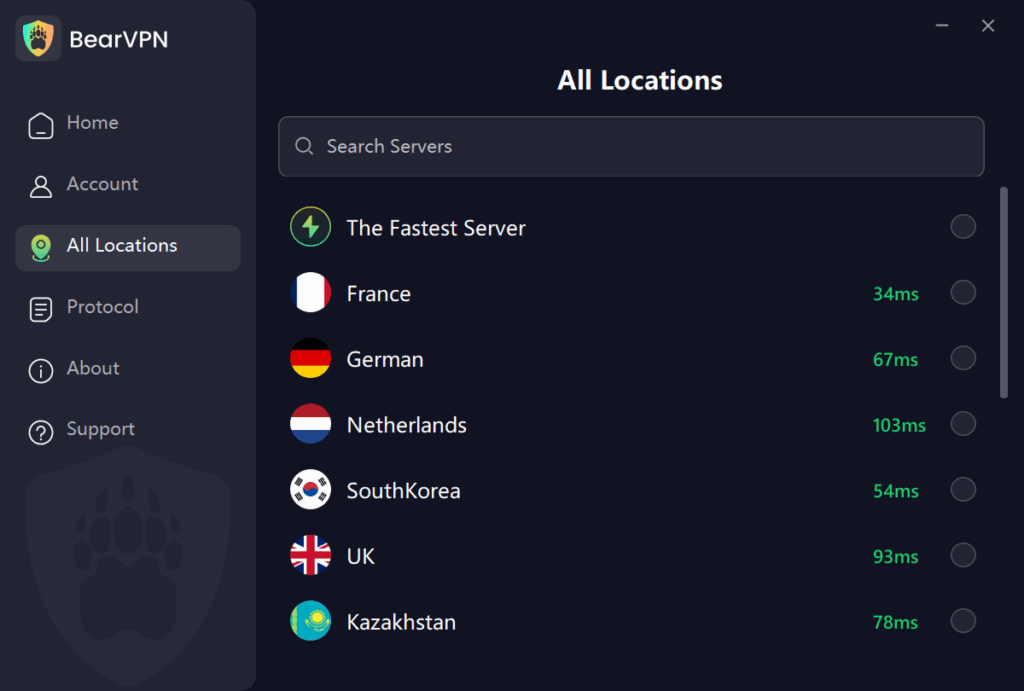
Pro tip: From Japan, US-West servers usually offer faster, more stable connections than US-East due to shorter routing distances.
Step 3. Clear Old Location Data (Critical Step)
Even after turning on a VPN, Crunchyroll may still block you if your device holds cached “Japan” data.
On desktop browsers (Chrome, Edge, Firefox, Safari):
- Close all Crunchyroll tabs.
- Clear cookies, cache, and site data (focus on crunchyroll.com).
- Open a Private/Incognito window and revisit Crunchyroll.
On mobile or tablets:
- Android: Go to Settings → Apps → Crunchyroll → Force Stop → Clear Cache and Storage.
- iOS: Long-press the Crunchyroll app → Remove App, then reinstall it.
- For both, disable Location Access for Crunchyroll.
Cookies, app caches, and location permissions can expose your real region. Clearing them forces Crunchyroll to read your new (VPN-masked) location instead.
Step 4. Log In and Start Streaming
- Verify that BearVPN is connected — don’t disconnect while streaming.
- Open the Crunchyroll website or app, then sign in (or create a new account).
- You should now see the full catalog from your selected region (e.g., the US).
Keep BearVPN on while watching. Disconnecting mid-stream will cause Crunchyroll to recheck your IP and potentially block playback.
Step 5. Optional: Optimize Streaming Quality
If playback feels slow or choppy, use these fine-tuning tips:
- Pick a closer overseas server — from Japan, US-West tends to be faster than US-East.
- Improve your connection: use 5 GHz Wi-Fi or an Ethernet cable for better stability.
- Change protocol: switch between WireGuard and OpenVPN inside BearVPN — one may perform better with your ISP.
- Expect small slowdowns: all VPNs reduce speed slightly (≈ 20–30 %), but with BearVPN’s optimized servers, HD and even 4K anime should stream smoothly.
Quick-Fix Table: Common Problems and Solutions
| Problem | Likely Cause | Quick Fix |
| “Not available in your region” | Cached cookies or site data | Clear cookies → restart browser → reconnect VPN |
| The library is empty or missing shows | GPS or location permissions are still enabled | Turn off location access for Crunchyroll |
| Works on phone but not on PC | Browser profile or DNS leak | Try incognito mode or clear DNS cache |
| “Couldn’t connect to Crunchyroll” | Blocked server IP | Switch BearVPN server or region |
| IP banned message | Shared VPN IP detected | Reconnect for a new IP or contact support |
| Slow or buffering playback | Congested server or weak Wi-Fi | Switch to nearby region / stronger network |
Even reliable VPNs can sometimes be detected and blocked by Crunchyroll. If you still can’t access the site after following the setup steps, work through the following checks in order — each one fixes a common cause of connection failure.
Confirm Your IP Change
Start by visiting whatismyipaddress.com. Make sure it shows the United States or the region you selected in BearVPN.
If it still displays Japan, reconnect your VPN or switch to a different BearVPN server. You can also try changing the VPN protocol (for example, between WireGuard and OpenVPN) to see which performs better with your network.
Clear Persistent Data Again
Crunchyroll’s system often stores your previous region in cookies and cached files. Clear your browser cookies, log out of your account, then log back in after restarting your device. This forces Crunchyroll to read your new VPN IP address instead of the old session data.
Disable Location Permissions
Mobile devices may continue sending your real GPS data even when your IP is masked. On Android, go to Settings → Apps → Crunchyroll → Permissions → Location → Deny. On iOS, open Settings → Privacy → Location Services → Crunchyroll → Never. Disabling location access ensures that Crunchyroll relies only on your VPN connection to detect your region.
Try Different BearVPN Servers
Crunchyroll regularly blacklists known VPN IP ranges. If one server doesn’t work, switch to another. Testing servers in US-East, US-West, Canada, or the UK gives you a fresh IP address and a better chance of bypassing the block.
Troubleshooting Matrix
| Symptom | Likely Cause | Fix |
| “Not available in your region” | VPN not connected or cookies still cached | Reconnect → clear cookies → relaunch |
| Crunchyroll opens, but the library is empty | Detected as Japan via GPS | Disable Location Services |
| Works on the phone but not on the laptop | Browser cache or DNS leak | Flush DNS / try incognito |
| “We couldn’t connect to Crunchyroll.” | Blocked server IP | Switch server region |
| IP-banned message | Shared VPN IP flagged | Try a different BearVPN IP |
| Slow playback | Congested server | Choose a nearby region / off-peak hours |
FAQs on Crunchyroll Not Working in Japan
- Can Crunchyroll ban my account for using a VPN?
Highly unlikely. The usual enforcement is IP blocking, not account bans. Still, use reputable VPNs only.
- Is using a VPN in Japan legal?
Yes. Japan imposes no restrictions on VPN use. You’re breaching Crunchyroll’s Terms of Service, not national law.
- Which country’s Crunchyroll library is best?
The US library has the largest selection, followed by the UK and Canada.
- Does a VPN slow down streaming?
Slightly, but a fast provider like BearVPN minimizes the drop. Choose a server geographically close to Japan (such as US-West) for the best performance.
- Why do I have to clear cookies?
Cookies and cached scripts can reveal your old region, even when your VPN is active. Clearing them resets your “digital fingerprint” so Crunchyroll recognizes your new location.
- My mobile app still says unavailable — why?
Check that GPS and location permissions are turned off for Crunchyroll, and make sure BearVPN is connected before opening the app.
- Can I use BearVPN on my Smart TV or console?
Yes. You can install BearVPN on your router or create a PC/Mac hotspot. BearVPN’s setup guides explain both methods.
- What if I only want subtitles in Japanese?
You can adjust subtitle language directly in Crunchyroll’s settings. The VPN only affects your streaming region, not subtitle or audio options.
- How do I contact BearVPN for streaming support?
BearVPN offers 24/7 customer support — visit bearvpn.com/support for assistance.
Conclusion
Crunchyroll’s absence in Japan is an odd twist in anime’s global story. But you don’t need to accept that black screen forever.
By understanding the licensing logic, following the right setup order, and using a reliable VPN like BearVPN, you can watch your favorite anime securely, in HD, from anywhere.
If you’ve struggled with error messages like “We couldn’t connect to Crunchyroll” or “Not available in your region,” this guide gives you the playbook to fix it — permanently.
So, grab a cup of matcha, connect to BearVPN, clear your cache, and hit Play. Your anime queue is waiting.