Public WiFi is everywhere—airports, cafés, hotels, libraries, malls, even on buses and trains. These handy hotspots get you online in moments, but they also come with hidden security risks. As cyber threats become more common, protecting your personal data on public networks is more important than ever. Today, using the best VPN for public WiFi isn’t just smart—it’s essential. In this guide, you’ll discover why a VPN is vital for public WiFi, which features matter most, and how to pick the right option—especially if you use your phone or tablet on the go.
Why You Need a VPN on Public WiFi
Most people connect to public WiFi dozens of times a month—often without giving it a second thought. Whether you’re checking emails at your favorite café, booking travel on airport WiFi, or scrolling through social media at a busy restaurant, public WiFi is incredibly convenient. But it’s also a hotspot for cybercriminals. Because these networks are usually open or poorly secured, hackers can easily intercept your data or steal sensitive information.
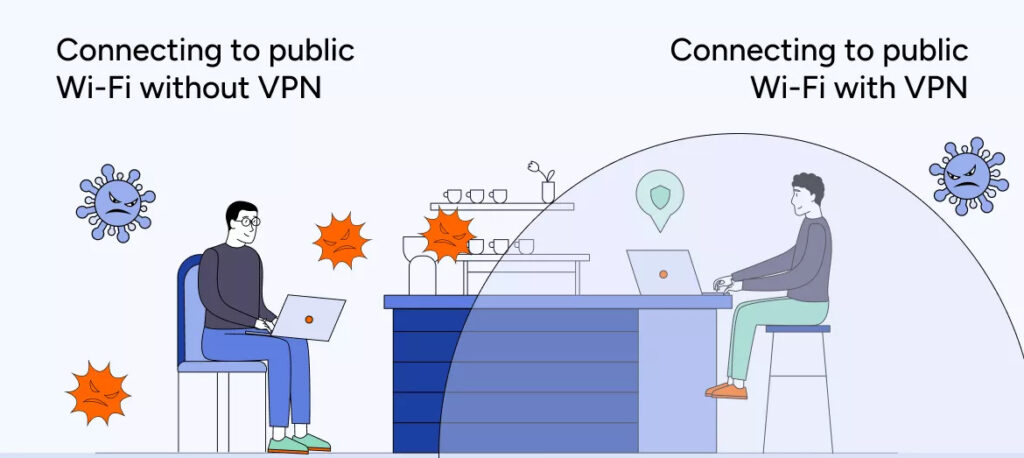
That’s where the best VPN for public WiFi makes a real difference. A quality VPN creates a secure tunnel between your device and the internet, encrypting everything from your passwords and messages to your banking details and browsing activity. With so much personal data at risk on public hotspots, using the best VPN for public WiFi security is one of the smartest steps you can take to protect yourself online.
The Hidden Risks of Using Public WiFi Without Protection
Many users underestimate just how exposed they are on unsecured WiFi. Here are some of the most common threats:
- Man-in-the-Middle Attacks: Hackers can intercept data passing between your device and the router, allowing them to steal sensitive information.
- Evil Twin Hotspots: Malicious actors may set up rogue WiFi networks with names similar to legitimate ones, tricking users into connecting and exposing their data.
- Session Hijacking: Cybercriminals can take over your active sessions—think social media or email—gaining access to your accounts without your knowledge.
- Unencrypted Traffic: Without a VPN, much of your browsing activity is sent in plain text, making it easy for others on the same network to snoop or steal your information.
This is why so many people search for the safest VPN for public WiFi or the best VPN app for public hotspots. The right solution can give you peace of mind whenever you connect outside your home or office.
How a VPN Protects You on Public WiFi
So, how exactly does a VPN keep you safe? When you connect to a VPN before joining a public WiFi network, your internet traffic is immediately encrypted. This means even if someone manages to intercept your data, they won’t be able to read or use it. Key benefits include:
- Data Encryption: Your web traffic is scrambled using advanced protocols, making it unreadable to third parties.
- IP Address Masking: VPNs hide your real IP address, making it harder for websites and snoopers to track your location or identity.
- Bypass Censorship and Geo-blocks: A VPN allows you to access content that might otherwise be restricted due to your location.
- Protection from DNS Leaks: Quality VPNs prevent your real DNS requests from being exposed, keeping your browsing history private.
On mobile devices, these features are especially critical, as smartphones and tablets often auto-connect to known WiFi networks without user intervention. This makes using a VPN for public WiFi on Android or VPN for public WiFi on iPhone vital for everyday security.
What to Look for in the Best VPN for Public WiFi
With so many VPN options on the market, how do you know which is right for you? When searching for the best VPN for public WiFi, pay attention to these essential features:
1. Strong Encryption and Security Protocols
Look for VPNs that offer at least AES-256 encryption and support secure protocols like OpenVPN or WireGuard. Features like DNS leak protection and a strict no-logs policy should be non-negotiable.
2. Fast, Reliable Connections
Nothing is more frustrating than slow or unstable VPN connections, especially when streaming, video calling, or gaming. Choose a VPN known for its speed and stable performance across various networks.
3. Easy-to-Use Mobile Apps
Since public WiFi use is most common on mobile devices, a seamless experience on iOS or Android is a must. Prioritize VPNs with intuitive apps, one-tap connect options, and clear connection status indicators.
4. Server Coverage and Location Variety
More server locations mean more flexibility. The best VPN for public WiFi hotspots will offer servers in numerous countries, helping you bypass local restrictions and avoid overcrowded nodes.
5. Privacy Protections
A true privacy-focused VPN will never log your browsing activity or share your data with third parties. Always check the provider’s privacy policy for transparency.
6. Additional Features
Look for extras like split tunneling (to choose which apps use the VPN), support for streaming services, malware blocking, and RAM-only servers for enhanced privacy.
Top VPNs for Public WiFi in 2025
With so many VPNs competing for your attention, it can be hard to separate marketing hype from real-world performance. Here are five highly regarded options for 2025, with a special focus on mobile users:
1. BearVPN (Best for Mobile Security)
BearVPN stands out for anyone who relies on smartphones or tablets for internet access on the go. Purpose-built for iOS and Android, BearVPN combines a sleek, user-friendly interface with robust security:
- One-Tap Connection: Instantly secure your WiFi with a single tap—no technical knowledge needed.
- Fast, Stable Speeds: Enjoy streaming, gaming, and browsing with minimal lag, even on busy public hotspots.
- Global Server Coverage: Switch IPs quickly with multiple worldwide servers to ensure smooth access and better speeds.
- Privacy and Safety: BearVPN uses strong encryption, DNS leak protection, a strict no-logs policy, and RAM-only servers for top-grade privacy.
- Flexible App Management: Split tunneling lets you choose which apps use the VPN for optimized performance.
- Streaming Support: Access TikTok, Apple TV+, Hulu, and more from anywhere (subject to the usual streaming limitations).
- Game Optimization: Reduced latency for popular mobile games on public networks.
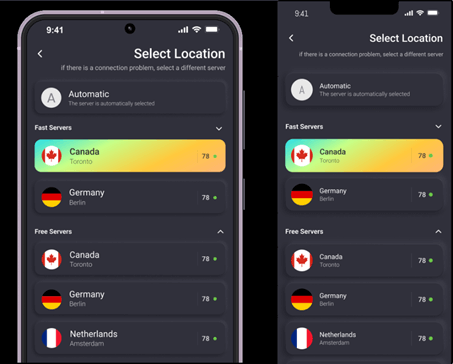
While BearVPN is currently only available on iOS and Android, it’s a top pick for anyone looking for the best VPN for public WiFi on mobile.
2. ExpressVPN
Known for its blazing speeds, strong encryption, and easy-to-use apps across all platforms, ExpressVPN is a favorite for travelers and remote workers. It boasts a large server network and a proven no-logs policy, making it ideal for both privacy and streaming.
- Lightning-Fast Speeds: Consistently ranks among the fastest VPNs for streaming, browsing, and downloading, even on crowded WiFi.
- Strong Encryption: Uses AES-256 encryption and supports secure protocols like OpenVPN and Lightway.
- Global Network: Over 100 countries covered, giving you more options for reliable connections and geo-unblocking.
- Privacy Protection: Proven no-logs policy, TrustedServer RAM-only infrastructure, and automatic kill switch.
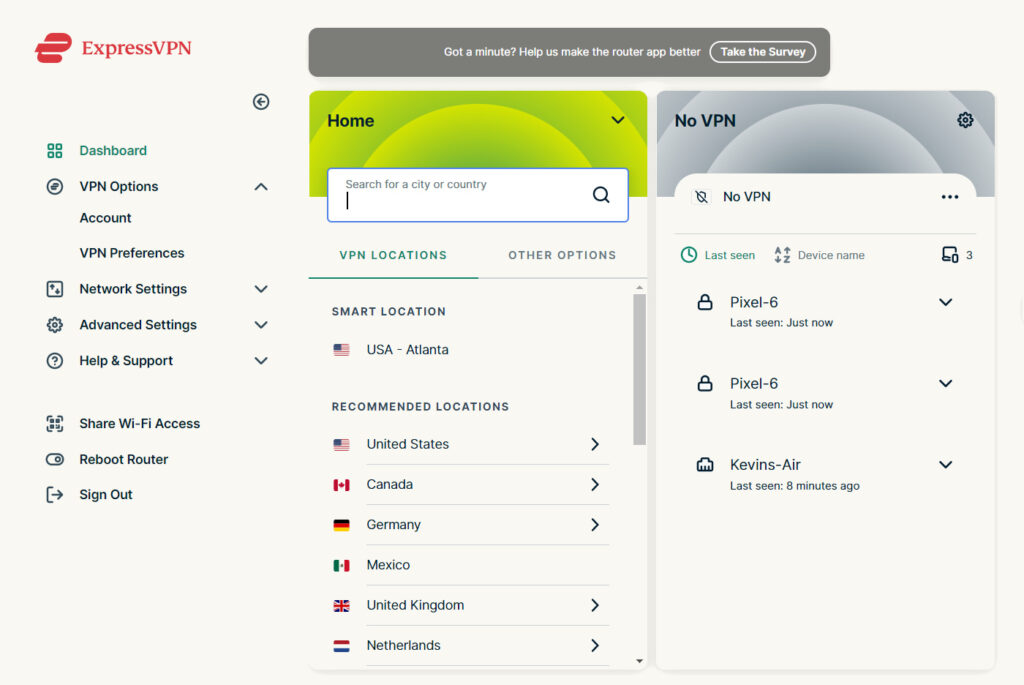
3. NordVPN
NordVPN combines advanced security features with a simple interface. It offers double encryption, threat protection, and a vast global network. Mobile users benefit from intuitive apps and auto-connect features for instant safety on new WiFi networks.
- Vast Server Selection: 6,000+ servers in 60+ countries, reducing crowding and optimizing speed.
- Mobile App Excellence: Highly rated iOS and Android apps with auto-connect on untrusted networks.
- No-Logs Policy: Independently audited zero-logs standard for true privacy.
- Specialized Servers: P2P, obfuscated, and dedicated IP options for diverse use cases.
- Fast & Stable: NordLynx protocol delivers strong performance for streaming and gaming.
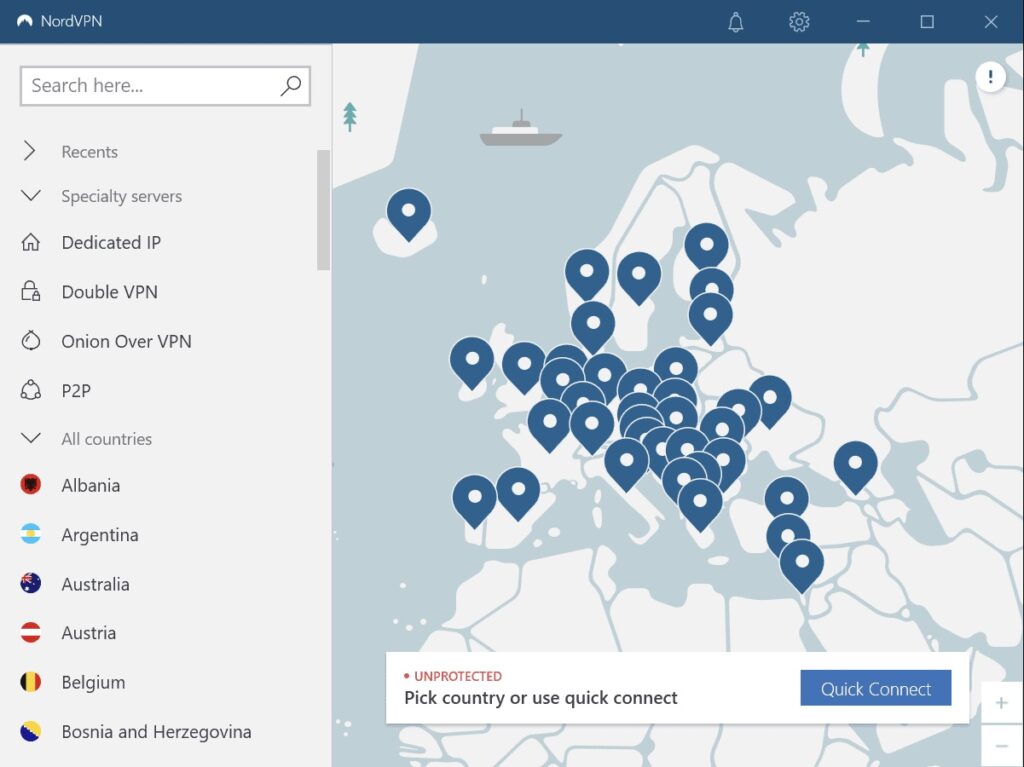
4. Surfshark
Offering unlimited device connections, Surfshark is a budget-friendly VPN with plenty of features. Its CleanWeb technology blocks ads and malware, while its mobile apps are highly rated for usability and performance.
- Unlimited Devices: Protect every phone, tablet, and laptop you own with one account.
- Budget-Friendly: Offers premium features at a lower price point, great for families or frequent travelers.
- CleanWeb: Built-in ad blocker and malware filter for safer public WiFi browsing.
- High-Speed Performance: Consistent, reliable connections for streaming, downloading, and gaming on the go.
- Wide Compatibility: Easy-to-use apps for iOS, Android, Windows, macOS, smart TVs, and more.
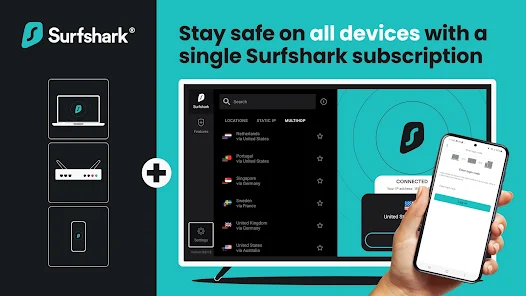
5. Proton VPN
Proton VPN puts privacy first, with a strong open-source approach and no-logs guarantee. It offers both free and paid plans, supports streaming, and has a solid reputation for transparency and security—especially appealing for privacy-conscious users.
- Privacy-First: Swiss-based service with a strict no-logs policy and strong data protection laws.
- Open-Source & Transparent: All apps are open source and audited for security.
- Secure Core Servers: Route traffic through privacy-friendly countries before exiting the VPN.
- Free & Paid Options: Generous free plan with no data limits, plus high-speed paid plans.
- Strong Encryption: Utilizes AES-256 encryption and Secure Core multi-hop routing.
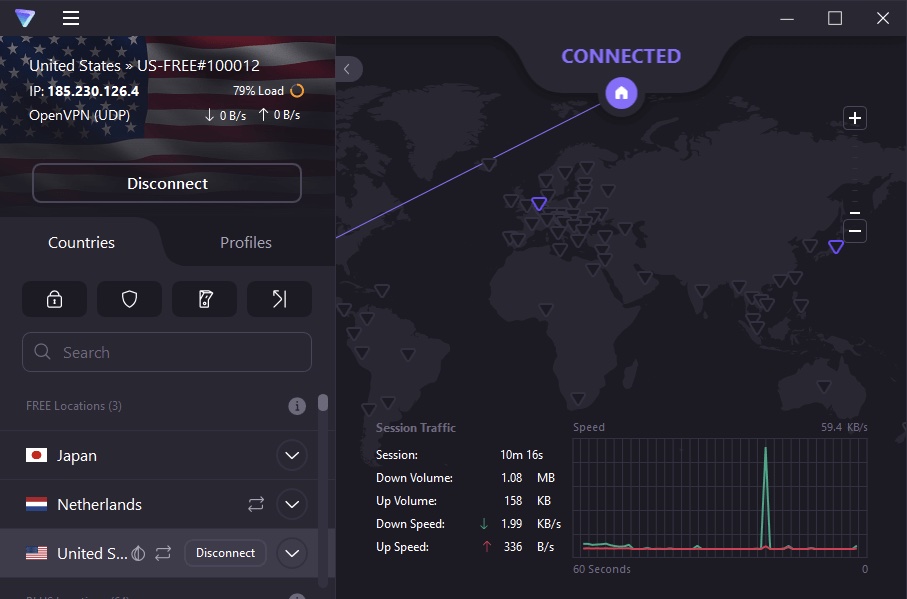
How to Use a VPN on Public WiFi (iOS & Android)
Setting up a VPN for public WiFi is easier than ever. Here’s how you can get started and maximize your safety—using BearVPN as an example:
- Download the App: Visit the App Store or Google Play and install BearVPN.
- One-Tap Connect: Open the app and tap the connect button. BearVPN will automatically select the fastest available server, or you can pick one manually.
- Verify Connection: Look for the secure VPN icon on your device, confirming your traffic is encrypted.
- Customize as Needed: Use split tunneling to select which apps use the VPN, ideal for streaming, banking, or gaming.
- Browse Safely: Now you’re protected! Whether you’re on hotel WiFi, airport lounges, or your favorite coffee shop, your data stays private.
Tip: Always connect your VPN before joining a public network. Most reputable VPN apps, including BearVPN, offer automatic connection settings for known or untrusted WiFi.
FAQs About VPNs and Public WiFi
1. Is it safe to use free VPNs for public WiFi?
Free VPNs can be risky. Many free services make money by logging and selling your browsing data, defeating the purpose of using a VPN for privacy. Free VPNs may also have weak security, slower speeds, and limited server locations. For true protection, stick to reputable, privacy-focused VPN providers.
2. Do I really need a VPN for public WiFi?
Yes. Without a VPN, your data is vulnerable to interception, hacking, and surveillance on public networks. Even seemingly harmless activities, like checking email or social media, can expose your credentials and personal info.
3. Will using a VPN slow down my connection?
A slight decrease in speed is possible due to encryption, but the best VPNs for public WiFi—like BearVPN, ExpressVPN, and NordVPN—are engineered for minimal speed loss. On busy public hotspots, a VPN can sometimes even improve performance by bypassing ISP throttling.
Conclusion: Stay Secure Whenever You Connect
Public WiFi brings freedom and convenience, but also significant risks. By choosing the best VPN for public WiFi—especially one optimized for mobile, like BearVPN—you’re taking a proactive step to safeguard your personal information, browsing history, and digital identity every time you log on.
Don’t wait for a security scare to take action. Make using a VPN a regular habit on every public hotspot, and enjoy the internet with greater peace of mind—wherever life takes you.



