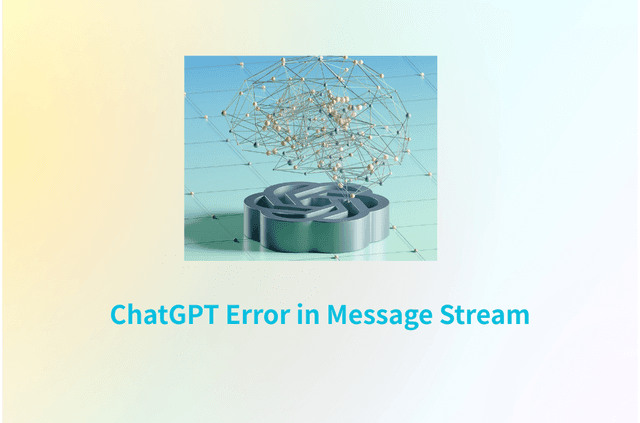In 2025, more YouTube users are running into one frustrating problem: age verification walls. Whether you’re trying to watch an 18+ video, access content flagged for “mature audiences,” or you’re simply in a country like the UK or Germany, you might be hit with a prompt to verify your age—often requiring a government-issued ID or credit card.
So, what can you do if you don’t want to hand over your ID to Google? Are there safe and effective ways to bypass YouTube age verification? The short answer: Yes, and one of the most reliable methods is using a trusted VPN like BearVPN.
This guide breaks down exactly how YouTube’s age verification works, why it’s becoming stricter, and the best (and safest) ways to bypass it.
What Is YouTube Age Verification?
YouTube age verification is a process enforced by Google to confirm a user is over 18 years old before they can access certain content—usually videos flagged as violent, sexual, disturbing, or otherwise “mature.”
While Restricted Mode and content ratings have existed for years, YouTube introduced stricter verification methods in 2021 and now enforces them more aggressively, especially in the EU and the UK countries where digital laws like the AVMSD and the UK’s Online Safety Act are in effect.
Official Age Verification Methods:
- Upload a government-issued ID (passport, driver’s license, etc.).
- Provide a credit card as proof of age.
- Use your Google Account’s verified birthday.
According to Google’s support documentation, these methods are necessary to comply with local regulations. But for many users, they raise serious privacy concerns.
Why Is YouTube Getting Stricter in 2025?
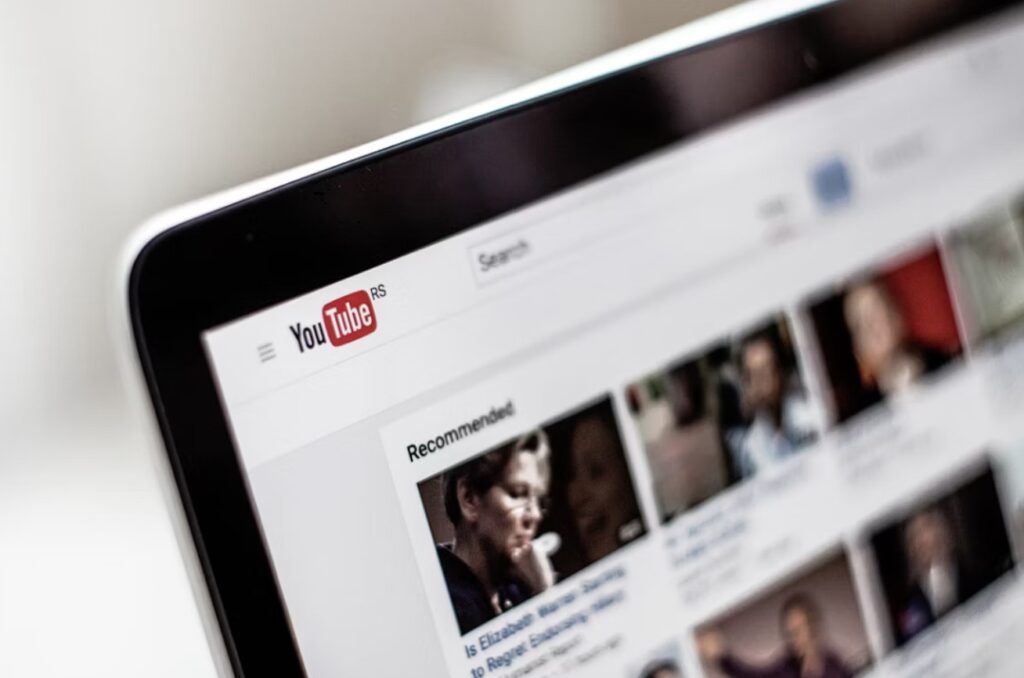
YouTube’s increasing restrictions are driven by global regulatory pressure. Countries like the UK, Germany, and Australia have passed or enforced laws that require digital platforms to actively verify the age of users when displaying sensitive content.
Key factors include:
- UK Online Safety Act: Requires platforms to ensure children can’t access adult content. Enforced through mandatory ID or credit card checks.
- EU’s AVMSD: Demands age controls on audiovisual content.
- Increased scrutiny from child safety organizations.
This means if you’re located in these countries (based on your IP address), YouTube is more likely to trigger the age verification prompt.
Top Reasons Users Want to Bypass YouTube Age Checks
| Reason | Explanation |
| Privacy Concerns | Users don’t want to upload sensitive documents like IDs to Google. |
| No Access to ID | Underage users or those without government documents. |
| Regional Restrictions | EU/UK residents face stricter age-verification enforcement. |
| Using Shared or Child Accounts | Accounts restricted by family settings. |
| Desire for Anonymity | Users don’t want to link viewing habits to their real identity. |
Bypassing the age gate isn’t always about avoiding restrictions—it’s often about protecting personal data.
How to Bypass YouTube Age Verification (5 Working Methods)
If you’re stuck behind a YouTube age wall and don’t want to upload your government ID or credit card to Google, you’re not alone. Fortunately, there are several proven ways to bypass YouTube age verification in 2025. Below are five effective methods—ranging from beginner-friendly options to more technical solutions.
Each method has its pros and cons, depending on your platform, privacy expectations, and tech-savviness.
1. Use a VPN (Recommended for Privacy and Versatility)
A Virtual Private Network (VPN) like BearVPN is the most robust and privacy-preserving way to bypass YouTube’s age checks.
When you connect to a VPN server in a country where age verification isn’t strictly enforced (such as the U.S. or Canada), YouTube serves you content without triggering the ID prompt, because it uses your IP address to determine location-based rules.
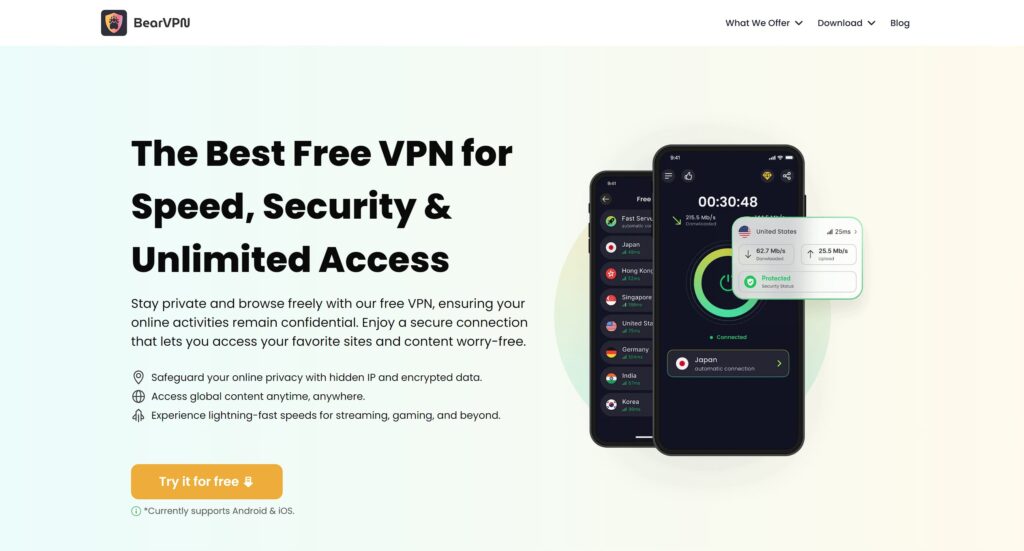
Why a VPN Is the Best Way to Bypass YouTube Age Verification:
- Only work on desktop (e.g., browser scripts).
- Break when YouTube updates.
- Involve installing unverified apps (which carry risks).
- Don’t work on the official YouTube app or mobile browser.
BearVPN is a free and reliable VPN tool that supports one-click IP address switching, allowing you to surf the global internet effortlessly. With over 1,000 server routes covering 50+ regional locations, BearVPN is the ideal choice for accessing restricted websites or enhancing your online privacy.
Key Features:
- Enjoy over a thousand stable, high-speed servers worldwide, switching between them at any time.
- Utilizes industry-leading encryption protocols to ensure secure data transmission.
- Intelligent routing technology ensures smooth and seamless streaming, downloading, and gaming.
- Enjoy unlimited internet access with no data restrictions.
- Simple interface and easy operation make it easy to use; no technical background required.
- No browsing logs are recorded, fully protecting your online privacy.
Steps to use BearVPN:
Step 1. Free download and install BearVPN on your device.
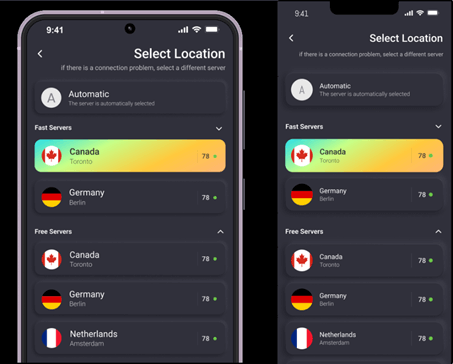
Step 2. Open the app and connect to a U.S., Canada, or Switzerland server (countries with looser YouTube verification policies).
Step 3. Refresh or reopen YouTube.
Step 4. Play the previously restricted video — now available without login or ID submission.
Pro Tip: Use BearVPN’s free tier if you’re testing the method before subscribing.
2. Modify the Video URL (The Embed Trick)
This is one of the quickest “hacks” for bypassing age verification on desktop browsers. Instead of watching the video through the standard watch page, you can view it via an embedded player — which sometimes skips the age-check logic.
Step 1. Take your blocked YouTube URL, e.g.: https://www.youtube.com/watch?v=abcd1234
Step 2. Replace it and Paste the new URL into your browser and hit Enter.
Limitations:
- Doesn’t work on all age-restricted videos.
- Doesn’t support comments or interaction features.
- Can break when YouTube updates policies.
Note: This method works best on desktop browsers and may not function in the mobile YouTube app.
3. Use Invidious or Piped (YouTube Frontend Alternatives)
Invidious and Piped are open-source, privacy-friendly frontends for YouTube. They allow you to stream videos—including age-restricted ones—without logging in or dealing with verification pop-ups.
Try These:
- Invidious: https://invidious.snopyta.org/watch?v=abcd1234
- Piped: https://piped.video/watch?v=abcd1234
Limitations:
- Some instances go offline or get rate-limited by YouTube.
- You won’t be able to log into your Google account or sync subscriptions.
- Not all features (e.g., comments, live chat) are supported.
Privacy Bonus: These tools don’t load any JavaScript from YouTube, making them safer for anonymous viewing.
4. Use NewPipe or FreeTube (Third-Party YouTube Clients)
If you’re on Android or desktop, you can install third-party YouTube apps that don’t require login, yet allow you to access age-restricted content.
How to install NewPipe:
- Download the F-Droid app store
- Search for and install NewPipe.
- Paste your video URL or search directly.
Benefits:
- Works independently of Google Services.
- Supports age-restricted video playback without ID or login.
- Fully open-source and privacy-friendly.
Caveats:
- Installation requires sideloading (not available in Play Store).
- Might miss newer YouTube features (like Shorts or Stories).
- No YouTube account sync.
Use Case: Ideal for users who want a private YouTube experience on Android without installing a VPN.
5. Install a Bypass Userscript (Advanced)
For desktop users comfortable with browser extensions, you can use a Tampermonkey script that automatically skips the age gate.
Step 1. Install Tampermonkey extension (available for Chrome, Firefox).
Step 2. Visit the GitHub script page and install the script.
Step 3. Reload YouTube — age-restricted videos will play without prompting for login or ID.
Pros:
- Works directly in your browser.
- Automatically removes age checks on all pages.
Risks:
- Dependent on third-party maintenance (may break with YouTube updates).
- Potential privacy concerns if using unverified scripts.
- Doesn’t work on mobile or apps — desktop browsers only.
Which Method Should You Choose?
| Method | Works on App | Privacy | Easy to Use | Long-Term |
| BearVPN | ✅ | ✅ High | ✅ Yes | ✅ Yes |
| Embed URL Trick | ❌ | ⚠️ Medium | ✅ Yes | ❌ No |
| Invidious / Piped | ❌ | ✅ High | ✅ Yes | ⚠️ Medium |
| NewPipe / FreeTube | ❌ App Only | ✅ High | ⚠️ Medium | ✅ Yes |
| Bypass Script (Tampermonkey) | ❌ | ⚠️ Medium | ⚠️ Medium | ❌ No |
Verdict: If you want a reliable, cross-platform, and private solution, BearVPN is the best all-around method for bypassing YouTube age verification without handing over your ID.
Is It Legal and Safe to Bypass YouTube Age Verification?
Yes – but with caveats.
- Using a VPN to appear from a different region is legal in most countries.
- Bypassing age gates violates YouTube’s terms of service, but not the law in most cases (unless you’re underage).
- BearVPN does not promote violating laws, only preserving user privacy and free access to content.
BearVPN does not log your activity and offers encrypted connections, helping protect your identity while accessing global content.
FAQs
Why does YouTube ask for my ID?
In regions like the EU or UK, local laws require YouTube to verify user age before showing sensitive content.
Can I watch age-restricted videos without logging in?
Yes. By using a VPN, alternate apps like NewPipe, or embedding tricks, you can access videos without needing to log in.
Is it safe to use a userscript to bypass YouTube age verification?
Userscripts can work, but they depend on third-party developers and may introduce security risks or break after updates.
Can I use BearVPN to bypass other platform restrictions?
Absolutely. BearVPN works with Netflix, Hulu, TikTok, and more, giving you access to geo-blocked content while protecting your privacy.
Final Thoughts
As YouTube continues enforcing stricter age verification rules across the globe, users are looking for safe, private, and effective ways to bypass them. While tricks like embedding links, third-party apps, and scripts can work temporarily, they often fail to provide a long-term solution.
That’s where a VPN like BearVPN stands out. By allowing you to change your IP location to a country where YouTube doesn’t require age verification, BearVPN helps you access content without compromising your identity or relying on unstable hacks.
If you value privacy, ease of use, and full control over your internet experience, BearVPN offers one of the most reliable solutions for bypassing YouTube’s age verification in 2025.