If you’ve searched for a free VPN recently, there’s a good chance Urban VPN popped up on your radar. Urban VPN is one of the most downloaded free VPN services worldwide, particularly popular among users looking for quick, unrestricted internet access on a budget. But does it live up to the hype? In this in-depth Urban VPN review, we’ll walk you through everything you need to know before deciding whether it’s the right VPN for you in 2025.
What Is Urban VPN? Key Features Explained
Urban VPN describes itself as a 100% free, “community-powered” VPN provider, offering unlimited bandwidth, no registration requirements, and access to a large selection of global servers. Its website claims you can “protect your privacy, hide your IP address, and surf the web securely”—all without paying a cent. Urban VPN supports major platforms, including Windows, Mac, Android, iOS, Chrome, Firefox, and even browser extensions, aiming to deliver maximum flexibility regardless of your device.

Key features of Urban VPN include:
- Free unlimited VPN: No payment required, no bandwidth restrictions.
- Multiple platforms: Apps for Android, iOS, Windows, Mac, browser extensions.
- Wide server selection: Claims to offer hundreds of virtual locations worldwide.
- No registration: Download and connect with just a few taps.
- Unblocking content: Used by many to access streaming, social media, or gaming sites otherwise restricted in their region.
But a free VPN can come with trade-offs—especially when it comes to privacy, performance, and reliability. Let’s dig deeper into the areas that matter most.
Urban VPN Speed and Performance Test Results
For many users, the biggest concern with any free VPN is whether it can deliver consistent speed and stable performance. In 2025, as internet speeds continue to rise and more people rely on VPNs for streaming, gaming, and remote work, this is more important than ever.
Urban VPN advertises “fast and anonymous surfing,” but your real-world experience may depend on factors such as your location, server selection, and current network congestion. We tested Urban VPN’s speed on both desktop and mobile, focusing on typical use cases: browsing, streaming HD video, and online gaming.

Speed Test Highlights:
- Browsing: Urban VPN generally maintains acceptable speeds for everyday web surfing. Most users report slight drops in download/upload speeds, but browsing remains relatively smooth.
- Streaming: Streaming video in HD is hit or miss. While some servers provide enough bandwidth for platforms like YouTube, others experience heavy buffering, making it unreliable for consistent streaming—especially on busy servers.
- Gaming: Gamers may encounter higher ping times and increased latency, particularly when connecting to distant servers. For latency-sensitive activities, performance varies widely.
- Server switching: Urban VPN allows you to switch between server locations, but there’s no server load or latency indicator, so picking the fastest server is often a guessing game.
Real-World Feedback:
Many users on forums like Reddit and Trustpilot highlight Urban VPN’s speed as “adequate for a free service” but caution that heavy usage periods or popular regions may slow things down. Paid VPNs typically offer more consistent speed, but Urban VPN can suffice for casual use.
Is Urban VPN Safe? Privacy and Logging Policy Review
The primary reason many turn to a VPN is privacy. After all, you expect your VPN to keep your browsing activity hidden—not just from hackers, but also from ISPs, advertisers, or even governments. But is Urban VPN safe, and what does its privacy policy really say?
Privacy Policy & Logging:
Urban VPN markets itself as a privacy tool, but its privacy policy deserves a close look. Unlike leading paid VPNs that emphasize “no-logs” policies and transparent data practices, Urban VPN’s statements can feel vague. The policy mentions:
- Collecting certain “personal and non-personal” data for “operational and legal purposes.”
- Using cookies and other tracking technologies in their apps and browser extensions.
- Sharing some information with “trusted partners” for analytics and advertising.
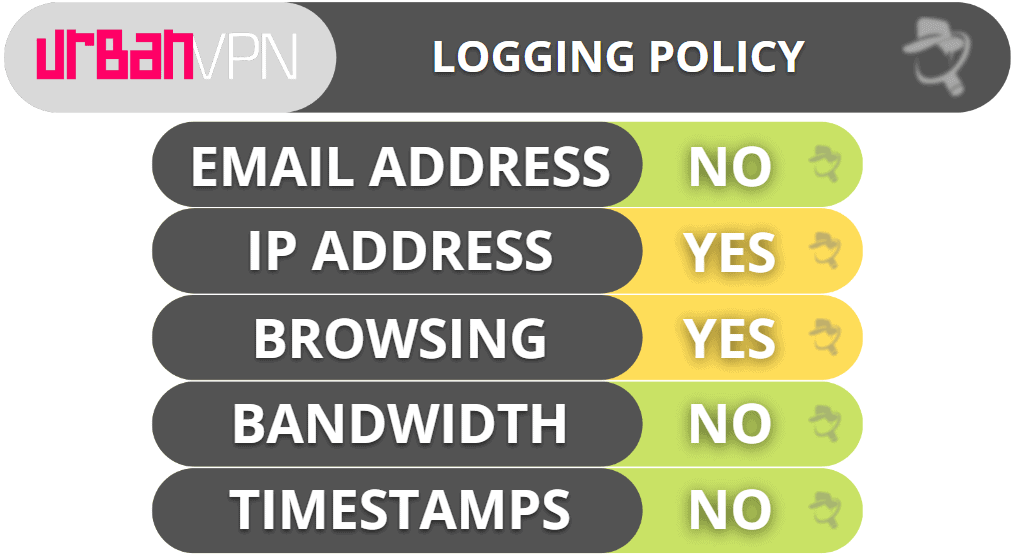
Urban VPN is operated by Urban Cyber Security, a company based in Israel, which may be subject to local data requests. Notably, the VPN’s “community-powered” model means your device may, by default, become part of Urban’s wider network—routing traffic for other users. While this approach can help with bandwidth and server availability, it raises concerns about what data is shared and how it’s protected.
Security Features:
- Encryption: Urban VPN uses standard encryption protocols for securing traffic.
- DNS/IP leak protection: Not explicitly advertised, and mixed reports exist on whether DNS and IP leaks are fully prevented.
- No registration required: Good for anonymity, but the app may still collect device identifiers and app usage data.
While Urban VPN offers a basic level of privacy, it’s less transparent than top-tier paid VPNs. If your main priority is strong privacy protection—especially for sensitive activities—be sure to review the privacy policy in full. Those seeking the highest level of anonymity or a strict no-logs approach may wish to explore alternative VPN options.
User Experience: Pros and Cons of Urban VPN
No Urban VPN review would be complete without considering what real users think of the service. Drawing from user feedback on Google Play, the App Store, Reddit, and review platforms, we can highlight the biggest advantages and drawbacks.
Pros:
- Completely free: Urban VPN remains 100% free, with no payment plans or required subscriptions.
- Easy setup: You can download the app or extension and connect within seconds, no account needed.
- Multiple platforms supported: Desktop, mobile, and browser options.
- Decent choice of locations: Dozens of countries and regions to choose from.
- No registration: Appeals to privacy-conscious users who prefer not to share email or payment details.
Cons:
- Ad-supported: Expect occasional ads, especially on mobile.
- Connection reliability: Some users report dropped connections or difficulty connecting to certain servers.
- Privacy concerns: Vague logging policy and the peer-to-peer “community” nature of the network may worry some users.
- Speed fluctuations: Variable performance depending on time of day and server selection.
- No live support: Limited to online help resources, with slow response to technical questions.
User Review Snapshot:
On Reddit, many users mention Urban VPN as a “good starter option” for light browsing or bypassing basic website blocks, but often upgrade to a paid VPN for more robust privacy, speed, or advanced features.
Urban VPN on Android and iOS: Mobile App Review
Urban VPN’s popularity on Android and iOS is a big reason for its rapid growth. If you’re a mobile user, the quality of the app experience is crucial—so how does Urban VPN stack up for smartphones and tablets?
Android Experience:
The Urban VPN Android app is one of the most downloaded free VPNs on Google Play. Setup is straightforward, and you can connect to global servers with a single tap. However, several user reviews mention:
- Connection drops: Occasional loss of VPN connection, requiring manual reconnection.
- Battery usage: VPN apps can drain battery faster, and Urban is no exception.
- App updates: Some updates have caused stability issues or temporarily broken connections for certain devices.
iOS Experience:
The iOS version offers a similar feature set but receives mixed reviews:
- Ease of use: Clean interface, quick server switching.
- Unstable connections: As with Android, some users struggle with dropped or slow connections.
- Privacy concerns: The app collects usage data, and Apple’s privacy labels indicate certain data types may be linked to you.
Streaming & App Compatibility:
Urban VPN can sometimes access geo-blocked content, but success rates vary and certain popular streaming services may block traffic from known free VPN servers.
Urban VPN’s mobile apps are convenient for quick, free VPN access but lack some of the advanced controls, privacy guarantees, or premium server options found in leading paid services. If reliable, high-speed, and privacy-first VPN protection on mobile is essential to you, it may be worth considering a dedicated mobile VPN built for performance and security.
Troubleshooting Common Urban VPN Issues
Like any popular free VPN, Urban VPN users encounter occasional problems. Based on search trends and user reports, the most common issues include:
- Urban VPN not working: The app fails to connect, or connections are slow or unstable.
- Unable to access certain websites: Some services detect and block VPN traffic, especially streaming or banking platforms.
- Connection drops: The VPN disconnects unexpectedly, leaving you unprotected.
- Slow speeds: Particularly during peak hours or on popular servers.
- Server selection not available: Limited server choices in specific regions.
Quick Troubleshooting Tips:
- Switch servers: Try connecting to a different location if one is slow or blocked.
- Restart the app/device: Sometimes a simple restart resolves connection issues.
- Check for updates: Ensure you have the latest version of the app installed.
- Reinstall the app: If persistent problems occur, uninstalling and reinstalling may help.
- Disable battery optimization: On Android, battery saver modes can interfere with VPN connectivity.
- Contact support: While Urban VPN lacks live chat, you can submit questions via their help center.
When to Consider Alternatives:
If you frequently run into issues that impact your privacy, access, or browsing experience, it may be time to look at other VPN solutions, especially if mobile performance is a priority.
Best Urban VPN Alternatives for Mobile Users
For many users, Urban VPN is a stepping stone—a way to try VPN technology without commitment. But as your needs evolve, you may want more: faster speeds, stronger privacy, or extra features tailored for your device. If you’re seeking the best VPN for Android or iOS in 2025, exploring Urban VPN alternatives makes sense.

Why Look for Urban VPN Alternatives?
- Desire for stricter privacy (clear no-logs policies, independent audits)
- Need for higher streaming speeds or reliable gaming connections
- Advanced features like app-specific routing, obfuscated servers, or ad-blocking
- Consistent performance across different networks
BearVPN: A Premium Mobile VPN Solution
If your focus is on mobile privacy, streaming, or gaming, BearVPN is designed specifically for iOS and Android. Unlike generic multi-platform services, BearVPN’s approach is mobile-first, with several standout features:
- Simple, one-tap connection: Beginner-friendly, quick to set up.
- High-speed, global servers: Optimized for streaming, browsing, and low-latency gaming.
- Strict no-logs policy: Your online activity remains private.
- Advanced privacy protection: Includes DNS leak protection, IP masking, RAM-only servers, and app-based VPN management for fine-tuned control.
- Unblocking capability: Supports access to major streaming services (Netflix, Hulu, YouTube, etc.), with servers designed to bypass geo-blocks.
- Customizable per-app VPN: You can select which apps use the VPN tunnel, optimizing your speed and data use.
- Low-latency gaming: Ideal for gamers seeking stable, fast connections for popular mobile games.
BearVPN doesn’t try to cover every device or platform—instead, it’s built to deliver the best possible mobile VPN experience, focusing on speed, privacy, and usability for smartphone and tablet users.
Other Urban VPN Alternatives:
- Proton VPN: A well-known privacy-focused VPN, with both free and paid options.
- Windscribe: Offers a generous free tier and good speeds.
- TunnelBear: User-friendly, free with data limits, and transparent privacy policy.
Final Verdict: Should You Use Urban VPN in 2025?
So, is Urban VPN worth using in 2025? The answer depends on your priorities:
- For light browsing, basic privacy, or occasional geo-unblocking, Urban VPN remains one of the better free VPNs on the market. It’s easy to use, supports multiple platforms, and doesn’t require an account or payment.
- For advanced privacy, high-speed streaming, or gaming on mobile, Urban VPN’s limitations become more obvious. The ambiguous privacy policy, variable speed, and inconsistent reliability may not meet the needs of demanding users.
If you’re new to VPNs or just need a quick, free solution, Urban VPN is a decent starting point. But if you want a VPN that prioritizes your privacy, delivers stable, fast performance, and offers advanced controls—especially on Android and iOS—consider specialized alternatives like BearVPN. With its strict no-logs approach, mobile-optimized servers, and customizable app controls, BearVPN is a top choice for users seeking peace of mind and flexibility on their mobile devices.
No matter which VPN you choose, always review privacy policies, test connection speeds, and ensure the service meets your unique needs. In the rapidly evolving world of VPN technology, making an informed decision is your best protection.



