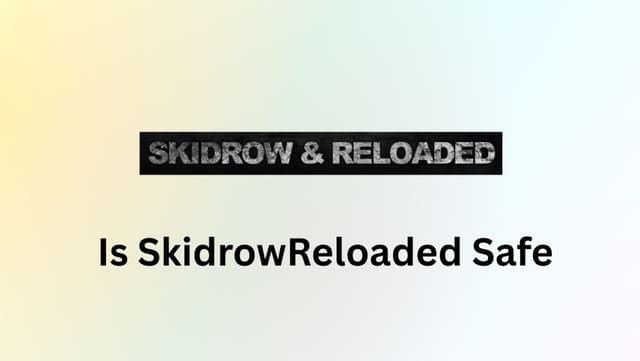Is Eporner safe? It is the most searched question for visitors—usually triggered by a suspicious pop-up or a “system warning.”
The short answer: The domain itself is clean, but the environment is hostile. While the site doesn’t host viruses directly, its unregulated ad network and the new 2026 global age-verification laws create significant privacy risks. In this guide, we provide a technical breakdown of the risks, compare Eporner to its competitors, and show you how to browse with “digital armor.”
Am I Already Safe? Signs of a Browser Hijack
If you have already visited Eporner and are worried you’ve been “infected,” look for these specific symptoms of Browser Hijacking:
- Default Search Changes: Your search bar now uses a site like “SearchBaron” or “GoSave” instead of Google.
- The “Calendar Virus”: Your phone is bombarded with notifications like “Your system is infected – Click here to clean.”
- Performance Lag: Your device feels hot or the battery drains significantly faster than usual (a sign of hidden background scripts).
- Redirect Loops: You click a link on a reputable site and are suddenly sent to an adult or gambling domain.
The Good News: If you haven’t downloaded a file or granted “Allow” permissions to a pop-up, you are likely safe from deep system malware. Most adult site threats are “browser-level” and can be fixed by clearing your cache and removing unknown browser extensions.
Is Eporner Safe to Use
Technical Verdict: Eporner vs. Industry Standards
How does Eporner stack up against giants like XVideos or xHamster in terms of security?
| Feature | Eporner | XVideos / xHamster |
| SSL Encryption | TLS 1.3 (Modern/Secure) | TLS 1.2/1.3 (Standard) |
| Malware Score | 0/90 (VirusTotal) | 0/90 (Standard) |
| Ad Intrusiveness | High (Pop-unders) | Moderate (Banner focused) |
| Privacy Policy | Vague on Data Selling | Strict but localized |
| Age Verification | Mandatory in restricted zones | Mandatory in restricted zones |
Verdict: Eporner is technically as “safe” as any major adult platform. However, because it uses smaller, less regulated ad networks than the “Big Three,” you are more likely to encounter aggressive “malvertising” here.
The Ad-Network Reality: Malvertising in 2026
Adult sites cannot use Google Ads. Instead, they use “Tier 3” networks. The danger isn’t the video you’re watching; it’s the hidden scripts in the ads.
- Fingerprinting: Advanced trackers that identify your device’s unique “signature” (screen resolution, battery level, installed fonts) to track you even if you clear cookies.
- WebRTC Leaks: Scripts that trick your browser into revealing your Real IP address, even if you are using a basic proxy.
- Fake System Alerts: Pop-ups designed to look like Windows or Apple notifications. Rule: Real security alerts never appear inside a browser tab.
Privacy Risks: Who Is Watching?
Many users believe “Incognito Mode” makes them invisible. This is false. Incognito only stops your browser from saving history; it does not stop the network from seeing what you are doing.
| Who Can See You? | Normal Tab | Incognito Tab | With VPN |
| Your Family/Spouse | ✅ Yes (History) | ❌ No | ❌ No |
| The Website (Eporner) | ✅ Yes (IP & Cookies) | ✅ Yes (IP) | ❌ No (They see VPN IP) |
| Your ISP (Internet Provider) | ✅ Yes | ✅ Yes | ❌ No (Encrypted) |
Why Incognito Isn’t Enough
Your Internet Service Provider (Comcast, AT&T, Verizon, BT, etc.) keeps a log of every domain you visit. In the US, they are allowed to sell this “anonymized” data to advertisers. In the UK and EU, they are legally required to retain it for up to 12-24 months for law enforcement.
Is Eporner Age Verification Safe
The legal landscape for adult content shifted dramatically as we entered 2026. If you’ve tried to visit Eporner recently, you likely hit a “Digital Age Verification” wall. This isn’t just an annoying pop-up; it is a mandatory legal requirement in a growing number of regions that asks you to upload a Government ID or perform a biometric face scan just to enter.
Restricted Regions: Where the “Wall” Is Active (2026)
As of January 2026, the list of restricted zones has expanded significantly. If you are in one of these locations, Eporner is legally forced to verify your identity:
- USA (25+ States): Including Texas, Florida, Virginia, Utah, Louisiana, Arkansas, Montana, North Carolina, Georgia, Ohio, and Missouri.
- International: * United Kingdom: The Online Safety Act is now fully enforced.
- Italy: Strict AGCOM enforcement (active since late 2025).
- Australia: New “Age Assurance” protocols began rolling out in early 2026.
The Hidden Risk: Why “Verifying” Can Cost Your Privacy
The companies handling your data (like Veriff or Aylo) claim to be secure, but from a cybersecurity perspective, the risk is permanent.
The “Identity Link” Problem: When you upload your driver’s license, you create a permanent, digital link between your real identity and your private browsing habits.
If these third-party databases are ever compromised—a common occurrence in the world of high-value data—your full name, address, and facial map could be leaked alongside your viewing history. For most, the risk of “Identity-to-History” exposure is far greater than the “safety” the law claims to provide.
How to Solve It
Most privacy-conscious users use a VPN to route their traffic through a country without these laws (e.g., Switzerland, Netherlands, or Sweden). This bypasses the ID check entirely.
The Verdict: Is age verification safe? Technically, yes—but privately, no. While the verification software itself might be legitimate, the data trail it creates is a lifelong privacy liability.
How to Watch Eporner Safely (Step-by-Step)
If you choose to visit the Eporner website, follow this “Digital Hygiene” protocol.
Step 1: Use a Hardened Browser
Stop using Chrome or Safari for adult content. They are designed to collect data for advertisers.
- Desktop: Use Brave Browser (Aggressive Shields enabled) or LibreWolf.
- Mobile: Use Firefox Focus. It deletes your history, cookies, and trackers automatically the second you hit “Close.”
Step 2: Use a AdBlocker
You must install an ad blocker. Standard ones aren’t enough.
- Recommended: uBlock Origin (Free & Open Source).
- Configuration: Go to Settings > Filter Lists > Enable “Annoyances” and “uBlock filters – Badware risks.”
- Mobile Note: If you are on mobile, do not use Chrome. Download Brave Browser, which blocks scripts natively.
Step 3: Encrypt with a No-Logs VPN
To hide your activity from your ISP (Comcast, AT&T, etc.) and bypass intrusive ID checks:
- Use a reliable no-log VPN (e.g., BearVPN).
- Connect to a country like Switzerland or Iceland.
- Enable the Kill Switch to prevent your real IP from leaking to Eporner if your VPN connection drops.
Why BearVPN? Unlike free VPNs that sell your data to the same ad networks found on Eporner, BearVPN uses AES-256 encryption to make your traffic invisible to everyone—including your ISP and the government.
How BearVPN Helps Protect Your Privacy:
- IP Masking: BearVPN routes your connection through a secure server, replacing your real IP with one from another country.
- Strong Encryption: All data is encrypted, making it much harder for anyone to intercept your traffic.
- No‑Logs Policy: BearVPN does not store your browsing history, ensuring your activity remains private.
- Fast & Stable Servers: Choose a server optimized for speed to maintain smooth browsing.
Quick setup:
1. Get the BearVPN app for your device (Windows, Mac, iOS, or Android).
2. Open the app and log in with your BearVPN account.
3. Pick a server outside your region to encrypt your traffic. For faster performance, choose a nearby country.
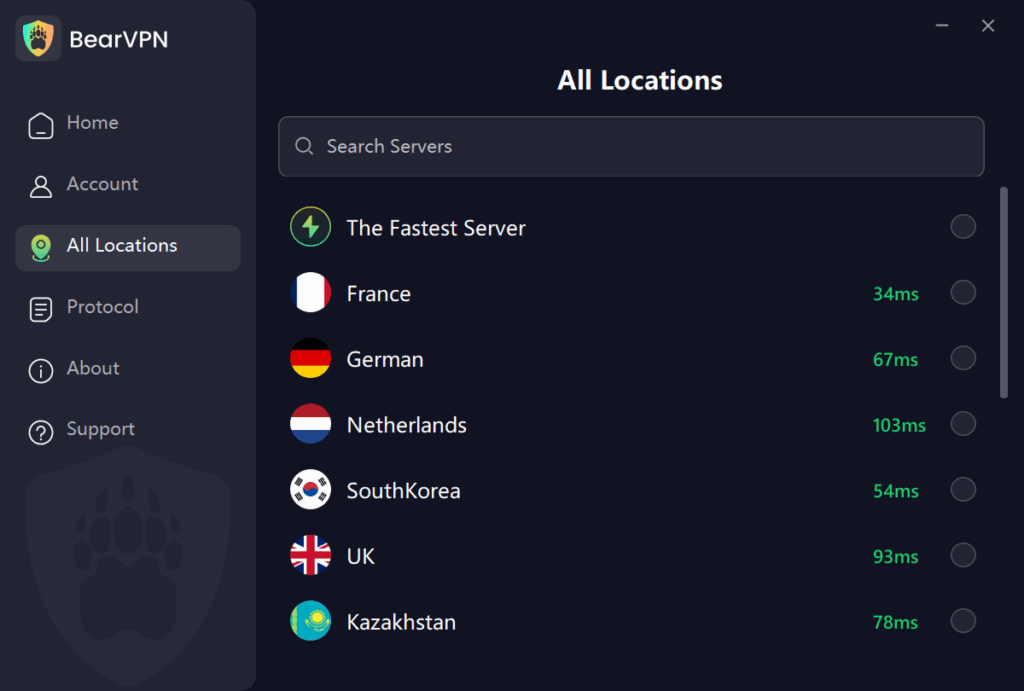
4. Once connected, reload Eporner. Your ISP is now blind to your activity..
Step 3: Browser Isolation
Do not use the same browser you use for banking or work.
- Desktop: Use Firefox set to “Strict” privacy mode.
- Mobile: Use Firefox Focus (purple icon). It automatically wipes your cookies and history the moment you close the app.
Conclusion
Is Eporner safe? Yes — with the right precautions. While the site itself can be reasonably secure, its ad infrastructure poses real dangers. By combining a strong browser, ad‑blocking, and a reliable VPN like BearVPN, you can significantly reduce risk. Be especially cautious around age verification requirements in regions like the UK or Virginia, and always prioritize your online privacy.
Frequently Asked Questions
Did I get a virus just by clicking a link to Eporner?
Highly unlikely. Modern browsers (Chrome/Safari) are “sandboxed,” meaning a website cannot infect your computer just by loading. You usually have to click “Allow” on a download or “Run” on a file to get infected.
Is it legal to use a VPN for Eporner?
In most regions (USA, UK, Italy), using a VPN is perfectly legal. These laws generally target the website providers, requiring them to ask for ID, rather than punishing users for protecting their privacy.
How do I stop the “Calendar Virus” spam?
This is a common annoyance from adult site ads. On iPhone: Go to Settings > Calendar > Accounts. Look for any account you don’t recognize (often named “Click Subscribe” or similar) and select Delete Account.
Does Incognito Mode protect me from my ISP?
No. Incognito only hides your history from people using your computer. Your ISP and the websites you visit still see your IP address and every page you load.