Bumble is more than just a dating app; it’s a platform that empowers women to make the first move, whether in dating, friendship, or professional networking. Since its launch in 2014, Bumble has been shaking up the dating scene with its refreshing approach. But like many dating apps including POF and Skout, some of its more exciting features—like changing your location—are locked behind a paywall. here comes the question: how to change your location on bumble without paying? What do you do if you want to swipe in a different city without shelling out for Bumble Premium? No worries—I’m here to guide you through the options, step by step.
Why Avoid Paying for Bumble Premium?
Let’s face it, not everyone wants to pay for Bumble’s premium features. Whether it’s the cost, the principle, or simply the fact that you’re only interested in changing your location temporarily, there are plenty of reasons to avoid hitting that upgrade button. Perhaps you’re curious about the dating pool in a city you’re planning to visit, or maybe you’re thinking about relocating and want to scope out the scene first. Paying for Bumble Premium might not feel worth it, especially if all you want is a quick peek into a different location. That’s why we are here discussing how to change your location on bumble without paying, for sure.
Guides on How to Change Your Location on Bumble Without Paying
Now that we’ve established why you might want to change your location on Bumble without cost, let’s dive into the practicalities. Here’s a step-by-step guide to help you navigate the process.
1. Use a VPN to Change Your Location
A VPN (Virtual Private Network) is a tool that allows you to mask your actual location by connecting to the internet through servers in different places. This makes it appear as though you’re browsing from another city or even another country. So it’s definitely the best solution to change your location on bumble without extra payment.
How to Do It:
- Download a reliable VPN app like BearVPN on your device.
- Open the VPN and select a server in the city where you want to change your location.
- Once connected, open Bumble and start swiping in your new location!
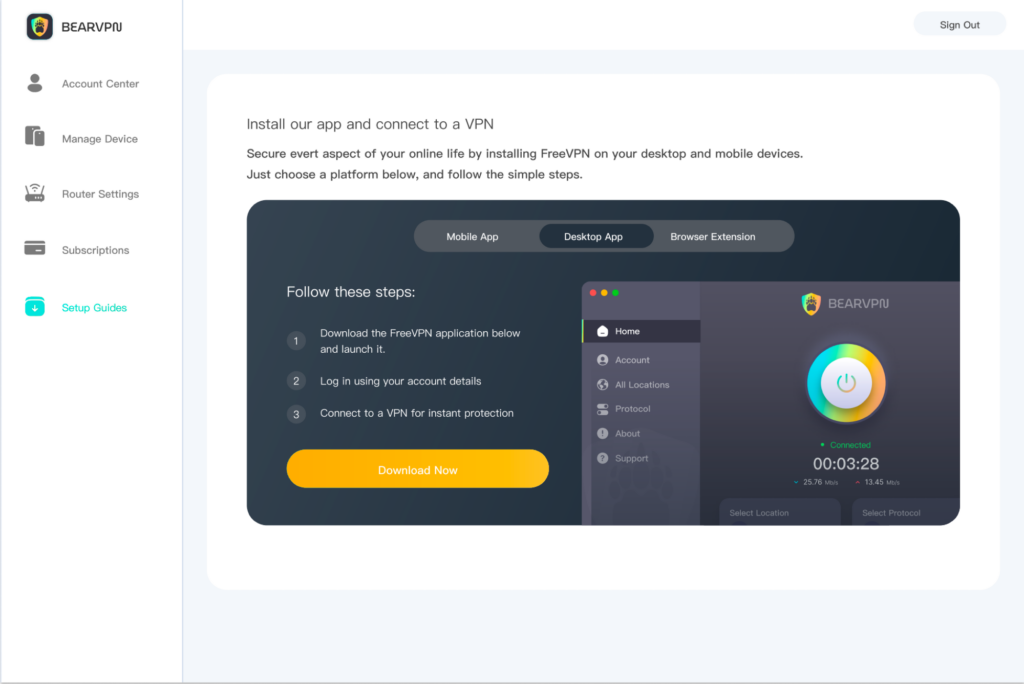
I’ve found using a VPN to be one of the most effective methods. It’s fast, reliable, and gives you the freedom to explore different cities with just a few taps. I’ve used BearVPN, and it’s smooth sailing—it’s simple to use, and the connection is solid.
Pros and Cons:
- Pros: Easy to use, reliable, and you can switch locations as often as you like. Plus, a VPN like BearVPN offers additional privacy benefits.
- Cons: Not all VPNs are created equal—some free options can be slow or unreliable, which might affect your Bumble experience. Also, it’s not 100% foolproof; occasionally, Bumble might revert to your actual location, requiring you to reconnect the VPN.
2. Temporarily Disable Location Services
Another method to change your location is to turn off location services on your device. This method doesn’t work as well as using a VPN, but it can still help Bumble believe you’re in a different location, especially if you’ve recently moved.
How to Do It:
- Go to your device’s settings and turn off location services.
- Open Bumble and see if the app updates to your new location based on where you were last detected.
This method is hit or miss. It works best if you’re already in a new location, but it can be a bit finicky. Sometimes Bumble doesn’t update as quickly as you’d like, which can be frustrating if you’re trying to match with people in a specific area.
Pros and Cons:
- Pros: It’s free, and you don’t need to download any additional apps.
- Cons: It’s less reliable than using a VPN, and the location update isn’t always immediate. This method also doesn’t allow for precise location changes—you’re more at the mercy of Bumble’s location tracking.
3. Bumble Travel Mode for Free (Sort of)
Bumble Travel Mode is a paid feature that lets you set your location anywhere in the world. But what if you could use it for free? Occasionally, Bumble offers free trials for its premium features, including Travel Mode.

How to Do It:
- Watch for promotions or free trial offers from Bumble.
- Activate the free trial and enable Travel Mode.
- Set your location to wherever you’d like and start swiping.
Catching a free trial is like hitting the jackpot. You get access to all the premium features, including Travel Mode, without paying a cent. I’ve used this method when I was lucky enough to snag a free trial, and it was fun exploring different cities with the full premium experience.
Pros and Cons:
- Pros: Access to all of Bumble’s premium features for free during the trial period.
- Cons: Free trials aren’t always available, and if you forget to cancel before the trial ends, you might end up being charged for a subscription. It’s a great option if you’re vigilant, but you need to keep an eye on the calendar.
Is It Worth the Effort to change your location on Bumble?
Changing your location on Bumble without paying for it is definitely doable with a little creativity. Whether you’re using a VPN like BearVPN, tweaking your phone settings, or jumping on a free trial, there’s a method out there that can help you explore new dating scenes without the premium price tag.
From my experience, using a VPN like BearVPN is the most reliable and versatile option. It’s quick, easy, and gives you the freedom to hop around from city to city with minimal hassle. But if you’re already on the move or manage to snag a free trial, those methods can work well too.
So go ahead, take control of your Bumble experience, and see what matches await in a whole new location. Happy swiping!



