Torrenting can be a quick and effective way to access large files, but it also puts users at risk of privacy violations, legal issues, and bandwidth limitations by internet service providers. That is why everyone who often downloads torrents should use a reputable VPN (Virtual Private Network).
In this tutorial, we will look at the best VPNs for torrenting in 2025. We’ll go over what makes a VPN torrent-friendly, compare features like speed, no-logs policy, and P2P support, and explain why BearVPN is our top recommendation for privacy-conscious torrent users.
Disclaimer: Torrenting is a legal method of file sharing, but downloading or sharing copyrighted content without authorization may breach copyright laws. This article is intended for informational purposes only. We do not endorse or promote illegal torrenting or any form of copyright infringement. Always use a VPN responsibly and ensure your online activities comply with local laws and regulations.
Why You Need a VPN for Torrenting
When you download torrents without a VPN, your IP address is visible to anyone in the swarm – including copyright monitors and your internet provider. A VPN encrypts your traffic and hides your IP address, keeping your identity and downloads private.
For example, there have been numerous cases where users received DMCA notices or even faced legal action simply for sharing content unknowingly flagged for copyright. ISPs may also throttle your bandwidth as soon as they detect torrent traffic. These consequences can be avoided with the right VPN.
Key features torrent users need:
- No-logs policy – Prevents tracking or storage of your online activity
- Fast speeds – Essential for downloading large files quickly
- P2P support – VPN should allow torrent traffic on specific or all servers
- Kill switch – Automatically cuts off the internet if the VPN connection drops
- Port forwarding – Optional but useful for better seeding and connectivity
Top 10 VPNs for Torrenting in 2025
Looking for a VPN that’s truly torrent-friendly? Here are the 10 best VPNs in 2025 for safe, fast, and anonymous torrenting—ranked by privacy, speed, and usability.
1. BearVPN – Best New VPN for Torrenting (Editor’s Choice)
Supported Systems: iOS
BearVPN is a lightweight, free VPN built specifically for privacy-focused mobile users. It’s a powerful option for mobile phone users who want to download torrents securely, bypass geo-restrictions, and protect their identity online – all without paying a cent.
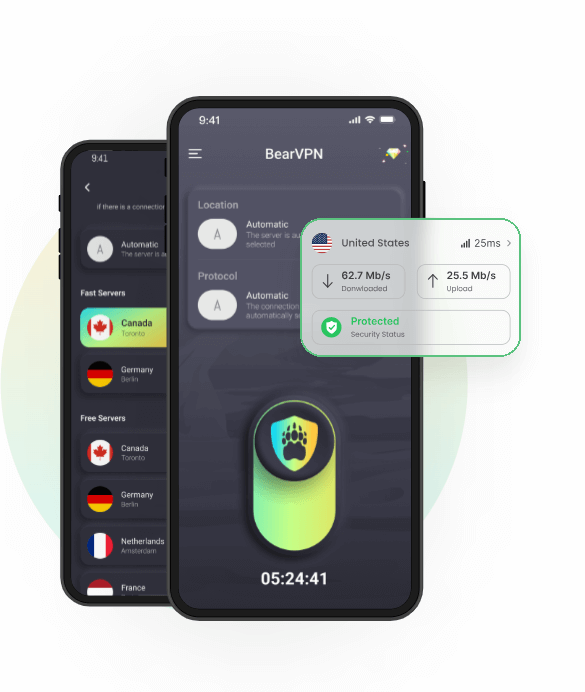
With over 1,000 global servers in 50+ regions, BearVPN ensures you always have a fast and stable connection. As one of the best VPN applications for iPhone and Android devices, BearVPN uses advanced encryption to shield your traffic and features RAM-based servers, which automatically erase data on reboot—perfect for torrent users who prioritize anonymity.
Advantages of BearVPN:
- P2P-Friendly Server Network: BearVPN allows torrenting on its mobile servers, letting users download safely and freely with no bandwidth caps.
- Strict No-Logs Policy: BearVPN keeps zero records of your online activity, offering peace of mind for privacy-sensitive users.
- Fast, Global Connections: Smart routing technology ensures smooth torrent downloads -even on mobile. Perfect for streaming or large file transfers.
- One-Tap Setup: Ideal for beginners, BearVPN’s app is easy to use and requires no configuration. Just open the app, tap connect, and torrent anonymously.
Cons:
- Not suitable for desktop torrent clients
Who It’s For: Mobile-first users who want a free VPN with strong privacy protections.
2. NordVPN
Supported Systems: Windows, macOS, Linux, Android, iOS, Android TV, browser extensions, etc.
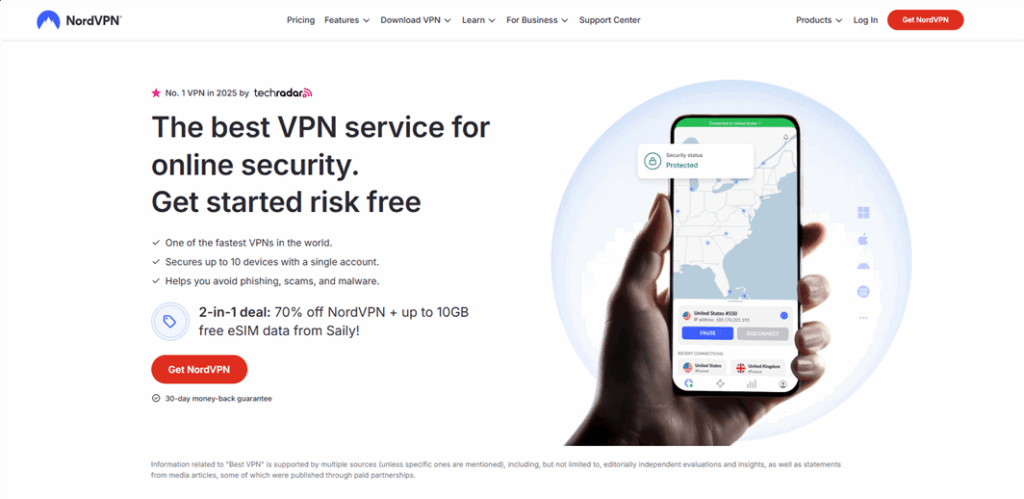
NordVPN remains a top choice due to its fast NordLynx protocol, specialty P2P servers, and strong security features like double VPN and Threat Protection.
It has consistently ranked high in independent speed tests and is especially suitable for users who torrent frequently and want extra security layers. NordVPN also offers Onion over VPN and obfuscated servers, useful for torrenters in restricted regions.
Pros:
- Extremely fast speeds with NordLynx
- Multiple no-logs audits and high privacy credibility
- P2P servers optimized for torrenting
- Threat Protection blocks malware and trackers
Cons:
- No port forwarding
- UI complexity may be overwhelming for beginners
Who It’s For: Advanced users who prioritize privacy features, stability, and solid performance from a trusted brand.
3. ExpressVPN
Supported Systems: Windows, macOS, Linux, Android, iOS, routers, browser extensions, Chromebook, Apple TV
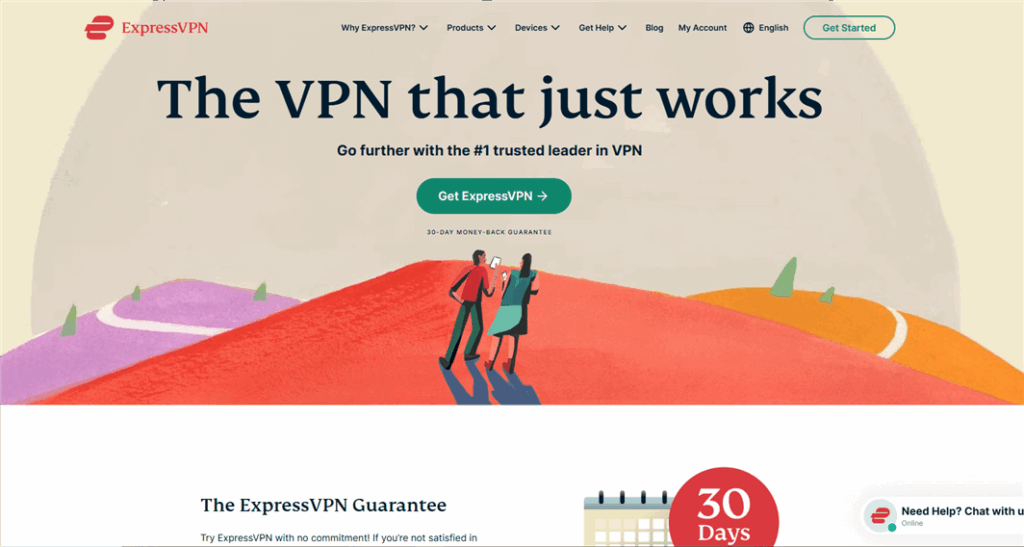
ExpressVPN is known for consistent high speeds and excellent privacy. Its entire server network supports P2P and it’s based in the privacy-friendly British Virgin Islands.
It uses its proprietary Lightway protocol, optimized for speed and reliability. Torrent users benefit from strong DNS leak protection, a proven no-logs policy, and RAM-only servers that reset with every reboot.
Pros:
- Lightning-fast speeds with Lightway protocol
- RAM-only infrastructure enhances privacy
- Independently audited privacy practices
Cons:
- Higher price point compared to competitors
- Lacks port forwarding and P2P server filtering
Who It’s For: Speed-focused people who want top-tier performance, global reach, and simplicity.
4. Surfshark
Supported Systems: Windows, macOS, Linux, Android, iOS, Apple TV, Fire TV, browser extensions
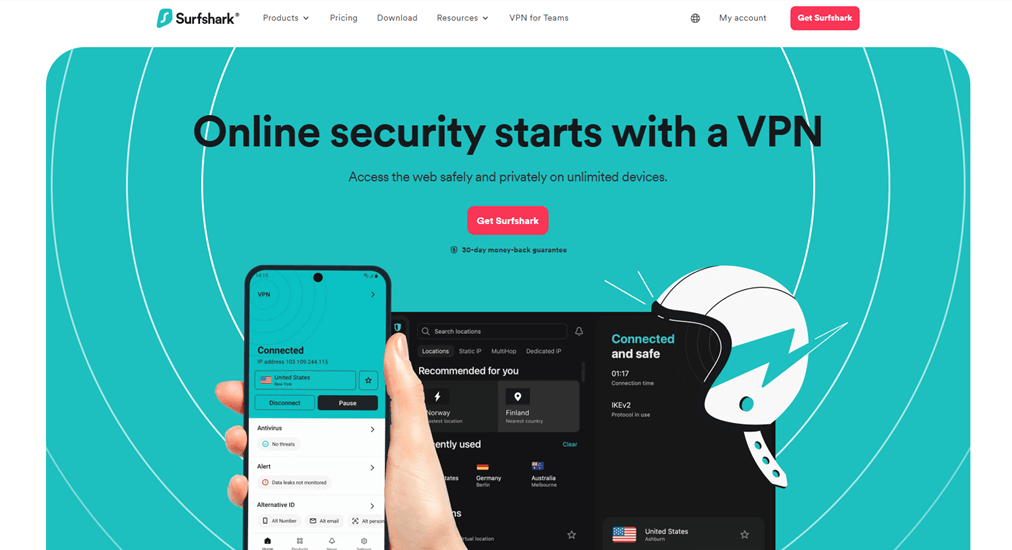
Surfshark combines affordability with performance, making it ideal for users who want value without compromising functionality. It supports torrenting on all servers and includes unlimited simultaneous device connections.
It also features CleanWeb (ad and malware blocker), camouflage mode (to hide VPN use from ISPs), and dynamic MultiHop routing. Surfshark is a solid entry-level option for torrenters on a budget or large households.
Pros:
- Unlimited device connections
- CleanWeb blocks ads and malware
Cons:
- Customer support quality can be inconsistent
Who It’s For: Budget-conscious users or families who need unlimited device support with solid P2P features.
5. ProtonVPN
Supported Systems: Windows, macOS, Linux, Android, iOS, and Firestick

ProtonVPN is one of the very few VPNs offering a free tier with unlimited data. While only available on a few servers, it allows P2P traffic and includes basic encryption features.
Its premium version, however, is where it shines, offering port forwarding, high-speed servers, Secure Core (double VPN routing), and a strong stance on privacy backed by Swiss jurisdiction.
Pros:
- Free plan with unlimited bandwidth (no time caps)
- Port forwarding is available on premium plans
- Secure Core routes traffic through privacy-first countries
- Developed by CERN scientists with a reputation for transparency
Cons:
- Free servers are slow and limited in number
- Advanced features are only available in paid tiers
Who It’s For: Privacy-focused users or newcomers who want a safe, no-cost way to torrent.
6. Private Internet Access
Supported Systems: Windows, macOS, Linux, Android, iOS, browser extensions (Chrome, Firefox), routers
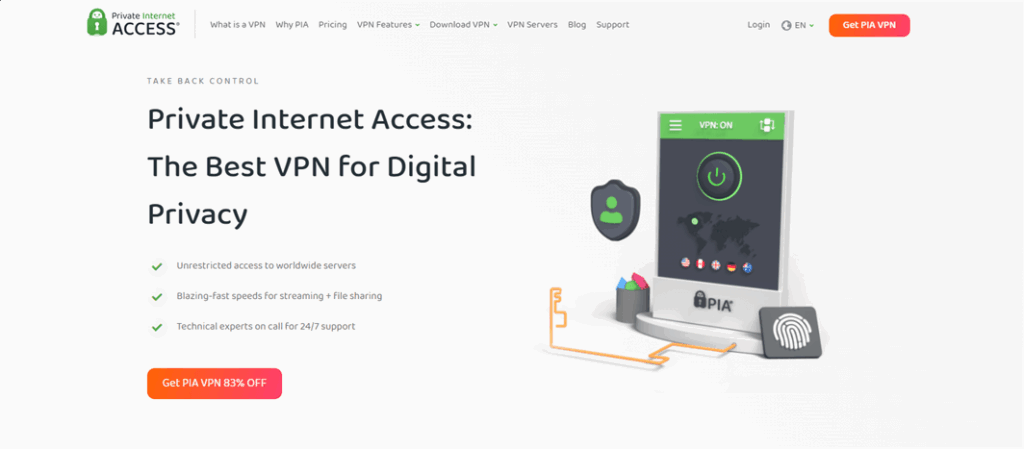
PIA is highly customizable and ideal for users who want advanced control over their VPN settings. It supports torrenting on all servers and allows port forwarding, making it a popular choice among experienced P2P users. Its no-logs policy has been proven in court.
Pros:
- Torrenting and port forwarding supported
- High level of user control
- Open-source apps
- Proven no-logs commitment
Cons:
- Interface may feel technical for beginners
- Based in the U.S. (Five Eyes jurisdiction)
Who It’s For: Tech-savvy users who want full control over VPN settings and value open-source transparency.
7. CyberGhost
Supported Systems: Windows, Fire TV, Android, Android TV, Apple TV, Console, Chrome, Firefox, iOS, Linux, macOS, Smart TVs

CyberGhost offers a very beginner-friendly VPN experience, including a dedicated list of P2P-optimized servers. While it doesn’t support port forwarding, its simple interface and transparency reports make it a solid pick for those new to torrenting with VPNs.
Pros:
- Clearly labeled P2P servers
- Built-in ad/malware blocker
- No-logs policy with transparency reports
- User-friendly interface
Cons:
- No port forwarding
- Speeds can vary on distant servers
Who It’s For: New VPN users looking for a simple, intuitive interface and dedicated torrenting servers.
8. Mullvad VPN
Supported Systems: Windows, macOS, Linux, Android, iOS, routers (manual config)
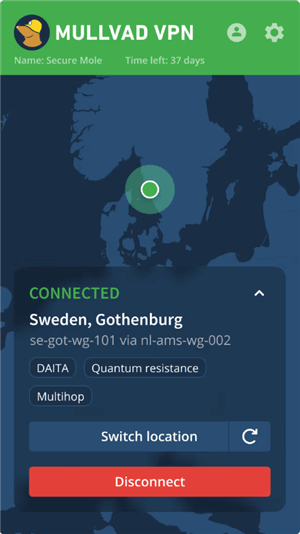
Mullvad is designed for maximum anonymity. It doesn’t require an email to sign up and allows anonymous payments (like cash). While it used to support port forwarding, it no longer does—yet it remains a trusted name in privacy-focused communities.
Pros:
- Anonymous sign-up (no email needed)
- Accepts cash payments
- Strong privacy-first reputation
- No-logs, open-source clients
Cons:
- No live customer support
- Smaller server network
Who It’s For: Hardcore privacy enthusiasts who want full anonymity, even at signup.
9. Windscribe
Supported Systems: Windows, macOS, Linux, Android, iOS, browser extensions, Fire TV, Apple TV
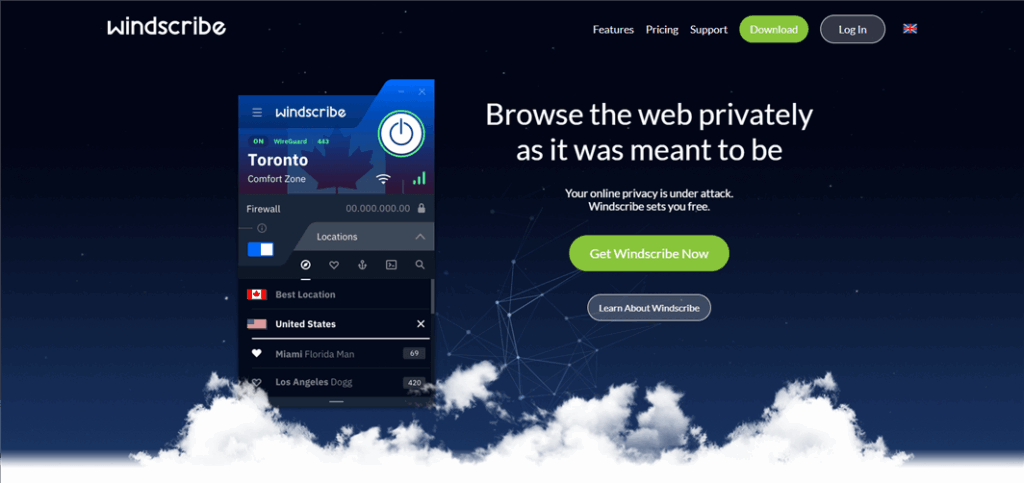
Windscribe allows torrenting on most servers and includes a generous free plan (10GB/month). Paid users can unlock port forwarding and other advanced features like double-hop routing and firewall rules, making it a solid entry-level option for P2P.
Pros:
- Torrenting supported
- Free plan with a usable bandwidth
- Port forwarding (Pro plan only)
- Highly customizable client
Cons:
- Free servers limited
- Speeds can fluctuate during peak times
Who It’s For: Budget users looking for a free plan with usable torrent support and optional advanced features.
10. Ivacy VPN
Supported Systems: Windows, macOS, Linux, Android, iOS, Huawei, browsers (Chrome, Firefox), routers, smart TVs
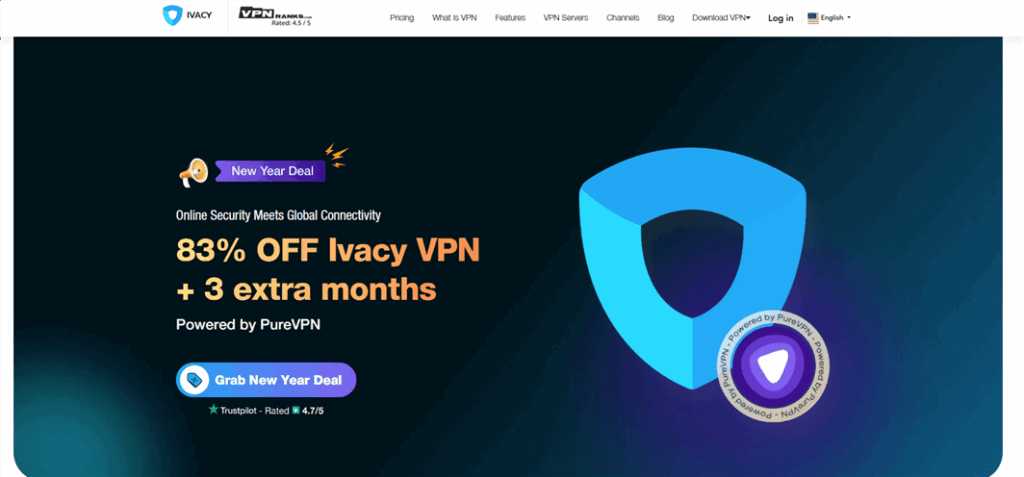
Ivacy VPN is one of the most affordable torrent-friendly VPNs on the market. It supports P2P on dedicated servers and offers optional port forwarding, making it useful for seeding or remote torrent client access. Its long-term plans are especially attractive for budget users.
Pros:
- Dedicated P2P servers
- Optional port forwarding is available
- Extremely affordable multi-year plans
- Supports torrenting on desktop and mobile
Cons:
- Port forwarding requires an extra fee
- The interface feels slightly dated compared to newer services
Who It’s For: Torrent users on a tight budget who still want features like port forwarding and cross-platform support.
Torrenting VPN Comparison Table
| VPN | No-Logs Verified | P2P Support | Kill Switch | Devices | Avg. DL Speed |
| BearVPN | Yes (2025 Audit) | All servers | Yes | 10 | 55 Mbps |
| NordVPN | Yes | Specialty servers | Yes | 6 | 60 Mbps |
| ExpressVPN | Yes | All servers | Yes | 5 | 58 Mbps |
| Surfshark | Yes | All servers | Yes | Unlimited | 50 Mbps |
| ProtonVPN | Yes | Free & paid | Yes | 10 | 45 Mbps (free) |
| PIA | Yes | All servers | Yes | 10 | 52 Mbps |
| CyberGhost | Yes | Dedicated servers | Yes | 7 | 48 Mbps |
| Mullvad VPN | Yes | All servers | Yes | 5 | 50 Mbps |
| Windscribe | Yes | All servers | Yes | Unlimited | 46 Mbps (Pro) |
| Atlas VPN | Yes | Most servers | Yes | Unlimited | 49 Mbps |
Tips for Torrenting Safely
- Always turn on your VPN’s kill switch before launching your torrent client.
- Choose servers in torrent-friendly countries like Switzerland or Mexico.
- Use verified torrent sites and consider malware-blocking VPNs like BearVPN.
- Avoid seeding sensitive content or files you don’t fully trust.
- Regularly check for VPN connection leaks using tools like IPLeak.net or ipleak.org.
FAQ about VPN for Torrenting
Q: Is torrenting safe with a VPN?
Yes. A reliable VPN hides your IP and encrypts traffic, significantly increasing privacy. However, only download legal content and make sure your VPN has a kill switch enabled.
Q: Can I use a free VPN for torrenting?
ProtonVPN is a solid free option, but free plans are usually limited in speed and features. Paid options like BearVPN deliver better overall performance for frequent torrenters.
Q: How do I set up a VPN for qBittorrent/uTorrent?
Install and connect your VPN, enable the kill switch, then launch your torrent client. In qBittorrent, you can also bind the client to the VPN’s network interface to prevent leaks.
Q: Do I need to keep my VPN on while seeding?
Yes. Seeding shares your IP address just like downloading. Always keep your VPN connected during both download and upload to stay protected.
Conclusion
Torrenting without a VPN puts your privacy and security at risk. While NordVPN and ExpressVPN remain excellent options, BearVPN stands out as the best new VPN for torrenting in 2025 thanks to its privacy-first design, speed, and port forwarding support.
Compared to other services, BearVPN balances affordability and function, making it a smart choice for torrent users who want modern protection without the premium price tag.
Ready to protect your torrents and stay anonymous? Try BearVPN today!



