These days, more Mac users are looking for free VPNs to keep their online activity private, protect their data, and get around regional blocks. Whether you’re on public Wi-Fi, working remotely, or just want more control over your privacy, the right VPN for Mac can make a real difference. With so many free options out there in 2025, finding one that’s both secure and truly reliable has never been more important.
Why Use a Free VPN on Mac?
Using a free VPN on your Mac offers benefits for both everyday browsing and specific online activities. As digital privacy concerns continue to rise, many users turn to free VPN services to add an extra layer of security without financial commitment. A reliable free VPN for Mac helps protect your sensitive information, especially when using unsecured networks, and opens access to global content that may otherwise be restricted.
Typical benefits of using a free VPN on Mac include:
- Enhanced privacy: Keeps your online activity private from ISPs, hackers, and trackers.
- Secure public Wi-Fi: Helps secure your connection on open networks and reduces the risk of data theft.
- Access to restricted content: Lets you get around region blocks and censorship for websites and streaming.
- Cost-effective security: Free VPNs are a practical choice if you’re on a budget or just getting started.
While free VPNs for Mac offer convenience and security, it’s important to understand their limitations and choose a provider that values user privacy and transparency.
How to Choose the Best Free VPN for Mac: Key Factors and Essential Features
Selecting the best free VPN for Mac involves more than just downloading the top result from the App Store. A high-quality free VPN should balance security, performance, and usability, while maintaining transparent privacy practices. Before making a choice, it’s important to evaluate each option against a set of essential criteria to ensure both safety and a smooth user experience.
Key features to look for in a free VPN for Mac:
- Strong encryption: Protects your data from unwanted access.
- Clear privacy policy: A real no-logs policy is non-negotiable.
- Consistent speed: You want smooth browsing and streaming, not constant buffering.
- Reasonable data limits: Make sure the plan fits your actual usage.
- User-friendly interface: Simple apps save you time and frustration.
- Reliable server options: More server locations help you bypass restrictions and get better speeds.
Prioritizing these features will help you find a free VPN for Mac that meets your security needs without sacrificing convenience or performance.
Comparing the Top 5 Free VPNs for Mac (2025)
With so many options, it’s tough to know which free VPN for Mac is truly worth your time. To simplify your decision, we’ve evaluated five of the most recommended free VPNs—McAfee VPN, ProtonVPN, Windscribe, Hotspot Shield, and TunnelBear—based on privacy, performance, data limits, ease of use, and real user feedback. Check the table for a quick overview, then see how each stacks up in real-world use.
Free VPNs for Mac: Quick Comparison Table
| VPN | Free Data Limit | Free Servers | Streaming Support | No-Log Policy | Mac App Experience |
| NordVPN | Unlimited (3-day free trial) | Multiple (auto-connect) | Basic | Yes | Simple & fast setup |
| ProtonVPN | Unlimited | 5 countries | No (free tier) | Yes | Clean & reliable |
| Windscribe | 10 GB/month (with email) | 10+ countries | Netflix, Disney+, Prime | Yes | Modern & flexible |
| Hotspot Shield | 500 MB/day (~15 GB/month) | 1 country (US) | Limited | Yes | Fast & easy to use |
| TunnelBear | 2 GB/month | 40+ countries | Basic | Yes | Playful & user-friendly |
Data and features last verified: July 2025. Always check the official website for the latest details.
NordVPN
NordVPN is designed for simplicity and peace of mind, especially for users who are new to VPNs. You get a 3-day free trial with an easy, automatic connection. It’s a solid choice for light, everyday browsing and is backed by the reputation of one of the world’s most recognized cybersecurity brands.
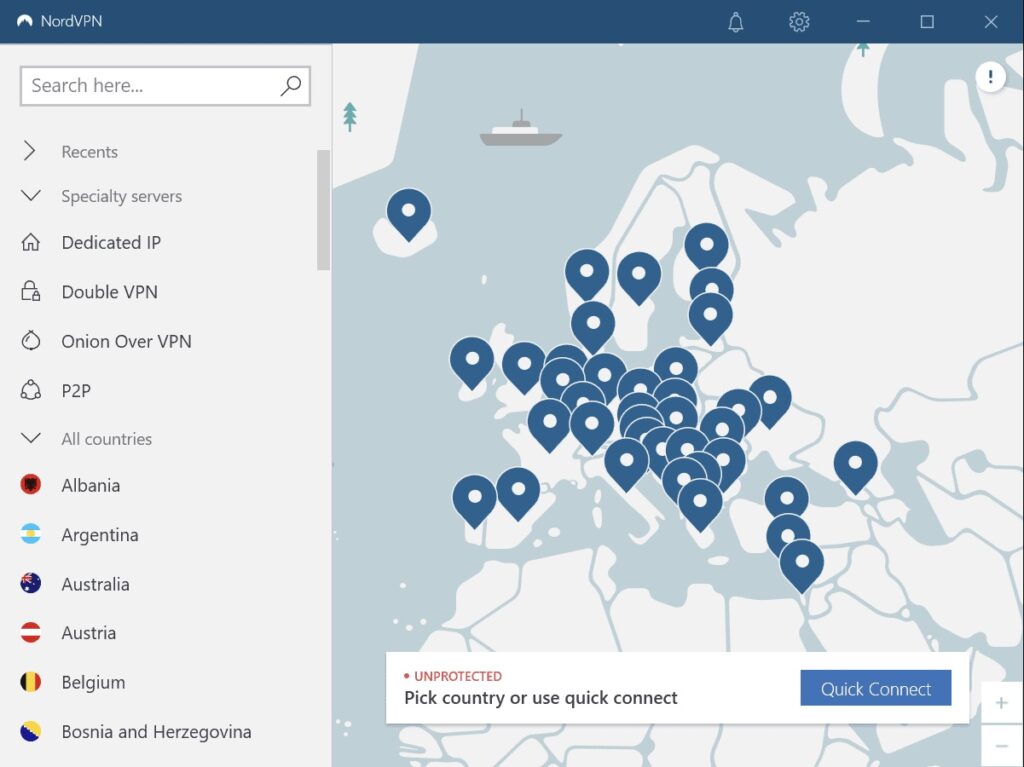
Why recommend it for Mac:
NordVPN offers a straightforward, lightweight Mac app ideal for new VPN users looking for an easy, reliable way to boost privacy online.
Pros:
- Trusted brand with decades of security expertise
- Clean, user-friendly Mac app
- Automatic server connection for quick setup
- Suitable for basic browsing and privacy needs
Cons:
- Only offers 3-day free trial
- Streaming and premium features require a paid upgrade
- Not suitable for heavy use or frequent streaming
ProtonVPN
ProtonVPN’s unlimited free data is a rare find. It’s privacy-focused, open about its policies, and has a minimal Mac app that just works. Free users can only auto-connect to five countries, and streaming isn’t supported, but for everyday browsing, it’s more than enough.
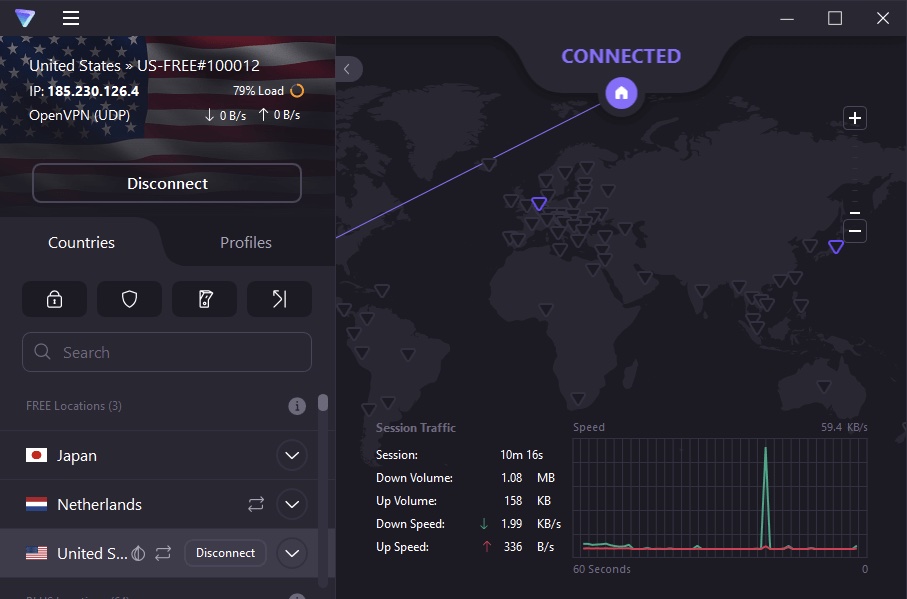
Why recommend it for Mac:
Best for users who need unlimited browsing and value privacy, even though streaming and server options are limited on the free tier.
Pros:
- True unlimited bandwidth
- Swiss-based, audited, no-logs policy
- Clean, secure Mac application
Cons:
- Free plans includes only 5 countries
- No guarantee of streaming access
- Slower speeds during peak times
Windscribe
Windscribe offers a generous 10 GB/month if you sign up with your email and lets you pick from 10+ countries. The Mac app has built-in ad and malware blocking, making it a solid all-rounder for moderate users. The main catch is that the free plan has a data ceiling and some features are paid-only.
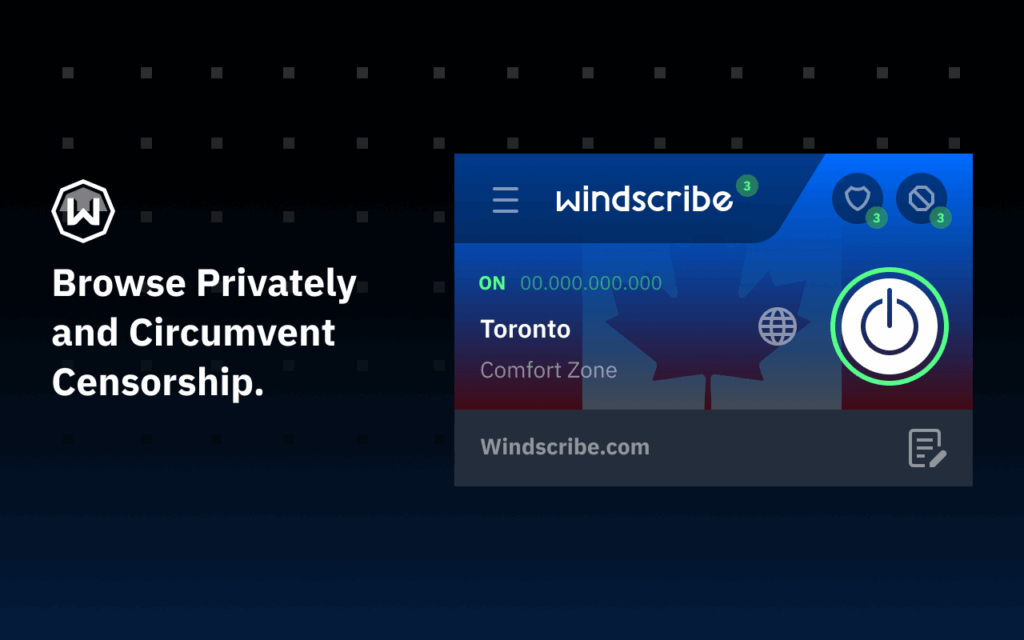
Why recommend it for Mac:
Ideal for users seeking versatility and basic content unblocking.
Pros:
- 10 GB/month is above average
- Servers across 10+ countries
- Built-in ad/malware blocker
- Easy-to-use Mac client
Cons:
- 10 GB monthly cap suits moderate use
- Some premium features are paid-only
Hotspot Shield
Hotspot Shield is famous for its speed and easy installation, making it suitable for users who want to secure their Mac with minimal effort. Free users have a daily data cap, can only use auto-connect, and may experience reduced speeds or server switching limitations.
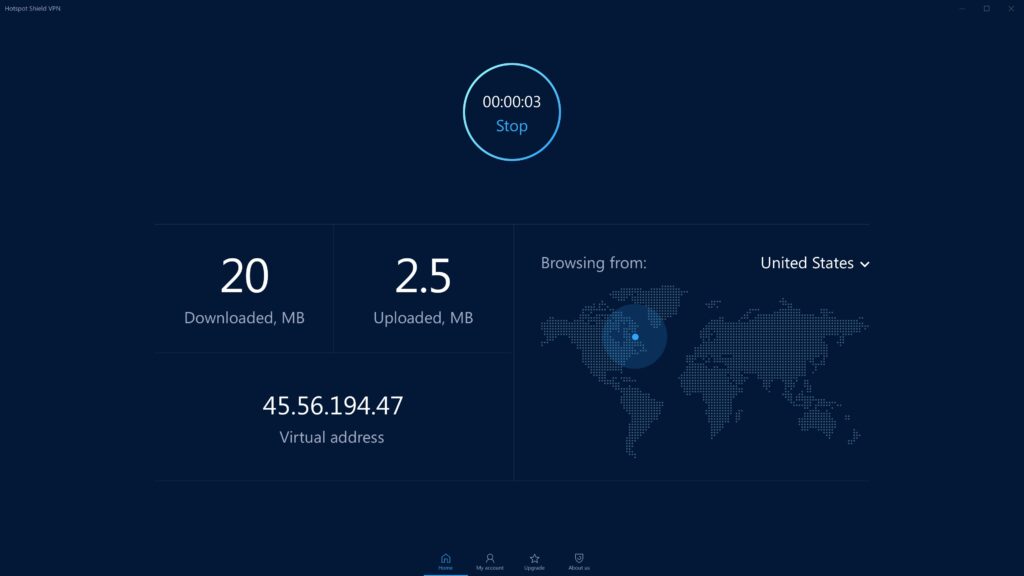
Why recommend it for Mac:
Great for users who prioritize speed and simplicity for short sessions.
Pros:
- Top-tier speeds with proprietary Hydra protocol
- No setup complexity—one-click connection
- Large global brand with solid reputation
Cons:
- 500 MB/day free data cap
- Restricted to US servers on free plans
- Include Ads
TunnelBear
TunnelBear is known for its welcoming design and user-first approach, though its free plan is mainly suitable for very light use. You get 2 GB/month and access to all countries, with a focus on simplicity.

Why recommend it for Mac:
Excellent choice for first-time VPN users or those who just need occasional secure browsing.
Pros:
- Access to servers in 40+ countries
- Independently audited for privacy
- 2GB free data monthly
Cons:
- Data allowance too small for heavy use
- Lacks advanced free-tier features
- Not ideal for streaming or large downloads
Want a VPN Just for Your iPhone or iPad? Try BearVPN
If you’re looking for a free and user-friendly VPN solution specifically for your iPhone or iPad, BearVPN is an excellent choice. Designed exclusively for mobile devices, BearVPN offers fast, secure, and seamless connections to keep your data private—whether you’re browsing, streaming, or gaming on the go.

Key features of BearVPN:
- One-tap secure connection: Instantly connect to optimal servers worldwide with a single tap—no complex setup required.
- Strong privacy and security: Benefit from DNS leak protection, a strict no-logs policy, and advanced encryption to keep your online activity safe and anonymous.
- Lightning-fast speeds: Enjoy smooth browsing, streaming, and gaming with BearVPN’s high-speed global servers and low latency.
- Global access: Easily switch between international servers to unblock restricted websites, stream global content, or play your favorite mobile games wherever you are.
- Customizable protection: Use BearVPN’s app-based VPN management to control which apps use VPN protection, optimizing your experience and maintaining network efficiency.
BearVPN is a smart choice for anyone who wants reliable privacy, seamless performance, and simple controls on a smartphone.
Can Free VPNs Unblock Streaming and Websites?
Many users turn to free VPNs for Mac hoping to access region-restricted streaming services and blocked websites. While some free VPN providers, such as Windscribe and Nord VPN, may occasionally allow access to platforms like Netflix, Hulu, or YouTube, most free plans come with notable limitations. These include restricted server choices, inconsistent connection speeds, and data caps, all of which can affect streaming quality and reliability.
Additionally, top free VPNs like ProtonVPN and TunnelBear do not guarantee streaming support on their free plans and often reserve optimized servers for paid users. As a result, while it is sometimes possible to unblock websites or limited streaming content with a free VPN, users may experience frequent interruptions, buffering, or be unable to access their desired platforms consistently. For the most reliable streaming and unrestricted browsing, a premium VPN service is usually recommended.
Common Limitations and Risks of Free VPNs
While free VPNs for Mac can enhance privacy and bypass some restrictions, they also come with drawbacks. Most free VPN services limit data usage, server selection, and connection speeds, which can disrupt your browsing or streaming experience. Additionally, some free VPNs may display ads, lack strong customer support, or provide weaker privacy protections compared to premium options. It’s crucial to choose reputable providers, understand these limitations, and avoid sharing sensitive information when using any free VPN service.
The Bottom Line
Selecting the best free VPN for Mac enhances your privacy and internet freedom, but every provider has trade-offs. If you need a simple and secure VPN for your iPhone or iPad, BearVPN is a great mobile choice—download it on the App Store and try it today.



