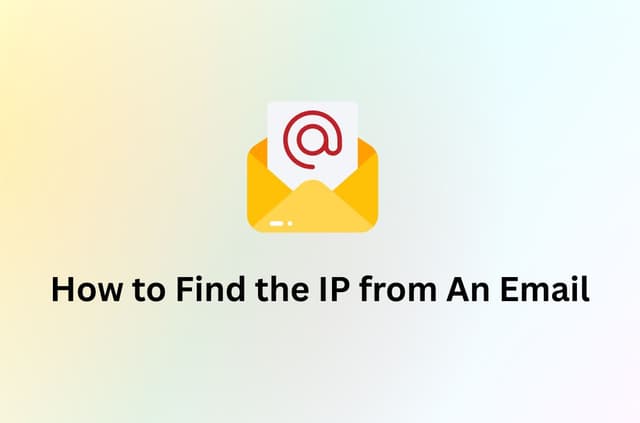Have you ever wondered: if I already rent a VPS, do I still need a VPN? Or—could a VPS give me the same online privacy a VPN promises? You’re not alone. Many users confuse these two tools because of their similar names, but their functions couldn’t be more different.
VPS and VPN: they sound almost identical, but they serve completely different purposes. One gives you a slice of a server to host applications or websites; the other encrypts your internet traffic to protect your privacy. If you’ve ever wondered whether you need a VPS or a VPN-or both-this guide will give you the clarity you need.
To make it easier, we’ll walk through definitions, real-life scenarios, common misconceptions, and practical recommendations—so you can stop guessing and make the right call.
Quick Comparison Table: VPS vs VPN
This table gives you a quick overview of the core differences between a VPS and a VPN. If your priority is online privacy and anonymity, a VPN is the better choice. If you’re looking to build or host something online, a VPS is the right tool.
| Feature | VPS | VPN |
| What it is | A virtual server for hosting apps, sites, or files | A secure, encrypted connection between you and the internet |
| Main use | Hosting websites, applications, or private services | Hiding your IP, encrypting traffic, bypassing restrictions |
| Who uses it | Developers, businesses, webmasters | Travelers, privacy-conscious users, remote workers |
| Setup complexity | Requires technical skills or managed services | Easy, one-click setup with apps |
| Security | Server-side (depends on setup) | End-to-end encryption by default |
In short: Use a VPS if you need to host. Use a VPN if you need privacy.
What Is a VPS?
A VPS (Virtual Private Server) is a virtual machine hosted on a physical server that’s been divided into multiple isolated environments using virtualization technology. Each VPS operates independently, with its own allocated CPU, RAM, storage, and operating system. You get the experience of a dedicated server at a much lower cost.

Think of it like renting a private apartment in a high-rise building. You share the building with others (the physical server), but your apartment (the VPS) is entirely yours—you can decorate it, lock it, and control what runs inside it.
VPSs are ideal for:
- Hosting websites or web apps
- Running databases or mail servers
- Creating test or staging environments
- Hosting game servers or automation scripts
- Running analytics pipelines or VPN servers
Since you have root access and dedicated resources, you can install and configure virtually anything. However, you’ll need some technical know-how, unless you go with a managed VPS provider.
Be aware: a VPS does not provide online privacy or anonymity by default. Your traffic remains exposed unless you actively secure it, for example by using a VPN.
What Are the Benefits of Using a VPS?
- Performance isolation: You’re unaffected by other users on the server.
- Root access: Full control over server configurations and software.
- Scalability: Upgrade RAM, CPU, and disk space as needed.
- Customizability: Install any software stack or configure system settings.
- Better uptime: More reliable than shared hosting due to resource allocation.
- Security: Isolated environment reduces risks from neighboring accounts.
VPSs are widely used by developers, startups, and businesses who need flexibility, power, and independence without the high cost of a dedicated server.
What Is a VPN?
A VPN (Virtual Private Network) is a service that creates a secure and encrypted connection between your device and a VPN server. This connection tunnels your internet traffic through the VPN server before it reaches its destination.
In simpler terms, a VPN masks your IP address and makes it appear as if you’re browsing from another location. This prevents ISPs, governments, websites, or hackers from monitoring your activity or tracking your identity.
Using a VPN is like driving your car through a private, guarded tunnel: no one can see inside, and your destination appears as the exit point of the tunnel—not your true starting location.

You might use a VPN to:
- Browse securely on public Wi-Fi
- Access geo-blocked content (like streaming platforms)
- Hide your IP from advertisers, ISPs, or governments
- Prevent price discrimination based on location
- Safely connect to company networks while remote working
VPNs are easy to use: just download the app, log in, and connect to a server.
What Are the Benefits of Using a VPN?
- Privacy: Hide your IP and location from websites, trackers, and ISPs.
- Security: Encrypt data on public Wi-Fi or insecure networks.
- Access: Unblock geo-restricted websites, apps, or streaming content.
- Avoid price discrimination: Shop or book flights without being tracked by location.
- Bypass censorship: Access free internet in restricted regions.
- Remote work: Securely connect to corporate networks from anywhere.
Whether you’re traveling, working remotely, or just want peace of mind online, a VPN adds a critical layer of digital protection—no setup required.
Fastest and Most Secure VPN – BearVPN
Premium VPNs like BearVPN offer a no-logs policy, fast global servers, and military-grade encryption. Unlike VPS, no technical skills are needed to get started. It supports one-click IP switching for easy global internet access. With over 1000 servers covering 50+ locations, BearVPN is ideal for accessing restricted sites and enhancing online privacy.
Key Features:
- Multiple Server Lines: Over 1000 stable, high-speed servers globally for easy switching.
- Advanced Encryption: Industry-leading protocols ensure secure data transfer.
- Fast Connections: Smart routing technology for smooth video streaming, file downloads, and gaming.
- Unlimited Bandwidth: No data limits for unrestricted internet use.
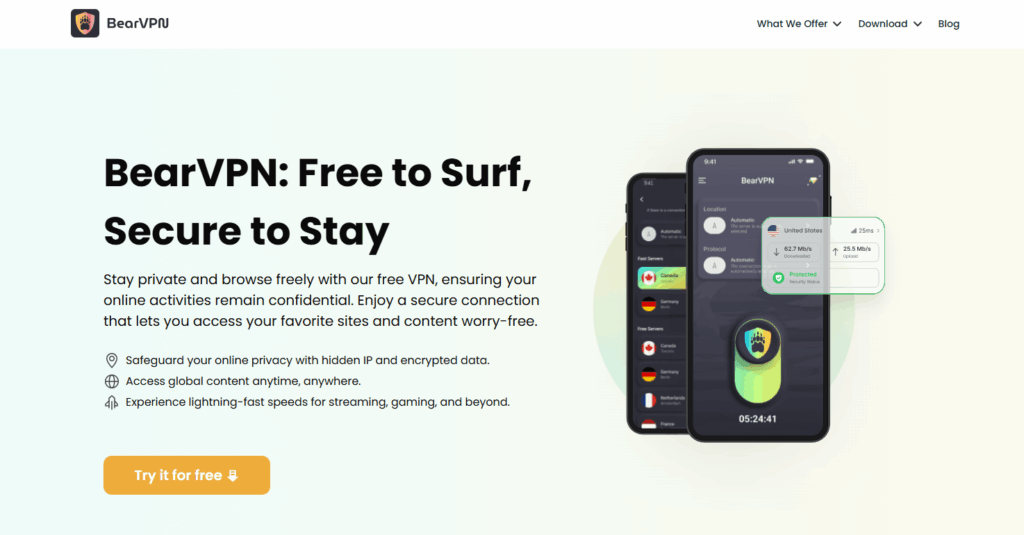
Key Differences Between VPS and VPN
Understanding the key differences between VPS and VPN is crucial for individuals and businesses to make informed decisions about their online infrastructure and security needs. This section will delve into the fundamental distinctions between these two technologies.
Purpose
A VPS (Virtual Private Server) is primarily designed to host digital assets like websites, applications, game servers, or cloud storage. It gives users complete control over an isolated server environment. In contrast, a VPN focuses on safeguarding your internet activity by encrypting your connection and hiding your IP address. It’s a privacy tool, not a hosting solution.
Setup and Usage
Using a VPS typically requires technical know-how. You must configure the operating system, install software, and manage updates and security patches. It’s ideal for developers or system administrators. On the other hand, a VPN is plug-and-play. Most commercial VPNs offer intuitive apps that let users connect to a secure server with a single click—no technical skills required.
Security
A VPS is not inherently secure. Its safety depends on how well you configure firewalls, patches, and system services. If left unmanaged, it can be vulnerable. A VPN, however, is built for security. It encrypts all traffic between your device and the server, shielding your data from hackers, ISPs, and public Wi-Fi threats.
Anonymity
A VPS doesn’t provide anonymity. Your real IP address and browsing behavior remain exposed unless additional tools are used. VPNs are specifically designed to protect your identity online. They replace your IP address with the VPN server’s, and encrypt your traffic, making your activity nearly impossible to trace.
Performance
A VPS’s performance depends on its allocated resources (CPU, RAM, bandwidth). It’s built to run services and handle backend workloads. A VPN, by contrast, may introduce a slight slowdown in internet speed due to the encryption process and distance to the VPN server. However, with modern protocols, this impact is often negligible for most users.
Which One Do You Need? VPS vs VPN for Common Scenarios
| Situation | Choose… | Why |
| Want to host a blog or app | VPS | Gives you the environment to run a site or service |
| Need secure access to public Wi-Fi | VPN | Encrypts your connection and protects from snoopers |
| Bypass geo-blocks to watch content abroad | VPN | Lets you change your IP to appear in a different country |
| Manage remote infrastructure or databases | VPS | Provides a secure, dedicated environment for your tools |
| Run your own private VPN server | VPS+VPN | Host a VPN on a VPS, for custom control |
| Maintain privacy from ISPs and advertisers | VPN | Hides your activity and prevents tracking |
| Use ChatGPT in a region where it’s restricted | VPN | Allows you to bypass local firewalls and access global content |
| Work remotely and access office resources | VPN | Safely connects to your company’s network over the internet |
FAQ: VPS vs VPN
Can a VPS Replace a VPN?
Some users assume that renting a VPS provides the same anonymity as a VPN. It doesn’t.
A VPS gives you computing space, not encrypted browsing. While it’s possible to install VPN software on a VPS, this requires:
- Advanced setup
- Managing updates, patches, and encryption protocols
- No built-in failover or multi-location support
For most users, it’s easier and safer to use a commercial VPN like BearVPN.
Is a VPN safer than a VPS?
For protecting your online activity and identity, yes. A VPN encrypts traffic. A VPS can be secure, but it won’t hide your identity or encrypt your browsing by default.
Can You Use VPS and VPN Together?
Yes. In fact, many tech-savvy users do. Common scenarios include:
- Hosting your own VPN server: You can set up OpenVPN or WireGuard on a VPS to create a self-hosted VPN. This gives full control but lacks location flexibility.
- Secure VPS management: Use a VPN to connect to your VPS via SSH or RDP, especially on public networks.
This layered approach enhances both privacy and control.
Which is better for privacy?
VPN. A VPS can be secured, but your traffic remains visible unless a VPN is used.
Is hosting your own VPN on a VPS better than using a paid VPN?
A: It can be for advanced users who want total control, but it lacks features like multiple server locations, a kill switch, or automatic updates. For most people, a commercial VPN is more practical.
Conclusion
VPS and VPN may share a few letters, but they solve different problems. A VPS is for hosting and server management; a VPN is for security and privacy. Depending on your goals, you might need one, the other, or both.
If you want to run your own web services or apps, go for a VPS. If you’re looking to browse safely, protect your data, or access content worldwide, choose a VPN.
For most users seeking safer internet access, a VPN like BearVPN is the simpler, faster, and more secure choice. Protect your connection today-download BearVPN and stay private wherever you go.