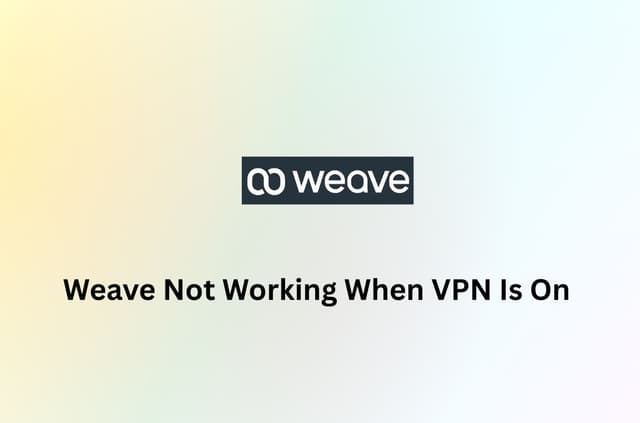If you’ve ever tinkered with your home Wi-Fi or set up a small office network, you’ve likely come across the term “non-routable IP addresses.” While they may sound technical and intimidating, these IP addresses play a crucial role in how our digital world functions—especially as we transition from IPv4 to IPv6. Today, we’re going to break it all down in simple terms, so you can understand what they are, why they matter, and how they’re used to keep the internet running smoothly.
What Is a Non-Routable IP Address?
Let’s start with the basics.
Every device connected to the internet—your iPhone, laptop, smart fridge, or even your printer—needs an IP address. Think of an IP address as your device’s digital identity, much like a home address for sending and receiving mail.
A non-routable IP address, however, is a little different. These are special IP addresses that are only used within private networks—like your home Wi-Fi or a corporate LAN (Local Area Network). They are not designed to be accessed directly from the internet. In other words, they cannot “travel” across the public internet.
Here’s an analogy: Imagine your home network as a private neighborhood. Non-routable IP addresses are like house numbers within this neighborhood—they help devices communicate with each other locally. However, these addresses aren’t visible to the outside world. If someone from another city tries to send you a letter, they’ll need your public (routable) address, not your internal house number.
Why Are Non-Routable IP Addresses Important?
Non-routable IP addresses are essential for managing limited IP resources. Back in the early days of the internet, IPv4 (the current version of IP) was created with around 4.3 billion unique addresses. At that time, that seemed like plenty. However, fast forward to today, we have billions of devices connected to the internet—far more than IPv4 can handle.
This is where private IP addresses come in. By allowing devices to share a single public IP address through a process called Network Address Translation (NAT), non-routable IPs help conserve the limited pool of IPv4 addresses.
As we transition to IPv6, which offers a nearly infinite number of IP addresses, non-routable IP addresses still play a key role. They provide a layer of security and organization within private networks, ensuring devices can communicate locally without exposing sensitive information to the public internet.
Non-Routable Address Space
Non-routable IP addresses fall into specific ranges that are reserved for private use. These ranges are defined by the Internet Assigned Numbers Authority (IANA). Here’s a quick breakdown of the most common non-routable IP ranges:
- 192.168.0.0 – 192.168.255.255: The most popular range, often used for home networks. For example, your router might assign your laptop an IP like 192.168.1.5.
- 10.0.0.0 – 10.255.255.255: Commonly used in larger corporate networks.
- 172.16.0.0 – 172.31.255.255: A less common range, but still used in some private networks.
If you’ve ever checked your Wi-Fi settings and seen an address like 192.168.1.1, congratulations—you’ve encountered a non-routable IP address!
Routable vs. Non-Routable IP Addresses: What’s the Difference?

To understand the difference between routable and non-routable IP addresses, let’s go back to our analogy of a private neighborhood.
- Routable IP addresses are like public street addresses. They are unique and visible to the entire internet, allowing devices to communicate across different networks. For example, when you visit a website, your device uses a routable IP to connect to the website’s server.
- Non-routable IP addresses, on the other hand, are like house numbers within a private neighborhood. They are only visible within your local network and cannot be accessed from the public internet.
Here’s a real-world example:
Imagine you’re hosting a movie night at home. Your friends in the same house can talk to you directly (non-routable IP). But if someone from another city wants to join, they need your public address (routable IP) to find your location.
How VPNs Protect Routable and Non-Routable IP Addresses?

Now that we’ve covered the basics, let’s talk about security. Whether you’re using a routable or non-routable IP address, protecting your online activity is crucial. This is where a VPN (Virtual Private Network) comes in.
A VPN acts like a secure tunnel for your internet traffic, encrypting your data and masking your IP address. Here’s how it helps:
VPN to Protect Routable IP Addresses:
When you connect to the internet without a VPN, your public IP address is exposed. This makes it easier for hackers, advertisers, or even nosy neighbors to track your online activity. A VPN hides your public IP by assigning you a new one, keeping your identity private.
VPN to Secure Private IP Addresses
While non-routable IP addresses are already private, they can still be vulnerable to attacks from within your local network. A VPN adds an extra layer of encryption, ensuring that even if someone breaches your network, your data remains secure.
If you’re looking for a reliable VPN for your personal device like an iPhone, I highly recommend BearVPN. With its user-friendly interface, strong encryption, and no-logs policy, and wide IP address sapce and server locations, BearVPN is perfect for both beginners and tech enthusiasts. Plus, it works seamlessly across all your devices, so you can protect your online activity wherever you go.
Final Thoughts
Non-routable IP addresses may not get as much attention as their routable counterparts, but they’re the backbone of private networks and play a vital role in keeping the internet organized and secure. From conserving IPv4 addresses to enhancing local network security, these unsung heroes are essential to our digital lives.
As we move toward an IPv6-dominated world, understanding the difference between routable and non-routable IP addresses will become even more important. And no matter what type of IP address you’re using, always prioritize your online security with a trusted VPN like BearVPN.
So the next time you see an IP address like 192.168.1.1, give it a little nod of appreciation. It’s working hard behind the scenes to keep your network running smoothly!