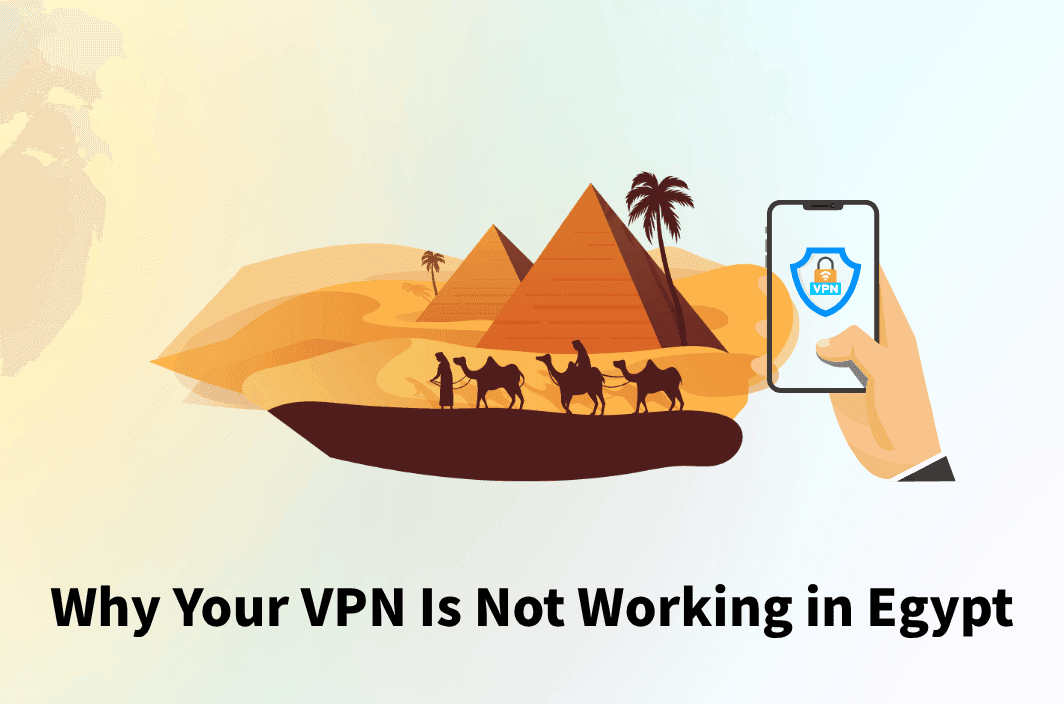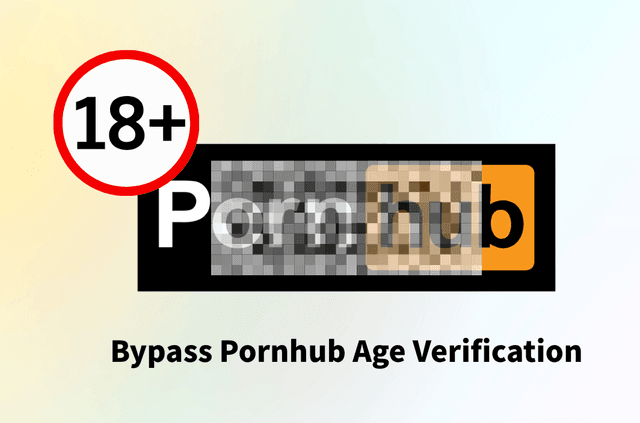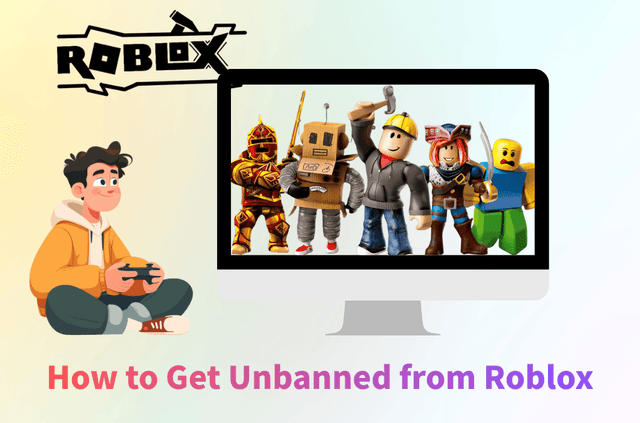If your VPN is not working in Egypt, you are not alone. Many users see endless “connecting” spinners, sudden drops, or apps that cannot even reach the login screen. This is rarely about the brand itself. Egypt’s networks use filtering and deep packet inspection (DPI) to detect predictable VPN signatures and throttle or block them. The good news: a careful mix of protocol choices, obfuscation, and disciplined setup can meaningfully improve your chances—within legal boundaries and without unrealistic promises.
Why Your VPN Stops Working in Egypt Today
Egypt deploys network filtering and deep packet inspection (DPI) that can fingerprint common VPN protocols, throttle connections, or block access to providers’ domains. Before switching apps randomly, understand which controls are in place and how they affect connection stability and login flows.
What you’re up against
- Signature detection: Standard OpenVPN-UDP and WireGuard have tell-tale handshakes. When DPI sees them, it can reset connections or silently drop packets so your app hangs.
- SNI/domain blocking: Providers’ websites, API endpoints, and update servers may be blocked. That breaks sign-in, app activation, and server lists.
- Port shaping: Some ISPs scrutinize or deprioritize UDP traffic, while TCP on non-web ports can attract attention, causing erratic performance.
- Collateral filtering: During sensitive events, additional throttling can impact VoIP and messaging platforms, which indirectly hurts VPN performance.
Symptoms that map to typical causes
- “Connecting…” forever: Handshake blocked (likely signature-based DPI). Try obfuscation or TCP over 443.
- Connects, then drops after 30–90 seconds: Periodic DPI re-checks or packet loss on UDP. Move to TCP/443 or enable stealth/obfuscated modes.
- App can’t fetch server list or sign in: Provider API domain or SNI is blocked. Use mirror sites, alternative DNS, or pre-provisioned profiles.
- VoIP won’t work despite a VPN connected: Service-side VoIP controls still apply; you may need different regions or protocol camouflage. There is no guaranteed fix.
Mindset for troubleshooting
Treat Egypt as a hostile network environment. Instead of hopping between brands, iterate through transport layers and camouflage features, verifying each change for 10–15 minutes. Keep at least two fallback paths (e.g., an obfuscated profile and an SSL-tunneled profile) ready before you really need them.
Legal & Policy Reality: What You Can and Cannot Do
VPNs aren’t outright illegal, but usage intersects with content restrictions and surveillance. Reputable sources track blocks on websites, VoIP, and media. Read this first to avoid risky behavior and to plan safer, compliant use cases.
Neutral, safety-first guidance
- Legality vs. usage: In Egypt, VPN technology itself is not universally outlawed; however, how you use it matters. Accessing prohibited content, evading platform-level rules, or violating local law can create risk regardless of the tool.
- Platform terms apply: Even if your tunnel connects, services like streaming platforms may restrict cross-border catalogs. Consider any access as “may work” rather than guaranteed.
- Work context: If you’re connecting to corporate resources, coordinate with your IT/security team. They may supply approved profiles with additional obfuscation or private gateways.
- Privacy expectations: A VPN can hide your IP from sites and help against local eavesdropping, but it is not an invisibility cloak. Use strong device hygiene: OS updates, MFA, and cautious app permissions.
Practical compliance tips
- Prefer general web browsing and work traffic over risky circumvention aims.
- Keep the kill switch on to prevent accidental exposure if the tunnel drops.
- Respect all app/service terms of use and local regulations; if unsure, err on the side of caution.
Protocols & Tactics That Still Have a Chance
When OpenVPN/UDP or standard WireGuard fail, switching transport and disguising traffic often matters more than changing brands. Start with obfuscation, then consider TCP over 443, SSL/TLS tunneling, or SSTP and Shadowsocks as last-resort options.
Below is a priority playbook. Test in order; keep each setting change for long enough to see if stable sessions are possible.
1) Turn on obfuscation/stealth first
- Look for terms like “Obfuscated,” “Stealth,” “Camouflage,” “Scramble,” or “Stunnel” in your app.
- These modes disguise the handshake and traffic patterns so DPI is less likely to flag it.
- Start with the nearest non-Egypt server (e.g., Mediterranean, Middle East, or EU gateways) to keep latency manageable.
2) Switch to TCP over port 443
- Why: 443 blends in with normal HTTPS web traffic and is often less aggressively shaped.
- How: In protocol settings, choose OpenVPN-TCP or a stealth/WireGuard-TCP variant if supported; set port 443.
- Expectations: Speeds can be lower than UDP, but reliability is often better under filtering.
3) Try SSL/TLS tunneling or “over-HTTPS” modes
- Some apps offer an extra TLS wrapper (sometimes called “TLS tunnel,” “stunnel,” or “HTTPS proxy mode”).
- This hides distinctive VPN handshakes inside a regular TLS session.
- Combine with server auto-selection to rotate endpoints if one gets flagged.
4) Explore fallback protocols (SSTP, IKEv2-TCP, Shadowsocks)
- SSTP (TCP/443): Looks like HTTPS and can slip through DPI that’s tuned for OpenVPN/WireGuard. Not every provider supports it.
- IKEv2-TCP or hybrid modes: Less common but worth testing if available.
- Shadowsocks: A lightweight proxy; not a full VPN but useful as a backup bypass layer in difficult spots.
5) Minimal-fingerprint DNS & SNI tactics
- Set the app to “use VPN DNS only”. Some providers explicitly offer DNS leak protection—enable it.
- If your app supports domain fronting or SNI hiding (rare in consumer apps), enable cautiously; it can help login/API calls reach the provider.
6) Connection hygiene that avoids flags
- Disable auto-connect on every network. Manually connect after you’ve loaded a few benign HTTPS pages to avoid suspicious burst patterns.
- Keep packet size (MTU) on default unless your provider suggests values; mis-tuned MTU can look odd and cause resets.
Decision flow (at-a-glance)
- Standard profile fails → Enable obfuscation/stealth.
- Still failing → OpenVPN-TCP 443 (nearest region).
- Intermittent → Add SSL/TLS tunneling on top.
- Persisting issues → SSTP or Shadowsocks as a temporary bridge, then retry the VPN.
- Can connect but flaky → Rotate servers; keep kill switch on; use split tunneling for heavy apps.
App Access, Downloads, and VoIP Workarounds
If provider sites or app stores are blocked, plan for alternative distribution, mirrored domains, or installing before travel. For calling apps, results vary; you may need close-by servers plus obfuscation, and even then, success isn’t guaranteed.
Getting the app when sites are blocked
- Install before you travel. Sign in, download server lists, and save offline docs.
- Alternative app stores and mirrors: If the mainstream store page is unreachable, check the provider’s verified mirrors or a direct APK on Android. Only use official, signed builds.
- Desktop fallbacks: Keep a portable installer on a USB drive and an exported configuration file (e.g., .ovpn or a provider-specific profile) you can import if the app cannot fetch servers.
- Multi-profile plan: Save two or three profiles: (a) obfuscated TCP/443, (b) SSL-tunneled, (c) a “last resort” like SSTP or Shadowsocks.
When login or activation fails
- Try a different network (hotel vs. mobile data).
- Temporarily set custom DNS at the OS level (e.g., any reputable resolver) so the app can reach its API.
- If the provider offers email-based activation codes or offline keys, request them in advance.
About VoIP (WhatsApp, Skype, etc.)
- A VPN may help call setup, but many platforms also apply their own regional rules.
- For the best odds: choose nearby regions, enable obfuscation, and test TCP/443.
- Set expectations: voice may connect while video remains unreliable; sometimes, only messaging is stable.
Performance stewardship
- Prefer wired or strong Wi-Fi over crowded hotel networks.
- Close bandwidth-heavy apps (cloud backups, auto-updates) using split tunneling to keep essential apps on the VPN and the rest off it.
- If you only need to authenticate once (e.g., a bank login), consider connecting briefly, completing the task, and disconnecting to reduce exposure to throttling.
When a VPN Is Still Worth Trying: Practical Picks & Setup
No provider can guarantee performance in Egypt, but some offer mobile-first setup, built-in obfuscation, and traffic camouflage that improve your odds. Configure the kill switch and split tunneling, and keep a backup path.
What to look for in a provider
- Obfuscation baked in: Native stealth modes reduce setup complexity.
- Flexible transports: Easy switching among UDP, TCP/443, and SSL-style tunnels.
- Server diversity close to Egypt: Options in nearby regions for lower latency.
- Privacy-focused design: RAM-only servers, strict no-logs, and strong DNS leak protection help reduce exposure if connections fail or rotate frequently.
- Per-app control: Split tunneling lets you keep critical apps on the tunnel while everything else uses the local network—useful when bandwidth is tight.
How to configure from scratch (a reproducible routine)
- Install & pre-stage profiles on a known-good network (hotel lobby, office). Export backup configs to local storage.
- Set Kill Switch = On. Prevents accidental exposure when DPI knocks the tunnel down.
- Start with Obfuscated TCP/443 to mimic normal HTTPS. Test for 10–15 minutes of continuous browsing.
- Add TLS/SSL tunneling if your provider supports it, and TCP/443 alone is unstable.
- Enable Split Tunneling: Route your must-have apps (banking, email) through the VPN; leave bulk traffic (updates, streaming) outside when stability matters.
- Rotate nearby servers every time you observe repeated resets or unusable speeds.
- Keep a proxy backup (e.g., Shadowsocks) to bootstrap if your main app cannot sign in.
A note on streaming and regional sites
Access to streaming catalogs or region-locked services may work intermittently and is never guaranteed in Egypt’s filtering environment. Consider it experimental, and always follow platform terms.
Considering BearVPN as one of your options
If you try a VPN in Egypt’s conditions, consider solutions that emphasize a privacy-first design and traffic camouflage rather than raw speed claims. For example, BearVPN pairs a one-tap, easy-hand setup with global servers for quick IP rotation and RAM-only infrastructure with DNS-leak protections. Its per-app VPN management helps you keep bandwidth-heavy apps off the tunnel, while obfuscation modes focus on disguising traffic patterns rather than chasing “top speed.” These traits align with the constraints described above. As always, success can vary by ISP and time of day, and you should use any Egypt VPN in line with local laws and service terms.

Example “hard mode” checklist (save this)
- Two profiles ready: Obfuscated TCP/443 and TLS-tunneled.
- Kill switch on; auto-reconnect on.
- Split tunneling: critical apps only.
- Nearest non-Egypt server; rotate if unstable.
- Provider mirrors/APK bookmarked; offline installer saved.
- Secondary bypass (Shadowsocks) is available to bootstrap sign-in.
- Device hygiene: OS patches, MFA, no risky sideloads.
FAQ
Q1: Why is my VPN not working in Egypt today?
Likely due to DPI fingerprinting and domain/SNI blocks against providers. Standard OpenVPN-UDP or WireGuard handshakes are easy to flag. Start with obfuscation, then switch to TCP over 443, and consider TLS tunneling if needed.
Q2: Is it legal to use a VPN in Egypt in 2025?
VPN technology itself is not necessarily illegal, but usage is constrained by local laws and platform terms. Avoid prohibited content and comply with all applicable rules. When in doubt, choose conservative use cases and enable the kill switch for safety.
Q3: Which VPN protocol still works best in Egypt?
There is no single “best.” Under filtering, obfuscated profiles and OpenVPN-TCP on port 443 tend to be more reliable than UDP. Adding TLS/SSL tunneling can further disguise traffic. Keep SSTP or Shadowsocks as fallbacks.
Q4: Can a VPN fix WhatsApp or other VoIP calls in Egypt?
Sometimes, but not consistently. Try nearby servers, obfuscation, and TCP/443. Expect variability—voice may work when video fails. Continue to respect platform policies.
Q5: How do I download a VPN app if sites are blocked?
Install and sign in before traveling; keep portable installers and exported profiles. If already in Egypt, use the provider’s verified mirrors or official APK on Android. Avoid unknown third-party downloads.
Conclusion
A VPN not working in Egypt is usually a symptom of DPI and domain-level blocks, not a failure of a single brand. Your best response is methodical: enable obfuscation, move to TCP/443, layer in TLS tunneling, and keep SSTP or Shadowsocks as contingency options. Pre-stage multiple profiles, switch to nearby servers, and use the kill switch with split tunneling to conserve stability. Treat streaming or VoIP success as a “may work” bonus rather than a promise, and always follow local laws and service terms. With a disciplined setup and realistic expectations, you can improve your odds on a challenging network.