You open Twitter. The screen spins, the feed won’t load, and the familiar blue bird—or “X”—refuses to chirp. You refresh, you restart, you even switch Wi-Fi networks. Still nothing.
Your mind races: Is Twitter down? Or is it just me?
This question floods search engines every few months, every time Twitter faces an outage, or users face an invisible barrier to access. Sometimes, the culprit is Twitter’s infrastructure itself. Other times, the problem is more insidious: government censorship, regional network blocks, or even your own internet provider quietly limiting access.
Either way, when your favorite social app stops responding, you want answers fast. This guide dives deep into how to determine whether Twitter (now X) is truly down, why it might appear unreachable even when online, and how BearVPN helps you regain access anywhere in the world—safely, privately, and without restrictions.
Why “Is Twitter Down?” It isn’t a Simple Question
When something as global as Twitter stops working, the first assumption is a technical failure. But in reality, there are 3 types of “downtime.”
- Global platform outages – Twitter’s servers or APIs go offline due to internal failures, software bugs, or cyber incidents.
- Regional connectivity failures – local internet providers or data centers face network issues.
- Intentional restrictions – governments, workplaces, or ISPs block access to Twitter deliberately.
Each case feels the same to the end user—“Twitter isn’t loading”—but the underlying cause is radically different.
For instance, in March 2023, Twitter went down for roughly 45 minutes due to internal changes to its API. Tens of thousands of users reported issues on DownDetector, and media outlets like Entrepreneur quickly confirmed the outage. Contrast that with countries like Turkey or Pakistan, where “Twitter not working” searches spike during political unrest—though the platform itself is perfectly fine elsewhere.
Here’s the truth: most “Twitter down” queries come not from outages but from restrictions. And that misunderstanding keeps users stuck—refreshing a page that will never load.
How to Actually Check if Twitter (X) Is Down
Before you panic, you can verify Twitter’s real-time status through several reliable sources.
Independent Outage Trackers
Before diving into Twitter’s official announcements, it’s smart to start with independent third-party tools. These platforms collect live user reports and system data, giving you an unfiltered snapshot of what’s happening in real time. Unlike official channels, which may take minutes or hours to acknowledge problems, outage trackers reflect user experiences instantly — often revealing issues before Twitter itself does.
- DownDetector aggregates reports from thousands of users every minute. A sudden spike indicates a service issue. Its map shows outage clusters by region—helpful to see whether the issue is global or local.
- DownForEveryoneOrJustMe gives a quick yes/no answer. If it says “No problems detected,” chances are your connection—not Twitter—is the issue.
- IsItDownRightNow pings Twitter’s servers directly and measures response time. High latency or timeout errors suggest a real outage.
Tip: Don’t rely on one site alone. A true outage will show spikes across multiple trackers simultaneously.
Official Channels
After verifying through independent trackers, it’s wise to confirm the issue through Twitter’s official communication channels.
These sources tend to release verified information about outages, maintenance, or API issues — though often with a delay compared to crowd-sourced trackers. Checking both types ensures accuracy and context.
- @Support or @XStatus often post updates during large outages.
- News outlets like Reuters and TechCrunch quickly confirm widespread disruptions.
- API or developer dashboards reveal backend issues invisible to casual users.

How to Interpret the Data
A single cluster of complaints may just indicate a regional ISP issue. But if thousands of reports appear within minutes worldwide, that’s a genuine platform failure.
For perspective: during a major outage in May 2025, DownDetector logged over 200,000 complaints within 20 minutes—while Twitter’s own team stayed silent for nearly an hour.
So, checking multiple sources prevents confusion. If all say “no problem,” the problem is likely not with Twitter—but with how you’re connecting.
When Twitter Isn’t Really Down
Sometimes, everything seems fine on the surface — outage trackers are quiet, newsfeeds look normal, and friends can tweet as usual. Yet, your own app just keeps spinning or refuses to load.
If this sounds familiar, you’re not imagining things — you’re facing a different kind of problem.
1. The Real Culprit: Censorship and Regional Restrictions
In many parts of the world, access to social media isn’t always guaranteed. Governments may restrict or throttle platforms like Twitter (now X) during politically sensitive periods — elections, protests, or social unrest.
Countries such as Turkey, Nigeria, Pakistan, and Iran have all enacted temporary Twitter bans, cutting off millions of users without warning.
These blocks can range from subtle slowdowns (where pages load endlessly or videos won’t play) to total blackouts where the app simply times out.
The techniques behind these restrictions vary — from DNS filtering and IP blocking to deep-packet inspection (DPI) at the internet service provider (ISP) level.
No amount of refreshing, rebooting, or app reinstalling will solve it — because the problem isn’t on your device. It’s happening upstream, at the network level.
2. Closer to Home: Network-Level Filters at Work or School
Even in countries without government censorship, you might face localized network restrictions. Many organizations — workplaces, universities, and even hotels — blacklist social media domains to conserve bandwidth or limit distractions.
If you’re trying to check Twitter from a corporate Wi-Fi network or public hotspot and nothing loads, it may not be Twitter’s fault at all. Your network administrator might simply have placed Twitter behind a firewall.

3. The Great Illusion: When Blocks Feel Like Outages
What makes censorship and filtering tricky to recognize is how convincingly they mimic real outages. You’ll see incomplete timelines, missing images, or vague “Something went wrong” errors — all symptoms identical to genuine Twitter downtime.
Here’s the key clue: Switch to mobile data or connect through a reliable VPN like BearVPN — and if Twitter suddenly loads without issues, it wasn’t down. It was being blocked.
That moment of instant reconnection exposes the truth: what seemed like a technical glitch was really controlled access.
4. The Fix: Regaining Access Safely and Privately
When facing these invisible barriers, VPN technology becomes your best ally. By encrypting your traffic and routing it through servers in different countries, a VPN bypasses local restrictions while keeping your data private.
Tools like BearVPN are designed exactly for these moments — allowing users to reach platforms like Twitter securely, even under heavy network censorship. You don’t just restore access; you reclaim your digital freedom.
How a VPN Breaks Through Twitter Blocks
If the problem is not Twitter but access, the solution lies in technology—specifically, a VPN (Virtual Private Network).
How VPNs Work (Without the Jargon)
When you connect to a VPN, your traffic is encrypted and rerouted through a secure server in another location. Instead of connecting directly to Twitter through your local ISP (which might block it), you connect through, say, a BearVPN server in London or New York.
To your ISP, that traffic looks like a harmless encrypted tunnel—it can’t see what you’re accessing. To Twitter, it looks like you’re logging in from wherever your VPN server resides.
BearVPN makes this process easy and reliable, with 2,000+ servers across 50+ global locations and simple, high-speed apps for Windows, macOS, iOS, and Android. Whether you’re traveling abroad or facing local network restrictions, BearVPN ensures stable, secure access to Twitter (X) anytime, anywhere.
How to Access Twitter via BearVPN
Step 1. Install BearVPN on your Windows, iOS, or Android device.
Step 2. Log in or register.
On Windows, you may need to create an account before connecting; on mobile devices, you can launch it directly.
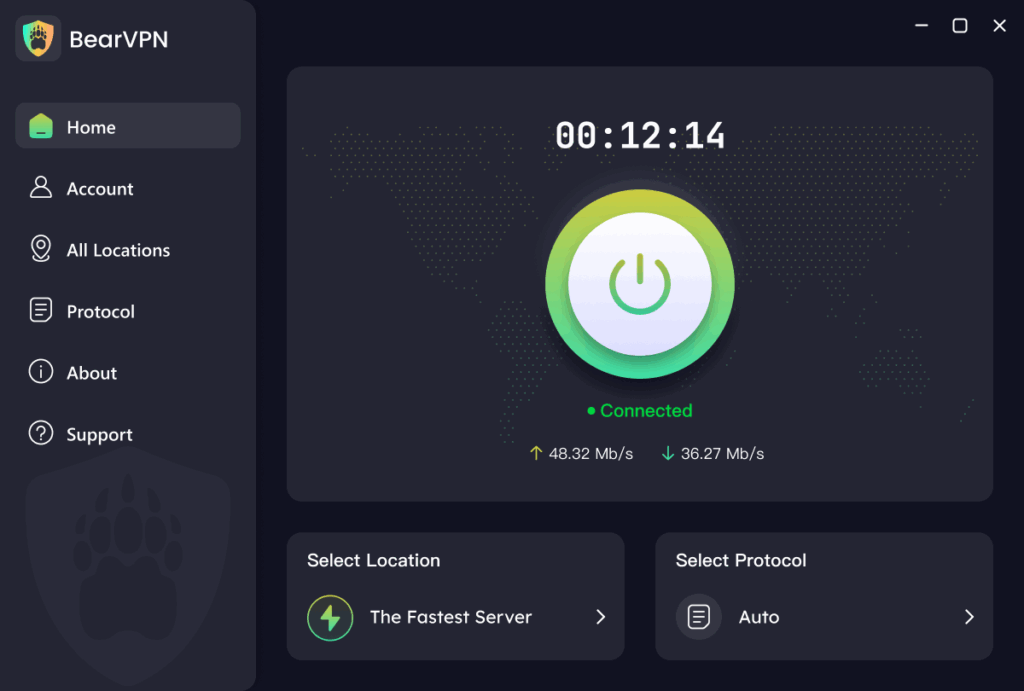
Step 3. Enable leak protection and DNS/IPv6 leak safeguards in settings. This prevents your real IP or DNS data from leaking outside the VPN tunnel.
Step 4. Select a server in a country where Twitter (X) is unrestricted — for example, the United States, United Kingdom, or Netherlands.
BearVPN provides 2,000+ servers across 50+ locations, ensuring stable and high-speed access.
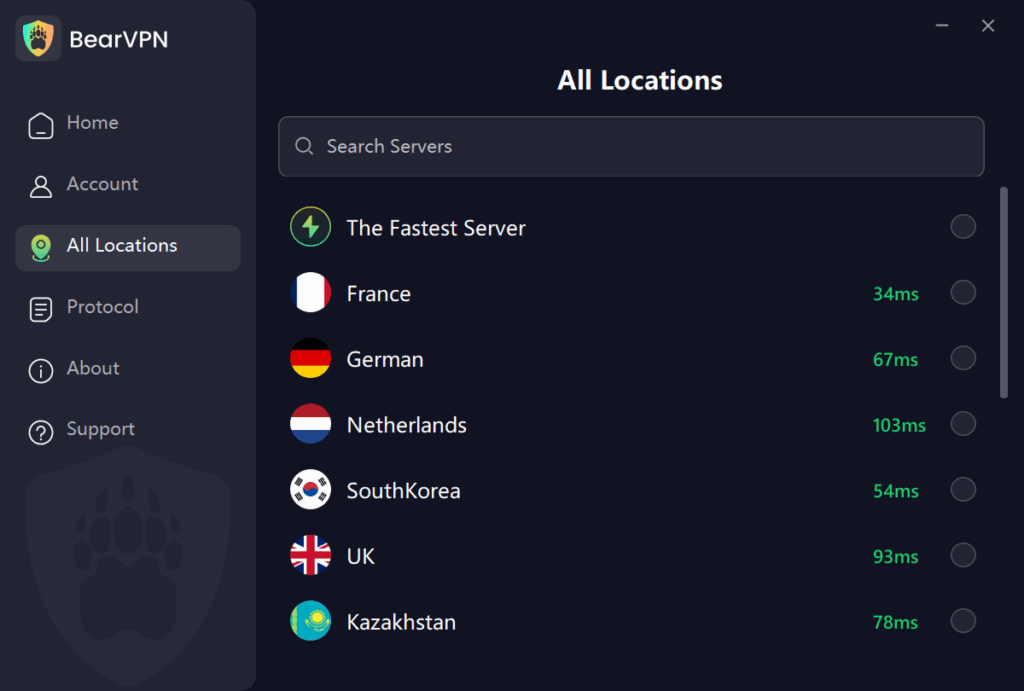
Step 5. Connect using your preferred mode. Choose Direct Mode for faster performance, or Cloud Mode for stronger encryption and anti-censorship.
Step 6. Clear your browser or app cache and cookies (optional but recommended). This ensures old session data doesn’t interfere with your new VPN IP.
Step 7. Open Twitter (X). Your feed should now load smoothly, free from censorship or regional blocks.
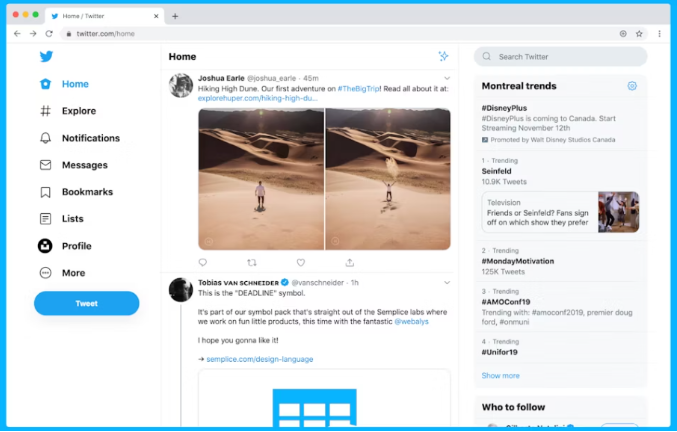
Step 8. If it still doesn’t work, switch to another server or mode, then retry. BearVPN automatically monitors and updates active servers, so another location may work instantly.
Addressing the Common Misconceptions
“VPNs slow down the internet.”
Sometimes true, but not always. Poor VPNs overload servers or throttle speeds. BearVPN, with over 1,000 servers in 50+ countries and optimized routing, minimizes lag and often improves connection stability by dodging ISP throttling.
“VPNs are illegal.”
In most countries, they’re perfectly legal for privacy and security. However, a few (like China and Russia) heavily regulate them. Always check your local laws—but remember: privacy is not a crime.
“Free VPNs are fine.”
Not necessarily. Free services often log user data or inject ads. BearVPN’s no-logs policy and split-tunneling features ensure your connection remains private and secure.
Troubleshooting: When Twitter Still Misbehaves
Even with Twitter up and a VPN running, occasional hiccups can persist. Here’s how to think logically—like a tech detective.
- Clear your cache and cookies. Sometimes corrupted local data blocks new sessions.
- Update or reinstall the app. Twitter often changes its API; old versions break.
- Switch networks. Try mobile data if Wi-Fi seems filtered.
- Change VPN servers. A single server may be congested or temporarily flagged.
- Flush your DNS. Using public DNS (Google 8.8.8.8 / Cloudflare 1.1.1.1) bypasses ISP manipulation.
- Restart everything. Routers cache routing data; a reboot resets them.
These steps are deceptively simple—but together solve over 70 percent of “Twitter not working” reports according to user data from multiple outage forums.
FAQs on Is Twitter Down
Is Twitter down right now?
Probably not—but verify using multiple sources like DownDetector and IsItDownRightNow. If they report no issues, it’s likely local or regional.
Why can’t I access Twitter when others can?
You may be behind a regional restriction, ISP filter, or local DNS issue. A VPN connection often solves this immediately.
Is using a VPN for Twitter legal?
In most countries, yes. VPNs are legitimate tools for privacy and security. In restrictive regimes, legality varies—use caution and stay informed.
Does a VPN slow Twitter down?
A quality VPN shouldn’t. BearVPN routes traffic efficiently, often improving speed if your ISP throttles certain services.
Why does Twitter show “Something went wrong”?
That error usually means your device can’t reach Twitter’s API. If global outage sites show no problems, it’s a local connection issue.
Can Twitter ban you for using a VPN?
No. Twitter doesn’t penalize VPN users. At worst, it may trigger extra login verification if you switch countries frequently.
Conclusion
The next time you wonder “Is Twitter down?”, pause before hitting refresh for the hundredth time. The answer might not be about Twitter at all—it might be about access.
Outages come and go, but censorship and connectivity barriers persist. Whether you’re traveling abroad, working behind a corporate firewall, or living in a country that restricts social media, losing access to Twitter can feel like losing your voice in a global conversation.
That’s why tools like BearVPN matter. They don’t just reconnect you to a website—they reconnect you to the world’s dialogue.
So when your feed goes silent, don’t assume Twitter’s to blame. Stay calm, stay secure, and stay connected—with BearVPN.



