BitTorrent’s peer-to-peer (P2P) technology moves huge files faster than traditional downloads and powers everything from Linux ISO mirrors to indie content releases. Yet one question remains: “Is BitTorrent safe?” The short answer: BitTorrent itself isn’t dangerous, but how you use it can be. Like driving a car, it’s safe when you follow the rules and use the right safety gear—reckless when you don’t.
This deep dive explains the actual risks of torrenting, what’s legal versus illegal, the exact steps to torrent safely, and how a VPN fits in.
Disclaimer:
This article is provided for informational and educational purposes only. BearVPN does not encourage or condone copyright infringement or illegal file sharing. Torrenting laws vary by country — always verify and comply with local regulations before downloading or sharing any content. Use BitTorrent responsibly and only for legitimate, properly licensed, or open-source material.
What Is BitTorrent and Why Do People Use It?
BitTorrent is a P2P network protocol. Instead of downloading a file from one central server, you download pieces of the file from many peers while simultaneously uploading pieces to others. That parallelism makes distribution fast, resilient, and efficient, especially for large files.
Legitimate use cases include:
- Distributing open-source software (Linux, BSD, developer tools).
- Sharing large datasets or game updates where a single server would be overloaded.
- Distributing public-domain or properly licensed media.
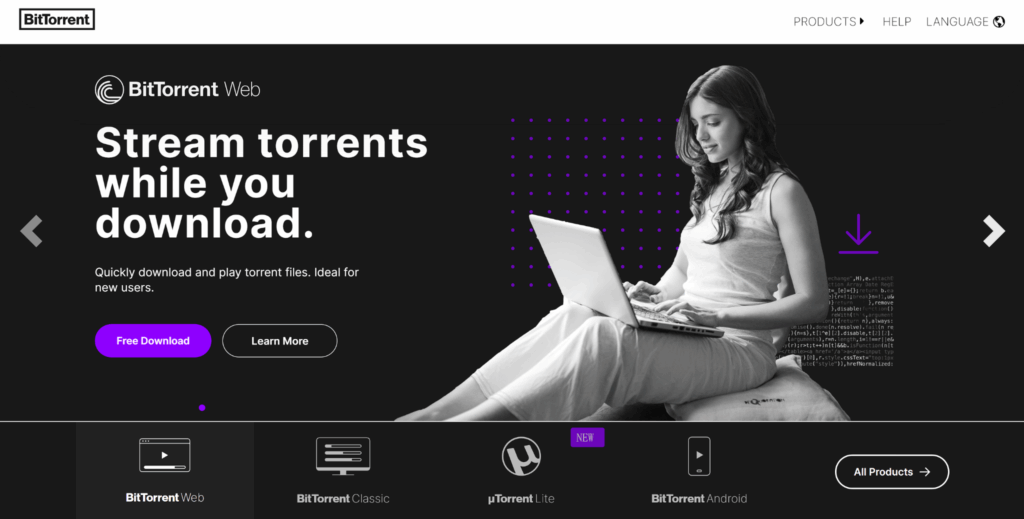
Important distinction: BitTorrent is a neutral tool—the protocol isn’t illegal. Copyright infringement is. Safety, therefore, is ultimately a question of security and legality, not the protocol itself.
Is BitTorrent Safe? The Real Risks of Using BitTorrent
To torrent safely, you need to understand where the danger lies. Here are the 5 main risk categories and why they matter.
Malware & Trojanized Files
Torrent indexes often host fake or tampered files—cracked software, keygens, and even mislabeled media that hide malicious payloads (backdoors, cryptominers, spyware). The risk increases on unmoderated sites, “dodgy mirrors,” or when you grab “too good to be true” uploads that lack a trusted reputation or community comments.
How malware spreads via torrents:
- Bundled installers (e.g., a cracked app that silently installs adware).
- Malicious archives (.zip/.rar) that trick you into running a script.
- Typosquatted or misleading filenames that look like legitimate content.
Takeaway: The torrent client isn’t the threat—the files are. Treat unknown executables like you would any attachment from a stranger.
Privacy Exposure (Your IP Is Public)
When you join a torrent “swarm,” your IP address is visible to peers and trackers. That’s inherent to P2P. Anyone watching the swarm—other users, data brokers, or copyright-monitoring outfits—can see who is connected and which file they’re sharing. This is a major privacy risk and the reason most security guides insist on using a VPN for torrenting.
Legal Risk: Copyright Infringement
Again, torrenting legal content is fine. But downloading or sharing copyrighted works without permission is illegal in many jurisdictions. Copyright holders and enforcement groups frequently monitor torrents and may:
- Send DMCA or warning notices through your ISP.
- Seek settlements or pursue lawsuits.
- Pressure ISPs to throttle, limit, or terminate service for repeated violations.
If you participate in infringing torrents—especially without privacy protections—you raise your legal risk.
ISP Throttling and Account Actions
Some ISPs throttle P2P traffic, resulting in painfully slow downloads. Others escalate with warning letters or temporary suspensions after repeated notices. Since BitTorrent traffic is distinctive, it’s often detectable—unless you encrypt it and hide your IP.
Phishing, Pop-Ups & Fake Sites
Many torrent search portals are monetized with aggressive ads and fake download buttons. One wrong click can lead to credential phishing, scareware pop-ups (“Your PC is infected!”), or drive-by malware downloads. Even experienced users get caught by pixel-perfect clone sites.
Is BitTorrent Really Safe to Use?
Yes—when used responsibly with the right precautions. Think of it as a three-layer model:
- Judgment: Only download from reputable communities and verified uploaders.
- Protection: Use antivirus and a modern, well-configured client.
- Privacy & Network Security: Use a no-logs VPN that encrypts your connection, masks your IP, and includes a kill switch to prevent accidental leaks.
Use all three and you dramatically reduce the risk profile—security, privacy, and legal.
How to Torrent Safely: A Step-by-Step Guide
Follow this checklist every time you torrent. It’s designed to be practical, realistic, and easy to repeat.
1. Choose a Reputable Torrent Client
Stick to well-maintained clients with good security practices and active updates. Avoid shady “modded” versions. Download only from official websites or trusted repositories.
Good hygiene tips:
- Keep your client updated (security fixes matter).
- Disable unnecessary plugins or ad modules.
- Prefer magnet links from trusted sources to reduce exposure to malicious .torrent files.
2. Source Torrents from Trusted Communities
Private trackers and well-moderated public communities reduce fake uploads. Before you click:
- Check comments and uploader reputation.
- Verify file size (is that “4K movie” 350 KB?—it’s fake).
- Confirm file type (e.g., media should be .mkv/.mp4, not .exe).
- Avoid “cracks” and keygens—they’re high-risk by nature.
3. Keep Real-Time Protection On
Run a reputable antivirus with real-time scanning. At minimum:
- Scan downloads before opening.
- Be cautious with executable files and macro-enabled documents.
- Consider a browser extension that blocks malicious domains/ads to avoid “fake download” traps on index sites.
4. Use a VPN—Your Most Important Safety Tool
A quality VPN is foundational for torrent privacy and network security:
- Masks your IP in the swarm so peers can’t identify you.
- Encrypts your traffic so your ISP can’t see or throttle P2P.
- Helps prevent copyright monitoring from correlating activity to you.
- A kill switch prevents your device from accidentally sending traffic unsecured if the VPN drops.
Tip: Always start your VPN before you open your torrent client, and keep it on until you finish seeding/downloading.

5. Configure Your Torrent Client for Privacy
A few simple tweaks go a long way:
- Bind the client to your VPN interface (advanced, but worth it).
- Enable the kill switch in your VPN app.
- Consider protocol encryption options in the client (supplemental to VPN).
- Disable DHT/PEX if you need stricter peer control on private trackers (follow the tracker’s rules).
6. Avoid Seeding Unknown Files
It’s good P2P etiquette to seed, but be smart:
- Only seed content you’re confident is legitimate and clean.
- On public swarms, remember that seeding exposes you longer—stay on VPN.
7. Separate Torrenting From Everyday Browsing (Optional)
Use split tunneling to route only your torrent client through VPN while leaving other apps on your regular connection—or the inverse. This can preserve speed while keeping P2P private.
8. Keep Your System Clean & Patched
- Update your OS and browser.
- Use a modern DNS solution with filtering if you want an extra layer against malicious domains.
- Periodically review installed apps and browser extensions—remove anything you don’t recognize.
Why a VPN Beats Proxies, Browser Extensions & “Do Nothing”
There’s confusion around tools that offer “anonymity.” Here’s how they differ for torrenting:
| Solution | Protects Torrent App? | Encrypts Traffic? | Hides IP From Swarm? | Typical Use Case |
| VPN (System-wide) | Yes | Yes (full tunnel) | Yes | Best overall privacy & ISP evasion |
| SOCKS5 Proxy | Yes (if set in client) | No (IP masking only) | Yes | Faster in some cases, but no encryption |
| HTTP/Browser Proxy | No (browser only) | Sometimes | No for torrent app | Not suitable for torrenting |
| Browser “VPN” Extension | No (browser only) | Often partial | No for torrent app | Web browsing privacy only |
| Seedbox | Yes (torrent runs remotely) | Yes (over HTTPS/SSH to box) | Yes (your home IP never joins swarm) | Power users; extra steps & cost |
| Nothing | No | No | No | High risk (privacy, legal, throttling) |
Key takeaways:
- VPN gives the best balance of privacy, security, speed, and simplicity for most users.
- SOCKS5 can hide your IP in the swarm, but it doesn’t encrypt traffic—your ISP can still see P2P unless you layer it with a VPN.
- Browser add-ons don’t protect torrent clients at all.
- Seedboxes are excellent for heavy users, but cost more and add workflow steps.
How BearVPN Helps You Torrent Safely
While any reputable VPN with the right capabilities improves torrent safety, BearVPN is designed to make those protections accessible and easy:
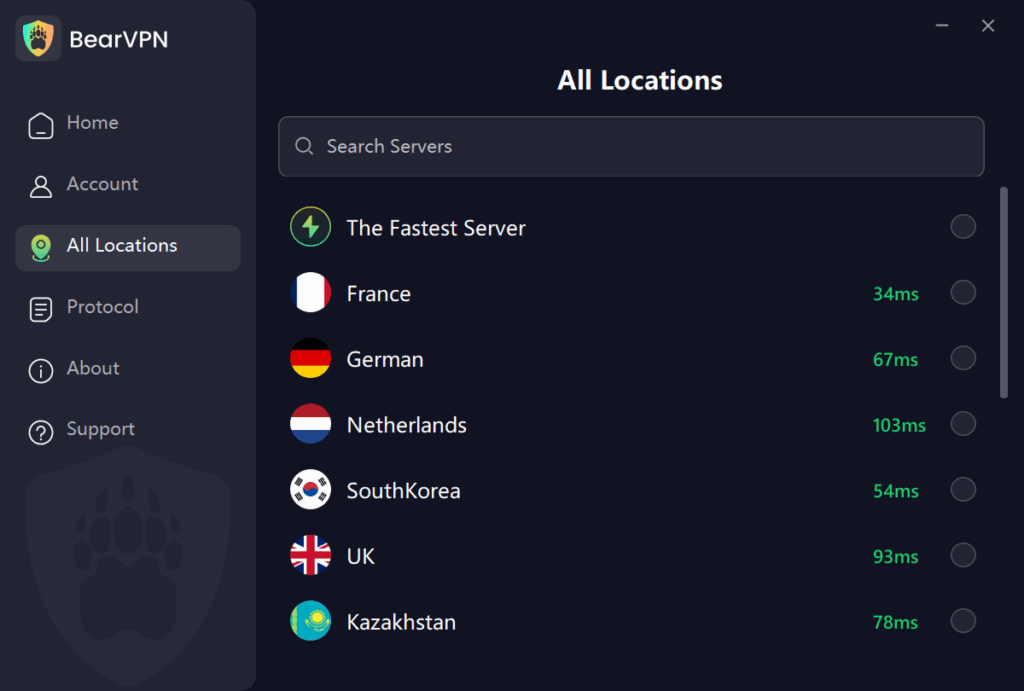
- No-logs stance, strong encryption: Your activity isn’t retained, and your connection is secured with modern encryption standards.
- Kill switch & leak protection: Prevents accidental exposure if the VPN connection drops.
- Torrent-friendly servers: Connect to servers that support P2P so your client works as expected.
- Usability & performance: Simple apps for major platforms, fast servers, and sensible defaults so you can connect and forget.
- Quick start: Install BearVPN → turn on the kill switch → connect to a P2P-friendly server → open your torrent client → download responsibly.
If you’re evaluating VPNs, here are the minimum features you should accept for torrenting (all addressed by BearVPN):
- No usage logs
- AES-class or modern equivalent encryption
- Kill switch
- DNS/IPv6 leak protection
- P2P support
- Consistently good speeds
FAQ on Is BitTorrent Safe
Is the BitTorrent application itself a virus?
No. BitTorrent (the protocol) and mainstream clients aren’t viruses. The risk comes from what you download and where you download it from. Always obtain the client from the official site and scrutinize the files you download via torrents.
Is torrenting illegal?
Torrenting is legal in many countries. Infringement is not. Sharing copyrighted content without permission can trigger warnings, throttling, or legal action. Stick to open-source, licensed, or public-domain files.
Can I get a virus from torrents?
Yes—through malicious files masquerading as legitimate content. Avoid cracked software, verify file types and sizes, read comments, and run antivirus software. When in doubt, don’t run executables from untrusted sources.
Do I really need a VPN for torrenting?
If you care about privacy, avoiding throttling, and reducing legal exposure, a VPN is essential. It hides your IP from the swarm, encrypts traffic so your ISP can’t inspect it, and provides a safer baseline for P2P.
Will a VPN make torrenting 100% safe?
No tool offers 100% safety. A VPN dramatically reduces privacy and legal risks, but doesn’t magically make malicious files safe. Combine VPN + smart sourcing + antivirus for layered protection.
Can I get caught torrenting if I use a VPN?
A trustworthy no-logs VPN that masks your IP and prevents leaks makes it far harder to identify you from swarm data or ISP logs. Keep the VPN on while torrenting, use the kill switch, and bind your client to the VPN interface for extra assurance.
Is BitTorrent safer than uTorrent (or vice versa)?
The client’s choice affects features and update cadence, but safety mostly depends on your practices: source quality, VPN usage, antivirus, and configuration. Use a maintained client from the official site and apply the precautions in this guide.
Are browser VPN extensions enough?
No. Browser extensions usually protect browser traffic only. BitTorrent clients operate outside the browser, so your P2P traffic would still expose your IP. Use a system-wide VPN app.
What about seedboxes—are they better than a VPN?
Seedboxes are great for heavy users who want remote P2P and don’t mind extra steps/cost. For most people, a VPN is simpler, cheaper, and protects all traffic on the device (not just torrents).
Advanced Torrenting Safety Tips
- Bind to VPN Interface: Some clients let you force traffic through your VPN network adapter. If the VPN drops, the client loses connectivity rather than leaking onto your regular network.
- Local Peer Discovery & DHT: On private trackers, follow the site’s rules—many require you to disable DHT/PEX/LPD for consistency and privacy within the tracker’s ecosystem.
- Ratio & Seeding Strategy: Seeding helps the community, but if privacy is critical, seed only trusted files and keep the VPN active.
- Split Tunneling: Route just your torrent app through the VPN if you prefer normal routing for everything else (or vice versa). This can fine-tune performance while preserving privacy.
Ethical & Legal Considerations
This guide is about safety and privacy, not evading the law. Respect creators’ rights. If content is commercial or non-free, obtain it via legal channels. Use BitTorrent for legitimate distribution—there’s a huge world of free/open content worth supporting.
Conclusion
Is BitTorrent safe? Yes—if used wisely. The risks come from unsafe sources, malicious files, and a lack of protection. By combining careful torrent sourcing, antivirus software, and a reliable VPN like BearVPN, you greatly reduce those dangers. Simply install BearVPN, enable the kill switch, connect to a P2P-friendly server, and download responsibly. With these precautions, you can enjoy the speed and convenience of BitTorrent—without the avoidable risks.



