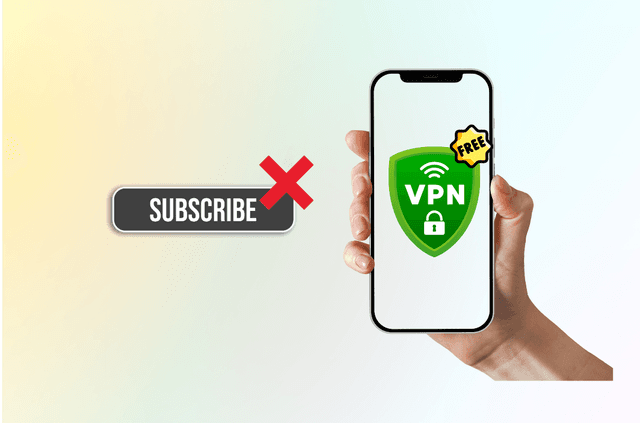“VPNs protect your privacy—but do they kill your speed?”
That’s the question on the minds of millions of users considering a VPN. Whether you’re streaming, gaming, working remotely, or simply browsing, the last thing you want is a sluggish internet connection. So, does using a VPN slow down your internet? If so, by how much? And more importantly, what can you do about it?
This guide answers all of those questions, backed by real data, competitor comparisons, and expert insights. You’ll also see how BearVPN—both free and premium—delivers performance without sacrificing security.
TL;DR: Does VPN Slow Down Internet (Quick Answer)
Yes, a VPN can slow down your internet, but usually by 10%–20% or less—and with a high-performance VPN like BearVPN, you may not even notice the difference.
The impact depends on:
- Server distance & congestion
- Encryption overhead
- VPN protocol used
- Free vs. paid VPN plan
Why Do VPNs Slow Down the Internet?
A Virtual Private Network (VPN) adds a layer of encryption and rerouting to your internet traffic—which, while beneficial for privacy, can sometimes result in slower speeds. But why exactly does this happen? Let’s break down the key reasons VPNs might affect your connection performance.
Summary: What Slows Down VPNs
| Cause | Description | Can You Fix It? |
| Server Distance | Connecting to far-off regions adds latency | ✅ Choose closer server (Premium) |
| Encryption Overhead | Data is encrypted/decrypted in real-time | ✅ Use faster protocol |
| Server Overload | Too many users congesting the same server | ✅ Switch servers (Premium) |
| Slow VPN Protocol | Older protocols consume more CPU and time | ✅ Use WireGuard or IKEv2 |
| Weak Base Connection | Already-slow internet gets slower with VPN overhead | ✅ Check ISP plan or use Ethernet |
| Wi-Fi Interference | Wireless networks are less stable | ✅ Use a wired connection or move closer |
| Device Limitations | Old hardware can’t process encryption fast | ✅ Use a newer device or close background apps |
1. Server Distance and Routing Time
When you use a VPN, your traffic no longer travels directly from your device to the destination website. Instead, it’s first routed through a VPN server. The farther away this server is, the longer the round-trip time (latency) and the more potential delay.
- Example: If you’re in New York and connect to a VPN server in Australia, your data has to travel across continents. That adds delay even if your bandwidth is high.
- Impact: Increased latency (higher ping) and slower response times, especially noticeable in real-time activities like gaming, video conferencing, or trading platforms.
2. Encryption Overhead
One of the core features of a VPN is encryption—it protects your data from being intercepted by hackers, ISPs, or other third parties. However, this process involves extra computation.
- How it works: VPN protocols like OpenVPN, IKEv2, or WireGuard wrap your traffic in an encrypted “tunnel.” This requires processing time on both ends—your device and the VPN server.
- Impact: Slight reductions in speed due to CPU usage, especially on older or less powerful devices (like budget smartphones or older routers).
Note: Modern protocols like WireGuard are designed to reduce encryption overhead, offering strong security with faster processing. BearVPN uses such optimized protocols, especially on Premium plans.
3. Server Load and Congestion
Just like a highway, a VPN server can get congested. If too many users are routed through the same server, performance can degrade.
4. VPN Protocol Efficiency
The protocol your VPN uses significantly influences your connection speed. Some protocols prioritize security over speed, while others strike a better balance.
Further Reading: Best VPN Protocol in 2025 >
5. ISP Speed Limitations (Baseline Bandwidth)
A VPN can only operate as fast as your underlying internet connection allows. If you already have low bandwidth, any added VPN overhead becomes more noticeable.
- Example: If your base download speed is 10 Mbps and your VPN adds 15% overhead, your actual usable speed drops to ~8.5 Mbps—more noticeable than if you started with 100 Mbps.
- Tip: Always run a baseline speed test (without VPN) so you can realistically judge VPN impact.
6. Network Type: Wi-Fi vs Ethernet
Though not directly caused by the VPN itself, your type of connection (wireless vs wired) plays a big role in perceived VPN speed.

- Wi-Fi is prone to signal drops, interference, and bandwidth sharing.
- Ethernet provides consistent, high-throughput connectivity.
When using a VPN over weak Wi-Fi, the performance loss may seem bigger than it really is.
7. Device Performance (CPU & RAM)
Encryption and decryption tasks are handled by your device’s hardware. On low-end phones, tablets, or older PCs, this can throttle VPN speed.
How Much Does a VPN Slow Down Your Internet?
Speed tests show top-tier VPNs typically reduce speeds by 10–20% at most. Here’s a look at how major providers compare:
| VPN Provider | Avg Speed Retained | Protocol Used | Comments |
| NordVPN | ~90% | NordLynx (WireGuard) | One of the fastest overall |
| ExpressVPN | ~85–90% | Lightway | Consistent with low latency |
| Surfshark | ~80–85% | WireGuard | Reliable and affordable |
| ProtonVPN Free | ~60–70% (free tier) | OpenVPN/IKEv2 | Limited speeds and servers |
| BearVPN Free | ~75–85% | Auto-optimized | Auto-connects, no setup needed |
| BearVPN Premium | ~90–95% | Faster lines + switching | Optimized routing and choice |
The BearVPN Free version keeps setup minimal—no login, just tap and go. For higher speeds and global server choice, BearVPN Premium offers full control and better throughput.
BearVPN: Free vs Premium Speed Breakdown
BearVPN is a free and reliable VPN tool that lets you switch IP addresses with a single tap, allowing you to roam the global internet effortlessly. It offers 1,000+ server lines across 50+ regions; whether you need to access blocked sites or boost your online privacy, Bear VPN is your ideal choice.
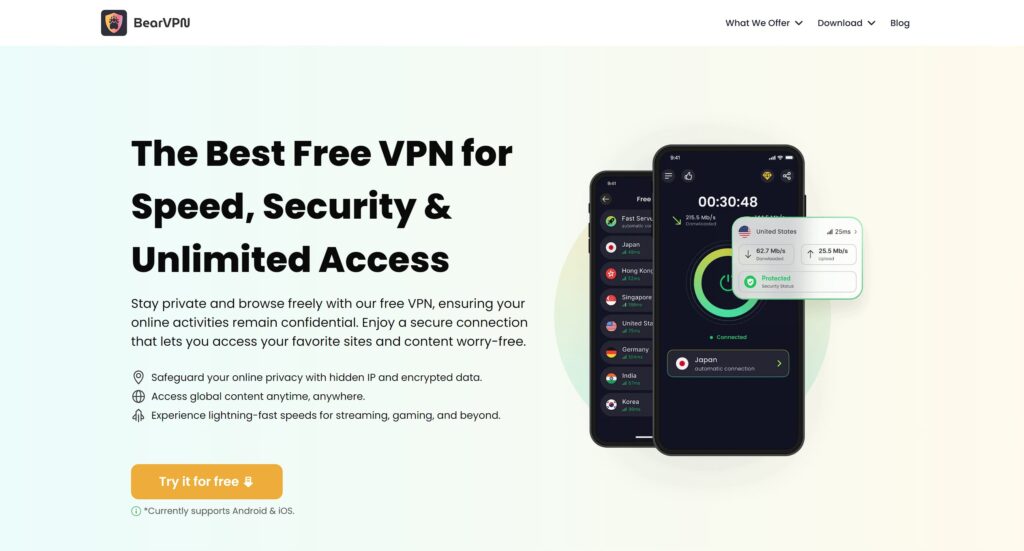
Key Features:
- Multiple server lines: over 1,000 stable, high-speed servers worldwide for anytime switching.
- Advanced encryption: industry-leading protocols keep your data transmissions safe and worry-free.
- High-speed connections: intelligent routing ensures smooth streaming, downloads, and gaming without lag.
- Unlimited bandwidth: no data caps—surf the web freely.
- One-tap connect: clean interface, effortless operation, no technical background required.
- Privacy protection: zero-logs policy safeguards your browsing privacy completely.
| Feature | BearVPN Free | BearVPN Premium |
| Account Required | ❌ No | ✅ Yes |
| Server Switching | ❌ Auto only | ✅ Manual selection |
| Max Speed Potential | ⚡⚡ Moderate–Fast | ⚡⚡⚡ Fastest possible |
| Streaming Performance | ✅ HD supported | ✅✅ HD/4K + server switching |
| Gaming Latency | ✅ Decent | ✅✅ Low-latency optimized |
| Bandwidth Cap | ❌ None | ❌ None |
| Ideal For | Casual, mobile users | Power users, travelers, gamers |
Whether you’re a privacy-first browser or a power streamer, BearVPN meets you where you are. Start free, upgrade if you need total speed control.
How to Speed Up Your VPN Connection
If your VPN feels slower than expected, try these tips:
1. Choose a Closer Server (Premium)
Distance matters. BearVPN Premium lets you pick a server near you or your streaming region.
2. Change Protocol
If your VPN allows it (BearVPN does), switch between protocols like WireGuard or IKEv2 for optimal performance.
3. Avoid Crowded Wi-Fi
Public or weak Wi-Fi causes more slowdown than VPN itself. Use Ethernet or a stronger signal where possible.
4. Pause Background Traffic
Close Netflix, cloud sync, and software updates before speed tests.
5. Split Tunneling (Coming Soon)
Only send sensitive traffic through VPN. Useful for gaming or streaming + local apps.
BearVPN Premium bridges the gap between truly free and fully pro-level performance. You won’t find many VPNs offering this dual-tier balance.
Does VPN Slow Down Internet on Wi-Fi?
Yes—but not for the reason most people think.
If you’re using a VPN over Wi-Fi and experiencing slower speeds, the culprit might not be the VPN itself—but rather the Wi-Fi connection you’re on. In other words, VPN + Wi-Fi = two layers of possible slowdown, and it’s important to separate the impact of each.
How Wi-Fi Affects Internet Speed
Wi-Fi networks—especially public or poorly configured ones—are inherently less stable and slower than wired Ethernet connections. Here’s why:
Signal Strength & Range
The farther your device is from the router, the weaker the signal. This increases latency and reduces download/upload speeds—VPN or not.
Interference
Microwaves, cordless phones, and neighboring Wi-Fi networks on the same frequency band (2.4 GHz) can cause interference, leading to packet loss and retransmissions. When a VPN is layered on top, those retransmissions must also go through encryption, increasing the time it takes.
Network Congestion
On shared Wi-Fi (e.g., hotels, airports, or family routers), multiple users compete for the same bandwidth. This slows everyone down. Add VPN overhead, and it may feel even worse.
How to Improve VPN Speeds on Wi-Fi
Even if you must use Wi-Fi, here are steps to improve speed while using a VPN:
1. Move Closer to the Router
Improves signal strength and reduces packet loss.
2. Use the 5 GHz Band
It’s faster and less crowded than 2.4 GHz. Most modern routers support both.
3. Choose the Nearest VPN Server (BearVPN Premium)
The shorter the physical distance, the lower the latency. BearVPN Premium allows manual server selection for this reason.
4. Close Background Apps & Tabs
Reduce bandwidth usage from cloud sync, software updates, or other devices on the same Wi-Fi.
5. Upgrade Your Router
Older routers (pre-2015) may lack the processing power or range to support fast encrypted traffic.
6. Consider Ethernet (for Premium Users)
When speed really matters—like gaming or video editing uploads—plugging into the router is best.
FAQs: VPN Speed & Performance
Does VPN always slow down your internet?
Not always. With BearVPN Premium, you may not notice a difference. In some cases, speeds can even improve if your ISP was throttling.
Why is BearVPN Free slower than Premium?
The free version uses a smart auto-connect system with slightly less flexibility. Premium allows faster protocols, manual server switching, and higher-priority routing.
Is the free version fast enough for streaming?
Yes. BearVPN Free supports HD playback. For 4K streaming or cross-border region switching, go with Premium.
Can VPN increase internet speed?
Yes—especially if your ISP throttles streaming or torrenting. BearVPN masks your traffic to avoid slowdowns.
How do I know if my VPN is slowing me down?
Run a speed test with and without VPN. Anything over 80% retention is excellent.
Conclusion: Privacy Without Sacrificing Speed
So, does a VPN slow down internet? Yes, slightly—but only with bad infrastructure or poor setup.
BearVPN barely touches your speed. Free: one-tap privacy, no login, solid performance. Premium: extra-fast, streaming-ready servers. Game, stream, or browse—stay secure without lag. Try BearVPN Free now, upgrade anytime.