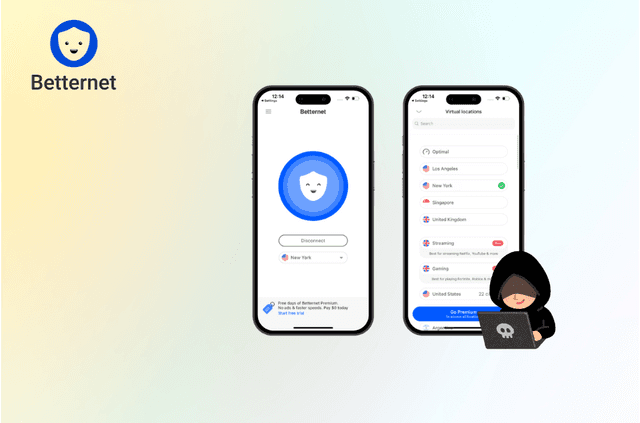If your VPN has suddenly stopped working in Pakistan, you’re not alone. Since late 2024, Pakistan’s Telecommunication Authority (PTA) has ramped up efforts to block unregistered VPN services. As a result, thousands of users across the country have found their once-reliable VPN apps failing to connect or loading websites painfully slow.
But don’t worry — this guide explains why VPNs stop working in Pakistan, how to fix them, and which VPNs still function reliably under 2025’s restrictions. Whether you’re using VPNs for privacy, streaming, gaming, or remote work, we’ll help you restore access fast.
Why VPNs Are Not Working in Pakistan
Pakistan’s PTA began enforcing stricter internet controls in 2024 by targeting unregistered VPNs. While using a VPN is not technically illegal in Pakistan, the government now requires VPN services to register through ISPs or face blocks.
The Causes:
- Deep Packet Inspection (DPI): PTA uses advanced DPI technology to detect and block VPN traffic by inspecting packet signatures. This technique is similar to China’s Great Firewall strategy.
- Port Blocking: Popular VPN ports (like 1194 for OpenVPN) are being blocked by major ISPs, particularly PTCL and Zong.
- IP Blacklisting: PTA maintains a blacklist of unregistered VPN server IP addresses, often shared among ISPs. If your VPN doesn’t rotate its IPs frequently, it may be permanently inaccessible.
- Protocol Detection: Older or weak protocols like PPTP and L2TP are easily detected and blocked.
In November 2024, Pakistan saw a nationwide VPN disruption during a test run for full-scale blocking. Reputable services like TunnelBear, Kaspersky VPN, and even NordVPN saw sudden failures. While the government withdrew its plan for a formal ban in December after legal objections, technical restrictions remain in place.
6 Quick Fixes for VPN Not Working in Pakistan
Many VPN issues in Pakistan can be resolved with simple adjustments. Below are the most effective steps you should try before switching providers or contacting support.
1. Change Your VPN Protocol
Protocols like OpenVPN and WireGuard use different ports and encryption methods. In heavily censored environments like Pakistan, OpenVPN over TCP port 443 is often the best choice because it mimics HTTPS traffic.
Example: A user on PTCL broadband found their VPN wasn’t connecting. Switching from UDP to TCP instantly restored access.
2. Connect to a Nearby Server Region
Geo-proximity improves speed and evasion. Some users have reported success using servers in:
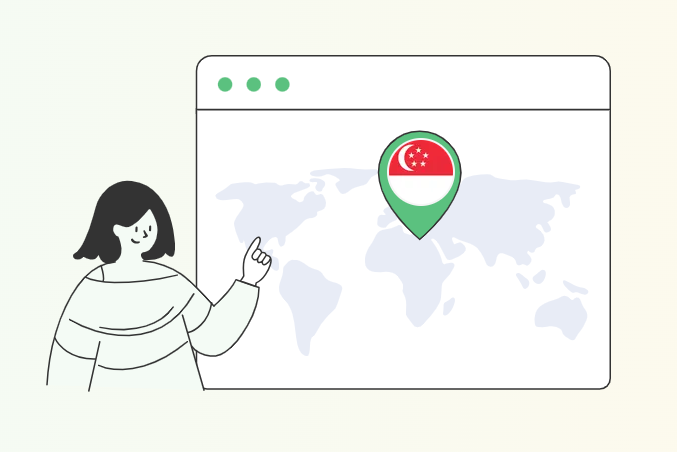
- Singapore – strong bandwidth, low latency
- UAE – regionally close and lightly restricted
- Turkey – EU/Asia bridge, often missed by PTA filters
- Kazakhstan – a lesser-used option, sometimes under the radar
3. Update Your VPN App and OS
Outdated software lacks current anti-censorship features. Regular updates from providers include new servers, obfuscation improvements, and protocol enhancements.
4. Change Your DNS Settings
DNS manipulation is common in Pakistan. Overcoming it is easy:
- Set DNS to 1.1.1.1 (Cloudflare) or 8.8.8.8 (Google)
- Use DNS-over-HTTPS (DoH) or DNS-over-TLS (DoT) if supported
- On Android, enable Private DNS: dns.google
5. Switch Networks (Mobile to Wi-Fi or Vice Versa)
Sometimes VPNs work on Jazz or Zong mobile networks but fail on PTCL Wi-Fi. PTA’s blocking techniques vary by ISP. Test alternative networks to isolate the issue.
6. Reinstall the App
Resetting VPN configuration can solve mysterious connectivity bugs. Be sure to clear app cache/data before reinstalling.
Advanced Fixes (For Persistent Issues)
If you’ve tried basic fixes and your VPN still fails, the problem likely stems from DPI or protocol blacklisting. Here are stronger methods to bypass those blocks:
- Use Obfuscated or Stealth Servers
Obfuscation hides VPN traffic patterns. BearVPN, ExpressVPN, and NordVPN provide:
- Stealth Mode – disguises VPN traffic as HTTPS
- Obfuscated Servers – available in NordVPN under Advanced Settings
- Camouflage Mode – Surfshark’s take on protocol cloaking
- NoBorders Mode – a fallback for restrictive regions
A remote worker in Islamabad enabled Obfuscated Mode in NordVPN after multiple failures — and regained access in seconds.
- Try Shadowsocks or SOCKS5 Proxies
Some advanced users configure Shadowsocks manually — a proxy protocol designed for censorship circumvention. SOCKS5 can be set in Tunnelblick, Bitvise, or manually via browser extensions.
- Use Multi-Hop or Double VPN
Route traffic through two countries. Even if the first is blocked, the second carries the encrypted payload. NordVPN, BearVPN, and IVPN offer this option.
- Manually Configure OpenVPN with Custom Port
Manually downloading .ovpn files and configuring them with TCP 443 can bypass blocks that the app doesn’t automatically handle. BearVPN and other services offer these files for advanced users.
- Use VPNs with Auto Protocol Switching
Some VPNs detect DPI and auto-switch to stealth protocols. BearVPN includes this on select servers, ensuring that even if PTA tightens detection, your session reconfigures in real time.
- Fallback Tool: Tor Browser

Tor routes traffic through multiple relays, often bypassing DPI. It’s slower but extremely resilient. Great for accessing news, messaging, or blocked apps during VPN outages.
Tip: Use Tor bridges or obfs4 for even better results.
Which VPNs Still Work in Pakistan? (2025 Edition)
Below is a breakdown of the most reliable VPNs in Pakistan, based on real user feedback and technical testing:
1. BearVPN
Status: ✅ Works
BearVPN is engineered with anti-censorship in mind. It features automatic stealth protocols that detect DPI (Deep Packet Inspection) and adapt accordingly. It offers dynamic IP rotation and multi-hop routing for better anonymity.
Platform Support: Windows, macOS, Android, and iOS
Unique Advantage: Offers obfuscation even on the free plan — a rare feature. Also includes local server optimization for Pakistani ISPs.
Best Use Case: Reliable daily browsing, media streaming, and remote work in Pakistan.
2. ExpressVPN
Status: ✅ Works
ExpressVPN’s proprietary Lightway protocol is lightweight and built for censorship-heavy regions. It includes automatic obfuscation on all servers, so users don’t need to adjust anything manually.
Platform Support: All major platforms, including routers, smart TVs, and game consoles
Unique Advantage: No speed compromise despite obfuscation. Trusted by users in China and Iran — both known for heavy VPN restrictions.
Best Use Case: Seamless access to global content, video conferencing, and secure data transmission.
3. NordVPN
Status: ⚠️ Partial
Obfuscated servers are hidden under advanced settings. When configured properly, they bypass blocks effectively. However, many users fail to enable these settings correctly, leading to mixed results.
Platform Support: All standard OS and browser platforms
Unique Advantage: Double VPN and Onion-over-VPN options for added security
Best Use Case: Tech-savvy users who can configure advanced settings; freelancers needing encrypted communication.
4. Surfshark
Status: ❌ Unreliable
Surfshark’s Camouflage Mode is not consistent against Pakistan’s DPI systems. Users frequently report connectivity issues and dropped sessions.
Platform Support: Desktop, mobile, FireTV, Linux, and browser extensions
Unique Advantage: Unlimited device connections per account
Best Use Case: Not recommended for Pakistan currently; better suited for countries with lighter restrictions.
5. CyberGhost
Status: ❌ Blocked
CyberGhost lacks stealth or obfuscated servers, and its static server infrastructure makes it highly vulnerable to ISP-level blacklists. Many of its IPs are already blocked in Pakistan.
Platform Support: Windows, Android, iOS, Linux, and Chrome extensions
Unique Advantage: User-friendly interface; specialized servers for streaming
Best Use Case: Currently not suitable for Pakistan due to detection vulnerabilities.
6. ProtonVPN
Status: ✅ Paid Tier Works
ProtonVPN’s Stealth protocol and Secure Core servers are built for anti-censorship. The free plan has very limited bandwidth and server options, but paid users enjoy reliable access with strong encryption.
Platform Support: Windows, macOS, Android, iOS, Linux
Unique Advantage: Developed by CERN scientists; based in Switzerland; zero-logs policy
Best Use Case: Security-focused users or journalists who need strong privacy protections.
7. TunnelBear
Status: ❌ Intermittent
TunnelBear’s GhostBear obfuscation mode was not effective during Pakistan’s 2024 VPN disruption. Frequent server downtimes and lack of IP rotation also hurt reliability.
Platform Support: Windows, macOS, Android, iOS, Chrome extension
Unique Advantage: Simplified, beginner-friendly interface
Best Use Case: Only for casual users outside censorship zones; not ideal for Pakistan.
8. Psiphon Pro
Status: ✅ Emergency Use
Psiphon is designed for censorship circumvention, routing traffic through secure proxy tunnels. However, it lacks the encryption standards of true VPNs and is not stable for everyday use.
Platform Support: Android, Windows, iOS
Unique Advantage: No account needed; connects even when all other VPNs fail
Best Use Case: Emergency access during full-scale VPN bans or shutdowns — but not for long-term privacy or streaming.
Below is a comparison based on community reports, Reddit tests, and provider statements:
| VPN Provider | Status in PK | Highlights |
| BearVPN | ✅ Works | Free tier + Stealth + multi-hop + frequent IP rotation |
| ExpressVPN | ✅ Works | Lightway protocol, high obfuscation reliability |
| NordVPN | ⚠️ Partial | Obfuscated servers help, but setup is required |
| Surfshark | ❌ Limited | Camouflage Mode is often detected in PK |
| CyberGhost | ❌ No | No obfuscation support; often blacklisted |
| ProtonVPN | ✅ Paid Only | Stealth supported; free tier unreliable |
| TunnelBear | ❌ Unstable | Frequently blocked during crackdowns |
| Psiphon Pro | ✅ Short-term | Good in emergencies; very slow; poor encryption |
Note: Many free VPNs or browser extensions like Hola or UrbanVPN were either blocked or exposed users to tracking — not recommended.
How BearVPN Helps You Stay Connected in Pakistan
BearVPN is built specifically for users facing harsh censorship environments like Pakistan. Whether you’re trying to bypass social media restrictions, access international streaming libraries, or simply protect your personal data from surveillance, BearVPN delivers reliable and secure performance — even under PTA filtering.
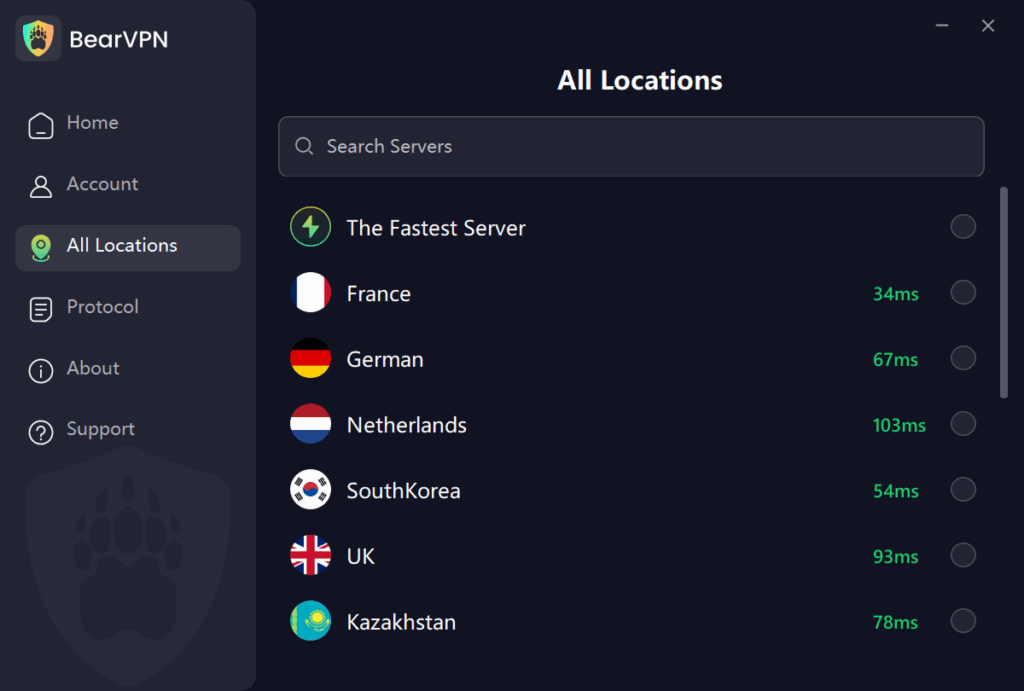
BearVPN is engineered for regions with strict censorship, like Pakistan. Here’s why it excels:
- Stealth Protocols: Automatic obfuscation kicks in when DPI is detected.
- Smart IP Rotation: BearVPN rotates IPs to stay ahead of blacklists.
- Optimized for Local ISPs: Custom routing paths for Jazz, Zong, and PTCL.
- Free & Paid Plans: Access stealth features even on our free plan — unlike most competitors.
- Live Support: Talk to real agents who understand the Pakistani firewall scenario.
Core Features:
- Global Network: 2000+ servers in 50+ regions for fast, reliable access.
- One-Click IP Switch: Instantly change locations to unblock content.
- AES-256 Encryption: Bank-grade protection for your data.
- Unlimited Bandwidth: No throttling — stream, game, and download freely.
- Easy Interface: One-tap connection, no tech skills needed.
- No-Logs Policy: Your activity data stays private.
- Cross-Platform: Works on Windows, macOS, iOS, and Android.
Legal Status of VPNs in Pakistan (2025 Update)
The legal landscape has changed rapidly:
- November 2024: PTA announced a deadline for VPNs to register or face blocking.
- December 2024: A proposed ban was withdrawn after legal objections. However, unregistered VPNs were still aggressively blocked.
- 2025: VPN use remains legal, but subject to PTA scrutiny.
What this means for you:
- You can use VPNs for privacy, streaming, remote work.
- Businesses can register VPNs via their ISP.
- The law doesn’t criminalize users, but technical restrictions continue.
Frequently Asked Questions (FAQs)
Why did my VPN stop working today?
PTA may have updated their DPI filters or IP blacklists. These changes can break VPN access until your provider adapts.
Which VPNs work in Pakistan in 2025?
ExpressVPN, BearVPN, and ProtonVPN (paid) have consistently performed well. Avoid free tools unless tested.
Why is VPN connected but sites won’t load?
Likely a DNS or IP block. Change DNS settings and try stealth/obfuscated servers.
Is using a VPN legal in Pakistan?
Yes, but only registered VPNs are allowed. End-users aren’t penalized, but services may be blocked.
Can I register a VPN with PTA?
Businesses can apply through their ISP. Individual users typically rely on services like BearVPN that rotate IPs and evade filters.
My VPN works on mobile but not Wi-Fi. Why?
Each ISP (Jazz, PTCL, Zong) filters differently. Try OpenVPN TCP 443 or switch networks.
Are there any safe free VPNs for Pakistan?
Only a few. ProtonVPN’s free plan is decent but limited. BearVPN’s free tier includes stealth tech — rare among no-cost options.
What’s better: VPN or Tor?
VPNs are faster and ideal for general use. Tor is better for extreme censorship or anonymity, but slower.
Conclusion
Pakistan’s VPN restrictions are annoying — but not unbeatable. With the right settings, tools, and information, you can easily overcome ISP blocks and continue enjoying a secure internet experience.