If you’re trying to log into Fortnite and facing endless loading screens, login failures, or matchmaking errors, the first question on your mind is probably: “Is Fortnite down right now?”
This question spikes in search volume every time Fortnite experiences server outages, scheduled maintenance, or regional connection issues. With millions of players worldwide, even small disruptions can create a wave of frustration.
In this guide, we’ll cover everything you need to know: how to check if Fortnite is actually down, what causes downtime, how to troubleshoot issues on your end, and how tools like BearVPN can help reduce region-based errors and connection drops.
Why Fortnite Servers Go Down (Common Causes)
If you’ve ever been kicked mid-match or found yourself staring at an endless “unable to log in” message, you’re not alone. Server downtime in Fortnite is fairly common—sometimes planned, sometimes not—and understanding the causes can help you separate between a temporary glitch and a bigger outage.
Here are the main reasons Fortnite servers go offline:
1. Scheduled Maintenance and Updates
Epic Games regularly takes Fortnite servers offline to roll out new patches, apply balance changes, or introduce seasonal updates.
Fortnite is a live-service game, meaning its experience is constantly evolving. Downtime ensures the servers are synced across all regions, preventing unfair advantages or bugs.
Example: Before the launch of a new Fortnite season, servers are almost always taken down for several hours. This gives developers time to implement major changes, like new maps, skins, or mechanics.
Tip: Epic usually announces scheduled downtime in advance on Fortnite Status (Twitter/X), giving players a heads-up.

2. Unexpected Technical Issues
No system is perfect. Even Epic’s high-capacity servers sometimes buckle under the strain.
When a new season, collaboration, or event goes live, millions of players log in simultaneously. This surge can cause server queues or temporary login failures.
Backend bugs: Sometimes, downtime isn’t planned. Coding conflicts or unforeseen errors after a patch can force emergency maintenance. These issues are usually resolved faster than scheduled downtime, though they tend to frustrate players more since they come without warning.
3. Regional Outages
Sometimes, Fortnite servers are up globally, but specific regions experience downtime due to:
- Data center outages.
- ISP-related issues that affect connectivity to Epic’s servers.
- Regional government restrictions (e.g., local laws that impact online gaming).
This is where confusion often arises—players in one country may assume the game is “down” worldwide, when in reality, it’s just a regional connectivity problem.
4. DDoS Attacks or Security Breaches
Like many popular online games, Fortnite has occasionally been targeted by Distributed Denial of Service (DDoS) attacks.
- What it means: Hackers flood servers with fake traffic, overwhelming them and preventing real players from logging in.
- Impact: Outages can last from a few minutes to several hours, depending on how quickly Epic’s security team responds.
While less common than maintenance downtime, these events tend to cause major headlines when they happen.
5. Local Connection Problems (Not Epic’s Fault)
Sometimes, players confuse personal connectivity issues with Fortnite server outages. These may include:
- Weak or unstable Wi-Fi.
- ISP throttling or temporary outages.
- NAT type restrictions blocking communication with Fortnite servers.
- VPN or proxy misconfigurations.
This is an important distinction: the servers may be fully functional, but from your perspective, Fortnite appears to be “down.”
✅ Solution: Before assuming global downtime, always check your own connection. Restarting your router, testing another device, or trying a VPN can reveal whether the issue is local vs. server-side.
6. Massive In-Game Events
Fortnite’s live events are a huge draw, often attracting millions of simultaneous viewers and players.
- Example: Events like the Travis Scott concert, the Galactus event, or new season kick-offs saw unprecedented traffic spikes.
- Result: Epic sometimes intentionally locks servers or places players in queues to manage the load.
In these cases, the servers aren’t technically “down”—they’re just gated to prevent complete overload.
How to Check if Fortnite is Down
When Fortnite suddenly stops working, players often wonder whether the issue is on their end or if Epic Games’ servers are having problems. Instead of guessing, there are several reliable ways to check Fortnite’s server status in real time. Here are the most effective methods:
1. Epic Games’ Official Fortnite Status Page
Epic maintains a dedicated Fortnite Status page where they post real-time updates on server performance.
Visit the Status Epic Games website. Here, you’ll see if matchmaking, login, voice chat, or the Item Shop are affected. Epic also provides timestamps, so you’ll know when the issue started and if a fix is in progress.
This is the most reliable source because it comes directly from the developer.
2. Fortnite’s Official Social Media Accounts
Epic Games uses social media to communicate outages quickly, especially on Twitter (X) and Facebook.
- Twitter handle: @FortniteStatus
- They usually tweet about server maintenance, unexpected outages, and estimated resolution times.
- Players often comment under these posts, so you can gauge how widespread the issue is.
This is especially useful during big updates or chapter launches, when servers are under heavy load.
3. Community-Driven Outage Trackers
Third-party services like Downdetector or IsItDownRightNow aggregate user reports in real time.
- Example: downdetector.com/status/fortnite
- These platforms use crowdsourced data, so you can see spikes in complaints.
- They also provide heat maps to show which regions are most affected (e.g., North America, Europe, Asia).
This is a quick way to confirm if the issue is widespread or just affecting a small region.
4. Reddit and Gaming Forums
Fortnite’s active community often reports problems before official channels do.
- Subreddit: r/Fortnite
- Gamers often post threads like “Anyone else not able to log in?” or “Servers down in EU?”
- Since thousands of players discuss the game daily, it’s a good place to validate if others face the same issue.
Forums may not always be accurate, but they can provide early indicators of downtime.
5. Check Your Own Network and Device
Sometimes Fortnite seems “down,” but the issue is actually with your own connection. To rule this out:
- Restart your router or switch networks (Wi-Fi ↔ mobile data).
- Run a speed test to confirm your connection is stable.
- Check if other online services (YouTube, Netflix, Discord) are working normally.
- If Fortnite only fails while everything else works, chances are the servers are at fault.
This step prevents you from blaming Fortnite when the problem might be your ISP or home setup.
6. Use a VPN to Test Regional Access
Occasionally, Fortnite servers may be up globally but experiencing outages in certain regions. Using a VPN like BearVPN can help:
- Connect to a server in another country (e.g., switch from Asia to North America).
- Try logging in again — if it works, the outage is likely regional.
- VPNs can also bypass temporary ISP routing issues that make Fortnite appear offline.
This doesn’t fix Fortnite servers if they’re completely down, but it can confirm whether the issue is regional vs. global.
Common Fortnite Errors When Servers Are “Down”
| Error Code / Message | What It Means | Possible Fixes |
| Error 91 (“Party services are currently experiencing technical difficulties”) | Usually linked to Fortnite’s party system being unavailable, preventing you from joining or inviting friends. | Wait for Epic Games to resolve server issues. Restart your game or console. If the issue persists, check Epic’s status page. |
| Error 93 (“Unable to join party”) | Often occurs when friends are on different platforms or if Fortnite’s cross-play services are unstable. | Try joining via a direct invite instead of a public party. Restart Fortnite and ensure cross-play is enabled. |
| Error LS-0016 (“Application failed to start correctly”) | Indicates Fortnite cannot connect to required servers or files, often during outages or corrupted files. | Verify Fortnite game files in the Epic Games Launcher. If servers are fine, reinstall the game. |
| Error IS-0005 (“Invalid installation”) | Typically occurs when server connectivity is interrupted during an update or installation. | Restart Epic Games Launcher and run as administrator. Check if servers are back online before retrying. |
| Login Failed (“Unable to login to your Epic Games account”) | Direct sign that Fortnite’s authentication servers are struggling or offline. | Confirm if servers are down on Epic Games Public Status. If not, reset your password or check your internet connection. |
| Error 500 (“Internal server error”) | A server-side issue, typically from Epic’s end, not your device. | Nothing to fix on your side—wait until Epic Games resolves the error. |
| Queue Times / “You are in a queue” | Epic temporarily limits logins when servers are overloaded (often after updates). | Be patient; avoid restarting repeatedly as it may reset your position in the queue. |
| High Ping / Lag (no code) | Servers may technically be online but overloaded, causing extreme latency. | Use a stable VPN like BearVPN to connect to a less congested server region, restart router, or switch networks. |
| Matchmaking Error (“Unable to join match”) | Game can’t place you into a match due to server stress. | Restart Fortnite, change matchmaking region, or wait until servers stabilize. |
| Crash at Launch | Game crashes before loading due to incomplete server handshake or corrupted local files. | Verify game files, ensure GPU drivers are updated, and wait if servers are confirmed down. |
When to Use a VPN for Fortnite
A VPN isn’t always necessary—if Fortnite’s servers are completely down, a VPN won’t bring them back. But in cases like these, a VPN can help:
- Regional Downtime: Servers may be fine in the US, but unstable in Europe.
- ISP Throttling: Some ISPs slow down gaming traffic. VPNs bypass this.
- Matchmaking Flexibility: Players sometimes use VPNs to connect to different regions for practice or events.
- School/Work Restrictions: A VPN can unblock Fortnite if it’s restricted on certain networks.
Why BearVPN Stands Out for Fortnite Players
BearVPN isn’t just another VPN—it’s the best free VPN for Fortnite, built for both accessibility and performance. With a free version for instant testing and premium plans offering faster speeds and full server-switching, players can find the right fit without hassle.
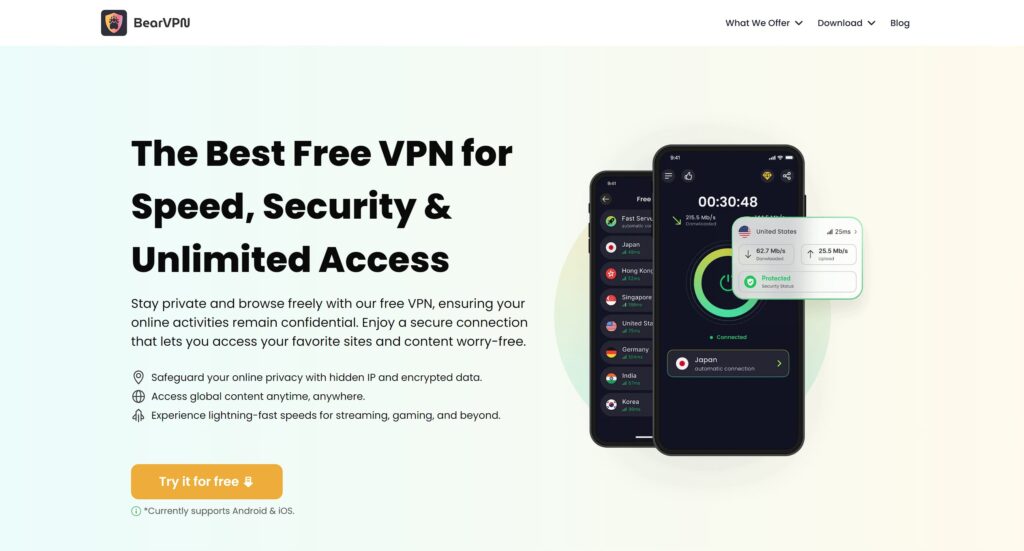
Its 1,000+ high-speed servers across 50+ regions ensure reliable connections anywhere, while smart routing technology minimizes latency—a must for competitive Fortnite matches. Add in unlimited bandwidth, one-click setup, and strict no-logs privacy protection, and BearVPN delivers a seamless, secure experience for gamers who don’t want interruptions slowing them down.
FAQs: Fortnite Downtime
How often does Fortnite go down?
Usually, during weekly maintenance or big updates. Unplanned outages are less common but do happen.
Can a VPN fix Fortnite servers being down?
No—if Fortnite’s servers are completely offline, a VPN can’t bypass that. But it can fix regional/ISP issues.
Is Fortnite down for everyone or just me?
You can quickly check this by:
- Looking at Epic Games’ official Fortnite Status page.
- Checking third-party trackers like Downdetector.
- Testing your own internet or trying another online game.
Why does Fortnite say “Login Failed”?
This could be global downtime, but often it’s your internet connection or ISP blocking the service.
Troubleshooting Fortnite Connection Issues
If Fortnite isn’t globally down, try these quick fixes:
- Restart the game/device to refresh connections.
- Check the internet (speed & stability).
- Switch networks (try mobile data or another Wi-Fi).
- Clear DNS cache (ipconfig /flushdns on Windows).
- Update Fortnite to the latest version.
Final Thoughts
When Fortnite won’t load, the first step is figuring out whether it’s a global outage or a local issue. If it’s server-wide, you’ll see confirmation on Epic’s status page, Twitter/X, or Downdetector—in that case, waiting is your only option.
If no outage is reported, the problem is likely on your end. Restarting your router, clearing DNS, or switching networks can quickly solve it. Another smart option is using a VPN like BearVPN, which reroutes your traffic through a more stable path and helps bypass ISP or regional routing problems.
With the right tools, you’ll know if Fortnite is really down—or if it’s just a local glitch you can fix in minutes.



