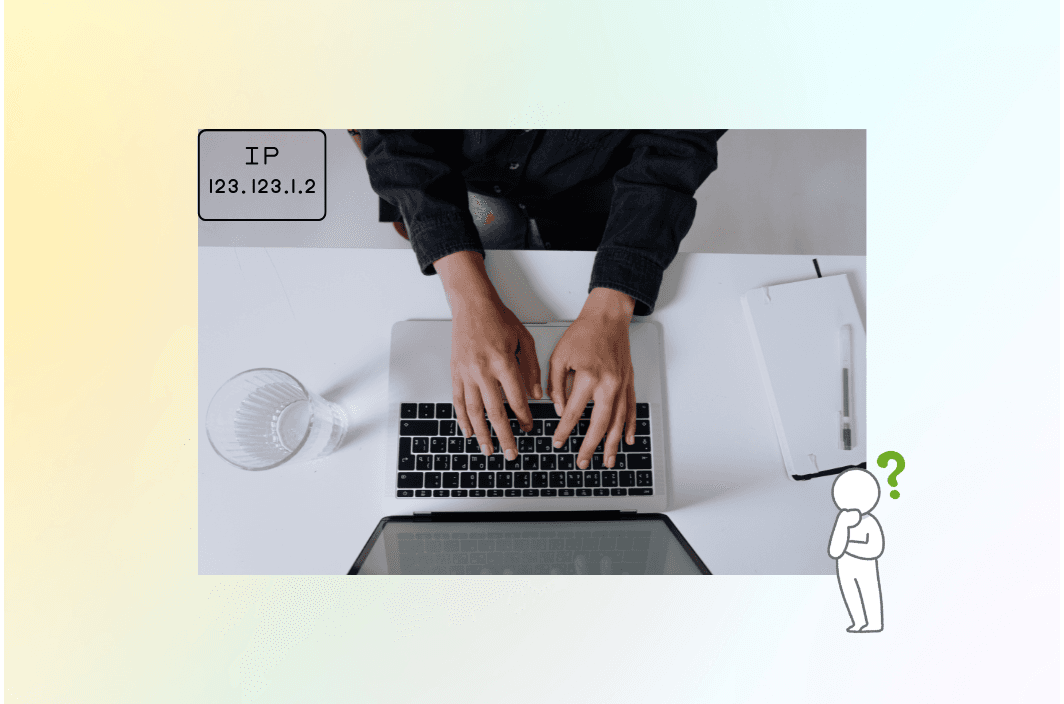Your IP address is like your online fingerprint—unique to your internet connection and devices. It reveals more than just your digital presence; it can potentially expose your general location, internet service provider (ISP), and even online behavior. But what exactly can someone do with your IP address, and how worried should you be? In this guide, we’ll explore 10 risks associated with exposing your IP address and provide clear steps to protect your privacy online.
What Is an IP Address?
An IP address (Internet Protocol address) is a unique series of numbers assigned to your device or network when connecting to the internet. Think of it as your online home address—it helps route data between your device and websites or online services. While it doesn’t directly reveal personal details like your name or exact physical address, it does offer clues that can be exploited. Your IP can be static (permanently assigned) or dynamic (changes periodically), and this can affect how easy it is to track or target you.

How Can Someone Get Your IP Address?
Unfortunately, it’s fairly simple for someone to uncover your IP address:
- Clicking links or downloading files: Websites or emails with hidden trackers log IPs.
- Public Wi-Fi networks: Attackers can monitor unencrypted traffic and collect IP addresses.
- Social media and forums: Posting publicly can expose your IP to site administrators.
- Torrenting: File-sharing reveals your IP to everyone involved in the file exchange.
- Gaming and VoIP services: Peer-to-peer connections during online games or voice calls can expose your IP to other participants.
Is It Legal for Someone to Trace Your IP?
Tracing an IP address to identify general location and ISP information is legal and common practice for websites and online services. However, using that information maliciously, such as for hacking, harassment, or stalking, is illegal and punishable by law. Organizations and law enforcement agencies may use IP tracking for security, fraud prevention, and compliance purposes, but individuals misusing it cross into serious legal territory.
10 Risks of Someone Knowing Your IP Address
1. Identifying Your General Location
Anyone with your IP can determine your approximate geographic location, usually down to your city or region. While not precise enough to pinpoint your exact home, this information could aid stalkers or scammers in narrowing down your whereabouts. Some online forums even allow users to cross-reference IPs to identify nearby users or ISPs.
2. Tracking Your Online Activities
Your IP allows websites and advertisers to monitor your online behavior, tracking your visits across multiple sites and building profiles used for targeted advertising or even pricing manipulation. Without protections, your browsing history could be analyzed to predict your preferences or sold to third parties.
3. Targeted Phishing and Spam
Knowing your ISP and location makes it easier for scammers to craft believable phishing emails or texts impersonating your service provider, local authorities, or nearby businesses. Some attacks even involve sending messages that reference your city or region to appear more credible.
4. Blocking or Restricting Access
If someone maliciously submits your IP to spam databases or blacklists, you could be barred from accessing certain websites or services, disrupting your online activities significantly. Schools, employers, and content providers also use IP bans to restrict or track access based on location or usage behavior.
5. ISP Throttling
Your ISP may use your IP address to monitor and throttle bandwidth for specific activities like streaming or gaming, slowing down your internet connection based on your usage patterns. This kind of control can negatively affect performance and reduce your internet freedom.
6. Distributed Denial of Service (DDoS) Attacks
Gamers and streamers frequently face DDoS attacks—cyberattacks aimed at overwhelming their internet connection, causing outages and interruptions. Attackers use your IP address to flood your network with traffic, knocking you offline. Some attacks can persist for hours or be timed during key moments, such as live events or game tournaments.
7. Hacking Your Network or Devices
Hackers scan IP addresses for vulnerabilities like open ports or weak security settings. With your IP in hand, attackers might attempt unauthorized access to your network, potentially installing malware, stealing sensitive data, or even turning your device into part of a botnet. If your router or firewall settings are poorly configured, your entire home network could be at risk.
8. Identity Fraud and Impersonation
Your IP could be used by cybercriminals to commit crimes online, making it appear that illegal activities originated from your connection. This could lead to legal issues or investigations targeting you unfairly. In some cases, victims have received cease-and-desist letters or legal complaints due to pirated content or malicious activity traced to their IP.
9. Selling Your IP Address on the Dark Web
IP addresses, especially when bundled with other personal information, can be sold on dark web marketplaces, further exposing you to fraud, identity theft, or targeted cyberattacks. A leaked IP address combined with email, login, or password data becomes a high-value asset for attackers.
10. Malware and Ransomware Attacks
Cybercriminals sometimes leverage IP addresses to deliver malware or ransomware directly to vulnerable systems. These attacks can encrypt your data, lock your devices, and demand payment to restore access. Advanced malware may even remain hidden on your system, silently collecting information or acting as a gateway for future attacks.
How Can You Protect Your IP Address?
Fortunately, there are several practical steps to safeguard your IP and minimize risks:

1. Update Privacy Settings and Be Careful Online
Limit public exposure by using privacy settings on social media, forums, and gaming platforms. Never click on suspicious links or download attachments from unknown sources. Use caution when joining unfamiliar Wi-Fi networks or participating in online communities that expose your IP.
2. Secure Your Home Network
Change your default router password, enable WPA3 encryption, and activate your router’s built-in firewall. Regularly updating your router firmware helps patch vulnerabilities. Consider hiding your SSID (network name) and creating a guest network for visitors to isolate potential threats.
3. Keep Devices and Software Updated
Frequently update your operating systems, browsers, and software applications. Updates often include important security patches that help protect against known exploits. Delaying updates can leave your system open to vulnerabilities already known and exploited by attackers.
4. Use a Reliable VPN
One of the most effective ways to protect your IP address is by using a reputable VPN (Virtual Private Network) like BearVPN.
BearVPN is a free and reliable VPN tool designed specifically for iOS and Android users. It enables one-tap IP switching and gives you secure access to global internet content. With over 1,000 high-speed servers across 50+ regions, BearVPN ensures stable, fast, and unrestricted browsing—whether you’re accessing blocked websites, streaming content, or securing your data on public Wi-Fi.
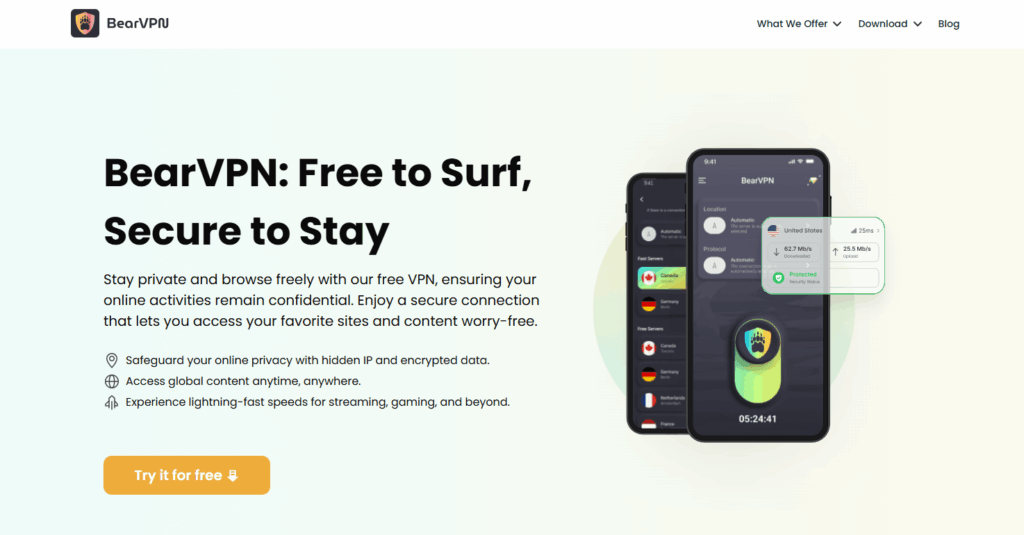
Key Benefits of BearVPN:
- High-Speed Global Servers: Enjoy a vast network of international servers that automatically connect you to the best available route.
- Advanced Encryption: BearVPN uses industry-leading encryption standards to ensure your data stays private and secure.
- Unlimited Bandwidth: Browse, stream, and download without any limitations.
- No Logs Policy: BearVPN does not track or store your browsing history.
- Simple and Intuitive: One-click connection with a clean interface—no tech skills required.
5. Request an IP Change if Necessary
If your IP has already been compromised, contact your ISP to request a new one or reset your router to automatically obtain a fresh IP address. Combine this step with enhanced security measures to prevent future exposure. Using a VPN immediately after resetting your router adds an extra layer of anonymity.
What Should You Do If Someone Has Your IP?
If you suspect your IP address has been compromised, follow these immediate steps:
- Monitor your devices: Look out for signs of unusual activity, such as slower internet speeds, unknown devices on your network, or unauthorized account access.
- Secure your network: Strengthen your Wi-Fi security settings, update passwords, and run comprehensive antivirus scans.
- Use a VPN immediately: Mask your IP with BearVPN to quickly stop ongoing tracking or attacks. This not only halts potential breaches but also prevents further exposure in the future.
Conclusion
Your IP address reveals more than you might expect. By understanding the risks and taking proactive steps to safeguard your IP address—such as maintaining network security, cautious online habits, and using a trusted VPN—you significantly reduce the likelihood of falling victim to cyber threats. In today’s digital world, your IP address is a critical piece of your identity. Treat it with care, and take action now to stay secure.
FAQs about IP Address
Can someone find my exact location from my IP address?
No, your IP address only shows your approximate geographic area, usually your city or region. It doesn’t reveal exact addresses or names directly.
What’s the worst thing someone can do with my IP address?
Potentially launch cyberattacks like DDoS attacks, hack into your devices, or impersonate you in illegal online activities. However, these require additional vulnerabilities or personal information.
Should I be worried if someone knows my IP?
Caution is wise, but panic is unnecessary. Your IP alone is limited in what it reveals, but combined with other data, it can pose real risks. Always protect your IP proactively.
Will a VPN fully protect my IP?
Yes. A VPN effectively hides your real IP by routing your traffic through secure servers. Using BearVPN ensures your true IP remains invisible, significantly reducing risks.
Does BearVPN store my browsing data?
No. BearVPN has a strict no-logs policy, meaning your browsing activity, connection history, and DNS requests are never stored or tracked. Your privacy is fully protected.