Ah, school—the place where Wi-Fi is spotty, rules are strict, and classes can get, well… a little boring sometimes. But what if you could sneak in some fun with unblocked games for school during your downtime without getting caught? Yes, those sweet, sweet games that let you escape the grind for a bit.
Before you get too excited and dive straight into game mode, here’s the deal: playing games at school is risky business. Some schools block gaming sites like there’s no tomorrow. But don’t worry! I’ve got you covered with a list of awesome unblocked gaming sites for school and some clever tips to help you navigate the system. Let’s dive in!
What are unblocked games at school?
Ever wondered what “unblocked games” really are? When students search for “unblocked games for school,” they’re looking for ways to play games during school hours without getting caught by the school’s internet filters or firewalls. These games have some key features:
• They bypass the school’s security systems or filters • They’re simple and browser-based • They’re small in size and don’t need much bandwidth or processing power
These features help you fly under the radar of network monitoring tools, making it easier to sneak in some gaming time. They’re less likely to set off alarms with school IT systems because they’re typically small and don’t hog network resources.
Common types of unblocked games for school include:
- Arcade games (e.g., Pac-Man, Tetris)
- Puzzle games (e.g., Sudoku, Minesweeper)
- Idle games (e.g., Clicker games)
- Word games (e.g., Word Search, Hangman)
- Platformers (e.g., Super Mario clones)
- Strategy games (e.g., Tower Defense, Chess)
But hey, is this all you should focus on when hunting for unblocked games at school? No way!
When searching for unblocked games, you should also look for those considered “safe”—without inappropriate content or security risks. Some gaming sites market themselves as “safe for school” or “educational,” appealing to students who want to stay out of trouble. These games are less likely to raise eyebrows while still giving you that sweet entertainment during downtime.
Where to Look for Unblocked Games for School?
The big question is: Where do you find these elusive unblocked games? Well, luckily for you, there are plenty of websites recommended by students (and Reddit users, of course) that specialize in offering games that bypass school restrictions. Let’s get to the good stuff!
1. HoodaMath

HoodaMath is a favorite site offering unblocked games for school among students seeking a quick break. It offers a variety of simple yet fun math games, but don’t be fooled by the “math” in its name—it’s not all about equations. With a wide selection of games based on grades, types, and topics, the site boasts plenty of casual options to help you pass the time. It’s one of the go-to sites for students, offering a mix of both math-related and non-math games to suit different tastes.
2. Poki

Poki is perfect for anyone who loves casual games. It’s clean, easy to use, and has a bunch of different mini game genres to choose from—perfect for whatever mood you’re in. From action to puzzles, Poki’s got it all.
3. CoolMathGames
Despite the “math” in the name, CoolMathGames offers a variety of games that aren’t strictly math-focused. It’s a classic choice for when you need something light and fun, though it has been reported to be blocked by many schools. (Check for yourself to see if it’s available!)

4. Run 3
If you’ve never played Run 3, you’re missing out! It’s an addictive game where you navigate your character through a never-ending tunnel in space. It’s fun, challenging, and will definitely kill some time (in a good way!).
5. Google’s Hidden Games
This one’s a secret most people don’t know about. Google has some awesome games that you can play directly from the search page! But since some schools managed to block most of the Google games, you need to search for these game titles and start playing immediately.

- Google Minesweeper
- Google Snake
- Google Pac-Man
- Google Solitaire
It’s an easy way to sneak in a quick game without anyone noticing.
6. 3D Tetris
Who doesn’t love Tetris? This 3D version adds an exciting twist to the classic gameplay. It’s simple yet addictive—perfect for when you need a quick mental break. Plus, there are no ads and it doesn’t hog your bandwidth.

7. MathIsFun for Unblocked Games at School
Don’t let the name fool you—MathIsFun isn’t just about math games. It’s a mix of puzzles, brainteasers, and casual games. The website’s super easy to navigate, and it doesn’t eat up bandwidth, but you should mind advertisements displaying on the page.
8. GameJolt
GameJolt has a ton of indie games available, and while it’s not typically “unblocked” in many schools, you can still download games at home and play them when you’re on your school’s network (depending on what’s blocked).

9. Google Arts & Culture Games
For something a little more educational but still fun, check out the interactive games available on Google’s Arts & Culture site. From playing instruments to solving crosswords, it’s a pretty cool way to spend your free time.

10. New York Times Games
Many schools block gaming sites by domain name, especially those containing words like “game” or “play.” However, you might be surprised to learn that the New York Times offers a collection of simple games in its gaming menu that some schools haven’t blocked yet. To be fair, these unblocked games on the New York Times site are more educational than your typical gaming fare.

How to Play Unblocked Games for School Without Getting Caught?
Now that we’ve got some game sites in our back pocket, let’s talk about how to actually play these games without getting caught by the school’s IT police. Here are a few tips and tricks that might just help you stay under the radar:
1. Use Google’s Hidden Games
Like we mentioned earlier, Google has some awesome games that you can access right from the search page. These games usually fly under the radar because they’re considered part of Google’s search features.
2. Check for Unblocked Games for School That Are Masked as Educational
A sneaky trick is finding game sites that disguise themselves as educational resources. For example, sites like Superhardalgebraproblems.com or Justdoinghomework.com can sometimes bypass the school’s filters since they appear to be homework-related sites. (But actually, they’re online sites for playing chess. Shh, don’t tell anyone!)

3. Try Alternative Browsers or Tools
If your school is blocking sites on its default browser, you can try using an alternative browser or unblocked browser tool that might bypass the restrictions, for instance, Freedom Drop or CSB Apps. But be careful—this might get you into trouble if your school catches on.
4. Use BearVPN to Access Unblocked Games for School
I guess you’ve failed on all solutions above since you went so far to this step. What a blocker! Don’t worry—I got your back. The best way to sneak past those restrictions is to use BearVPN (Virtual Private Network).
Simple follow these steps to start playing games at school anonymously.
- Download and install BearVPN on your device.
- Open the BearVPN app and choose a server location (preferably one where the internet is free from restrictions—like a U.S. or U.K. server).
- Hit ‘Connect’ and wait a few moments until the VPN activates and changes your IP address from your school to somewhere else.
- Access and start playing unblocked games for school.
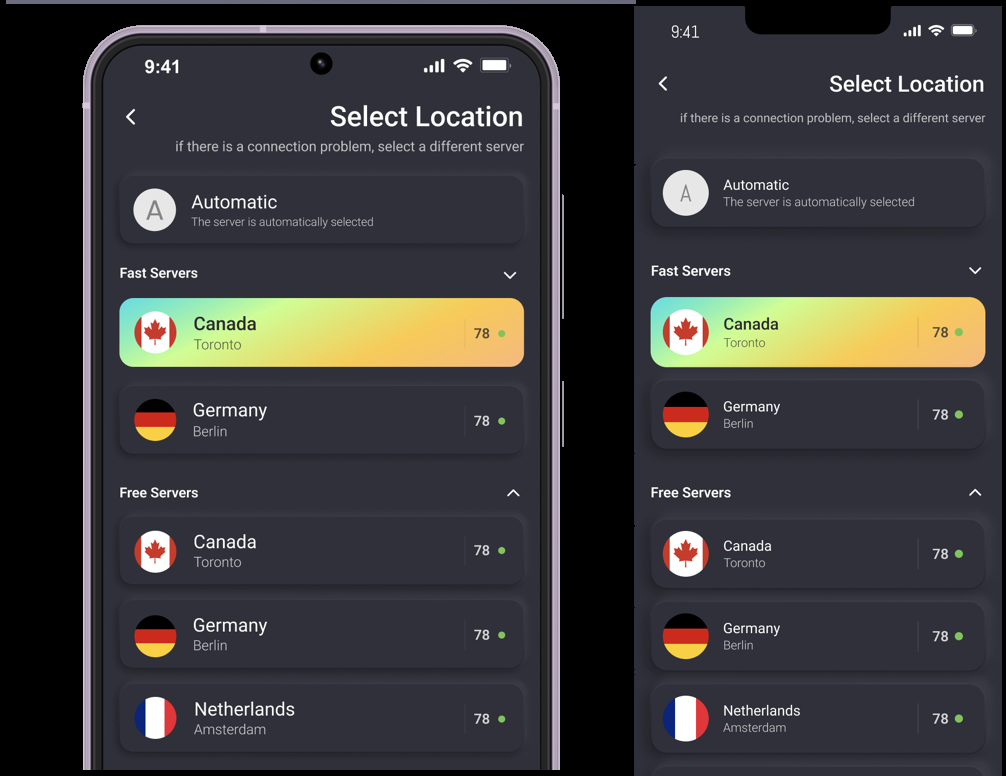
Now that you’re connected to a VPN server, you can open your browser and start searching for unblocked games! Because BearVPN hides your IP address, it tricks the school network into thinking you’re somewhere else.
Why Choose BearVPN for Unblocking Games at School?
- Fast and User-Friendly: Connect with a single tap and start browsing instantly.
- Cost-Free: No surprise charges. Enjoy gaming without spending a penny.
- Privacy Guaranteed: BearVPN safeguards your personal information, ensuring school administrators can’t track your online activities.
Final Thoughts
Playing games at school can be a great way to take a mental break, but remember, it’s all about timing! Don’t get caught playing games during class or during times when you should be focused. Use your breaks or study hall to sneak in unblocked games for school—only a few minutes of fun—just don’t let it affect your grades!



