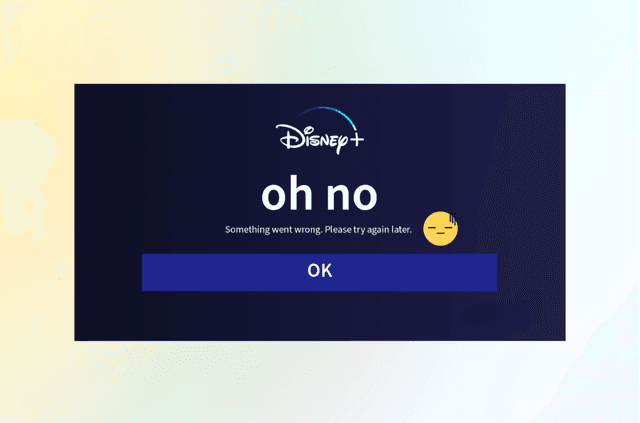Hulu not working again? You’re watching your favorite show when—bam—an error code pops up. Whether it’s P-DEV320, BYA-403-011, or the dreaded P-EDU101, these cryptic messages often leave users stuck, frustrated, and searching for answers.
The good news? Most Hulu error codes can be fixed in just a few steps—and many of them relate directly to your VPN or network settings. This guide breaks down Hulu’s most common error codes, explains what causes them, and shows how a reliable VPN like BearVPN can help you bypass geo-blocks and streaming errors once and for all.
Whether you’re a U.S. resident facing regional glitches or an international viewer trying to watch Hulu while traveling, this is your complete fix-it manual.
Let’s get started—and get you back to watching without interruptions.
Why Hulu Error Codes Happen
Hulu error codes are Hulu’s way of saying “something went wrong,” but they don’t always explain why. The reasons can range from:
- Internet connection issues
- App glitches or outdated software
- Device compatibility problems
- Geo-blocking due to your IP address or VPN use
Notably, many users encounter error codes when using a VPN to access Hulu from outside the U.S. If the VPN is detected or the server IP is blacklisted, Hulu throws a proxy or playback error.
Common Hulu Error Codes Explained
Hulu uses error codes to indicate what went wrong—whether it’s a server issue, internet problem, account restriction, or VPN detection. But these codes can be cryptic if you don’t know what they mean.
Here’s a comprehensive breakdown of the most frequently encountered Hulu error codes, what they actually signify, and how you can fix them.
| Error Code | Meaning | Possible Fix |
| P-DEV320 | Playback failure; API or network issues | Restart app/device, check internet connection |
| P-TS207 | Playback timeout | Relaunch Hulu, improve network stability |
| RUNUNK13 | App crash or stream load fail | Clear cache, update app, switch device |
| BYA-403-011 | Geo-blocking or proxy detected | Disable VPN, or use a VPN with unblocked U.S. IPs |
| P-EDU101 | VPN or proxy detected; access restricted | Switch to a working VPN server or better VPN |
| 500, 5003 | Internal Hulu server error | Wait and retry; may be on Hulu’s end |
| Error 3 (-996) | Network disruption | Restart modem/router, check Wi-Fi strength |
Many of these issues can be resolved in under 5 minutes if you know what to look for. VPN-related errors, especially BYA-403 and P-EDU101, are increasingly common as Hulu strengthens its anti-VPN detection system.
Are VPNs Causing Hulu Errors?
Yes—and no. VPNs are often the trigger behind certain Hulu error codes, but they’re not inherently the problem. The real issue is Hulu’s aggressive geo-blocking and anti-VPN detection system, which is designed to prevent users from accessing content outside of licensed regions.
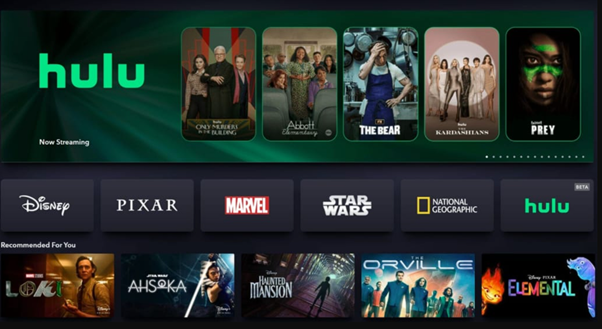
Let’s unpack why VPNs cause Hulu to throw errors—and how to avoid them.
Why Hulu Blocks VPNs
Hulu is only officially available in the United States and Japan. Due to content licensing agreements, Hulu must restrict access to its content based on the user’s geographic location. To enforce this, Hulu uses several techniques:
- IP address filtering: Hulu checks whether your IP belongs to a known data center, VPN server, or proxy.
- DNS and WebRTC leak detection: If your real IP leaks through a browser or misconfigured VPN, Hulu detects a mismatch.
- IP blacklists and databases: Hulu regularly blocks IPs associated with high-volume VPN providers.
- Account behavior monitoring: Sudden region changes, logins from different continents, or repeated access attempts can raise flags.
If any of these signals are triggered, Hulu displays errors like:
- P-EDU101: “You appear to be using an anonymous proxy or VPN.”
- BYA-403-011: “Hulu isn’t available in your region.”
- Playback just doesn’t start at all (no error—just a black screen or infinite loading)
Not all VPNs are created equal. The vast majority of free VPNs and poorly maintained services use publicly shared IP addresses that are easily identified and blocked by Hulu. These IPs are often blacklisted within days—or even hours.
Common problems with weak VPNs include:
- Shared blacklisted IPs
- No dedicated streaming servers
- Lack of IP rotation
- No DNS leak protection
- Slow speeds that trigger buffering or playback timeout errors (e.g., P-TS207)
If you’re using a free VPN or one that doesn’t invest in streaming access, you’re more likely to see these Hulu errors repeatedly—especially on Roku, Smart TVs, or mobile apps.
A quality VPN can actually solve many Hulu errors—if it’s designed with streaming in mind. VPNs that work with Hulu tend to have:
- Dedicated U.S. streaming servers with low block rates
- Smart IP rotation to avoid detection
- Obfuscated servers to mask VPN traffic
- Fast connection speeds for HD and 4K streaming
- DNS and IPv6 leak protection
BearVPN, for example, is built to help users access geo-restricted content like Hulu by using smart routing, clean IPs, and a broad U.S. server base.
How BearVPN Helps You Fix Hulu VPN Errors
BearVPN is a high-performance Hulu VPN designed to help you access streaming content like Hulu securely and reliably. Unlike some free or outdated VPNs that get blocked, BearVPN uses a rotating pool of high-quality, U.S.-based IPs to avoid detection.
Key Features:
- Global Server Network: Over a thousand stable and high-speed servers worldwide for you to switch freely at any time. Access fast and stable U.S. servers from anywhere.
- Advanced encryption: Utilizes industry-leading encryption protocols to ensure secure data transmission.
- High-speed connection: Smart routing technology ensures a smooth and lag-free experience when watching videos, downloading files, or gaming.
- Unlimited bandwidth: No data limits, allowing you to freely roam the internet.
- One-click connection: A simple interface and easy-to-use operation make it easy to get started without any technical background.
- Privacy protection: No user browsing logs are recorded, providing comprehensive protection for your online privacy.
How to Fix Hulu VPN Errors with BearVPN:
Step 1. Download BearVPN and install the app on your Android or iOS device.
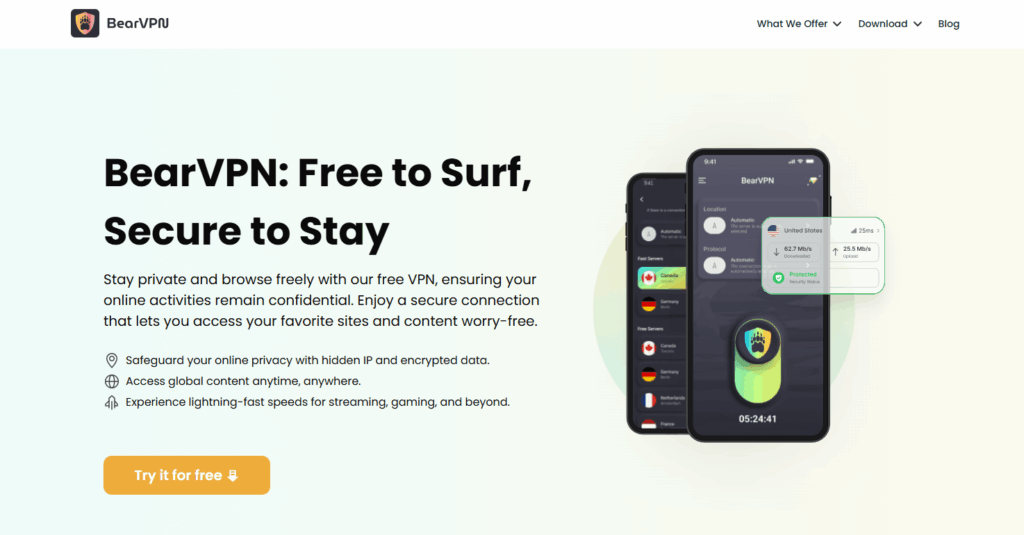
Step 2. Connect to a U.S. streaming-optimized server.

Step 3. Clear your browser/app cache
Step 4. Launch Hulu and log in. If error persists, switch servers and repeat
BearVPN is continuously updating its server infrastructure to stay ahead of Hulu’s detection systems.
FAQs About Hulu Errors and VPN Use
Why does Hulu show “P-EDU101” when I use a VPN?
This is Hulu’s proxy detection kicking in. Your current VPN IP address has likely been flagged. BearVPN offers U.S. servers optimized to avoid this issue.
Can I use a free VPN to watch Hulu?
Most free VPNs are blocked by Hulu. However, BearVPN offers a freemium model with high-quality U.S. IPs and better success rates than traditional free VPNs.
Why is Hulu giving me error code RUNUNK13?
This is often due to temporary glitches or cache problems. Restart the app, update your software, or switch devices. If you’re on a VPN, try connecting to a different server.
Is Hulu blocking all VPNs?
Not all—just the ones it can detect. Premium or well-maintained VPNs like BearVPN continuously refresh their IP addresses to avoid detection.
How can I fix Hulu error BYA-403-011?
This is a geo-block error. Connect to a verified U.S. server using BearVPN, then clear your cache and reload Hulu.
Final Thoughts
Encountering a Hulu error code is frustrating—but it doesn’t have to ruin your streaming experience. Whether the problem is a playback glitch, a device-specific bug, or a blocked VPN, there’s always a fix.
BearVPN offers a simple, effective solution for VPN-triggered Hulu errors by providing access to fast, secure, and streaming-optimized servers. With features like smart IP rotation, AES-256 encryption, and a user-friendly interface, it’s a reliable tool to keep your Hulu sessions uninterrupted—whether you’re in New York or New Delhi.
Start watching Hulu without limits. Download BearVPN today and stream smarter.