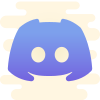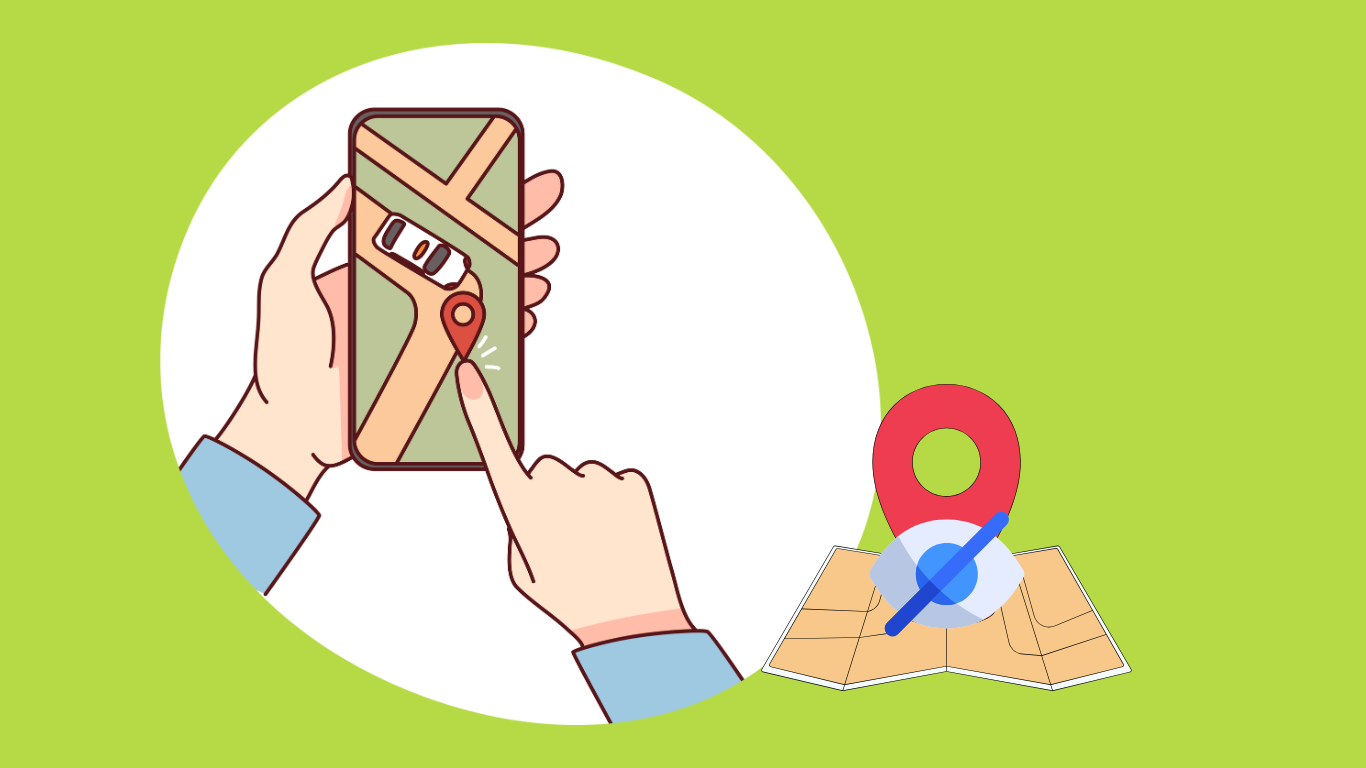Finding movies on Google Drive can be a great way to access a wide range of films. Whether you’re looking for new releases or classic favorites, Google Drive may have what you need. In this guide, we’ll walk you through several methods to find movies on Google Drive, how to watch them, and how to safely download them to your own device.
Method 1. Using Google Drive’s Search Feature
How to Search for Movies on Google Drive Directly
Google Drive’s built-in search function makes it easy to find movies hosted on the platform. To start, simply open your Google Drive and use the search bar at the top of the screen.
For more precise results, you can refine your search with operators. This is especially useful when searching for specific movie titles.
Search Tips: Using Search Operators like site:drive.google.com “movie title”
You can use Google search operators to narrow down your results. For example, by typing:
site:drive.google.com “movie title”
This will only return results from Google Drive that match the movie title you are looking for. This is one of the most effective ways to find shared movie files on Google Drive. Be sure to put the movie title in quotes to get exact matches.
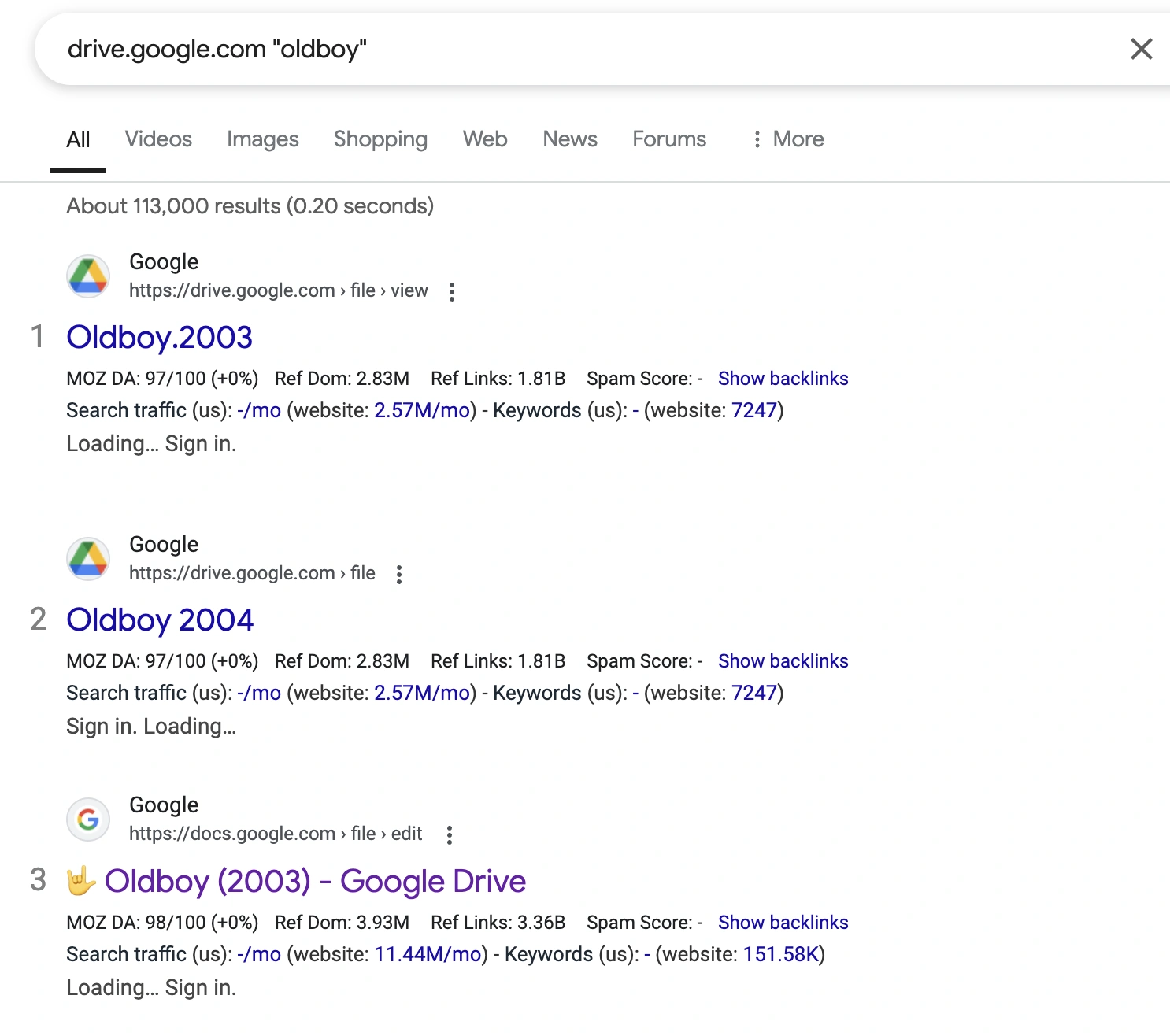
Method 2. Finding Movies Through Reddit Communities
How Reddit Can Help You Discover Google Drive Movie Links
Reddit is a popular platform where users share all sorts of links, including movie files hosted on Google Drive. Many subreddits focus on movie sharing, so you can find links to full-length movies uploaded by other users. Popular subreddits like r/GoogleDriveMovies are good starting points.
Join the Right Subreddits and Search Effectively for Movie Links
To find movies on Google Drive through Reddit, start by joining relevant subreddits. Use Reddit’s search bar to look for keywords such as “Google Drive movies,” or check out the pinned posts that might offer links to popular movie collections.
You can also use advanced search filters to find recent or top posts related to movie links. Reddit’s upvoting system ensures that the most popular and trusted links rise to the top.
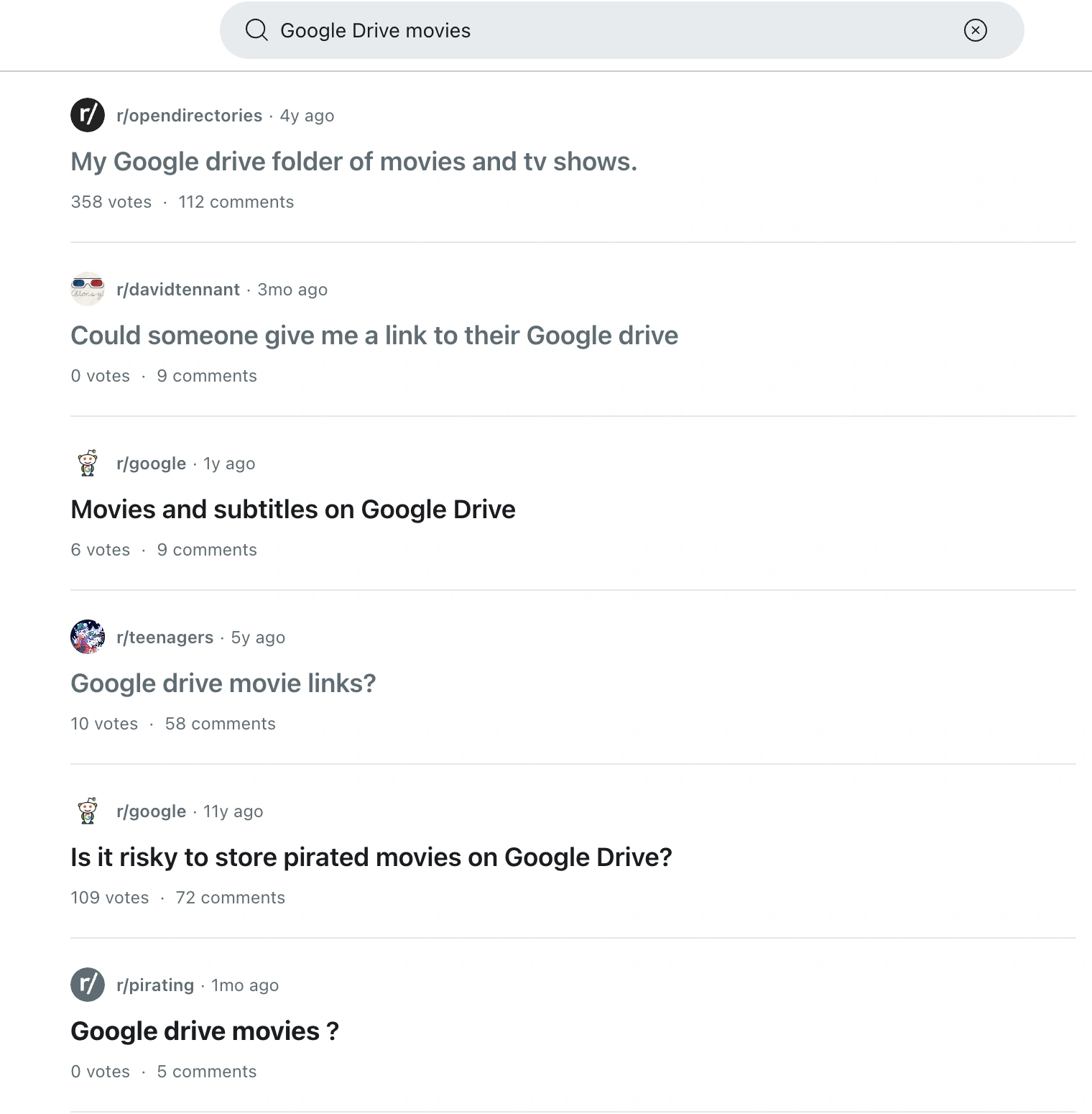
Method 3. Exploring Telegram Groups for Movie Links
Why Telegram Groups Are a Great Source for Movie Links
Telegram is a messaging app that has gained popularity for its ability to share large files and links. Many movie-sharing groups on Telegram focus on sharing Google Drive movie links. These groups can be a fantastic resource for finding movies that may not be easily available elsewhere.
How to Find Trusted Movie-Sharing Telegram Groups
To find movie-sharing Telegram groups, use search engines or Telegram’s internal search to locate active groups. Once you find a group, make sure it’s reputable by checking the number of members and reading through some past posts. If the group is active and has clear guidelines, it’s likely a good source for Google Drive movie links.
How to Watch Movies on Google Drive
Step-by-Step Guide to Streaming Movies from Google Drive
Once you’ve found a movie on Google Drive, watching it is simple. Here’s how:
- Open the Link: Click on the Google Drive link that leads to the movie.
- Preview the File: Google Drive will allow you to preview the file before streaming it.
- Click Play: If the movie is in a compatible format, click the play button in the preview window to start streaming.
- Make sure that your internet connection is stable for smooth streaming, and check that the movie’s file format is supported by your device (e.g., MP4, AVI, etc.).
Tips for Safe Streaming and Avoiding Malicious Content
While streaming movies on Google Drive is generally safe, be cautious about clicking on unverified links. Always check the file format and avoid files from unknown sources to prevent exposure to malware or other malicious content. Ensure that your device’s antivirus is up to date for an added layer of security.
Related article: How to Watch JioCinema in the USA
How to Download Movies from Google Drive
A Simple Guide to Downloading Movies from Google Drive
If you prefer to download a movie to watch later, Google Drive makes it easy. Here’s how:
- Open the Movie Link: Click the shared link to open the movie file in Google Drive.
- Download the Movie: On the upper right corner, click the Download icon to save the file.
- Wait for the File to Download: The download will begin, and once complete, you can access the movie on your device.
Tools and Tips for Faster and Safer Downloads
To make your downloads faster and safer, use download managers like Internet Download Manager (IDM) or JDownloader. These tools can resume interrupted downloads, optimize speeds, and help you organize large movie files more effectively.
Bonus Tips for Safe and Efficient Movie Searching
Staying Safe While Finding Movies
How to Avoid Scams, Phishing, and Malicious Links
When searching for movies on Google Drive or any other platform, always be cautious of scams or phishing attempts. Never click on suspicious links or provide personal information on untrusted sites. Verify that the source of the movie link is reliable before clicking on it.
Privacy Best Practices When Using Google Drive
To protect your privacy, avoid downloading movies from sources you don’t trust. If you’re sharing Google Drive links, make sure the file permissions are set to “Viewer” to protect your data from being accessed by unauthorized users.
Understanding Google Drive Storage Limits
Managing Google Drive Storage Space Effectively
Google Drive offers a limited amount of free storage (15GB). If you frequently download or store movies, be mindful of your storage limits. Consider organizing your files into folders and removing old files to make room for new movies.
How to Handle File Sizes and Storage Limits When Downloading Movies
Movies can be large files, often several gigabytes in size. If you’re nearing your Google Drive storage limit, consider using an external hard drive or cloud storage service like Dropbox or OneDrive to store your movie files. You can also compress files before uploading them to save space.
Conclusion
Finding and watching movies on Google Drive is a convenient and easy process, but it’s important to stay mindful of safety and legal considerations. By following the methods outlined in this guide—using Google Drive’s search, Reddit, Telegram groups, and safe streaming and downloading tips—you can enjoy a seamless movie-watching experience. Always prioritize your privacy and security to ensure a safe movie-viewing experience.