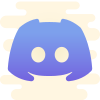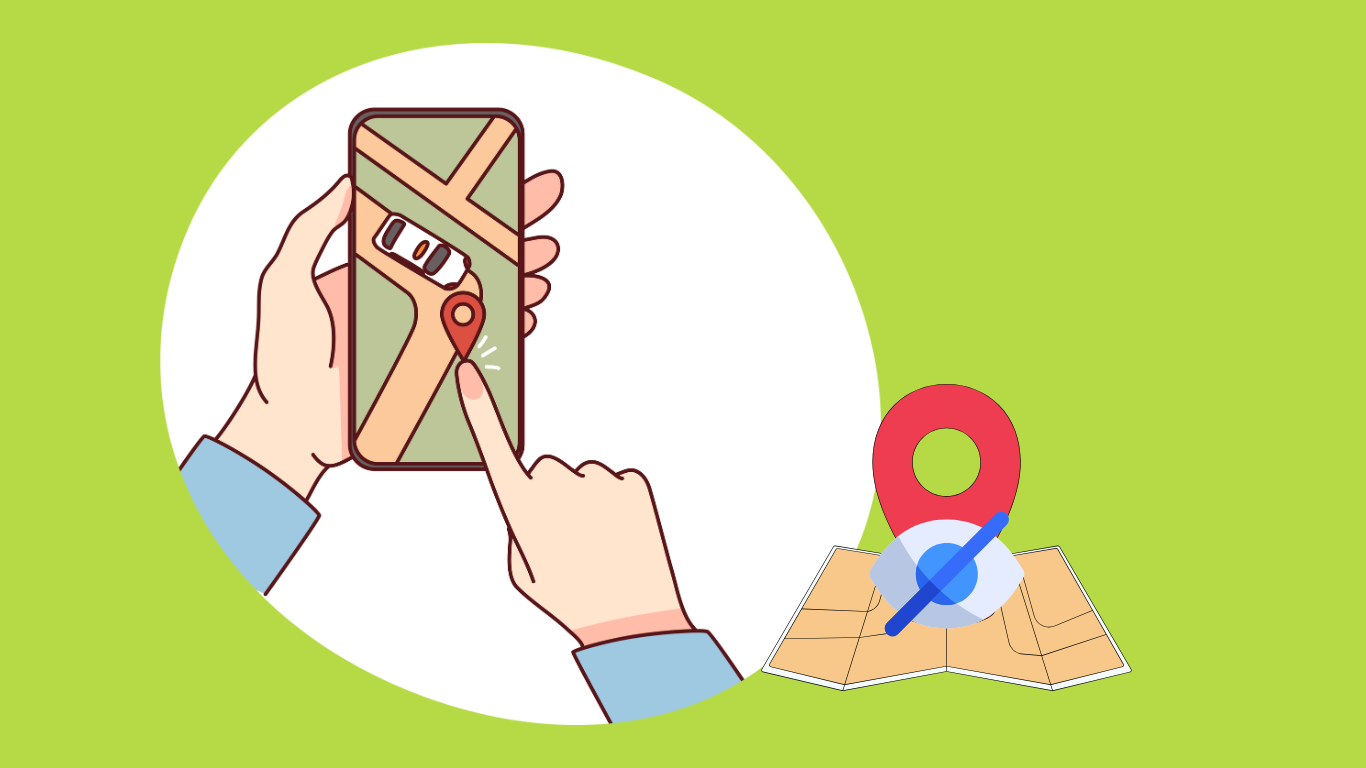Have you ever tried to download an app and seen the message “This app is not available in your country”? I know how frustrating that can be. It’s a common problem on platforms like Google Play Store or the App Store.
If you’re wondering why this happens and how to fix it, you’re in the right place. In this article, I’ll break down the reasons behind the restriction and guide you through simple, effective solutions to unlock your favorite apps without a hitch.
Why Does “This App Is Not Available in Your Country” Happens
Why do you sometimes see the message “This app is not available in your country”? I understand the letdown of wanting to use an app, only to find it’s restricted in your region. Usually, this happens because of a few key factors—choices made by the app developers, platform policies, or even local laws. Let me explain the main reasons that might be stopping you:
Reason 1. Regional Restrictions
Some apps are only accessible in specific countries or regions. This happens because developers or app stores, like Google Play or the App Store, limit app availability based on geographic location.
These restrictions are usually tied to factors like market demand, language preferences, or the compatibility of the app with devices in different regions. Essentially, an app may simply not be available where you are because the developer has chosen to focus on certain markets.
Reason 2. Licensing Agreements
Licensing agreements are another common reason why an app may not be available in your country. Developers often sign deals with content providers or distributors that limit where and when an app can be offered.
For instance, some apps might be restricted to certain regions due to exclusive content rights, distribution deals, or local copyright laws. This can be especially common with streaming services (like HBO Max), where the app is only accessible in countries where the content is legally licensed.
Reason 3. Local Laws and Regulations
In some cases, local laws or government regulations can prevent an app from being available. These laws can vary significantly from one country to another and may involve issues like data privacy, security concerns, or censorship.
Some countries have strict rules that apps must follow to be allowed on platforms like Google Play or the App Store, and if the app doesn’t comply, it may be banned or restricted from being downloaded in that region.
How to Fix “This Item Isn’t Available in Your Country” in Google Play Store
Have you moved to a new country only to realize some of your favorite apps are no longer available in the Google Play Store? It can feel limiting, but don’t worry—you’re not stuck. There are reliable ways to bypass this restriction and access the apps you need. Let’s explore a few effective methods you can try.
Method 1. Change Country in Google Play Store Account
If you’ve relocated to a new country, you can update your Google Play country settings to match your new location. Here’s how to do it:
Step 1. Open the Google Play Store on your device.
Step 2. Tap on your profile icon in the top-right corner.
Step 3. Go to Settings > General > Account preferences > Country and profiles.
Step 4. Choose the country you want to switch to.
Important Notes:
- You can only change your country once a year.
- It may take up to 48 hours for your profile to update.
- If you don’t see the Country and profiles option, it could be because you’re not in your new country or you’re part of a Google Family plan.
Method 2. Unblock the App using a VPN
If you need to switch your country to Japan or any other country on Google Play Store, using a VPN can effortlessly change your IP address, giving you the ability to download apps from different regions without any restrictions.
Step 1. Download and install a VPN on your Android device.
Step 2. Open the VPN and connect to a server in the country where the app is available (for example, Japan).
Step 3. Go to Settings, find Google Play Store, and tap on it.
Step 4. Tap Storage & Cache and clear the cache.
Step 5. Open the Google Play Store, search for the app, and download it.
Method 3. Download the APK File
If changing your region doesn’t work, you can download an APK file from trusted third-party websites (such as Uptodown, Softonic) to fix the error “app not available in your country”. Here’s how:
Step 1. Visit a safe and legal APK download site like Uptodown.
Step 2. Search for the app you want to download.
Step 3. Tap Get the latest version and click the Download button.
Note: Be sure to download from trusted sources to avoid security risks.
How to Fix “App Not Available” in App Store
If you’ve recently moved to a new country and are unable to download certain apps from the App Store, you’re not alone. This issue often arises when attempting to access region-restricted content. Here are two straightforward methods to help you resolve the “App Not Available” problem and get the apps you need.
Method 1. Change App Store Country
Changing your country or region on the App Store is one of the most effective ways to solve this issue. Here’s how:
Step 1. Open Settings on your iPhone.
Step 2. Tap on your Apple ID and select Media & purchases.
Step 3. Click View Account > Country & Region.
Step 4. Accept the Terms and Conditions.
Step 5. Enter a valid payment method and billing address for your new country.
Important Tips Before Changing Your App Store Country:
- Spend any remaining balance on your Apple account.
- Cancel any subscriptions you have.
- Redownload apps, music, books, and movies on your other devices for future access.
- Make sure you have a payment method for the new country/region.
- If you’re part of a Family Sharing group, you’ll need to leave the group before you can change your country or region.
Method 2. Use a Family Member’s Apple ID
If you’d like to avoid changing your country settings and still access the apps you need, you can temporarily use your family member’s Apple ID. This way, you can download the required apps and then switch back to your original ID. Here’s how:
Follow the steps below:
Step 1. Go to Settings > Apple ID > Media & Purchases.
Step 2. Log in with your family member’s Apple ID.
Step 3. Download the apps you need from the App Store.
Step 4. After downloading, sign out and log back into your own Apple ID.
FAQ
1. How do I bypass country restrictions on the App Store?
To get around geo-restrictions on the App Store, you can register an Apple ID tied to the desired country. Using a VPN can help you mask your location during the registration process.
2. Is it legal to change the App Store region?
Yes, it’s completely legal to change your App Store region. Apple provides this feature to accommodate users who move to a different country or need access to apps available in other regions.
3. How do I create a Japanese Google Play account?
If you want to keep your original Google Play account but need access to Japanese apps, creating a new account for Japan is a great solution. Follow these steps:
- Download a reliable VPN and connect to a Japanese server.
- Go to Settings > Add Another Account > Create Account and provide the required details.
- Navigate to Settings > Apps > Manage Apps.
- Clear the user data and cache for the Google Play Store app on your phone..
- Open the Google Play Store and switch to your newly created account.
Now, you’ll have access to Japanese apps without affecting your original account.
Conclusion
Now that you know the reasons and solutions for the “this app is not available in your country” issue, you can easily access apps on both Google Play Store and App Store. I’ve used these methods myself, and they work! Give them a try and enjoy hassle-free downloads.