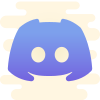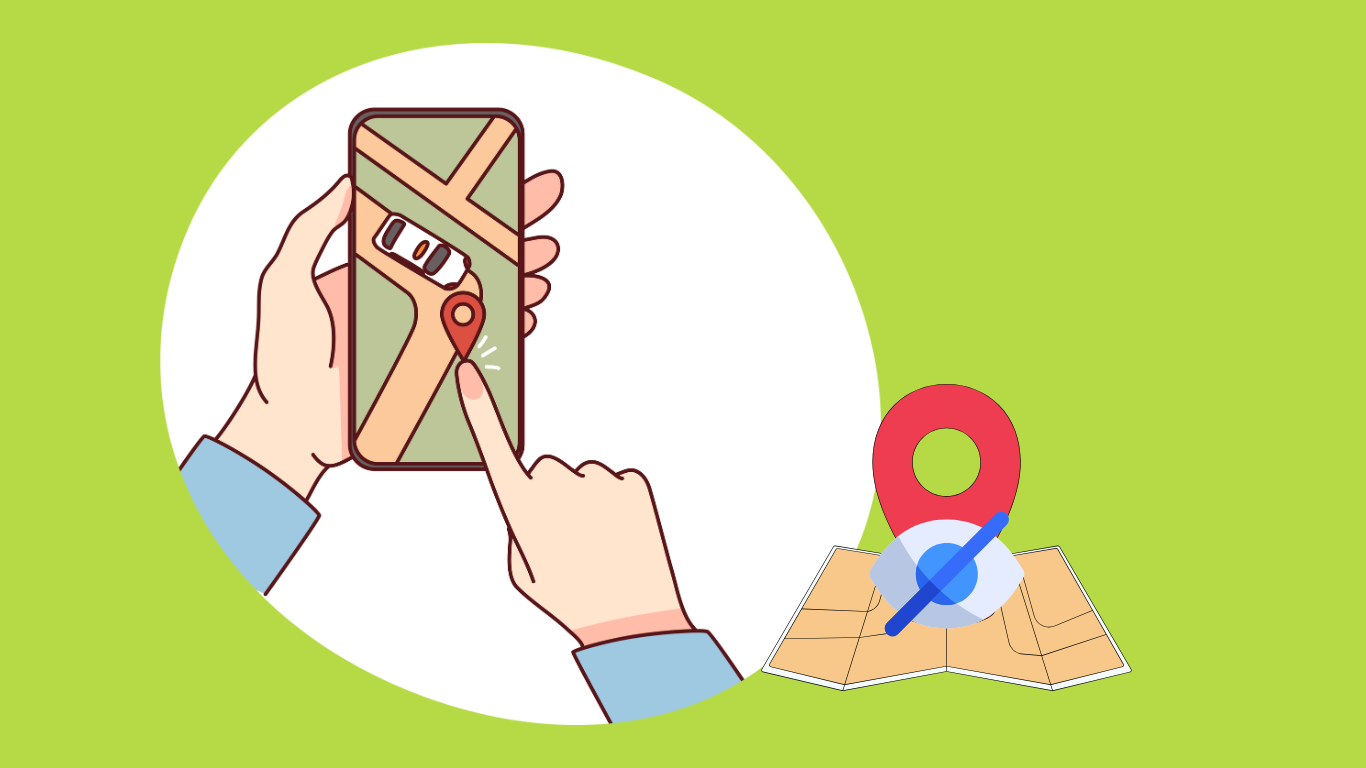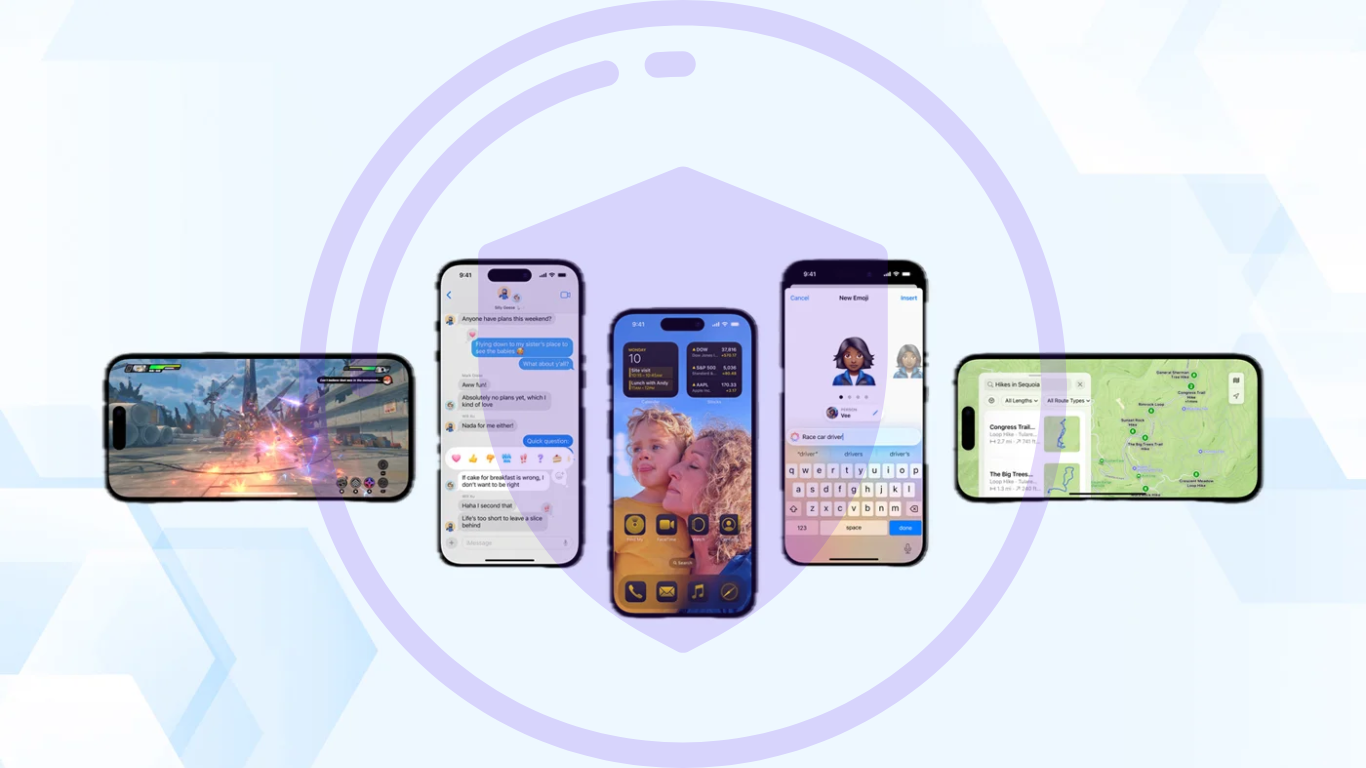If you’ve been spending time on Twitch, you’ve probably come across the term Twitch Sub. But what exactly does it mean, and why should you consider subscribing to your favorite channels? Can you use Twitch VPN to get cheaper subs? Let’s explore in this dedicated post of Twitch Sub roundup. In a nutshell, a Twitch Sub is a way for viewers to directly support streamers while getting some awesome perks in return. Whether you’re just starting out or are a Twitch pro, subscribing is one of the best ways to show love to your favorite creators and get more out of the Twitch experience.
What is a Twitch Sub?
Let’s keep it simple: a Twitch Sub is a monthly recurring subscription that allows you to support your favorite streamer’s channel financially. In exchange, you get some cool rewards, and the streamer gets a direct boost to their income, helping them continue to create the content you love.
Benefits of Subscribing to A Twitch channels
Subscribers often receive exclusive perks like ad-free viewing, custom emotes, priority in chat, and early access to content. There are some details of what benefits subscribers can get:
- Ad-Free Viewing
To be honest—ads can interrupt your flow, especially when you’re deep into a stream. Subscribing to a channel often means ad-free viewing, letting you enjoy your favorite content without those annoying interruptions. No more awkward pauses during epic gaming moments!
- Exclusive Emotes
What’s Twitch without some cool emotes? As a subscriber, you get access to exclusive emotes designed by the streamer. Whether it’s a funny reaction face or a unique in-joke from the community, you’ll be able to stand out in chat and express yourself in a fun way.
- Priority in Chat
Ever been in a packed chat room and wondered if the streamer even sees your messages? Well, subscribers often get priority in chat, meaning your messages are more likely to be noticed by the streamer. You might even get a shoutout or a direct response!
- Early Access to Videos
Some streamers like to reward their subscribers with early access to new videos or special content. This gives you a sneak peek before the rest of the world gets to see it, making you feel like an insider.
- Participation in Exclusive Giveaways
Who doesn’t love free stuff? Many streamers run exclusive giveaways just for their subscribers. Whether it’s gaming gear, in-game items, or something totally unexpected, being a subscriber puts you in the running for these awesome prizes.
- Supporting the Streamer Directly
At the end of the day, subscribing is about showing support. The money from your subscription goes directly to the streamer, helping them continue to create amazing content. It’s a great way to give back to the people who bring you hours of entertainment.
How Much Does a Twitch Sub Cost?
Twitch subscription costs vary depending on the tier and the streamer’s choice.
Here’s a breakdown of the typical costs:
- Tier 1: This is the most common and basic option, costing about $4.99 per month. It gives you access to ad-free viewing, custom emotes, and the ability to join subscriber-only chats.
- Tier 2: This tier takes it up a notch. You get everything from Tier 1, plus some extra emotes and additional perks, depending on the streamer, and it typically costs $9.99 per month.
- Tier 3: This is the top-tier option, priced at $24.99 per month. It unlocks all available perks, including exclusive emotes and higher priority in chat. If you really want to go all out in supporting your favorite streamer, this is the way to do it.
However, some streamers may choose to set their own subscription prices, so it’s always best to check the specific channel for the exact cost.
How Much Money Do Twitch Streamers Make?
The amount of money Twitch streamers make varies greatly. While some top streamers earn millions of dollars per year, most make significantly less.
Here are some factors that influence a streamer’s earnings:
- Viewership: The more viewers a streamer has, the more potential for revenue.
- Engagement: Viewers who are actively engaged (chatting, donating, subscribing) contribute more to a streamer’s income.
- Monetization: Streamers can earn money through subscriptions, donations, advertising, sponsorships, and merchandise sales.
- Consistency: Regular streaming schedules and consistent content quality can attract and retain viewers.
While it’s difficult to provide a precise figure, many streamers make between $50 and $1,500 per month. However, top streamers can earn significantly more, with some making millions of dollars annually.
Note: These are rough estimates and can vary widely based on factors like viewership, engagement, and monetization strategies.
Subscriber Count | Estimated Monthly Earnings |
|---|---|
100 Subscribers | $50 – $200 |
500 Subscribers | $200 – $1,000 |
1,000 Subscribers | $500 – $2,500 |
5,000 Subscribers | $2,500 – $10,000 |
10,000 Subscribers | $5,000 – $25,000 |
50,000 Subscribers | $25,000 – $100,000 |
100,000 Subscribers | $50,000 – $250,000 |
It’s important to note that streaming is often a full-time job, and many streamers work long hours to achieve success. Anyway, just remember, these are just estimates. Streamers with fewer subscribers can sometimes earn more than those with more subscribers, depending on factors like engagement, donations, and sponsorships.
How to Subscribe to a Twitch channel?
Subscribing to a channel is super easy:
1.Go to the streamer’s channel: Find the streamer you want to support.
2.Click the “Subscribe” button: It’s right at the top of the page.
3.Choose your tier: Pick Tier 1, 2, or 3, based on the perks you’re after.
4.Complete the payment: Follow the prompts to enter your payment info or use your Prime Gaming subscription.
You can easily manage your subscriptions through your account settings. From there, you can upgrade, cancel, or even view your subscription history.
Can you Use a Twitch VPN for Cheaper Subs?
Twitch has implemented localized pricing for subscriptions, meaning the price of a Twitch Sub varies depending on your country or region. This is designed to make subscriptions more affordable based on the local economy. Here’s are how Twitch Sub prices can differ across regions and some examples of lower prices:
Country | Currency | Tier 1 Web Price | ~ USD |
|---|---|---|---|
Turkey | TRY | 43.90 | 1.29 |
India | INR | 110.00 | 1.31 |
Pakistan | USD | 1.49 | 1.49 |
Brazil | BRL | 9.90 | 1.79 |
Mexico | MXN | 60.00 | 3.10 |
Japan | JPY | 700 | 4.85 |
Germany | EUR | 4.99 | 5.55 |
Canada | CAD | 7.99 | 5.91 |
United States | USD | 5.99 | 5.99 |
Australia | AUD | 8.99 | 6.14 |
United Kingdom | GBP | 4.99 | 6.66 |
As a result, some people think they can use Twitch VPNs to get cheaper subscriptions, just like get cheaper games on Steam, but this isn’t the case. Twitch prices subscriptions based on your actual location, and trying to use a VPN for discounts could break their rules and get banned.
So can you use a Twitch VPN for cheaper subs? The short answer is “No”. You cannot use a VPN to get cheaper Twitch subs. Twitch prices subscriptions based on your actual location and regional pricing is determined by factors like currency and local economic conditions. Even if you use a VPN to change your virtual location, Twitch identifies your real location through payment methods or account information. Attempting to use a VPN for discounts might violate Twitch’s terms of service, which could lead to account restrictions or other issues. It’s best to stick with legitimate pricing based on your region.
Best Twitch VPN for Streaming
When it comes to streaming on Twitch, having a reliable VPN is crucial for ensuring smooth connections, privacy, and access to geo-restricted content.
Here’s why Bear VPN stands out as the best choice for Twitch streaming:
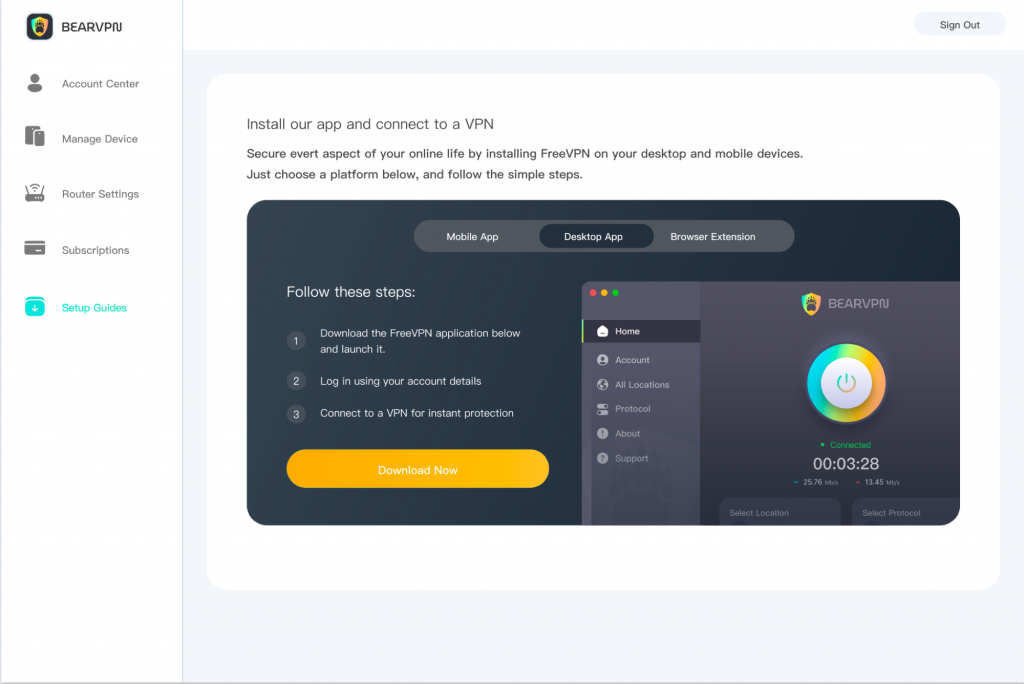
1. Optimal Speed and Performance
Bear VPN is designed to provide high-speed connections, which is essential for streaming. With dedicated servers optimized for low latency, you can enjoy lag-free broadcasts and seamless viewing experiences.
2. Robust Security Features
Your online security is paramount, especially when streaming. Bear VPN offers strong encryption protocols to protect your data from prying eyes. With features like a kill switch and DNS leak protection, you can stream with peace of mind knowing your privacy is secure.
3. Global Server Network
Bear VPN boasts a vast network of servers across various countries. This means you can easily connect to a server close to your location or one in a different country to access exclusive Twitch content that may be geo-blocked in your region.
4. User-Friendly Interface
Bear VPN provides an intuitive interface for iPhone and iPad, making it easy for both beginners and experienced users to navigate. With just a few clicks, you can connect to a server and start streaming on Twitch without any hassle.
5. 24/7 Customer Support
If you encounter any issues while streaming, Bear VPN offers round-the-clock customer support. Their knowledgeable team is ready to assist you with any queries, ensuring you can get back to streaming in no time.
So, for Twitch streamers looking for a reliable and efficient VPN, Bear VPN is an excellent choice. With its optimal speeds, strong security, extensive server network, user-friendly interface, and dedicated customer support, it provides everything you need for a smooth streaming experience.
Conclusion
Subscribing to a Twitch channel is more than just a way to avoid ads – it’s a way to support the creators you love while unlocking some fantastic perks along the way. Whether you go with a Tier 1 subscription or dive into Tier 3, you’ll be helping your favorite streamers continue doing what they do best.
Ready to get started with Twitch Sub? Head over to Twitch and find a streamer to support. If you have Amazon Prime, don’t forget to check out Prime Gaming for your free monthly sub! Happy streaming!