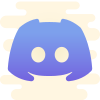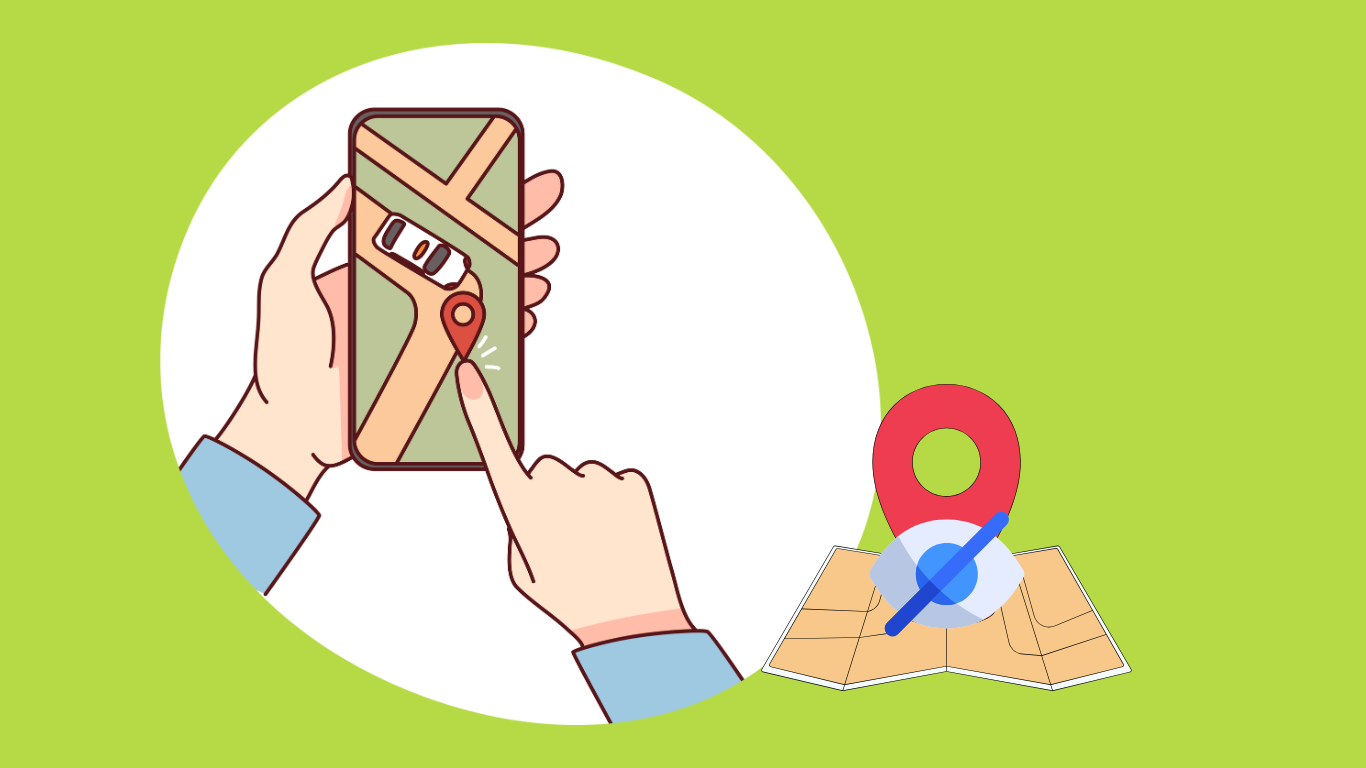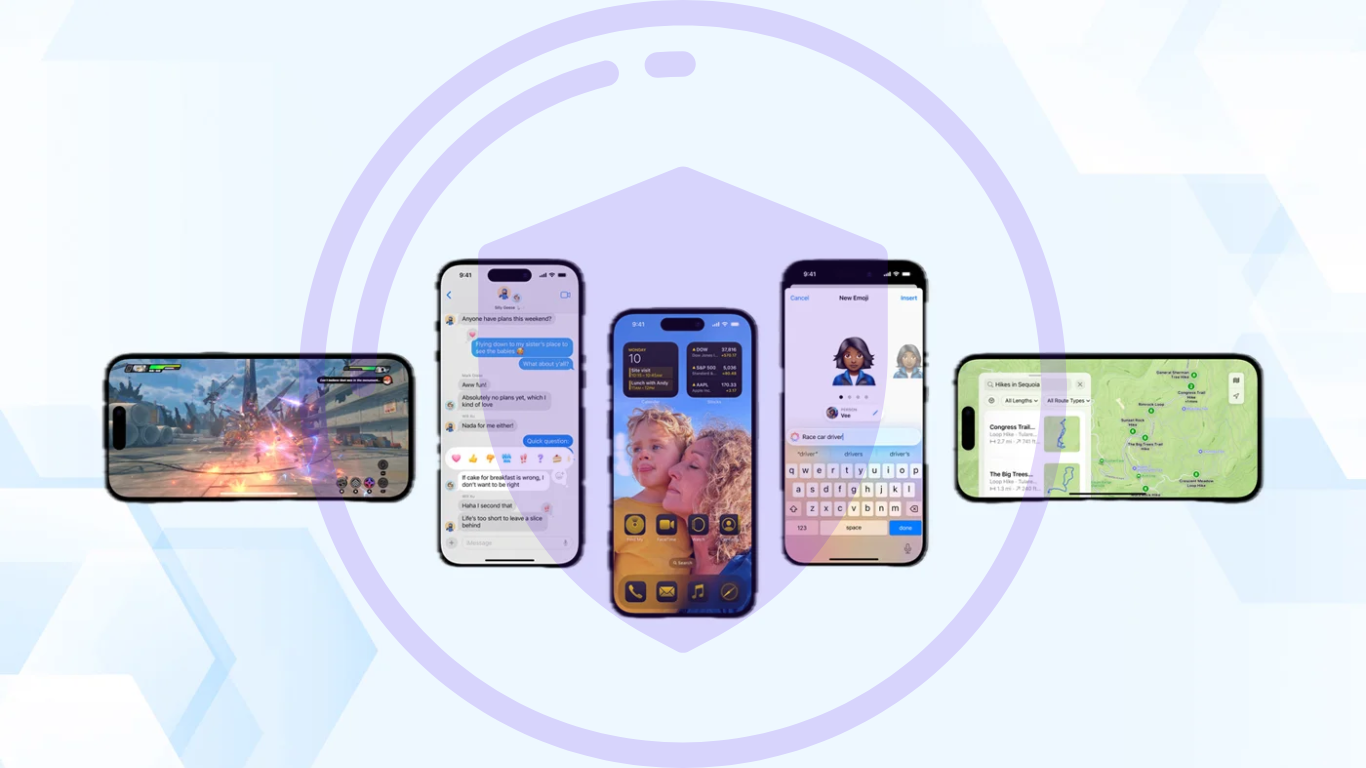Is it easy to Change Region ( No VPN Included ) ?
I wanted to check if changing the region is easy enough there’s a game that is restricted in my country i just wanted to know if i could get it by changing my region without VPN plus what would happens if i did anything wrong ?
Steam is the go-to platform for PC gamers worldwide, offering an extensive library of games, community features, and frequent sales that can make your wallet cry tears of joy—or despair. But did you know that your Steam region plays a crucial role in determining the prices of games and the availability of certain titles? Changing your Steam region can unlock a treasure trove of benefits, but doing so with a VPN isn’t always the best idea. Let’s dive into how to change Steam region without VPN, and why this might be the better route to take.
Why Change Your Steam Region?
Before we get into the nitty-gritty, let’s talk about why you might want to change your Steam region in the first place.
Steam’s regional pricing means that games can be significantly cheaper in some countries compared to others. For example, a game that costs $60 in the U.S. might be available for $30 in Argentina. By changing your region, you could potentially save a lot of money, especially during those epic Steam sales. So that’s one of the most popular reasons for people want to know how to change Steam region without VPN.
Another reason to change your region is to access games that might be unavailable or censored in your current location. Some countries have restrictions on certain titles, and switching regions can give you access to a broader library. But while these benefits sound enticing, there are a few things to keep in mind before making the switch.
The Downside of Changing Steam Region with a VPN
VPNs are often touted as the magic bullet for everything from online privacy to accessing geo-blocked content. However, when it comes to changing your Steam region, using a VPN can be a double-edged sword. While it might seem like a quick and easy solution, Steam’s terms of service explicitly forbid the use of VPNs to manipulate regional pricing. If Steam detects that you’re using a VPN to change your region, you risk having your account restricted or even banned.
I’ve seen gamers make this mistake, thinking that a VPN will keep them under the radar. Unfortunately, Steam’s anti-fraud measures are quite sophisticated, and they can detect discrepancies in your payment method, location, and IP address. So while you might get away with it for a short time, the long-term consequences could be dire.
How to Change Steam Region Without VPN?
So, if using a VPN is off the table, how do you change your Steam region? The process is a bit more involved, but it’s completely within Steam’s guidelines, which means you won’t have to worry about getting your account banned.

- Relocate Physically: The most straightforward way to change your Steam region is to physically move to a different country. This might sound extreme, but if you’re already planning to move or are temporarily living abroad, this is the easiest and safest method.
- Change Your Billing Address: Once you’re in your new location, update your billing information to reflect your new address. Steam uses this data to determine your region, so make sure it matches your new country.
- Use a Local Payment Method: Steam requires that your payment method matches the country of your billing address. This means you’ll need to use a local credit card or another payment method that is registered in the country you’ve moved to. This step is crucial because Steam checks the country associated with your payment method to prevent people from exploiting regional pricing.
- Purchase a Game: To finalize the region change, you’ll need to buy something. It doesn’t have to be an expensive game—anything will do. This purchase serves as the trigger for Steam to officially update your account to the new region.
If you have moved to a new place, or are living abroad for an extended period of time, you can update your Steam country setting when you complete your first purchase using a payment method from that country. If your location differs from your current Steam account store country setting, you’ll have an option to change your store country while you view your cart or as you complete your purchase. You will only have the option to change your store country once every 3 months.
Keep in mind that when you change your location, you may lose access to games that are region-locked to your previous location until you revert back.
If you use this method to bypass country restrictions without actually residing in the country you’re switching to, you’re violating several laws, which could result in your account being banned. Even worse, if you access content that’s strictly forbidden in your country, you could face severe legal consequences, depending on local laws—some countries are more lenient than others.
For example, if you’re in Germany, where a game like South Park might be sold in a censored version, accessing the uncensored version could lead to a fine or a warning. In a stricter scenario, such as in some Middle Eastern countries where certain content is outright banned, you might face jail time or more serious penalties.
I wouldn’t recommend trying this. Steam enforces these rules due to legal requirements, and while Steam may be neutral on the issue, governments are not.
My Experience with Changing Steam Regions withhout VPN
I’ve been in the gaming scene for years, and I’ve tried both methods—using a VPN and the more legitimate approach. Let me tell you, the peace of mind that comes with sticking to Steam’s rules is worth the extra effort. When I used a free VPN to switch regions, I was constantly worried about getting caught. I’d read horror stories online about gamers losing their entire library because of a misstep, and that anxiety took the fun out of gaming for me.
When I later moved abroad to change Steam region without VPN but using the right way, it was a relief. Sure, it took a bit longer, and I had to jump through some hoops, but I didn’t have to worry about getting banned. Plus, the process was seamless, and I was able to enjoy the benefits of regional pricing without any stress.
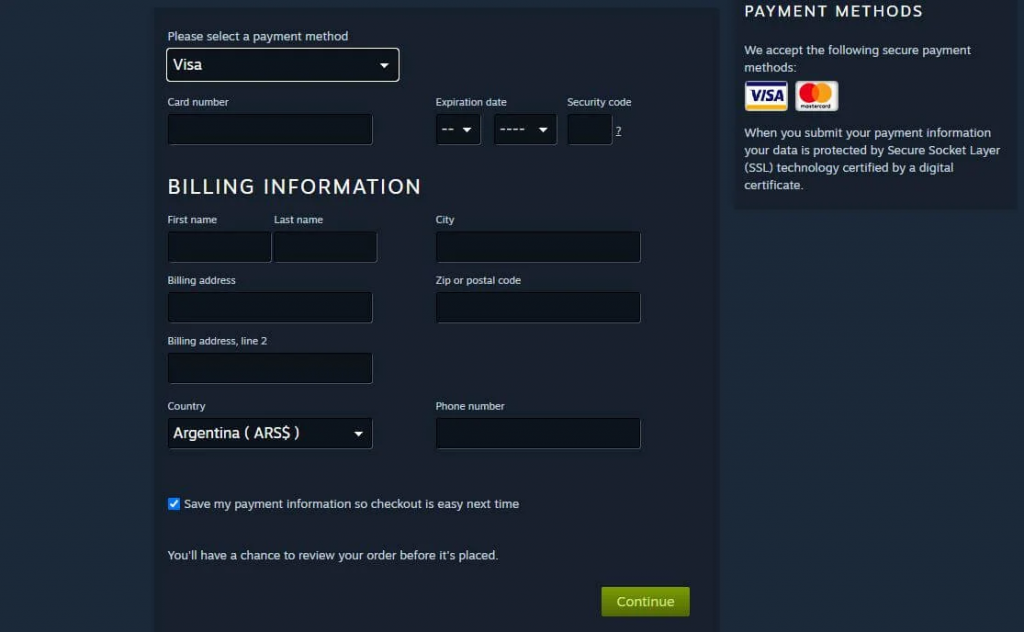
Conclusion
Changing your Steam region can be a great way to save money and access more games, but it’s essential to weigh the risks and benefits. While using a VPN might seem tempting, the potential consequences far outweigh the short-term gains. By following the legitimate steps outlined above, you can enjoy the perks of regional pricing without putting your account at risk.
So, is it worth it? If you’re already in or moving to a different country, absolutely. Just remember to keep everything above board, and you’ll be golden.