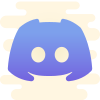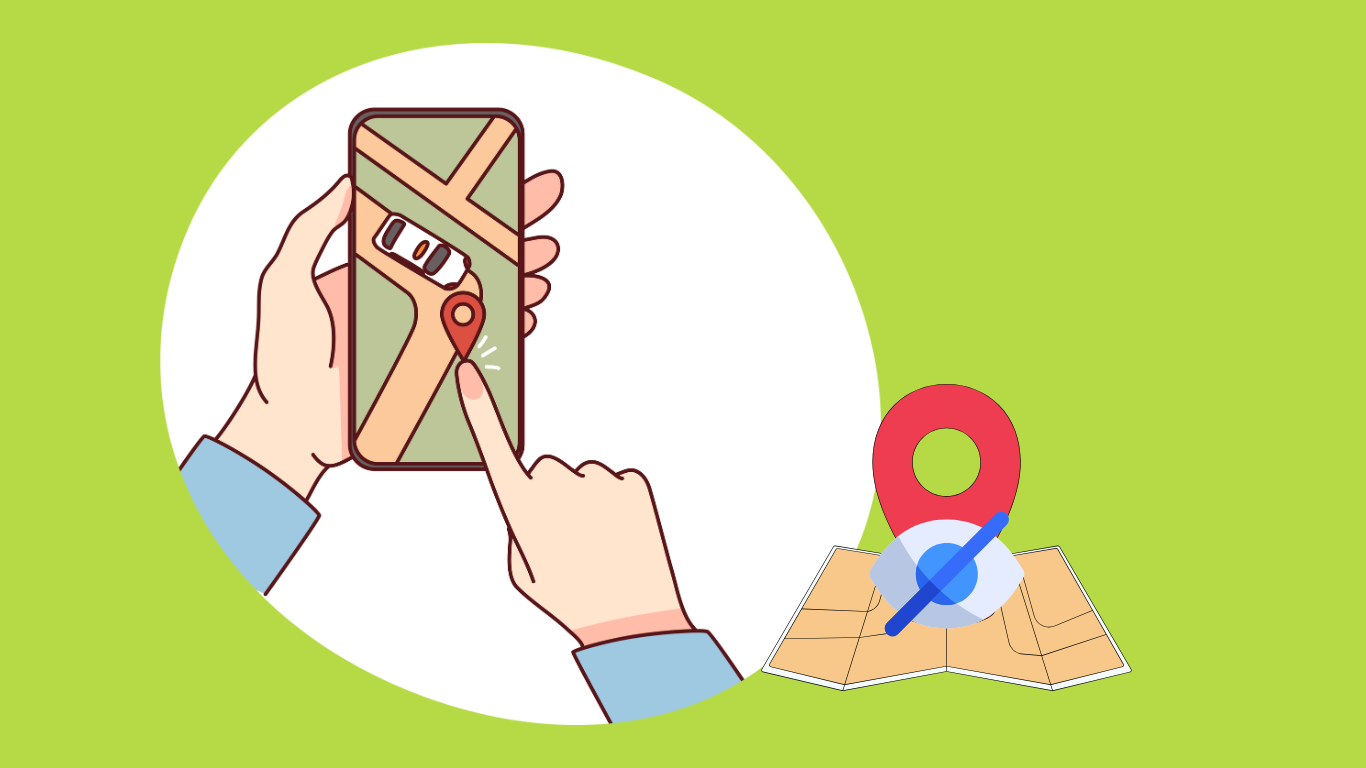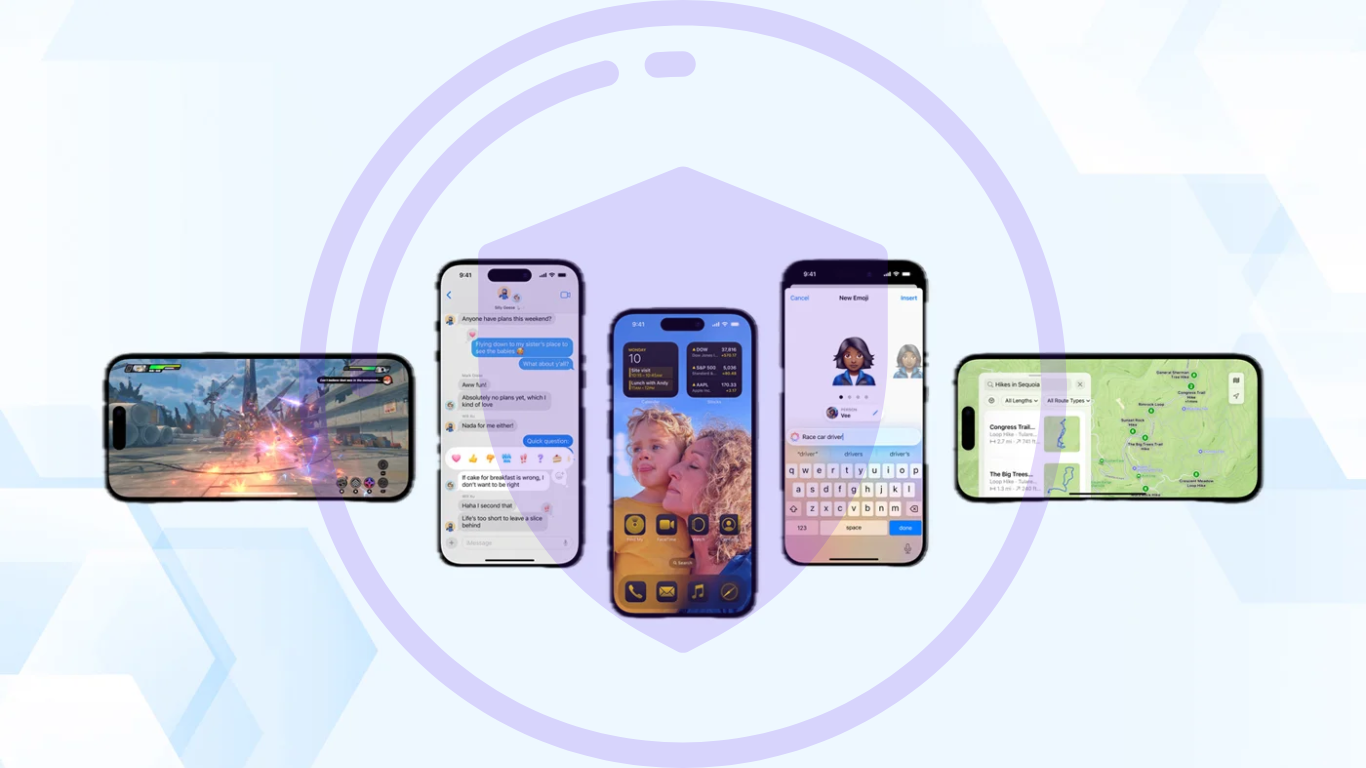Yandex is a prominent tech company based in Russia, often referred to as the “Google of Russia.” With a diverse ecosystem that includes search engines, cloud storage, music streaming, and more, Yandex offers a wealth of resources, including Yandex video and more. However, accessing these services can sometimes be restricted based on geographical location. So the need for a reliable yandex.com VPN and yandex.com vpn for video streaming boosts with sanctions against Russia.
With millions of users worldwide, Yandex’s global reach is significant, but access to its services can be limited in certain regions, leading to the need of Yandex.com VPN for video and search. So in this post we’ll discuss why yandex.com VPN is required, what is the best VPN for yandex.com or other russia resources, what you can unblock with Yandex VPN, and more.
What Yandex Resources to Unblock with Yandex.com VPN?
Yandex Search
Yandex.com Search boasts unique features like voice search and image recognition. However, users in some countries face geo-restrictions that limit or completely block access to its full capabilities. Examples include China, Ukraine, Latvia, Some EU countries, Turkey, Iran and North Korea.
Yandex.Music
This streaming service offers a vast library of music but may be unavailable in specific regions. Certain music tracks and albums on Yandex.Music may be unavailable for other countries due to licensing issues and regional restrictions. For example, during Russia’s invasion of Ukraine in 2022, numerous foreign copyright holders ceased cooperation with Yandex.Music, leading to the removal of several international tracks from the platform.
Yandex.Video
People from all over the world, especially Indonesia, search for “yandex.com VPN video” or “yandex ru video скачать”, attempting to find a way to watch exclusive content only available at Yandex, including popular Russian TV shows and series, dramas, comedies, and reality shows from prominent Russian production companies, as well as contents restricted or unavailable on YouTube.
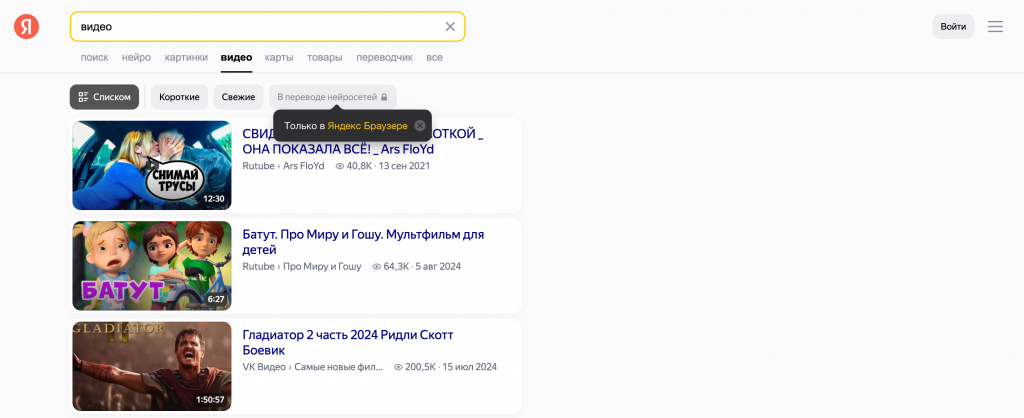
Additionally, with a Yandex.com VPN, you can enjoy cultural and educational programming, featuring adaptations of Russian literature, historical documentaries, and educational content from reputable Russian institutions. User-generated content, such as vlogs and independent films, adds to its diverse library. Exclusive music videos, concert recordings from Russian artists, and unique partnerships with content creators further enhance its distinctive catalog, making Yandex.Video a sought-after platform for exclusive entertainment.
Yandex.Disk
While offering excellent cloud storage solutions, privacy concerns arise due to data collection practices. A Yandex.com VPN can enhance security while accessing Yandex.Disk.
Yandex.Mail
Although it provides reliable email services with spam protection, users in certain regions may find it challenging to access their accounts, which may affect your life and work without a stable www.yandex.com VPN.
Yandex.Taxi
This ride-hailing service faces regional access issues. Users traveling outside supported countries often need a VPN to use the app effectively.
Yandex.Zen
As a content recommendation platform, Yandex.Zen can also be subject to geo-restrictions. A VPN allows you to bypass these limitations and enjoy personalized content.
5 Best Yandex.com VPNs That Work in 2024
Product |  |  NordVPN |  PureVPN |  Surfshark |  ExpressVPN |
|---|---|---|---|---|---|
Key Features |
|
|
|
|
|
Best Price | Free & $2.99/month | $3.71/month | $2.14/month | $2.49/month | $6.67/month |
Pros |
|
|
|
|
|
Cons |
|
|
|
|
|
Server Locations | 120+ | 110+ | 80+ | 100+ | 100+ |
Yandex Browser Extension | |||||
Split Tunneling | |||||
No Log Policy | |||||
Kill switch |
How to Install Yandex.com VPN on Your Device?
VPN for Yandex is a valuable tool for accessing Yandex services securely and bypassing geo-restrictions. This guide will provide step-by-step instructions for installing a VPN for Yandex search engine on different devices and browsers.
How to Have Yandex VPN on Android Devices
- Open Google Play Store: Launch the Google Play Store on your Android device.
- Search for the VPN provider’s name you choose for Yandex.com in the search bar.
- Install the App: Tap “Install” and wait for the app to download and install on your device.
- Open the App: Once installed, open the Yandex VPN app.
- Sign In or Create an Account as you usually do and connect to a right server to start browsing Yandex.com.
How to Install VPN on iOS Devices to for Yandex Access
- Launch the App Store on your iPhone or iPad as long as you sign in with your Apple ID.
- Search for the name of the VPN you decide to use, for example, Bear VPN.
- Find the official Yandex VPN app in the results to download and install on your device, same to other apps.
- Launch the App and then sign up and choose a location where you want to connect and access yandex.com
- Enjoy Secure Browsing with your Safari, Chrome, or any other browser by typing in “Yandex.com” with a safe and stable Yandex.com VPN.
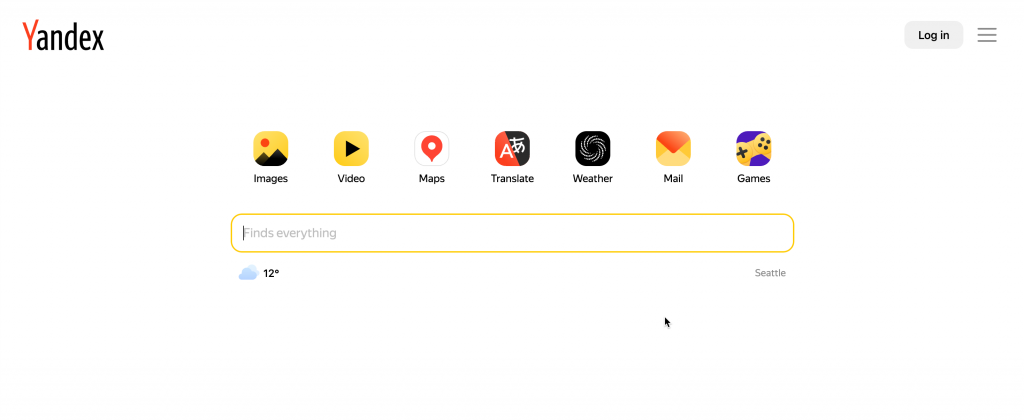
How to Install a VPN Add-on for Yandex Browser?
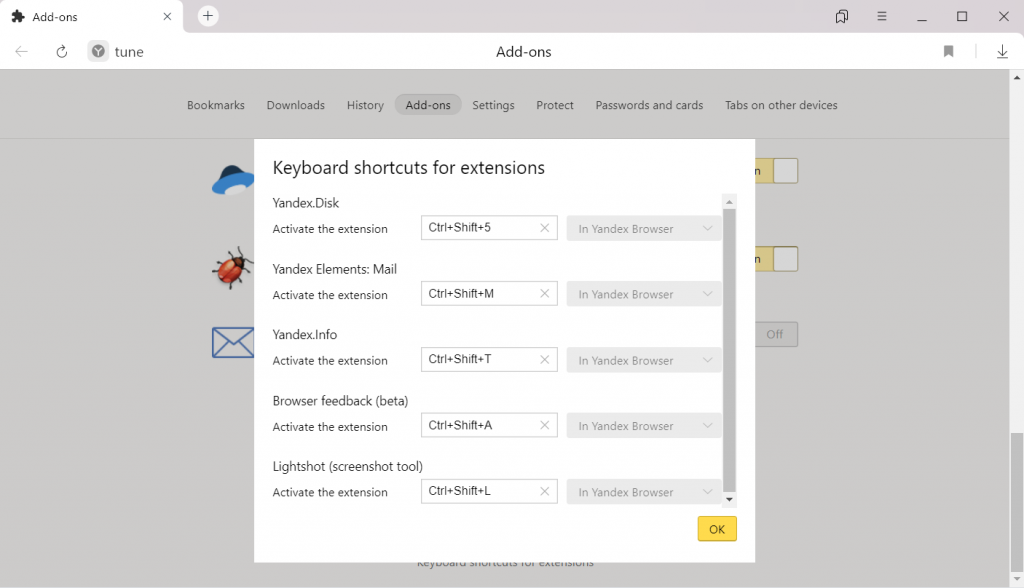
- Open Yandex Browser: Launch the Yandex Browser on your computer.
- Access Extensions Store: Click on the three horizontal lines (menu icon) in the upper right corner and select “Extensions.”
- Select the Extension: Choose the appropriate Yandex VPN extension from the list of results.
- Install the Extension: Click on “Install” next to the extension and confirm any prompts that appear.
- Enable the Extension: After installation, ensure that the extension is enabled by checking its status in your extensions menu.
- Sign up and connect to a server to start browsing securely with access to all Yandex resources.
How to Install Yandex.com VPN for Chrome & Firefox?
Open Your Browser: Launch Chrome, Firefox, or another supported browser.
- Visit Extension Store:
- For Chrome, go to the Chrome Web Store.
- For Firefox, go to Firefox Add-ons.
- Search for Yandex VPN Extension: Enter “Yandex VPN” in the search bar of your browser’s extension store.
- Select and Install:
- Click on the desired extension from search results.
- Click “Add to [Browser]” and confirm any installation prompts.
- Activate Extension: Ensure that it is activated in your browser’s extensions menu.
- Connect to a Server: Click on the extension icon, choose a server location, and click “Connect.”
- Browse Securely: You can now access Yandex.com securely through your browser.
By following these steps, you can successfully install and set up Yandex VPN on both mobile devices and browsers, ensuring secure access to all of Yandex’s exclusive resources while bypassing geo-restrictions effectively.
Conclusion
Utilizing Yandex.com VPN like Bear VPN unlocks numerous benefits by providing secure access to exclusive resources within the Yandex ecosystem. By overcoming geo-restrictions and enhancing privacy measures, you can fully explore what Yandex has to offer.