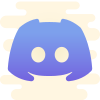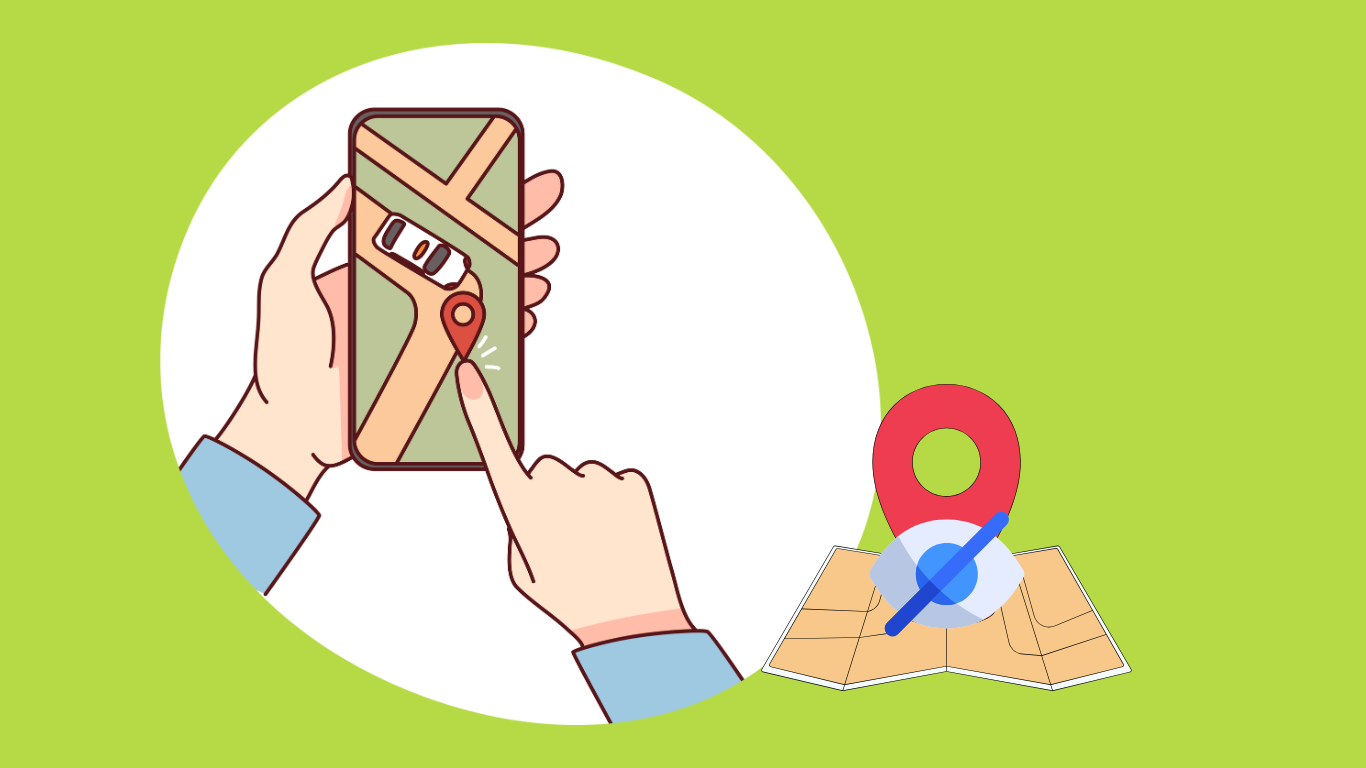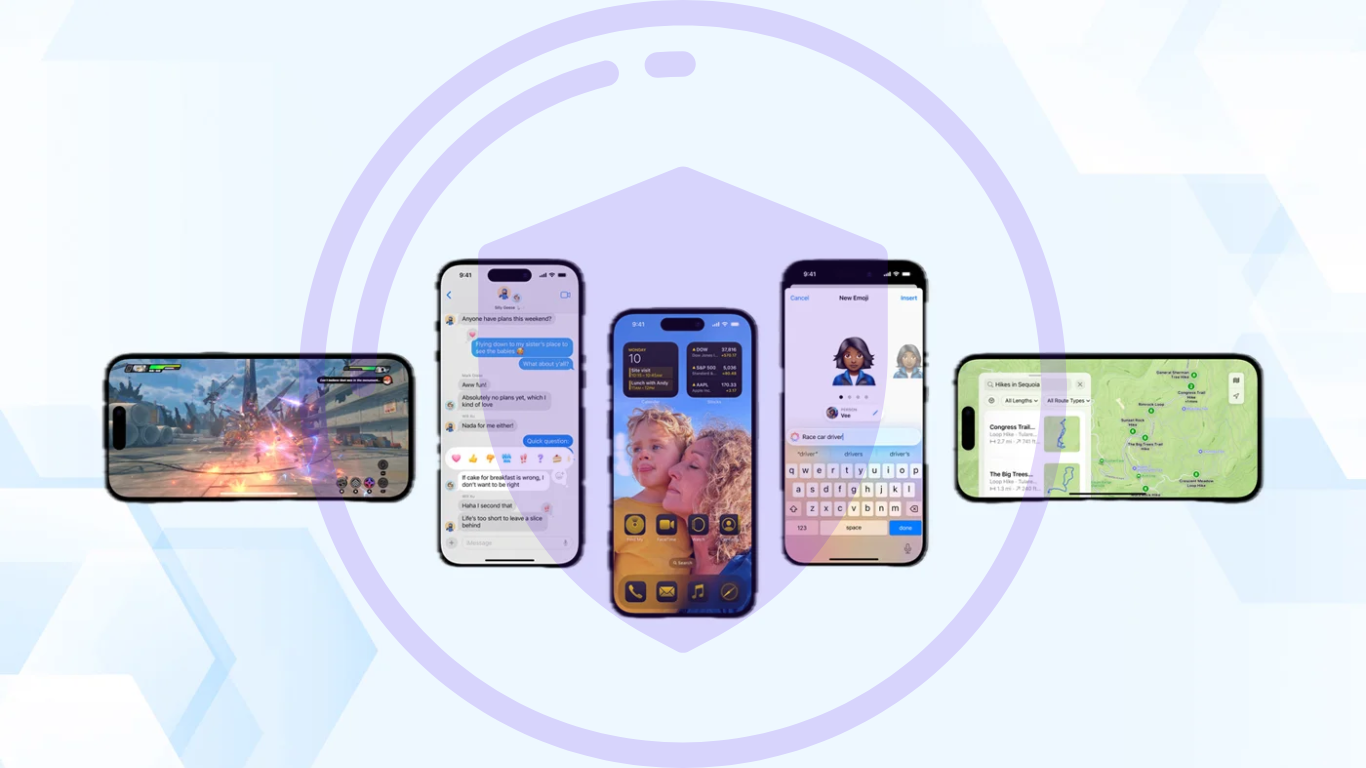While Tinder is designed to connect and date with people, there are times when you might want to maintain a level of discreet anonymity. Maintaining privacy and anonymity on Tinder can be crucial for various reasons. In this post, we collect 20 effective tips to help you stay discreet and be anonymous on Tinder. Let’s check them out!
1. Use a VPN to Be Anonymous on Tinder
A VPN masks your IP address and encrypts your internet connection, making it difficult for anyone to track your online activity.
Bear VPN is an excellent choice for enhancing privacy and anonymity while using Tinder due to its robust security features and user-friendly interface. It masks your IP address and encrypts your data, ensuring that your online activities remain private and secure from prying eyes, including your ISP.

Bear VPN’s location spoofing allows you to change your apparent location, especially with a new Tinder account, helping you access Tinder profiles from different regions or maintain privacy by not revealing your actual location. Its strict no-logging policy ensures that none of your online activities are stored, and features like Vigilant Mode (a kill switch) ensure your data is never exposed even if the VPN connection drops.
Steps to Use Bear VPN for Tinder
- Download and Install Bear VPN: Visit the Bear VPN website or your device’s app store to download and install the Bear VPN app.
- Set Up and Connect: Open the Bear VPN app, create an account or log in, select a server location, and connect to the VPN.
- Verify Connection: Ensure the VPN is connected before opening Tinder. This will mask your IP address, providing an additional layer of anonymity.
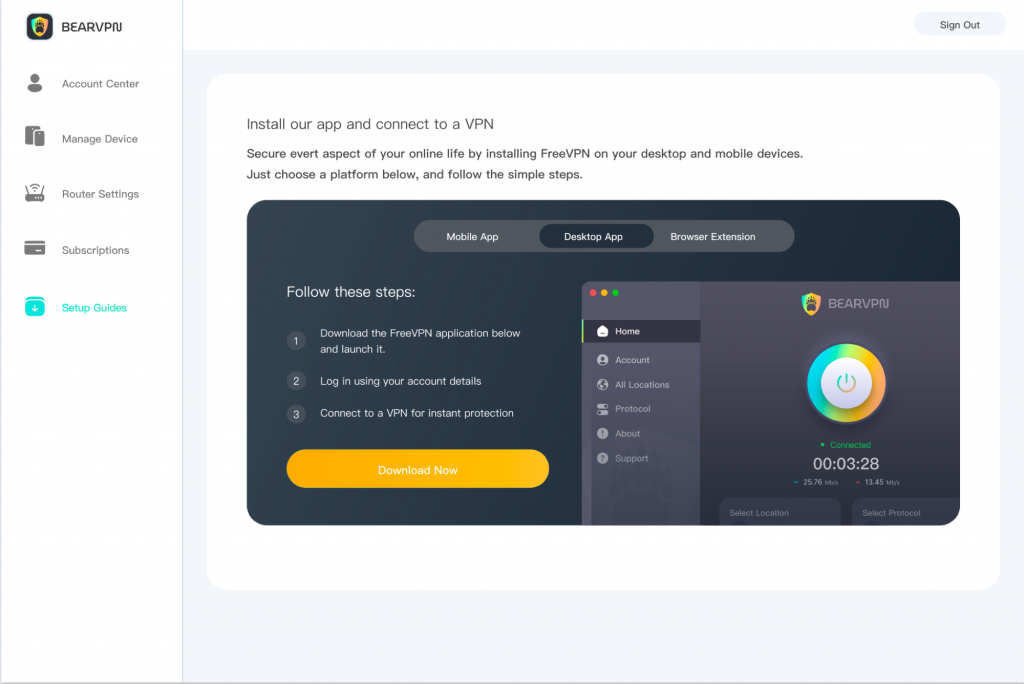
2. Be Anonymous on Tinder with New Tinder Account
Using a new email address solely for Tinder and setting up a profile with fake personal information by using VPN for Tinder helps avoid linking it to your primary email account and contacts. By this way, you will be anonymous on Tinder so that no one in your daily life can recognize you!
3. Use a Burner Phone Number
Avoid using your personal phone number. On the contrary, get a temporary or burner number and register or sign in Tinder using this burner number.
- Apps like Google Voice, Burner, or Hushed provide temporary phone numbers. Sign up for one of these services and get a new number.
- Register on Tinder with the Burner Number:
- Use this number when signing in on Tinder to keep your real number private.
4. Be Anonymous on Tinder with Limit Personal Information
When creating your Tinder profile, be cautious about the personal details you share. Less is better!
- Profile Picture: Use a picture that doesn’t give away too much personal information or location. Avoid identifiable landmarks or logos.
- Bio Information: Keep your bio short and vague. Avoid mentioning your workplace, hometown, or other identifying details.
5. Adjust Tinder Privacy Settings
How to be discreet and anonymous on tinder? The official guide is to tweak your Tinder privacy settings to enhance privacy. Tinder offers several features designed to help you control your visibility and interactions.
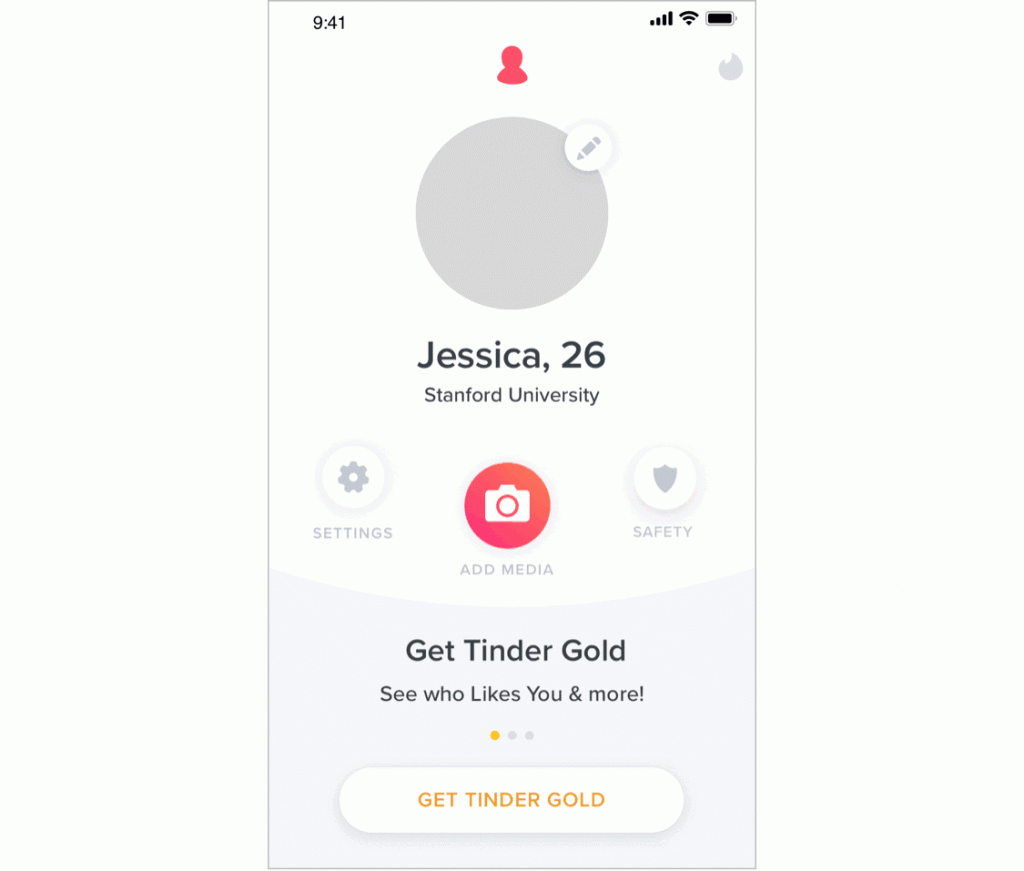
Control Discovery Settings to be anonymous on Tinder
- Go to the settings menu in Tinder.
- Look for the “Discovery” section and adjust your preferences to limit who can see your profile.
- You can control who can see you by setting the distance and age preferences.
Use Incognito Mode (Premium Feature)
If you have Tinder Plus, Gold, or Platinum, you can activate Incognito Mode, which hides your profile from users you haven’t swiped right on.
To activate, log into Tinder, select your profile icon, and tap Incognito in the Control My Visibility section.
Disable Discovery
This feature prevents your profile from appearing to new users while still allowing you to chat with your existing matches. Sign in to Tinder, select your profile icon, go to Settings, scroll to Enable Discovery, and toggle it off.
Hide Your Account from Public
You can also hide your account from the card stack, Top Picks, and Swipe Surge. In the settings, look for options related to hiding your account.
Turn Off Read Receipts
To prevent matches from knowing when you’ve read their messages, in the settings, find the Read Receipts option and turn it off.
Block a Profile from Someone
If you want to prevent someone from seeing your profile, you can block them. Open the conversation with the person, tap the profile icon, and select the block option.
Hide from Contacts
You can block people from your contacts list so they don’t see your profile. Just go to Settings and find the Block Contacts option to add contacts you wish to block.
Review Privacy Tools
Visit Tinder’s Safety Center for more tools and tips on maintaining your privacy. This page includes additional features designed to help you stay safe while using the app.
By adjusting these settings, you can significantly enhance your privacy and control over who sees your profile and interacts with you on Tinder. Regularly reviewing these settings can help you maintain a secure and discreet online dating experience.
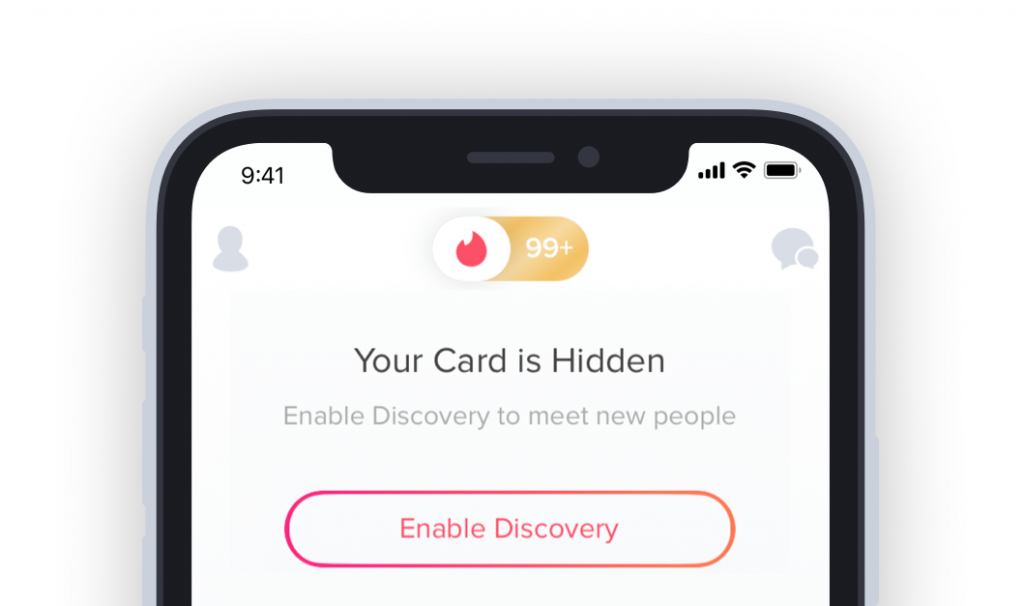
6. Be Cautious with Conversations
While chatting with matches, be mindful of the information you share can make you anonymous on Tinder in some depth.
- Avoid Personal Details: Refrain from sharing full names, addresses, workplaces, or any other identifying information.
- Use Secure Messaging Apps: If moving conversations off Tinder, use secure messaging apps like Signal or Telegram for added security.
7. Log Out and Clear Data to Stay Discreet
After using Tinder, log out and clear your app data to maintain privacy.
- Log Out of Tinder: Go to the settings menu and log out of your account.
- Clear App Data:
On Android: Go to Settings > Apps > Tinder > Storage > Clear Data.
On iOS: Delete and reinstall the app periodically to clear cached data.
8. Regularly Update Privacy Settings
Stay up to date with any changes in Tinder’s privacy policies and settings.
- Review Privacy Policies: Periodically check Tinder’s privacy policy for updates that may affect your data security.
- Update App Settings: Regularly review and update your app settings to maintain the highest level of privacy.
9. Use an Alias to Be Anonymous on Tinder
Using a pseudonym can further protect your identity while interacting on Tinder.
- Choose a Unique Username: Create a username that is not linked to any of your other online accounts.
- Use a Fake Name: Use a fake first name that you can easily remember without revealing personal details.

10. Disable Social Media Linking
Avoid linking social media accounts to prevent cross-references that could reveal personal information.
How to Disconnect Social Media to Tinder then?
In the Tinder app settings, ensure that your profile is not linked to Facebook, Instagram, or Spotify.
11. Use a Different Profile Picture
Consider using a profile picture that is not used on any of your social media accounts in case your friends can make a connection.
- Unique Images that are not posted elsewhere online; consider slightly altering an image using photo editing tools or AI avatar tools if necessary.
12. Use Private Browsing and Be Anonymous on Tinder
When accessing Tinder via a web browser, use incognito mode or private browsing to prevent tracking.
How to Activate Incognito Mode in different browsers?:
- In Chrome: Press Ctrl+Shift+N (Windows) or Command+Shift+N (Mac).
- In Firefox: Press Ctrl+Shift+P (Windows) or Command+Shift+P (Mac).
But remember, not all browsers can wipe or protect your privacy as DuckDuckGo, so the 100% safe solution is to use browser Incognito Mode plus Bear VPN!
13. Regularly Change Your IP Address
Changing your VPN server location periodically can help avoid long-term tracking by keeping your IP address dynamic. This can be easily done by either changing your location in your profile or using a third party tool.
How to Change Your Location on Tinder?
- Upgrade to Tinder Plus, Gold, or Platinum:
- Ensure you have a premium Tinder subscription, as the location change feature is available only to these subscribers.
- Access Location Settings:
- Open Tinder, tap on your profile icon, go to Settings, and then scroll down to the Discovery Settings section.
- Set Your New Location:
- Tap on Location, enter the name of the city or place you want to appear in, or move the pin on the map to the desired location, and confirm the change.
By following these three steps, you can easily change your location on Tinder and explore matches from different areas while be anonymous on Tinder with a new location
How to Switch VPN Servers and Be Anonymous on Tinder?
- Open Bear VPN and update the server and location list regularly.
- Select a new server location every few days for enhanced anonymity.
14. Be Mindful of Metadata
Photos you share on Tinder can contain metadata revealing when and where they were taken and expose your personal information; stripping this data enhances privacy.
How to remove Metadata to stay anonymous on Tinder then?
This is supper easy! Just use apps like ExifTool or online services like Metadata 2Go before uploading photos to remove identifying information.
Conclusion
By implementing these steps, you can significantly enhance your privacy and be anonymous on Tinder. Combining tools like Bear VPN with these various settings will help ensure that your online dating experience remains discreet and secure. Staying proactive about privacy will allow you to navigate Tinder safely while enjoying meaningful connections!