Incognito mode is often viewed as a way to browse the internet privately, leaving no trace of your activity. While it’s true that incognito mode doesn’t save browsing history on your device, certain traces can still be recovered through advanced settings or third-party tools.
Whether you want to monitor your activity or ensure no private data remains accessible, it’s essential to know how to manage incognito history on your iPhone. This guide explores ways to view and delete incognito history, helping you better understand the limitations of private browsing.
Can You See Incognito History on iPhone
Yes, there are ways to access incognito history on an iPhone, whether through Safari’s advanced settings or using third-party tools for browsers like Google Chrome. Let’s dive into the methods step by step.
How to See Incognito History on iPhone
How to See Incognito History on Safari
Safari, the default browser on iPhones, stores some data even in incognito mode. You can check this data through its settings. Here’s how:
Step 1. Open Settings: Navigate to your iPhone’s Settings app and select Safari.
Step 2. Access Advanced Settings: Scroll down and tap on Advanced.
Step 3. View Website Data: Inside the Advanced menu, tap Website Data to see stored information about websites visited, including some accessed during incognito mode.
How to See Incognito History on Google Chrome
This is a Chrome extension called “Off The Record History” that allows users to track incognito browsing. Here’s how to use it:
Step 1. Install the Extension: Search for “Off The Record History” in the Chrome Web Store and click Add to Chrome.
Step 2. Enable Incognito Logging: Open the Extensions menu in Chrome, locate the added extension, and select Manage Extension. Toggle the Allow in Incognito option to enable logging.
Step 3. Access Incognito History: Browse in incognito mode as usual. The extension will store your browsing activity, accessible via its settings for up to seven days.
How to Delete Incognito History on iPhone
If you’re concerned about privacy and want to ensure no traces of incognito history remain, follow these steps:
Step 1. Enable Airplane Mode: Swipe up from the bottom of your screen to open the Control Center and tap the airplane icon. This disables Wi-Fi, Bluetooth, and cellular signals.
Step 2. Clear DNS Cache: Enabling Airplane Mode automatically clears your DNS cache, removing traces of incognito activity.
Step 3. Turn Off Airplane Mode: Tap the airplane icon again to disable Airplane Mode and resume normal phone usage.
Alternatively, you can clear website data directly from your browser’s settings to ensure no trace of browsing activity remains.
FAQ
1. What is incognito mode?
Incognito mode is a browser feature that prevents your browsing history, cookies, and site data from being saved on your device. It’s useful for private sessions but doesn’t offer complete anonymity.
2. Is private browsing truly private?
Not entirely. Private browsing hides your activity from your device’s history, but websites, internet service providers (ISPs), or network administrators may still track your actions. For complete privacy, consider using a VPN.
3. Is there a way to see someone’s private browser history?
Accessing someone else’s private browsing history is generally not possible without their consent. However, certain tools or settings (like parental controls) may allow limited monitoring.
4. Can incognito history be seen in WiFi?
Yes, network administrators or ISPs can view incognito browsing activity through the WiFi network’s logs. Incognito mode only prevents local storage of your browsing history.
Final Thought
While incognito mode offers a layer of privacy, it’s not entirely foolproof. By understanding how to view and delete incognito history on your iPhone, you can take control of your online activities.For added security, consider pairing your efforts with privacy tools like a VPN to further protect your online presence.

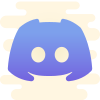


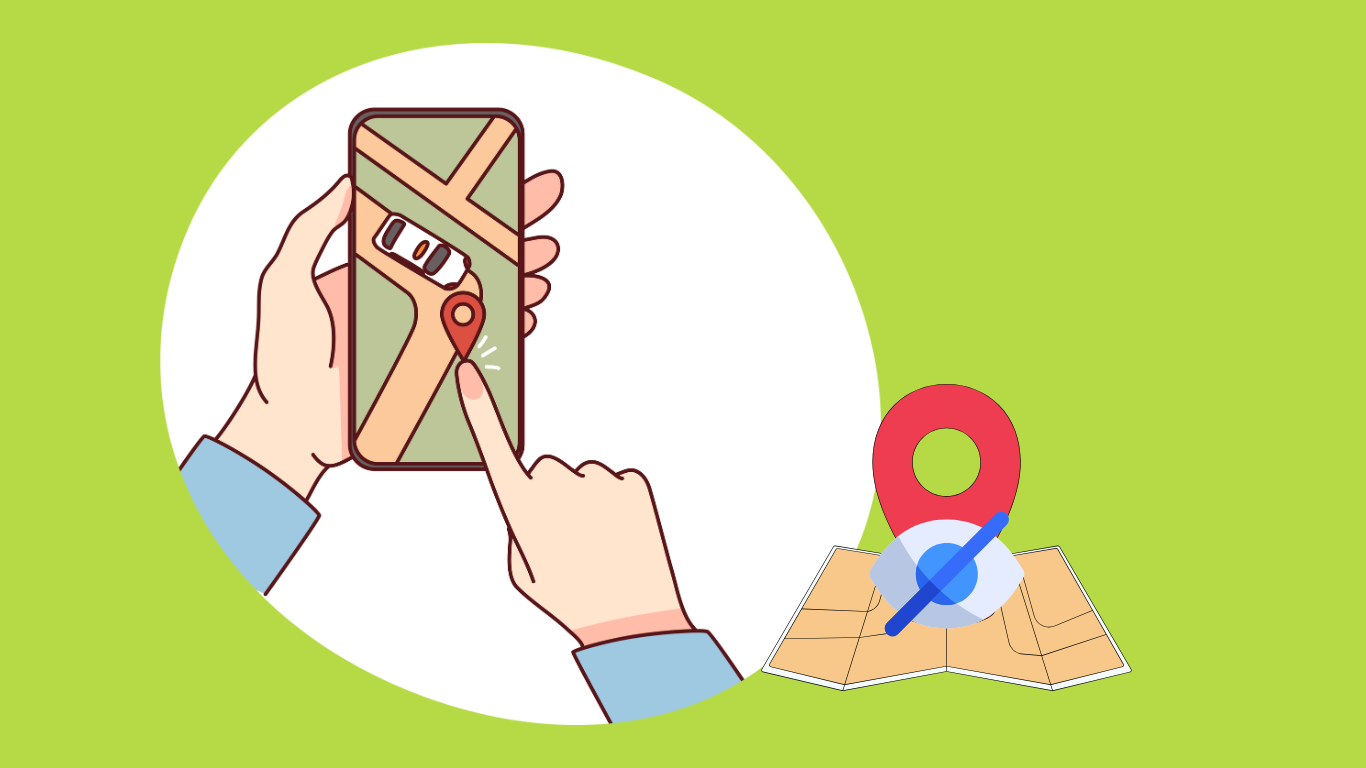
![How to Watch Black Mirror Without Netflix in 2025 [Ultimate Guide]](https://bearvpn.com/blog/wp-content/uploads/2025/02/watch-black-mirror-without-netflix-featured-image.jpg)
![How to Watch Invincible Without Amazon Prime [2025]](https://bearvpn.com/blog/wp-content/uploads/2025/02/watch-invincible-without-amazon-prime-featured-image.jpg)
![How to Watch OnlyFans Videos for Free [2025]](https://bearvpn.com/blog/wp-content/uploads/2025/02/watch-onlyfans-videos-for-free-featured-image.jpg)